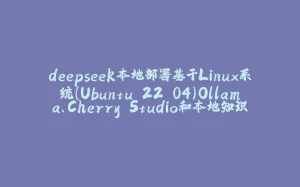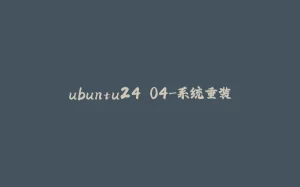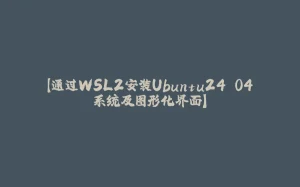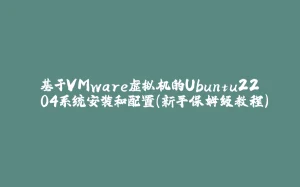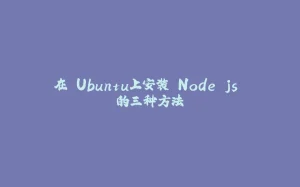排序
deepseek本地部署基于Linux系统(Ubuntu 22.04)Ollama、Cherry Studio和本地知识库系统
deepseek本地部署基于Linux系统(Ubuntu 22.04)Ollama、Cherry Studio和本地知识库系统, 以下是一个详细的本地部署教程,整合Ollama、Cherry Studio和本地知识库系统。本教程基于Linux系统(Ub...
ubuntu24.04-系统重装
ubuntu24.04-系统重装,1.下载系统并安装 参考 Ubuntu-24.04安装教程超详细(2024)_ubuntu24.04-CSDN博客 ubuntu.iso下载地址:https://cn.ubuntu.com/download/desktop 2.添...
【通过WSL2安装Ubuntu24.04系统及图形化界面】
【通过WSL2安装Ubuntu24.04系统及图形化界面】, WSL(Windows Subsystem for Linux)是一个为Windows用户设计的兼容层,它允许用户在Windows10和Windows11操作系统上直接运行GNU/Linux环境。WSL...
基于VMware虚拟机的Ubuntu22.04系统安装和配置(新手保姆级教程)
基于VMware虚拟机的Ubuntu22.04系统安装和配置(新手保姆级教程), 即将学习嵌入式 Linux 系统编程的小伙伴,基本上都是在虚拟机上安装 Ubuntu 系统来学习的。但是作为初学者,可能并不知道什么...
在 Ubuntu上安装 Node js 的三种方法
在 Ubuntu上安装 Node js 的三种方法, 本指南详细介绍了在 Ubuntu 服务器上安装 Node.js 的三种方法:使用默认仓库、NodeSource PPA 和 Node Version Manager(nvm)。每种方法都有清晰、简洁的...