Java Methods
A method in Java is a block of code that performs a specific task. It helps in code reusability and modularity.
Types of Methods in Java
Predefined Methods (Built-in methods like Math.sqrt(), System.out.println())User-defined Methods (Methods created by the user)Static Methods (Methods that belong to a class, not to instances of a class)Instance Methods (Methods that belong to an instance of a class)Parameterized Methods (Methods with parameters)Method Overloading (Multiple methods with the same name but different parameters)Method Overriding (Redefining a method in a subclass)Predefined Methods (Built-in methods like Math.sqrt(), System.out.println()) User-defined Methods (Methods created by the user) Static Methods (Methods that belong to a class, not to instances of a class) Instance Methods (Methods that belong to an instance of a class) Parameterized Methods (Methods with parameters) Method Overloading (Multiple methods with the same name but different parameters) Method Overriding (Redefining a method in a subclass)Predefined Methods (Built-in methods like Math.sqrt(), System.out.println()) User-defined Methods (Methods created by the user) Static Methods (Methods that belong to a class, not to instances of a class) Instance Methods (Methods that belong to an instance of a class) Parameterized Methods (Methods with parameters) Method Overloading (Multiple methods with the same name but different parameters) Method Overriding (Redefining a method in a subclass)
Enter fullscreen mode Exit fullscreen mode
Basic Example of a Java Method
public class Example {
// User-defined method
static void greet() {
System.out.println(“Hello, welcome to Java!”);
}
public static void main(String[] args) {greet(); // Calling the method}public static void main(String[] args) { greet(); // Calling the method }public static void main(String[] args) { greet(); // Calling the method }
Enter fullscreen mode Exit fullscreen mode
}
Output:
Hello, welcome to Java!
Parameterized Method
public class SumCalculator {
// Method with parameters
static int add(int a, int b) {
return a + b;
}
public static void main(String[] args) {int result = add(5, 10); // Calling the methodSystem.out.println("Sum: " + result);}public static void main(String[] args) { int result = add(5, 10); // Calling the method System.out.println("Sum: " + result); }public static void main(String[] args) { int result = add(5, 10); // Calling the method System.out.println("Sum: " + result); }
Enter fullscreen mode Exit fullscreen mode
}
Output:
Sum: 15
Method Overloading Example
public class OverloadingExample {
// Method with two int parameters
static int multiply(int a, int b) {
return a * b;
}
// Overloaded method with three int parametersstatic int multiply(int a, int b, int c) {return a * b * c;}public static void main(String[] args) {System.out.println("Multiplication (2 values): " + multiply(5, 10));System.out.println("Multiplication (3 values): " + multiply(2, 3, 4));}// Overloaded method with three int parameters static int multiply(int a, int b, int c) { return a * b * c; } public static void main(String[] args) { System.out.println("Multiplication (2 values): " + multiply(5, 10)); System.out.println("Multiplication (3 values): " + multiply(2, 3, 4)); }// Overloaded method with three int parameters static int multiply(int a, int b, int c) { return a * b * c; } public static void main(String[] args) { System.out.println("Multiplication (2 values): " + multiply(5, 10)); System.out.println("Multiplication (3 values): " + multiply(2, 3, 4)); }
Enter fullscreen mode Exit fullscreen mode
}
Output:
Multiplication (2 values): 50
Multiplication (3 values): 24
Method Overriding Example
class Animal {
void makeSound() {
System.out.println(“Animal makes a sound”);
}
}
class Dog extends Animal {
@override
void makeSound() {
System.out.println(“Dog barks”);
}
}
public class MethodOverriding {
public static void main(String[] args) {
Animal myDog = new Dog(); // Upcasting
myDog.makeSound();
}
}
Output:
Dog barks
Static vs Instance Methods
public class StaticInstanceExample {
// Static method
static void staticMethod() {
System.out.println(“Static method called”);
}
// Instance methodvoid instanceMethod() {System.out.println("Instance method called");}public static void main(String[] args) {staticMethod(); // Call without objectStaticInstanceExample obj = new StaticInstanceExample();obj.instanceMethod(); // Call with object}// Instance method void instanceMethod() { System.out.println("Instance method called"); } public static void main(String[] args) { staticMethod(); // Call without object StaticInstanceExample obj = new StaticInstanceExample(); obj.instanceMethod(); // Call with object }// Instance method void instanceMethod() { System.out.println("Instance method called"); } public static void main(String[] args) { staticMethod(); // Call without object StaticInstanceExample obj = new StaticInstanceExample(); obj.instanceMethod(); // Call with object }
Enter fullscreen mode Exit fullscreen mode
}
Output:
Static method called
Instance method called
Static vs Non-Static Summary
-
Static Block and Static Variables
Static Block:Executes once when the class is loaded into memory.
Used to initialize static variables.
Runs before the main() method or any object creation.
Static Variables:
Declared using the static keyword.Shared among all objects of the class (class-level variables).Initialized once when the class is loaded.Declared using the static keyword. Shared among all objects of the class (class-level variables). Initialized once when the class is loaded.Declared using the static keyword. Shared among all objects of the class (class-level variables). Initialized once when the class is loaded.
Enter fullscreen mode Exit fullscreen mode
Example: Static Block and Static Variable
class StaticExample {
static int staticVar; // Static variable
// Static blockstatic {System.out.println("Static block executed.");staticVar = 10;}public static void main(String[] args) {System.out.println("Main method executed.");System.out.println("Static Variable: " + staticVar);}// Static block static { System.out.println("Static block executed."); staticVar = 10; } public static void main(String[] args) { System.out.println("Main method executed."); System.out.println("Static Variable: " + staticVar); }// Static block static { System.out.println("Static block executed."); staticVar = 10; } public static void main(String[] args) { System.out.println("Main method executed."); System.out.println("Static Variable: " + staticVar); }
Enter fullscreen mode Exit fullscreen mode
}
Output:
Static block executed.
Main method executed.
Static Variable: 10
Key Points:
The static block runs before the main() method.staticVar is initialized in the static block.The static variable is shared among all instances of the class.The static block runs before the main() method. staticVar is initialized in the static block. The static variable is shared among all instances of the class.The static block runs before the main() method. staticVar is initialized in the static block. The static variable is shared among all instances of the class.
Enter fullscreen mode Exit fullscreen mode
-
Non-Static Block and Instance Variables
Non-Static Block (Instance Initializer Block):Runs before the constructor when an object is created.
Used to initialize instance variables.
Executes each time an object is instantiated.
Instance Variables:
Defined without the static keyword.Each object has its own copy of the variable.Defined without the static keyword. Each object has its own copy of the variable.Defined without the static keyword. Each object has its own copy of the variable.
Enter fullscreen mode Exit fullscreen mode
Example: Non-Static Block and Instance Variables
class NonStaticExample {
int instanceVar; // Instance variable
// Non-static block{System.out.println("Non-static block executed.");instanceVar = 20;}// ConstructorNonStaticExample() {System.out.println("Constructor executed.");}public static void main(String[] args) {System.out.println("Main method executed.");NonStaticExample obj1 = new NonStaticExample();NonStaticExample obj2 = new NonStaticExample();System.out.println("Instance Variable obj1: " + obj1.instanceVar);System.out.println("Instance Variable obj2: " + obj2.instanceVar);}// Non-static block { System.out.println("Non-static block executed."); instanceVar = 20; } // Constructor NonStaticExample() { System.out.println("Constructor executed."); } public static void main(String[] args) { System.out.println("Main method executed."); NonStaticExample obj1 = new NonStaticExample(); NonStaticExample obj2 = new NonStaticExample(); System.out.println("Instance Variable obj1: " + obj1.instanceVar); System.out.println("Instance Variable obj2: " + obj2.instanceVar); }// Non-static block { System.out.println("Non-static block executed."); instanceVar = 20; } // Constructor NonStaticExample() { System.out.println("Constructor executed."); } public static void main(String[] args) { System.out.println("Main method executed."); NonStaticExample obj1 = new NonStaticExample(); NonStaticExample obj2 = new NonStaticExample(); System.out.println("Instance Variable obj1: " + obj1.instanceVar); System.out.println("Instance Variable obj2: " + obj2.instanceVar); }
Enter fullscreen mode Exit fullscreen mode
}
Output:
Main method executed.
Non-static block executed.
Constructor executed.
Non-static block executed.
Constructor executed.
Instance Variable obj1: 20
Instance Variable obj2: 20
Key Points:
Non-static blocks execute every time an object is created (before the constructor).Each object gets a new instance of the instance variable.The constructor runs after the non-static block.Non-static blocks execute every time an object is created (before the constructor). Each object gets a new instance of the instance variable. The constructor runs after the non-static block.Non-static blocks execute every time an object is created (before the constructor). Each object gets a new instance of the instance variable. The constructor runs after the non-static block.
Enter fullscreen mode Exit fullscreen mode
原文链接:DAY -5 JAVA METHODS
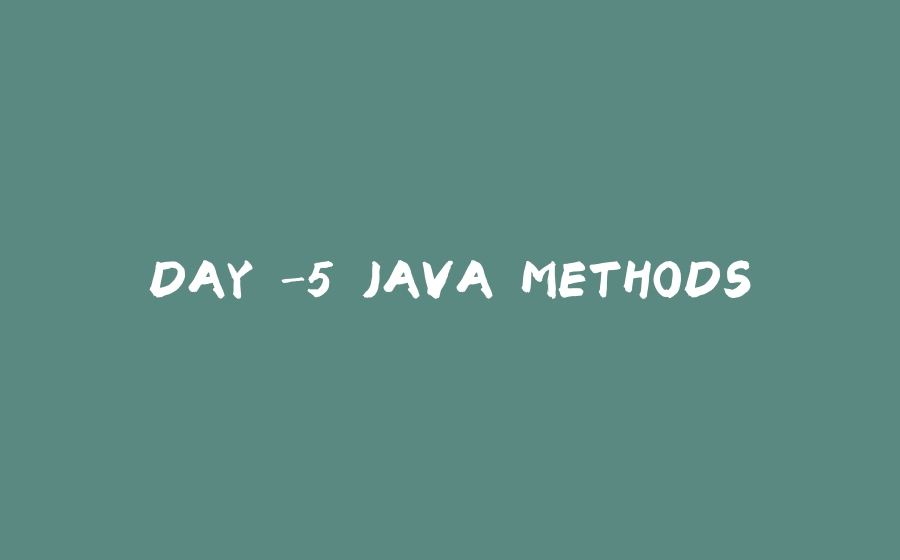


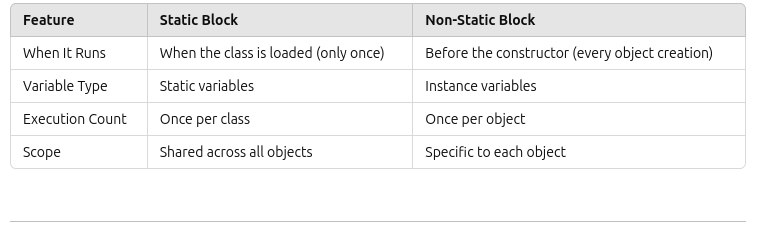






暂无评论内容