1. What Are CPU-bound Operations?
CPU-bound tasks are those where the speed of execution is limited by the processor’s speed. In other words, the CPU is the bottleneck. These operations often involve heavy computation, such as performing complex calculations or processing large datasets.
1.1 How CPU-bound Tasks Work
CPU-bound tasks continually keep the CPU busy, fully utilizing the processing power. Because they involve minimal waiting for external systems (such as file or network access), adding more CPU power or optimizing code performance directly influences the task’s efficiency.
For example, let’s look at a common CPU-bound operation: calculating large prime numbers.
public class PrimeNumberCalculator {public static boolean isPrime(int number) {if (number <= 1) return false;for (int i = 2; i <= Math.sqrt(number); i++) {if (number % i == 0) return false;}return true;}public static void main(String[] args) {int count = 0;for (int i = 2; i < 1_000_000; i++) {if (isPrime(i)) {count++;}}System.out.println("Total prime numbers found: " + count);}}public class PrimeNumberCalculator { public static boolean isPrime(int number) { if (number <= 1) return false; for (int i = 2; i <= Math.sqrt(number); i++) { if (number % i == 0) return false; } return true; } public static void main(String[] args) { int count = 0; for (int i = 2; i < 1_000_000; i++) { if (isPrime(i)) { count++; } } System.out.println("Total prime numbers found: " + count); } }public class PrimeNumberCalculator { public static boolean isPrime(int number) { if (number <= 1) return false; for (int i = 2; i <= Math.sqrt(number); i++) { if (number % i == 0) return false; } return true; } public static void main(String[] args) { int count = 0; for (int i = 2; i < 1_000_000; i++) { if (isPrime(i)) { count++; } } System.out.println("Total prime numbers found: " + count); } }
Enter fullscreen mode Exit fullscreen mode
In this example, the CPU does all the work. The more efficient your processor, the faster this task runs. There are no I/O operations here; the bottleneck lies entirely in how quickly the CPU can execute mathematical operations.
1.2 Signs of CPU-bound Operations
Common signs that a task is CPU-bound include:
- High CPU usage when the task is running.
- Performance improvements when upgrading to a faster CPU.
- Minimal wait time for disk, network, or other external resources.
1.3 Optimizing CPU-bound Operations
You can optimize CPU-bound tasks by:
- Using efficient algorithms (e.g., replacing brute force algorithms with more optimized ones).
- Parallelizing the workload across multiple threads or processors.
- Leveraging libraries or hardware acceleration where applicable (e.g., GPU computing for mathematical tasks).
2. What Are I/O-bound Operations?
I/O-bound tasks are limited by the speed of input/output operations rather than by the CPU. These tasks spend a significant amount of time waiting for external resources, such as reading from or writing to a disk, making network calls, or communicating with a database.
2.1 How I/O-bound Tasks Work
I/O-bound tasks are constrained by how fast data can be transferred between the CPU and external devices (like hard drives or networks). Unlike CPU-bound tasks, where computation happens continuously, I/O-bound tasks frequently pause, waiting for data to arrive or for external systems to respond.
For instance, consider a task that reads a large file from disk:
import java.io.BufferedReader;import java.io.FileReader;import java.io.IOException;public class FileReaderDemo {public static void main(String[] args) {String filePath = "largefile.txt";try (BufferedReader reader = new BufferedReader(new FileReader(filePath))) {String line;while ((line = reader.readLine()) != null) {// Simulating processing of each lineSystem.out.println(line);}} catch (IOException e) {e.printStackTrace();}}}import java.io.BufferedReader; import java.io.FileReader; import java.io.IOException; public class FileReaderDemo { public static void main(String[] args) { String filePath = "largefile.txt"; try (BufferedReader reader = new BufferedReader(new FileReader(filePath))) { String line; while ((line = reader.readLine()) != null) { // Simulating processing of each line System.out.println(line); } } catch (IOException e) { e.printStackTrace(); } } }import java.io.BufferedReader; import java.io.FileReader; import java.io.IOException; public class FileReaderDemo { public static void main(String[] args) { String filePath = "largefile.txt"; try (BufferedReader reader = new BufferedReader(new FileReader(filePath))) { String line; while ((line = reader.readLine()) != null) { // Simulating processing of each line System.out.println(line); } } catch (IOException e) { e.printStackTrace(); } } }
Enter fullscreen mode Exit fullscreen mode
Here, the task is dependent on how fast the system can read from the disk. The CPU has little to do except wait for the data to become available, making this an I/O-bound operation.
2.2 Signs of I/O-bound Operations
Indicators that a task is I/O-bound include:
- The CPU usage is low while the task is running.
- Performance improvements when using faster storage or network solutions (SSD vs. HDD, upgrading network bandwidth).
- The task spends most of its time waiting for data or responses.
2.3 Optimizing I/O-bound Operations
I/O-bound tasks can be optimized in several ways:
- Asynchronous I/O : Rather than blocking the main thread while waiting for I/O, asynchronous methods allow other tasks to proceed. For example, using CompletableFuture in Java for asynchronous programming.
- Batch Processing : For repeated I/O tasks, processing in batches can reduce the overhead of multiple I/O operations.
- Caching : Storing frequently accessed data in memory to avoid repeated I/O operations.
- Upgrading I/O hardware : Investing in faster disks (e.g., SSDs) or networking components.
3. Understanding the Balance: Mixed CPU and I/O-bound Operations
Some tasks might involve a mix of both CPU and I/O-bound operations. For instance, a web server handling requests from clients is often both CPU-bound (when processing data) and I/O-bound (when reading from or writing to databases). Managing such tasks efficiently requires understanding both CPU and I/O limitations.
3.1 Example of Mixed CPU and I/O-bound Task
Consider a web server that processes user requests, performs calculations, and fetches data from a database. Here’s a simplified example in Java:
import java.util.concurrent.CompletableFuture;import java.util.concurrent.ExecutionException;public class MixedTaskDemo {public static void main(String[] args) throws ExecutionException, InterruptedException {CompletableFuture<Void> task = CompletableFuture.runAsync(() -> {// Simulate CPU-bound operationfor (int i = 0; i < 1_000_000; i++) {// Some heavy computationMath.sqrt(i);}System.out.println("CPU-bound task finished");}).thenRunAsync(() -> {// Simulate I/O-bound operation (e.g., database access)try {Thread.sleep(2000); // Simulate I/O delaySystem.out.println("I/O-bound task finished");} catch (InterruptedException e) {e.printStackTrace();}});task.get();}}import java.util.concurrent.CompletableFuture; import java.util.concurrent.ExecutionException; public class MixedTaskDemo { public static void main(String[] args) throws ExecutionException, InterruptedException { CompletableFuture<Void> task = CompletableFuture.runAsync(() -> { // Simulate CPU-bound operation for (int i = 0; i < 1_000_000; i++) { // Some heavy computation Math.sqrt(i); } System.out.println("CPU-bound task finished"); }).thenRunAsync(() -> { // Simulate I/O-bound operation (e.g., database access) try { Thread.sleep(2000); // Simulate I/O delay System.out.println("I/O-bound task finished"); } catch (InterruptedException e) { e.printStackTrace(); } }); task.get(); } }import java.util.concurrent.CompletableFuture; import java.util.concurrent.ExecutionException; public class MixedTaskDemo { public static void main(String[] args) throws ExecutionException, InterruptedException { CompletableFuture<Void> task = CompletableFuture.runAsync(() -> { // Simulate CPU-bound operation for (int i = 0; i < 1_000_000; i++) { // Some heavy computation Math.sqrt(i); } System.out.println("CPU-bound task finished"); }).thenRunAsync(() -> { // Simulate I/O-bound operation (e.g., database access) try { Thread.sleep(2000); // Simulate I/O delay System.out.println("I/O-bound task finished"); } catch (InterruptedException e) { e.printStackTrace(); } }); task.get(); } }
Enter fullscreen mode Exit fullscreen mode
This example showcases both CPU-bound (computation) and I/O-bound (simulated database access with Thread.sleep) operations. Balancing these two types of operations is key to optimizing such mixed workloads.
3.2 Optimizing Mixed Operations
When dealing with mixed workloads, here are some strategies for optimization:
- Use Multi-threading or Asynchronous Techniques : Divide CPU and I/O tasks among multiple threads or use asynchronous processing to prevent blocking.
- Prioritize Tasks Appropriately : Use proper task scheduling to ensure CPU-bound tasks don’t block I/O-bound ones, or vice versa.
- Leverage Caching and Preprocessing : Minimize repetitive I/O operations by caching frequently accessed data or preprocessing tasks in advance.
4. Conclusion
Understanding the distinction between CPU-bound and I/O-bound tasks is essential for optimizing software performance. CPU-bound tasks are limited by the processor, while I/O-bound tasks are constrained by external systems like disks or networks. By knowing where your bottleneck lies, you can choose the appropriate optimization strategy—whether that’s improving algorithm efficiency, upgrading hardware, or leveraging asynchronous I/O.
If you have any questions or need further clarification, feel free to leave a comment below!
Read posts more at : Understanding CPU and I/O Bound Operations: A Guide for Developers
原文链接:Understanding CPU and I/O Bound Operations: A Guide for Developers



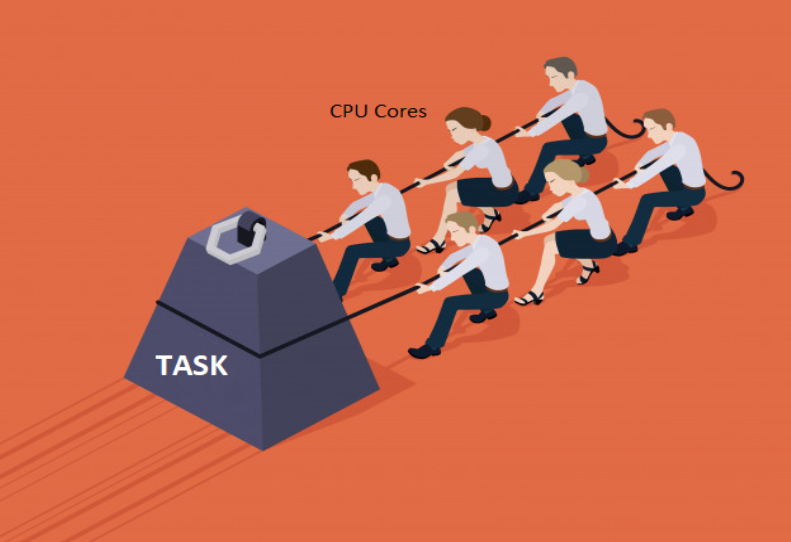
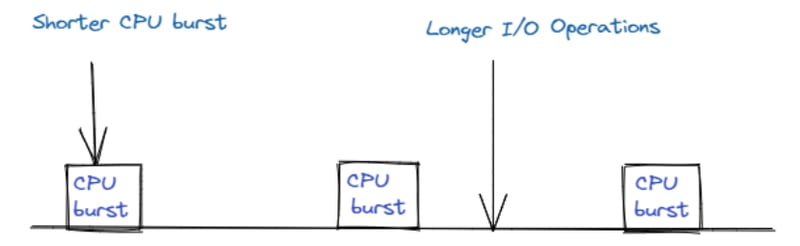
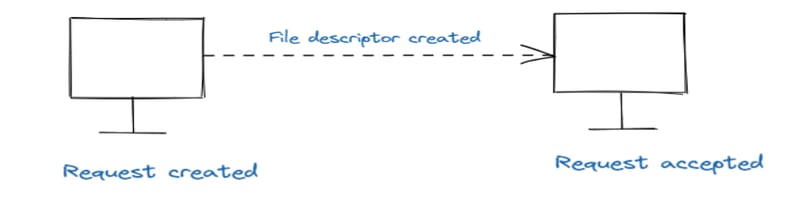






暂无评论内容