First, update and upgrade Ubuntu:
sudo apt update && sudo apt -y upgradesudo apt update && sudo apt -y upgradesudo apt update && sudo apt -y upgrade
Enter fullscreen mode Exit fullscreen mode
Next, check the Python version:
python3 --version# Python 3.12.3python3 --version # Python 3.12.3python3 --version # Python 3.12.3
Enter fullscreen mode Exit fullscreen mode
Next, install python3.12-venv:
*Memos:
- For example, if the Python version is
Python 3.13.x, you need to installpython3.13-venv. - By default,
python3.xx-venvisn’t installed on Ubuntu.
sudo apt install -y python3.12-venvsudo apt install -y python3.12-venvsudo apt install -y python3.12-venv
Enter fullscreen mode Exit fullscreen mode
This is the current directory:
pwd# /home/kaipwd # /home/kaipwd # /home/kai
Enter fullscreen mode Exit fullscreen mode
Next, create a virtual environment:
python3 -m venv venvpython3 -m venv venvpython3 -m venv venv
Enter fullscreen mode Exit fullscreen mode
Next, activate the virtual environment:
. venv/bin/activate. venv/bin/activate. venv/bin/activate
Enter fullscreen mode Exit fullscreen mode
Next, install PyTorch with CUDA 11.8. *There are other CUDA(Compute Unified Device Architecture) versons and a ROCm(Radeon Open Compute Platform) version and CPU version available from here:
pip install torch torchvision torchaudio\ --index-url https://download.pytorch.org/whl/cu118pip install torch torchvision torchaudio \ --index-url https://download.pytorch.org/whl/cu118pip install torch torchvision torchaudio \ --index-url https://download.pytorch.org/whl/cu118
Enter fullscreen mode Exit fullscreen mode
Next, install JupyterLab:
pip install jupyterlabpip install jupyterlabpip install jupyterlab
Enter fullscreen mode Exit fullscreen mode
Next, open JupyterLab on Firefox:
jupyter labjupyter labjupyter lab
Enter fullscreen mode Exit fullscreen mode
*You can open JupyterLab with specific directory on Firefox:
jupyter lab --notebook-dir /home/kaijupyter lab --notebook-dir /home/kaijupyter lab --notebook-dir /home/kai
Enter fullscreen mode Exit fullscreen mode
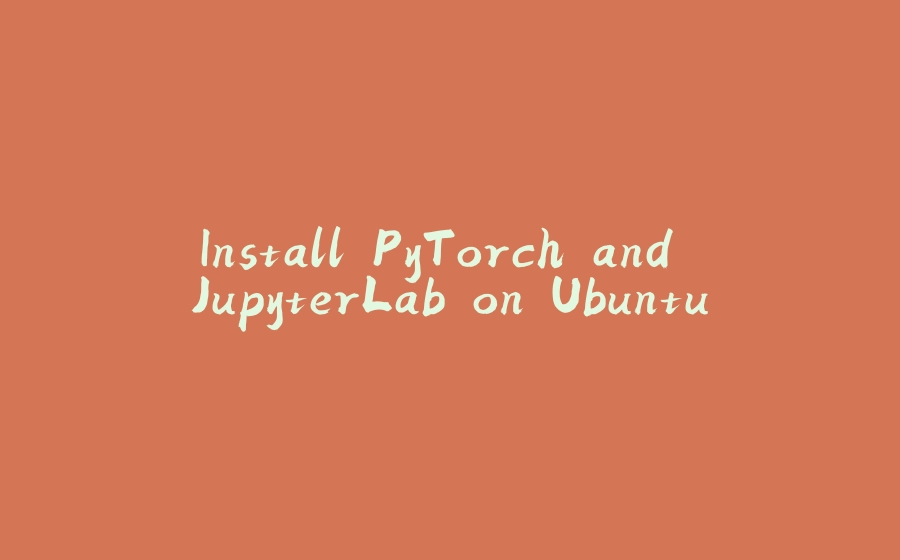















暂无评论内容