Making Sense of Python Decorators — One Wrapper at a Time !
Hey Everyone!
I hope you are doing well!
Have you ever come across Python decorators and thought, “Oh no, not another complicated topic!” Well, let me tell you, decorators aren’t as scary as they look. In fact, once you get the hang of them, they’re like adding a cherry on top of your Python skills.
Let’s break it down, step by step, and wrap (pun intended) our heads around decorators.
What Are Python Decorators?
A decorator in Python is like a magical tool that lets you tweak or extend the functionality of a function without touching its code. It’s like adding filters to your Instagram post — you don’t change the photo; you just enhance it.
Imagine you have a function that prints something. What if you want it to log a message before and after it runs? Instead of rewriting the function, you use a decorator to add that functionality.
A Simple Example
Here’s a quick example:
def my_decorator(func):
def wrapper():
print("Starting the function...")
func()
print("Function has ended!")
return wrapper
@my_decorator
def say_hello():
print("Hello, world!")
say_hello()
Enter fullscreen mode Exit fullscreen mode
And the output?
Starting the function...
Hello, world!
Function has ended!
Enter fullscreen mode Exit fullscreen mode
Breaking It Down
Let’s walk through it, line by line:
1.** def my_decorator(func)**:This is the decorator function. It takes another function (func) as input.
2.def wrapper(): Inside the decorator, we define a new function called wrapper that adds some extra behavior.
-
func(): This calls the original function (say_hello).
-
@my_decorator: The @ symbol is shorthand for applying the decorator to the function. It’s the same as writing:
say_hello = my_decorator(say_hello)
Why Are Decorators Useful?
Let’s look at a real-world scenario. Suppose you want to log every time a function is called. You can write a decorator for that:
def log(func):
def wrapper(*args, **kwargs):
print(f"Calling {func._name_}...")
return func(*args, **kwargs)
return wrapper
@log
def add(a, b):
return a + b
print(add(3, 5))
Enter fullscreen mode Exit fullscreen mode
This outputs:
Calling add...
8
Enter fullscreen mode Exit fullscreen mode
Simple, isn’t it? Instead of manually adding print statements in every function, you just use one decorator.
Real World Use Cases
Here’s how decorators can work for you in practical, everyday coding scenarios:
1. Logging Everything Your Functions Do
Ever wonder what exactly your functions are up to, or what data they’re handling? With decorators, you can automatically log every time a function is called, what input it receives, and what it returns.
For example: You’re building an app and want to track how many times a feature is being used. A decorator can log each call without cluttering the function itself.
2. Measuring Function Speed
How long does your function take to run? Is it slowing down your program? Instead of manually timing each one, a decorator can measure the execution time of your functions automatically.
For example: You’re optimizing a data processing script and want to find bottlenecks. A decorator can tell you how long each part of the process takes.
3. Managing User Access
If you’re building an app or a website, there are times when you need to restrict certain features to specific users — like admins or logged-in users. A decorator can handle these checks seamlessly.
**
For example: **If a user tries to access an admin dashboard, a decorator can verify if they have the right permissions before letting them in.
4. Repeating Tasks with Ease
Some functions perform tasks that are the same across different parts of your program — like saving data to a database or sending notifications. A decorator can ensure those tasks are handled uniformly and with minimal repetition.
For example:Imagine you’re saving data to multiple tables in a database. A decorator can add consistency and error handling to every save operation.
One Last Thing
If decorators still feel a bit tricky, don’t worry! Like everything else in Python, practice makes perfect. Start small, try writing a few decorators, and soon you’ll be using them like a pro.
What’s your take on decorators? Let me know in the comments — or better yet, tell me what other Python concepts you’d like me to break down!
That’s it for now. Go ahead, try wrapping some functions, and make your Python code shine!
Happy Coding!
Sending all the good vibes from my corner of internet to yours!














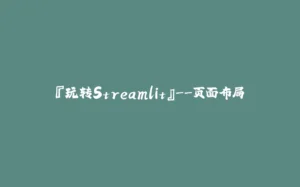











暂无评论内容