Jeka: The Simplest Way to (3 Part Series)
1 JeKa: The Simplest Way to Publish on Maven Central
2 JeKa: The Simplest Way to Create Uber and Shade Jars
3 JeKa: The Simplest Way to Start with Java for Real
JeKa is a modern Java build tool focused on simplicity.
This post demonstrates how to publish to Maven Central with minimal configuration.
Prerequisite: You need an OSSRH account to publish on Maven Central.
With JeKa, you can fully configure the build by editing the jeka.properties file as follows:
jeka.version=0.11.11
jeka.java.version=17
jeka.inject.classpath=dev.jeka:nexus-plugin
@nexus=
@project.moduleId=com.github.djeang:vincer-dom
@project.gitVersioning.enable=true
# Configuration for deploying to Maven central @maven.publication.predefinedRepo=OSSRH
# Metadata required by Maven Central for publishing @maven.publication.metadata.projectName=Vincer-Dom
@maven.publication.metadata.projectDescription=Modern Dom manipulation library for Java
@maven.publication.metadata.projectUrl=https://github.com/djeang/vincer-dom
@maven.publication.metadata.projectScmUrl=https://github.com/djeang/vincer-dom.git
@maven.publication.metadata.licenses=Apache License V2.0:https://www.apache.org/licenses/LICENSE-2.0.html
@maven.publication.metadata.developers=djeang:djeangdev@yahoo.fr
Enter fullscreen mode Exit fullscreen mode
Note that dependencies are listed in a dedicated dependencies.txt file to maintain clear separation of concerns.
To publish to Maven Central, execute: jeka project: pack maven: publish.
See a concrete example here.
Explanations
Now that you know how to do it, let’s explain how it works.
Jeka and Java Versioning
For better portability and reproducibility, we can declare both the Jeka and Java versions required for building. Both versions will be automatically downloaded if not already present on the host machine.
Specify Module ID and Versioning
The published moduleId is specified using the @project.moduleId property.
The version can be explicitly specified using the @project.version property. Note that properties can be set in the jeka.properties file or passed as a command-line argument: -D@project.version=1.0.1.
Instead, we choose to rely on Git to infer the version using: @project.gitVersioning.enable=true. If there is no tag on the current commit, the version will be set to [branch]-SNAPSHOT; otherwise, it will be the tag-name.
Configure Publication Repository
@maven.publication.predefinedRepo=OSSRH instructs Jeka to publish to the pre-defined OSSRH repository. This repository is configured to publish to the OSSRH snapshot repository when the version ends with -SNAPSHOT, and to the release repository otherwise.
The repository uses the following environment variables to pass secrets:
-
jeka.repos.publish.username: OSSRH account username -
jeka.repos.publish.password: OSSRH account password -
jeka.gpg.secret-key: Armored GPG secret key as a string -
jeka.gpg.passphrase: The passphrase protecting the secret key
The content of jeka.gpg.secret-key can be obtained by executing: gpg --export-secret-key --armor my-key-name.
Provide Publication Metadata
The mandatory metadata are set using @maven.publication.metadata.xxx properties.
Note that the @maven.publication.metadata.licenses property expects a format like: [license1 name]:[license1 url],[license2 name]:[license2 url],…
Automate Release Publication
For convenience, we use the Nexus plugin,
which automatically closes the staging repository without requiring manual intervention.
jeka.inject.classpath=dev.jeka:nexus-plugin instructs Jeka to fetch the plugin from Maven Central, while @nexus= activates it.
Execute Build
To publish, simply execute: jeka project: pack maven: publish.
This will:
- Create the JAR to publish (
project: pack). - Create source and Javadoc JARs.
- Generate the published POM file.
- Compute all checksums.
- Sign all published files.
- Push everything to the OSSRH repository.
To see what will be published, execute: jeka maven: info.
Fine-Tuning
Fine-tuning in Jeka is generally achieved programmatically, complementing the declarative configuration from the jeka.properties file. This approach allows for highly flexible and powerful configurations with the benefits of static typing.
Customize Transitive Dependencies
We can customize the dependencies mentioned in the published POM.
In the following example, we remove the com.google.guava:guava dependency and force the jfiglet dependency to have the RUNTIME scope.
class Build extends KBean {
@Override
void init() {
var publication = load(MavenKBean.class).getMavenPublication();
publication.customizeDependencies(deps -> deps
.minus("com.google.guava:guava")
.withTransitivity("com.github.lalyos:jfiglet", JkTransitivity.RUNTIME)
);
}
}
Enter fullscreen mode Exit fullscreen mode
Add Extra Artifacts
The API enables defining additional artifacts to publish.
In the following example, two artifacts are generated at publication time:
- A ZIP file containing documentation.
- A shaded uber JAR (a JAR that includes all classes from dependencies with renamed packages to avoid conflicts).
class Build extends KBean {
@Override
void init() {
var publication = load(MavenKBean.class).getMavenPublication();
publication.putArtifact(JkArtifactId.of("doc", "zip"), this::genDoc);
publication.putArtifact(JkArtifactId.of("shade", "jar"), project.packaging::createShadeJar);
}
private void genDoc(Path targetZipFile) {
// generate documentation and zip it in targetZipFile
}
}
Enter fullscreen mode Exit fullscreen mode
Publish on Other Repositories
To publish to a repository other than Maven Central, you can set the following properties:
jeka.repos.publish=https://my.company/myrepo
# Optional properties jeka.repos.publish.username=myUsername
jeka.repos.publish.password=myPassword
jeka.repos.publish.headers.Authorization=Bearer:: XHrU8hHKJHJ454==67g
Enter fullscreen mode Exit fullscreen mode
Place these properties in [USER HOME]/.jeka/global.properties (instead of jeka.properties file) to keep configurations consistent across projects and avoid redundancy.
For more details, refer to the documentation.
Comparison with Maven
The following is the Maven POM configuration equivalent for deploying a project to Maven Central:
<?xml version="1.0" encoding="UTF-8"?>
<project xmlns="http://maven.apache.org/POM/4.0.0"
xmlns:xsi="http://www.w3.org/2001/XMLSchema-instance"
xsi:schemaLocation="http://maven.apache.org/POM/4.0.0 http://maven.apache.org/xsd/maven-4.0.0.xsd">
<modelVersion>4.0.0</modelVersion>
<developers>
<developer>
<name>djeang</name>
<email>djeangdev@yahoo.fr</email>
</developer>
</developers>
<name>Vincer-DOM</name>
<description>Modern Dom manipulation library for Java.</description>
<url>https://github.com/djeang/vincer-dom</url>
<groupId>com.github.djeang</groupId>
<artifactId>vincer-dom</artifactId>
<version>0.1.0-SNAPSHOT</version>
<licenses>
<license>
<name>MIT License</name>
<url>http://www.opensource.org/licenses/mit-license.php</url>
</license>
</licenses>
<properties>
<java.version>17</java.version>
<maven-compiler-plugin.version>3.11.0</maven-compiler-plugin.version>
</properties>
<scm>
<connection>scm:git:git://github.com/djeang/vincer-dom.git</connection>
<developerConnection>scm:git:https://github.com/djeang/vincer-dom.git</developerConnection>
<url>https://github.com/djeang/vincer-domr</url>
</scm>
<distributionManagement>
<snapshotRepository>
<id>ossrh</id>
<url>https://s01.oss.sonatype.org/content/repositories/snapshots</url>
</snapshotRepository>
<repository>
<id>ossrh</id>
<url>https://s01.oss.sonatype.org/service/local/staging/deploy/maven2/</url>
</repository>
</distributionManagement>
<build>
<pluginManagement>
<plugins>
<plugin>
<groupId>org.apache.maven.plugins</groupId>
<artifactId>maven-compiler-plugin</artifactId>
<version>${maven-compiler-plugin.version}</version>
<configuration>
<source>${java.version}</source> <!-- depending on your project -->
<target>${java.version}</target> <!-- depending on your project -->
<annotationProcessorPaths>
<path>
<groupId>org.projectlombok</groupId>
<artifactId>lombok</artifactId>
<version>${lombok.version}</version>
</path>
</annotationProcessorPaths>
</configuration>
</plugin>
<plugin>
<groupId>org.apache.maven.plugins</groupId>
<artifactId>maven-source-plugin</artifactId>
<version>2.2.1</version>
<executions>
<execution>
<id>attach-sources</id>
<goals>
<goal>jar-no-fork</goal>
</goals>
</execution>
</executions>
</plugin>
<plugin>
<groupId>org.apache.maven.plugins</groupId>
<artifactId>maven-javadoc-plugin</artifactId>
<version>2.9.1</version>
<executions>
<execution>
<id>attach-javadocs</id>
<goals>
<goal>jar</goal>
</goals>
</execution>
</executions>
</plugin>
<plugin>
<groupId>org.apache.maven.plugins</groupId>
<artifactId>maven-gpg-plugin</artifactId>
<version>1.5</version>
<executions>
<execution>
<id>sign-artifacts</id>
<phase>verify</phase>
<goals>
<goal>sign</goal>
</goals>
</execution>
</executions>
</plugin>
<plugin>
<groupId>org.sonatype.plugins</groupId>
<artifactId>nexus-staging-maven-plugin</artifactId>
<version>1.6.7</version>
<extensions>true</extensions>
<configuration>
<serverId>ossrh</serverId>
<nexusUrl>https://s01.oss.sonatype.org/</nexusUrl>
<autoReleaseAfterClose>true</autoReleaseAfterClose>
</configuration>
</plugin>
</plugins>
</pluginManagement>
<plugins>
<plugin>
<groupId>org.apache.maven.plugins</groupId>
<artifactId>maven-compiler-plugin</artifactId>
</plugin>
<plugin>
<groupId>me.ccampo</groupId>
<artifactId>git-version-maven-plugin</artifactId>
<version>0.1.0</version> <!-- Use the latest stable version if possible -->
<extensions>true</extensions>
<configuration>
<strategy hint="git">
<!-- Strategy specific configuration goes here -->
</strategy>
</configuration>
</plugin>
</plugins>
</build>
</project>
Enter fullscreen mode Exit fullscreen mode
Conclusion
Jeka provides a simpler, yet powerful way to build Java software and publish artifacts to Maven Central or other repositories, with much less configuration and effort than traditional tools.
Visit the website, videos, and examples to get an idea of everything Jeka can do better.
Disclaimer: I am the author of Jeka.
Jeka: The Simplest Way to (3 Part Series)
1 JeKa: The Simplest Way to Publish on Maven Central
2 JeKa: The Simplest Way to Create Uber and Shade Jars
3 JeKa: The Simplest Way to Start with Java for Real
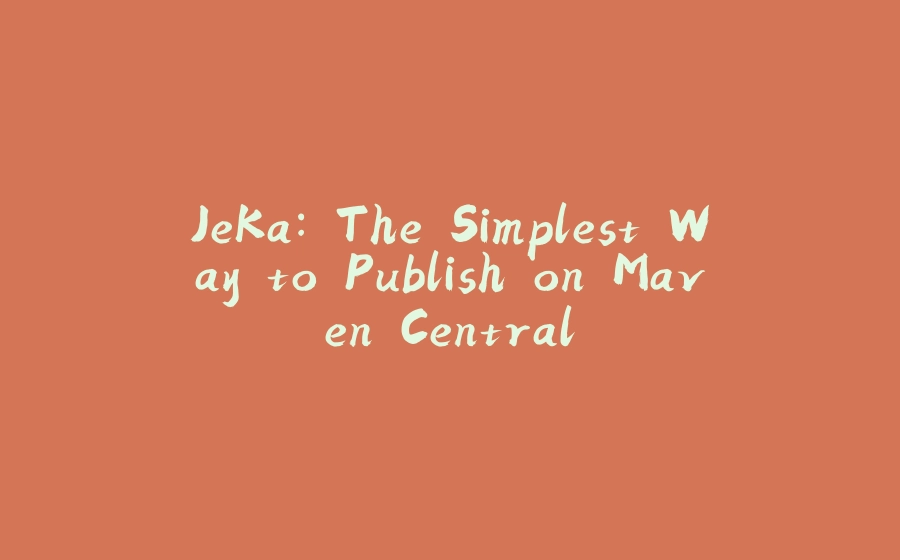

























暂无评论内容