Hey there, fellow developers! In our Java learning journey, we last explored Encapsulation (check it out here: Understanding Encapsulation in Java).
Today, let’s dive into Inheritance in Java, and I promise to make it as simple as possible. Think of inheritance like a family tree—where children inherit traits from their parents. Well, in Java, it’s pretty much the same! Let’s break it down in an easy-to-understand way.
What is Inheritance? 🤔
Imagine you’re making a video game. You have different characters: warriors, mages, and archers. All of them can walk, jump, and carry items. Instead of writing these common features again and again, we can create a base Player class and let other classes inherit from it.
Let’s see this in action:
// This is our parent/base class
public class Player {
String name;
int health = 100;
public void walk() {
System.out.println(name + " is walking");
}
public void jump() {
System.out.println(name + " jumped!");
}
}
// Warrior inherits from Player using 'extends'
public class Warrior extends Player {
// Warriors have a special sword attack
public void swordAttack() {
System.out.println(name + " swings their sword!");
}
}
// Mage also inherits from Player
public class Mage extends Player {
// Mages can cast spells
public void castSpell() {
System.out.println(name + " casts a magical spell!");
}
}
Enter fullscreen mode Exit fullscreen mode
Why is this cool?
- Both
WarriorandMageautomatically get all the features ofPlayer - They can still do their own special things (like
swordAttackandcastSpell) - We write less code and keep things organized
Let’s Use Our Classes!
public class GameDemo {
public static void main(String[] args) {
Warrior arthur = new Warrior();
arthur.name = "Arthur";
Mage merlin = new Mage();
merlin.name = "Merlin";
// Both can walk and jump
arthur.walk(); // Output: Arthur is walking
merlin.jump(); // Output: Merlin jumped!
// Special abilities
arthur.swordAttack(); // Output: Arthur swings their sword!
merlin.castSpell(); // Output: Merlin casts a magical spell!
}
}
Enter fullscreen mode Exit fullscreen mode
Making Things More Interesting: Override!
Sometimes we want to change how a child class behaves. We can do this using @Override:
public class Mage extends Player {
// Mages jump differently - they float!
@Override
public void jump() {
System.out.println(name + " floats magically in the air!");
}
public void castSpell() {
System.out.println(name + " casts a magical spell!");
}
}
Enter fullscreen mode Exit fullscreen mode
Protected vs Private vs Public
-
public: Everyone can use it -
protected: Only the class itself and its children can use it -
private: Only the class itself can use it
public class Player {
public String name; // Anyone can access
protected int health; // Only Player and its children
private int secretPower; // Only Player can access
}
Enter fullscreen mode Exit fullscreen mode
Real-World Example: Animal Kingdom
Let’s see another example with animals:
public class Animal {
protected String name;
public void eat() {
System.out.println(name + " is eating");
}
public void sleep() {
System.out.println(name + " is sleeping");
}
}
public class Dog extends Animal {
public void bark() {
System.out.println(name + " says: Woof!");
}
}
public class Cat extends Animal {
public void meow() {
System.out.println(name + " says: Meow!");
}
// Cats sleep differently!
@Override
public void sleep() {
System.out.println(name + " is taking a cat nap");
}
}
Enter fullscreen mode Exit fullscreen mode
Final Tips
- A class can only extend one class in Java (single inheritance)
- Use
extendskeyword to inherit - Use
@Overridewhen changing parent behavior - Think about what should be
public,protected, orprivate
Let’s Learn Together! 🤝
I’d love to hear about your experiences with inheritance! Have you used it in any cool projects? Do you know any helpful resources or tutorials? Please share in the comments below!
Also, if you’re interested in learning more, here are some topics you might want to explore:
- Abstract classes
- Interfaces
- Multiple inheritance in Java (through interfaces)
- The
superkeyword
Remember, the best way to learn is by doing. Try creating your own classes and experiment with inheritance!
This is just my way of understanding inheritance – I’d love to hear your thoughts and learn from your experiences! Feel free to share any helpful resources or alternative explanations in the comments.
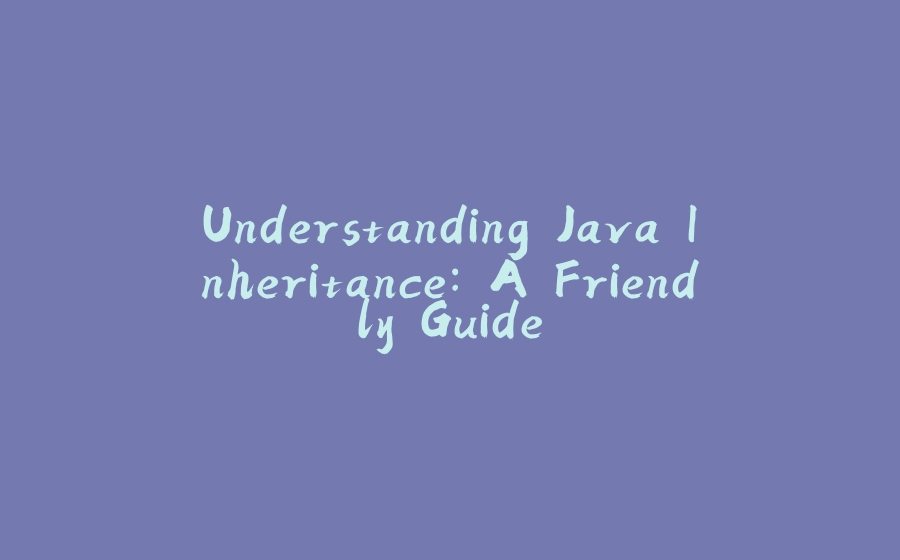

























暂无评论内容