Java Annotation Processors are a powerful feature of the Java programming language that enable software developers to generate, modify, and process Java code during the compile time.
Annotation processors significantly enhance the development process by automating repetitive tasks, enforcing coding standards, and facilitating advanced code-generation techniques.
Understanding Annotation Processors
Annotation Processors are a special kind of tool that hook into the Java compilation process to analyze and process annotations. They come into play during the compile time, providing a powerful mechanism to inspect the code, generate additional source files, or modify existing ones based on the annotations present in the codebase.
Processors can leverage the annotation parameters to perform complex code generation tasks, enforce coding conventions, or automate the boilerplate code generation, which can significantly speed up the development process.
Annotation Processors are defined within the Java Language Model, which provides a structured way to interact with elements of Java code in an abstract manner. Processors work by iterating over elements annotated with specific annotations and performing actions based on the processor’s logic.
Lifecycle of an Annotation Processor
The lifecycle of an annotation processor begins when the Java compiler detects the presence of annotations in the source code. The compiler then invokes the appropriate processors for those annotations. Each processor may process one or more types of annotations, as defined by the processor itself.
Practical Applications of Annotation Processing
Annotation Processing has a wide range of practical applications in Java development. Some common use cases include:
**Code Generation: **Automatically generate boilerplate code such as getters, setters, and builders, reducing manual coding effort.
API Design: Enforce API design rules and conventions, ensuring consistency and compliance across a codebase.
**Framework Development: **Enable advanced features in frameworks, such as automatic configuration, dependency injection, and aspect-oriented programming.
**Validation: **Implement compile-time checks to validate certain constraints, ensuring that code adheres to specified rules before it’s even run.
Java Annotations and Annotation Processors collectively offer a potent mechanism for enhancing the Java development process.
Including Annotation Processor in Build Configuration
The first step in setting up an Annotation Processor is to include it as a dependency in your project. This can be done using your project’s build tool, such as Maven or Gradle, which manages dependencies and build configurations.
For Maven Projects:
If you are using Maven, you need to add the annotation processor as a dependency in yourpom.xmlfile. You also need to ensure that the Maven Compiler Plugin is configured to use the annotation processor during the compile phase.
Here’s an example of how you might configure your pom.xml:
<span><dependencies></span><span><dependency></span><span><groupId></span>com.example<span></groupId></span><span><artifactId></span>my-annotation-processor<span></artifactId></span><span><version></span>1.0.0<span></version></span><span><scope></span>provided<span></scope></span><span></dependency></span><span></dependencies></span><span><build></span><span><plugins></span><span><plugin></span><span><artifactId></span>maven-compiler-plugin<span></artifactId></span><span><version></span>3.8.1<span></version></span><span><configuration></span><span><annotationProcessorPaths></span><span><path></span><span><groupId></span>com.example<span></groupId></span><span><artifactId></span>my-annotation-processor<span></artifactId></span><span><version></span>1.0.0<span></version></span><span></path></span><span></annotationProcessorPaths></span><span></configuration></span><span></plugin></span><span></plugins></span><span></build></span><span><dependencies></span> <span><dependency></span> <span><groupId></span>com.example<span></groupId></span> <span><artifactId></span>my-annotation-processor<span></artifactId></span> <span><version></span>1.0.0<span></version></span> <span><scope></span>provided<span></scope></span> <span></dependency></span> <span></dependencies></span> <span><build></span> <span><plugins></span> <span><plugin></span> <span><artifactId></span>maven-compiler-plugin<span></artifactId></span> <span><version></span>3.8.1<span></version></span> <span><configuration></span> <span><annotationProcessorPaths></span> <span><path></span> <span><groupId></span>com.example<span></groupId></span> <span><artifactId></span>my-annotation-processor<span></artifactId></span> <span><version></span>1.0.0<span></version></span> <span></path></span> <span></annotationProcessorPaths></span> <span></configuration></span> <span></plugin></span> <span></plugins></span> <span></build></span><dependencies> <dependency> <groupId>com.example</groupId> <artifactId>my-annotation-processor</artifactId> <version>1.0.0</version> <scope>provided</scope> </dependency> </dependencies> <build> <plugins> <plugin> <artifactId>maven-compiler-plugin</artifactId> <version>3.8.1</version> <configuration> <annotationProcessorPaths> <path> <groupId>com.example</groupId> <artifactId>my-annotation-processor</artifactId> <version>1.0.0</version> </path> </annotationProcessorPaths> </configuration> </plugin> </plugins> </build>
Enter fullscreen mode Exit fullscreen mode
This configuration does two things: it includes the annotation processor as a project dependency and tells the Maven Compiler Plugin to use this processor during compilation.
For Gradle Projects:
In Gradle, you can configure annotation processors in the build.gradle file using the annotationProcessor dependency configuration:
<span>dependencies</span> <span>{</span><span>implementation</span> <span>'com.example:my-annotation-library:1.0.0'</span><span>annotationProcessor</span> <span>'com.example:my-annotation-processor:1.0.0'</span><span>}</span><span>dependencies</span> <span>{</span> <span>implementation</span> <span>'com.example:my-annotation-library:1.0.0'</span> <span>annotationProcessor</span> <span>'com.example:my-annotation-processor:1.0.0'</span> <span>}</span>dependencies { implementation 'com.example:my-annotation-library:1.0.0' annotationProcessor 'com.example:my-annotation-processor:1.0.0' }
Enter fullscreen mode Exit fullscreen mode
This tells Gradle to include the annotation processor only during the compilation process, without adding it to the final application package.
An annotation is preceded by the @ symbol. Some common examples of annotations are @Override and @SuppressWarnings. These are built-in annotations provided by Java through the java.lang package.
An annotation by itself does not perform any action. It simply provides information that can be used at compile time or runtime to perform further processing.
Let’s look at the @Override annotation as an example:
<span>public</span> <span>class</span> <span>ParentClass</span> <span>{</span><span>public</span> <span>String</span> <span>getName</span><span>()</span> <span>{...}</span><span>}</span><span>public</span> <span>class</span> <span>ChildClass</span> <span>extends</span> <span>ParentClass</span> <span>{</span><span>@Override</span><span>public</span> <span>String</span> <span>getname</span><span>()</span> <span>{...}</span><span>}</span><span>public</span> <span>class</span> <span>ParentClass</span> <span>{</span> <span>public</span> <span>String</span> <span>getName</span><span>()</span> <span>{...}</span> <span>}</span> <span>public</span> <span>class</span> <span>ChildClass</span> <span>extends</span> <span>ParentClass</span> <span>{</span> <span>@Override</span> <span>public</span> <span>String</span> <span>getname</span><span>()</span> <span>{...}</span> <span>}</span>public class ParentClass { public String getName() {...} } public class ChildClass extends ParentClass { @Override public String getname() {...} }
Enter fullscreen mode Exit fullscreen mode
We use the @Override annotation to mark a method that exists in a parent class, but that we want to override in a child class. The above program throws an error during compile time because the getname() method in ChildClass is annotated with @Override even though it doesn’t override a method from ParentClass (because there is no getname() method in ParentClass).
By adding the @Override annotation in ChildClass, the compiler can enforce the rule that the overriding method in the child class should have the same case-sensitive name as that in the parent class, and so the program would throw an error at compile time, thereby catching an error which could have gone undetected even at runtime.
What happens when you have warnings on your code that you want to be ignored?
Have you ever written code that keeps throwing warnings? This article has you covered.
@SuppressWarnings
We can use the @SuppressWarnings annotation to indicate that warnings on code compilation should be ignored. We may want to suppress warnings that clutter up the build output. @SuppressWarnings("unchecked"), for example, suppresses warnings associated with raw types.
Let’s look at an example where we might want to use @SuppressWarnings:
<span>public</span> <span>class</span> <span>SuppressWarningsDemo</span> <span>{</span><span>public</span> <span>static</span> <span>void</span> <span>main</span><span>(</span><span>String</span><span>[]</span> <span>args</span><span>)</span> <span>{</span><span>SuppressWarningsDemo</span> <span>swDemo</span> <span>=</span> <span>new</span> <span>SuppressWarningsDemo</span><span>();</span><span>swDemo</span><span>.</span><span>testSuppressWarning</span><span>();</span><span>}</span><span>public</span> <span>void</span> <span>testSuppressWarning</span><span>()</span> <span>{</span><span>Map</span> <span>testMap</span> <span>=</span> <span>new</span> <span>HashMap</span><span>();</span><span>testMap</span><span>.</span><span>put</span><span>(</span><span>1</span><span>,</span> <span>"Item_1"</span><span>);</span><span>testMap</span><span>.</span><span>put</span><span>(</span><span>2</span><span>,</span> <span>"Item_2"</span><span>);</span><span>testMap</span><span>.</span><span>put</span><span>(</span><span>3</span><span>,</span> <span>"Item_3"</span><span>);</span><span>}</span><span>}</span><span>public</span> <span>class</span> <span>SuppressWarningsDemo</span> <span>{</span> <span>public</span> <span>static</span> <span>void</span> <span>main</span><span>(</span><span>String</span><span>[]</span> <span>args</span><span>)</span> <span>{</span> <span>SuppressWarningsDemo</span> <span>swDemo</span> <span>=</span> <span>new</span> <span>SuppressWarningsDemo</span><span>();</span> <span>swDemo</span><span>.</span><span>testSuppressWarning</span><span>();</span> <span>}</span> <span>public</span> <span>void</span> <span>testSuppressWarning</span><span>()</span> <span>{</span> <span>Map</span> <span>testMap</span> <span>=</span> <span>new</span> <span>HashMap</span><span>();</span> <span>testMap</span><span>.</span><span>put</span><span>(</span><span>1</span><span>,</span> <span>"Item_1"</span><span>);</span> <span>testMap</span><span>.</span><span>put</span><span>(</span><span>2</span><span>,</span> <span>"Item_2"</span><span>);</span> <span>testMap</span><span>.</span><span>put</span><span>(</span><span>3</span><span>,</span> <span>"Item_3"</span><span>);</span> <span>}</span> <span>}</span>public class SuppressWarningsDemo { public static void main(String[] args) { SuppressWarningsDemo swDemo = new SuppressWarningsDemo(); swDemo.testSuppressWarning(); } public void testSuppressWarning() { Map testMap = new HashMap(); testMap.put(1, "Item_1"); testMap.put(2, "Item_2"); testMap.put(3, "Item_3"); } }
Enter fullscreen mode Exit fullscreen mode
If we run this program from the command-line using the compiler switch -Xlint:unchecked to receive the full warning list, we get the following message:
javac -Xlint:unchecked ./com/reflectoring/SuppressWarningsDemo.javaWarning:unchecked call to put(K,V) as a member of the raw type Mapjavac -Xlint:unchecked ./com/reflectoring/SuppressWarningsDemo.java Warning: unchecked call to put(K,V) as a member of the raw type Mapjavac -Xlint:unchecked ./com/reflectoring/SuppressWarningsDemo.java Warning: unchecked call to put(K,V) as a member of the raw type Map
Enter fullscreen mode Exit fullscreen mode
The above code-block is an example of legacy Java code (before Java 5), where we could have collections in which we could accidentally store mixed types of objects. To introduce compile time error checking generics were introduced. So to get this legacy code to compile without error we would change:
<span>Map</span> <span>testMap</span> <span>=</span> <span>new</span> <span>HashMap</span><span>();</span><span>Map</span> <span>testMap</span> <span>=</span> <span>new</span> <span>HashMap</span><span>();</span>Map testMap = new HashMap();
Enter fullscreen mode Exit fullscreen mode
to
<span>Map</span><span><</span><span>Integer</span><span>,</span> <span>String</span><span>></span> <span>testMap</span> <span>=</span> <span>new</span> <span>HashMap</span><span><>();</span><span>Map</span><span><</span><span>Integer</span><span>,</span> <span>String</span><span>></span> <span>testMap</span> <span>=</span> <span>new</span> <span>HashMap</span><span><>();</span>Map<Integer, String> testMap = new HashMap<>();
Enter fullscreen mode Exit fullscreen mode
If we had a large legacy code base, we wouldn’t want to go in and make lots of code changes since it would mean a lot of QA regression testing. So we might want to add the @SuppressWarning annotation to the class so that the logs are not cluttered up with redundant warning messages. We would add the code as below:
<span>@SuppressWarnings</span><span>({</span><span>"rawtypes"</span><span>,</span> <span>"unchecked"</span><span>})</span><span>public</span> <span>class</span> <span>SuppressWarningsDemo</span> <span>{</span><span>...</span><span>}</span><span>@SuppressWarnings</span><span>({</span><span>"rawtypes"</span><span>,</span> <span>"unchecked"</span><span>})</span> <span>public</span> <span>class</span> <span>SuppressWarningsDemo</span> <span>{</span> <span>...</span> <span>}</span>@SuppressWarnings({"rawtypes", "unchecked"}) public class SuppressWarningsDemo { ... }
Enter fullscreen mode Exit fullscreen mode
Now if we compile the program, the console is free of warnings.
ReadMore on this Link
Testing the Setup
Once you have configured your build tool and IDE, it’s a good idea to test the setup to ensure that the annotation processor is running as expected during compilation. You can do this by creating a simple annotated element in your code and checking if the expected output (e.g., generated code) is produced when you build the project.
For example, if your annotation processor is supposed to generate a class for each use of a custom @Generate annotation, you can annotate a class or method in your code with @Generate and then build the project. If the setup is correct, the processor should generate the corresponding class during the build process.
Setting up an Annotation Processor in a Java project involves including the processor as a dependency, configuring the build tool to use the processor during compilation, and possibly adjusting IDE settings to enable annotation processing. By following these steps, developers can harness the power of annotation processing to automate code generation, enforce coding standards, and enhance the development process.
Creating Custom Annotations
Custom annotations in Java provide a powerful way to add metadata to your code, enabling you to define how your application components should behave, interact, or be processed by tools and frameworks. Creating custom annotations involves defining a new annotation type and specifying its retention policy, target, and optional elements (also known as annotation parameters). This section guides you through the process of creating custom annotations and explains their key components.
Defining a Custom Annotation
A custom annotation is defined using the @interface keyword, which differentiates annotation definitions from regular interface definitions. Here’s the basic structure of a custom annotation:
<span>import</span> <span>java.lang.annotation.ElementType</span><span>;</span><span>import</span> <span>java.lang.annotation.Retention</span><span>;</span><span>import</span> <span>java.lang.annotation.RetentionPolicy</span><span>;</span><span>import</span> <span>java.lang.annotation.Target</span><span>;</span><span>@Retention</span><span>(</span><span>RetentionPolicy</span><span>.</span><span>RUNTIME</span><span>)</span><span>@Target</span><span>(</span><span>ElementType</span><span>.</span><span>TYPE</span><span>)</span> <span>// Customize this to your needs</span><span>public</span> <span>@interface</span> <span>MyCustomAnnotation</span> <span>{</span><span>}</span><span>import</span> <span>java.lang.annotation.ElementType</span><span>;</span> <span>import</span> <span>java.lang.annotation.Retention</span><span>;</span> <span>import</span> <span>java.lang.annotation.RetentionPolicy</span><span>;</span> <span>import</span> <span>java.lang.annotation.Target</span><span>;</span> <span>@Retention</span><span>(</span><span>RetentionPolicy</span><span>.</span><span>RUNTIME</span><span>)</span> <span>@Target</span><span>(</span><span>ElementType</span><span>.</span><span>TYPE</span><span>)</span> <span>// Customize this to your needs</span> <span>public</span> <span>@interface</span> <span>MyCustomAnnotation</span> <span>{</span> <span>}</span>import java.lang.annotation.ElementType; import java.lang.annotation.Retention; import java.lang.annotation.RetentionPolicy; import java.lang.annotation.Target; @Retention(RetentionPolicy.RUNTIME) @Target(ElementType.TYPE) // Customize this to your needs public @interface MyCustomAnnotation { }
Enter fullscreen mode Exit fullscreen mode
In this example, MyCustomAnnotation is the name of the custom annotation. The @Retention and @Target annotations are meta-annotations that specify how the custom annotation should be used and handled by the JVM.
Retention Policy
The @Retention meta-annotation determines at what point the annotation should be discarded:
-
RetentionPolicy.SOURCE:The annotation is only available in the source code and is discarded by the compiler. -
RetentionPolicy.CLASS:The annotation is recorded in the class file by the compiler but not available at runtime (the default behavior if no retention policy is specified). -
RetentionPolicy.RUNTIME:The annotation is recorded in the class file by the compiler and retained at runtime by the JVM, making it available through reflection.
Choose the retention policy based on how you intend to use the annotation. For annotations that will be processed at compile time, SOURCE or CLASS may be sufficient. For annotations that need to be accessed at runtime, such as those used by reflection-based frameworks, RUNTIME is necessary.
Conclusion
Java Annotation Processors empower developers to enhance their code at compile time, offering a blend of automation, code generation, and enforceable standards that streamline the development process. This article covered the essentials, from setting up processors and creating custom annotations to writing processors that act upon them. Embracing these tools can significantly reduce boilerplate, maintain code quality, and introduce efficiencies in Java projects.
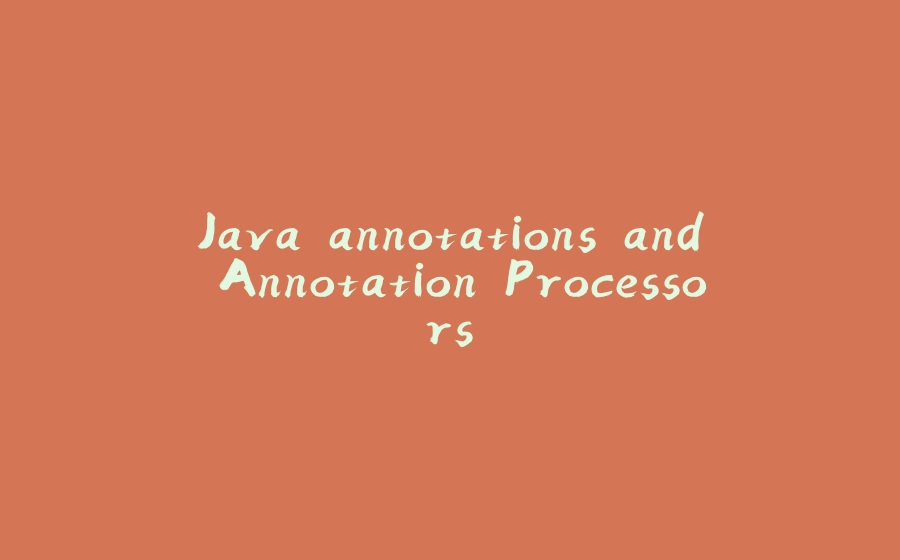






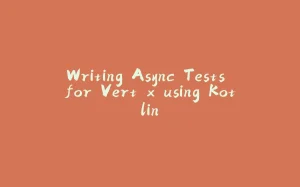


























暂无评论内容