Java is one of the most popular programming languages, known for its simplicity, platform independence, and versatility. But what makes Java so powerful? The magic lies in how it processes and executes code. Understanding how Java works behind the scenes—from compilation to execution—can help developers write better, optimized code. In this blog, we’ll explore the inner workings of Java with relatable examples and practical use cases.
The Journey of Java Code
When you write a Java program, it goes through several stages before it executes. Here’s a breakdown of the process:
- Writing the Code (Source Code Stage) The journey begins with a
.javafile. For example:
public class HelloWorld {
public static void main(String[] args) {
System.out.println("Hello, World!");
}
}
Enter fullscreen mode Exit fullscreen mode
This is a simple Java program saved as HelloWorld.java.
- Compilation (Source Code to Bytecode) The Java compiler (
javac) compiles the.javafile into a.classfile. This.classfile contains bytecode, which is a set of instructions that the Java Virtual Machine (JVM) understands.
-
Example:
After running
javac HelloWorld.java, you getHelloWorld.class. -
Key Point:
Bytecode is not machine-specific. It is an intermediate code that can run on any platform with a JVM, making Java platform-independent.
-
Class Loading (Bytecode to Memory)
The JVM’s ClassLoader loads the
.classfile into memory. This is the starting point of execution. -
Bytecode Verification
Before execution, the bytecode is verified by the Bytecode Verifier to ensure it adheres to Java’s security and safety standards. For example:
- Ensuring no invalid memory access.
- Validating method calls and data types.
-
Execution (Bytecode to Machine Code)
The JVM translates bytecode into machine code using one of two methods:
- Interpretation: Converts bytecode to machine code line-by-line. It’s slower but ensures immediate execution.
- Just-In-Time (JIT) Compilation: Converts bytecode into machine code in blocks, optimizing frequently used code paths for better performance.
Key Components of the JVM
Java’s runtime magic happens inside the JVM. Let’s look at its core components:
- ClassLoader: Loads the
.classfiles into memory. - Bytecode Verifier: Validates the code.
- Interpreter: Executes bytecode line-by-line.
- JIT Compiler: Optimizes performance by compiling bytecode into native machine code.
- Garbage Collector: Manages memory by reclaiming unused objects.
A Practical Example
Let’s consider an example of a simple banking system:
public class BankAccount {
private double balance;
public BankAccount(double initialBalance) {
this.balance = initialBalance;
}
public void deposit(double amount) {
balance += amount;
}
public void withdraw(double amount) {
if (amount <= balance) {
balance -= amount;
} else {
System.out.println("Insufficient funds.");
}
}
public double getBalance() {
return balance;
}
public static void main(String[] args) {
BankAccount account = new BankAccount(1000);
account.deposit(500);
account.withdraw(200);
System.out.println("Final Balance: " + account.getBalance());
}
}
Enter fullscreen mode Exit fullscreen mode
What Happens Behind the Scenes:
- Compilation: The
BankAccount.javafile is compiled intoBankAccount.class. - Loading and Verification: The
.classfile is loaded into memory, and the JVM ensures the code adheres to Java’s rules. - Execution: The JVM interprets or compiles the code, executes the
mainmethod, and manages memory during execution.
Why Java’s Process Matters
1. Platform Independence
Java’s “Write Once, Run Anywhere” (WORA) capability is achieved because bytecode runs on the JVM, not directly on the hardware.
Use Case:
Building cross-platform applications like Android apps or enterprise software that needs to run on Linux, Windows, and macOS.
2. Security
Java’s verification steps ensure the absence of harmful actions, such as accessing unauthorized memory.
Use Case:
Creating secure web applications or financial systems where data integrity is critical.
3. Optimization
The JIT Compiler ensures that the most frequently executed code runs faster, enhancing performance.
Use Case:
High-performance applications like trading platforms or real-time gaming.
Understanding Java’s process from compilation to execution is vital for leveraging its full potential. The JVM’s layered approach ensures security, portability, and performance, making Java a preferred choice for everything from mobile apps to large-scale enterprise systems.
Next time you write a Java program, take a moment to appreciate the sophisticated machinery working behind the scenes! It’s this meticulous process that makes Java both versatile and reliable for developers across the globe.
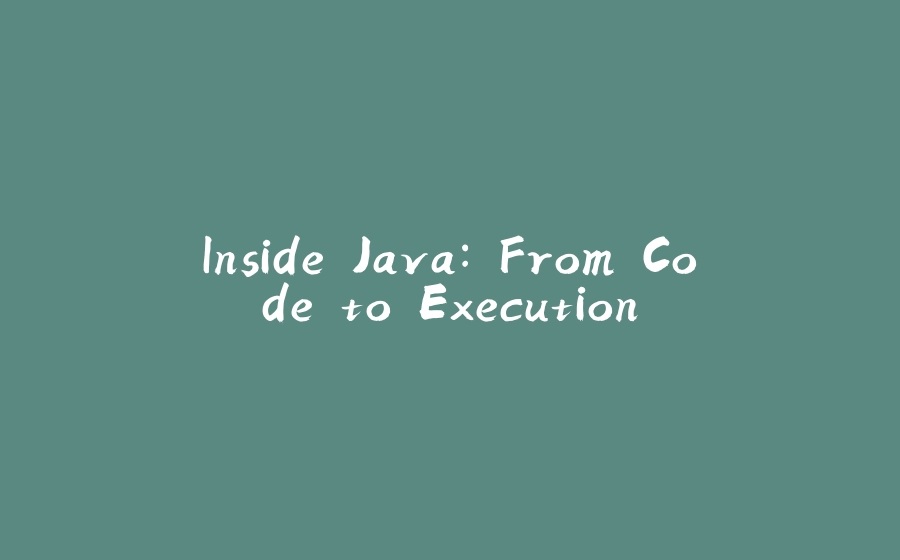

























暂无评论内容