Inside Spring: Behind the Scenes of Java’s Most Powerful Framework (2 Part Series)
1 Servlet: The Foundation of Java Web Technology
2 Spring MVC Unveiled: How It Leverages Servlet Technology
-
We’ve mixed XML and annotation-based configurations to broaden your understanding of Servlet API, and for illustration purposes, not a preference for XML, modern practices favor annotations.
-
This article is accompanied by source code on GitHub. Following along with the code, while reading will help you better understand the concepts discussed.
- Introduction
- What is a Servlet?
- Servlet Container
- Servlet API
- Registering Components with the Servlet Container
- Conclusion
Introduction
If you’re a Spring developer like me, you’ve likely encountered mentions of the DispatcherServlet in articles or books. It’s often described as the “Front Controller” of the Spring MVC framework, accompanied by well-crafted diagrams explaining the concept.
But in my experience, many of these resources fail to address a crucial question: How does Spring MVC make the DispatcherServlet its Front Controller?
Answering this question requires a solid understanding of the Servlet technology ecosystem, which forms the backbone of Spring MVC. Gaining this knowledge can elevate you from being an okay Spring Boot developer to a Spring professional with in-depth expertise.
In this article, we’ll begin by exploring the core concepts of Servlet technology. Then, in the next parts of this series, we’ll uncover how Spring leverages these concepts to build the powerful Spring MVC framework.
What is a Servlet?
If you’ve been asked this question in an interview, I’d like to know what your answer was, this is such a multifaceted question I myself don’t know if I could give a straight answer. Let us look at some ways one can answer this question
-
Servlet is part of the suite of specifications that make up Jakarta EE. Formerly known as Java Enterprise Edition(Java EE), it is a set of specifications that standardizes how we write Java enterprise applications, Jakarta Servlet specifies server-side API for handling HTTP request and responses. More commonly known specifications are Jakarta Persistence(JPA), Jakarta Transactions(JTA) and Jakarta RESTful Web Services(JAX-RS).
-
Servlet is a Java object that can handle a web request on a particular path and can give a dynamic response to it. An instance of a
jakarta.servlet.Servletimplementation, this object is registered to a Java-based web server (more to come about it) together with the path it wants to handle. Say you’re developing a banking app, and you want the path/balanceto return the balance of the user, you’d do the following:- Define a class say
Balancethat implementsjakarta.servlet.Servletinterface, the class should handle all the business logic related to the user’s balance. - Register the
Balanceclass and the path/balanceto the Web server.
Whenever a client sends a request to the
/balancepath, the web server will handle that request to the instance of theBalanceclass. - Define a class say
-
A servlet is the basic building block unit of a Jakarta EE web application. As simple as Servlets seem to be, they’re the foundation of Java Web technologies everything else is based on them, technologies like JSP, JSF, Spring MVC, and many more wouldn’t exist without servlets. Non-web technologies like JTA and JPA do not depend on servlets
Each of these perspectives helps paint a clearer picture of servlets and brings us closer to understanding Java web technology. Before we get into the specifics of the Servlet API lets us first clarify an important concept, a term that most of us probably have heard it before Servlet container, an important component of Jakarta EE ecosystem that a servlet object lives in.
Servlet Container
Spring Boot is incredibly popular for simplifying Java web application development. However, one of the trade-offs of this simplicity is that it often obscures the foundational components of Java web technology. This can make it easy for new developers to feel confident, but when issues arise that require understanding of how things work under the hood, the challenge becomes clear. One such component that Spring Boot abstracts away is the servlet container. If you’ve never heard of servlet containers, or if they’re a mystery to you, this section is for you as I’ll do my best to demystify them. A servlet container like Apache Tomcat and Eclipse Jetty, is a Java program, like any other Java program, an example of which the infamous “Hello World” program, it starts by invoking the main method and runs inside the JVM.
What makes the Servlet container a bit more special java program is that it provides the running environment and manages servlets, and it achieves this by doing at least the following things
-
Instantiate an instance of your Servlet implementation
-
Providing Servlet and JSP APIs at runtime: that’s why you don’t package your application with these APIs.
-
Listening for HTTP requests from a port of your choice by default, both Tomcat and Jetty listen to port 8080.
-
Parsing HTTP requests: Unmarshalling an HTTP request(plain text) into Java objects representing HTTP requests and responses, as HTTP is a plain text protocol.
-
Invoking servlet object: The servlet container will spawn a thread(or using an existing one from a pool) to invoke the servlet object that matches the HTTP path and pass the corresponding Java HTTP object.
-
Format and return the response: Marshalling the Java object representing the HTTP response into plain text HTTP response ready for the client to receive it.
When you think about it, a servlet container is an HTTP server, think of it as a minified Java based HTTP server. Emphasis on minified, because servlet containers know only how to run servlets and JSPs unlike full-blown application servers like Glassfish and Weblogic that support full spectrum Jakarta EE specifications like EJB, JTA, and CDI.
Multiple web applications can run in the same servlet container as long as they’re installed in different URL workspaces. In our Banking system example, we can have two web applications the customer application, installed at /customer that handles all customer requests and the back office application, installed at /back_office that handle requests from the Bank’s employees these two applications will be exposed at mybankdomain.com:port/customer and mybankdomain.com:port/back_office respectively. At the end of this article, we talk about how to register Servlets and other components with the container
 Servlet Container
Servlet Container
Servlet API
Apart from Servlets themselves, other important building blocks in servlet-powered applications are Listeners and Filters. Listeners are objects that are registered to listen to container events, and the container will notify them whenever such events happen while Filters are components that are meant to pre-process servlet requests and post-process servlet response. In this section, we will also see another two components that play a crucial role in DispatcherServlet, that is ServletContext and ServletContainerInitializer
Servlet
NOTE
Usages for these methods are demonstrated in the BalanceGenericServlet class
The jakarta.servlet.Servlet is a protocol-independent interface that defines minimal specification for a servlet. The interface defines three life-cycle methods that are invoked by the Servlet Container.
Servlet Lifecycle:
-
init(ServletConfig servletConfig): The initializing method It is called by the Servlet container just after the Servlet instance has been constructed, aServletConfigis passed to the servlet by the Servlet Container via this method,ServletConfigis servlet configuration object that contains values like servlet name, servlet initial parameters. This method is the place where the Servlet Container notifies the servlet that is being put into service(for handling request) -
service(ServletRequest req, ServletResponse res): We have already mentioned that the servlet container will call the corresponding servlet for each request from the client This is the method that the Servlet container calls, and the request from the client is parsed in tojakarta.servlet.ServletRequestobject and passed through this method. -
destroy(): The cleanup method, when the Servlet object is done being used, it is taken out of service then get destroyed by calling itsdestroy()method before being eligible to Garbage Collector(GC). The Logic to clean up any resource that the servlet possesses should be placed in this method
The interface also define the ServletConfig getServletConfig() method which returns a ServletConfig which the servlet can use to get the start-up info and the String getServletInfo() method that the servlet can use to get information about itself like version, author and copyright
 Servlet Life-Cycle
Servlet Life-Cycle
Servlet In Action: Handling Account Balance Requests
We will implement a simple servlet,BalanceGenericServlet, that handles an HTTP GET request on the /balance URL pattern and returns random integer value as the balance.
BalanceGenericServlet.java
@Override
public void service(ServletRequest req, ServletResponse res) throws ServletException, IOException {
logger.info(MessageFormat.format("Servlet Request is {0}\n", req));
if (!(req instanceof HttpServletRequest httpReq && res instanceof HttpServletResponse httpRes)) {
throw new ServletException("I can only handle Http requests");
}
if (httpReq.getMethod().equals("GET")) {
httpRes.setStatus(200);
httpRes.setContentType("text/plain");
try (PrintWriter writer = httpRes.getWriter()) {
writer.println(MessageFormat.format("Your balance is {0}", new Random().nextInt() ));
}
} else httpRes.sendError(400, "http.method_not_supported");
}
Enter fullscreen mode Exit fullscreen mode
The service method first makes sure that the incoming request is an HTTP request by checking the type of ServletRequest and ServletResponse. Throws an Exception if the request is not an HTTP request, remembers jakarta.servlet.Servlet is protocol-independent, which means even non-HTTP requests will be passed to the servlet. It then goes on to handle the GET request.
Simpler Servlet For HTTP Requests:
You probably think “that is a lot of work to handle a simple GET request.” You’re right, you almost have no reason to override the serivce method, the Servlet API comes with two abstract implementations of the Servlet interface that make you job simpler, the protocol-independent class jakarta.servlet.GenericServlet and its subclass jakarta.servlet.HttpServlet, the two classes together do the following
-
GenericServlet: Provides the no-argument, simpler overloaded version theinit(ServletConfig servletConfig)method. -
HttpServlet: Should be the superclass for all HTTP servlets, it defines HTTP-specific methods in the form ofdoXXX()whereXXXis the HTTP verb the method handles, e.gdoGet(),doPost(),doPut()Warning
Remember the Servlet Container does not call the individual Http-specific methods, it calls theservice()method.
By extending the HttpServlet, writing HTTP servlets becomes way simpler. You don’t need to implement all the methods from the Servlet interface and all you have to do is overriding the corresponding HTTP method. We can now handle the /balance GET request as
BalanceHttpServlet.java
@Override
public void doGet(HttpServletRequest req, HttpServletResponse resp) throws IOException {
resp.setStatus(200);
resp.setContentType("text/plain");
try (PrintWriter writer = httpRes.getWriter()) {
writer.println(MessageFormat.format("Your balance is {0}", new Random().nextInt()));
}
}
Enter fullscreen mode Exit fullscreen mode
You can compare our two classes servlet_basics.BalanceGenericServlet and servlet_basics.BalanceHttpServlet to observe the differences
Filters
By default, servlet containers handle some aspects of requests and responses, such as setting cookies, managing sessions, and interpreting headers. However, this default behavior is not always sufficient. You may need to address cross-cutting concerns like authentication, logging, or request/response encryption. Filters provide a way to intercept requests and responses for pre-processing or post-processing tasks, and they can be applied to specific servlets or URL patterns.
Filters
When to Use Filters:
-
Use filters for common concerns across multiple servlets.
-
Avoid filters for concerns specific to a single servlet; place such logic directly in the servlet.
Filter Lifecycle:
Filters follow a well-defined lifecycle managed by the servlet container. If filters are registered correctly and successfully, the Servlet Container will invoke the three methods defined in the jakarta.servlet.Filter interface in this order
-
init(FilterConfig filterConfig): This is the place where the Servlet Container is notifying the filter that it is about to be placed in service. This method must complete successfully in order for thedoFiltermethod to be invoked. AFilterConfiginstance is passed to this method, implementations can opt to save this instance in a field, so information like the filter’s name, filter’s initial parameters can be obtained from it. TheFilterConfigclass also contains thegetServletContextmethod which returns reference toServletContextinstance -
doFilter(): This method is invoked for each request whenever the URL matches the url-pattern or the servlet names specified in the filter definition. The method is invoked before the request reaches the servlet. Instances ofServletRequestandServletResponseare passed to this method, as well as an instance ofFilterChainwhose methoddoFiltermust be called to propagate the call to the next filter in the chain. Remember this method will be invoked only if theinitmethod is completed successfully, there is the happens before relationship between this method and theinitmethod -
destroy(): Is invoked after the filter has been taken out of service and before is eligible to the Garbage Collector, this method is called only once and thedoFiltermethod of this instance is not called anymore after this method has been called. This method is called once all threads have exited thedoFiltermethod.
Important to note that the init and destroy methods are called only once for each filter instance. Also, just like with Servlet there are two abstract implementations of the Filter interface GenericFilter and HttpFilter, for all HTTP-based filters should implement the HttpFilter class.
Example: Securing the /balance Path
Let us leverage filters to secure the path /balance with HTTP basic authentication, to do that we need a filter that would intercept the URL patterns /balance, say AuthenticationFilter and override the doFilter. The AuthenticationFilter must be registered to the Servlet Container that it wants to intercept any request that matches the /balance URL pattern, see the Registering Components with the Servlet Container section.
AuthenticationFilter.java
@Override
public void doFilter(HttpServletRequest req, HttpServletResponse res, FilterChain chain)
throws IOException, ServletException {
String authenticationHeader = req.getHeader("Authorization");
if (authenticationHeader == null) {
res.sendError(HttpServletResponse.SC_BAD_REQUEST, "Authorization Header must be supplied");
return;
}
if (!authenticationHeader.startsWith("Basic ")) {
res.sendError(HttpServletResponse.SC_BAD_REQUEST, "Only Basic Authorization is supported");
return;
}
String[] credentials = authenticationHeader.substring(6).split(":");
if (credentials[0].equalsIgnoreCase("user") && credentials[1].equals("password")) {
chain.doFilter(req, res);
} else {
res.sendError(HttpServletResponse.SC_UNAUTHORIZED, "Wrong username/password combination");
}
}
Enter fullscreen mode Exit fullscreen mode
Warning
This is an oversimplified example of how to implement an authentication filter. It assumes the credentials are submitted as plain text, but Base64 decoding is the standard for Basic Authentication. For a production-grade implementation, ensure proper decoding and secure credential handling.
The path /balance is now secured, every HTTP request must contain the Authorization header with the value Basic user:password otherwise it will be rejected by the filter. A Spring developer should have a clear understanding of filters as they’re extensively used in Spring MVC and Spring Security, in fact Spring Security has a filter with the same name as ours AuthenticationFilter.
ServletContext
jakarta.servlet.ServletContext is an interface for your web application to interact with the servlet container. It acts as a communication bridge between your application and the container, offering functionality such as:
-
Retrieving container-specific information, like the supported Servlet API version or the context path of your web application.
-
Dynamically registering servlets, filters, and listeners during application startup.
-
Providing a shared storage area for servlets, filters, and listeners via context attributes (key-value pairs).
Context Path
The context path is the portion of the URL that uniquely identifies a web application in the container. From our example in the Servlet Container section the value for context paths will be cutomer and back_office respectively. Each application deployed in a servlet container has its own context path.
Dynamic Component Registration
Since Servlet 3.0, ServletContext provides methods like addServlet and addFilter for programmatically adding components during startup. This allows more flexible and dynamic configurations compared to static configurations in web.xml or annotations.
Global Application Storage
ServletContext attributes serve as a global storage for your web application, accessible to all servlets, filters, and listeners within the same context. For example, you can store shared configuration data or application state:
servletContext.setAttribute("config", configObject);
Object config = servletContext.getAttribute("config");
Enter fullscreen mode Exit fullscreen mode
In distributed web applications (marked as “distributed” in web.xml), each JVM maintains its own ServletContext. Here ServletContext shouldn’t be used as the application state as the data in the context isn’t really global.
Unlike servlets or filters, ServletContext is not something you’ll frequently use in day-to-day development. However, it plays a vital role in bridging your application with the servlet container and enabling advanced features. We will see ServletContext demo in conjunction with the ServletContainerInitializer.
Servlet Context
Listeners
The Servlet specification allows developers to track key events in a servlet application’s lifecycle and respond to them through listeners. Listeners are components that listen for events in the web application’s lifecycle and act accordingly. When registered, the servlet container invokes the corresponding listener methods in response to specific events.
Listeners operate at three levels in a servlet application:
-
Servlet Context-Level (Application-Level): Events involving the state or resources of the application-wide
ServletContext. -
Session-Level: Events tied to individual user sessions (
HttpSession). -
Request-Level: Events tied to individual requests (
ServletRequest).
Each level supports two event categories:
-
Lifecycle Changes: Involve events when resources are initialized or destroyed, e.g.
-
ServletContextListener: ForServletContextinitialization and destruction events. -
HttpSessionListener: For Http Session creation and destruction. -
ServletRequestListener: For servlet request creation and destruction.
-
-
Attribute Changes: Events triggered by changes to attributes within these resources. Examples include:
-
ServletContextAttributeListener: For attribute additions, removals, or replacements inServletContext. -
HttpSessionAttributeListener: For similar changes inHttpSession.
-
Practical Example: Managing User Data with HttpSessionListener
Going back to our banking system, say we want to improve the experience of customer users by having their personal data managed in a session so the data is available throughout the session’s lifetime. We can leverage HttpSessionListener by overriding the sessionCreated method, the servlet container will notify us through this method when a new session is created, below code gives us the idea how we would approach this
UserDataLoader.java
@Override
public void sessionCreated(HttpSessionEvent se) {
HttpSession session = se.getSession();
UserData userData = getUserData();
// Retrieve user data from a database or service
session.setAttribute("userData", userData);
}
Enter fullscreen mode Exit fullscreen mode
Note
The getUserData() method represents the logic to fetch user data, typically from a database or external service.
Another example that logs ServletContext attributes after the ServletContext has been initialized is demonstrated in the ServletContextLogger class.
ServletContainerInitializer
The last interface we’ll explore is ServletContainerInitializer. This interface allows third-party libraries to be notified during the web application startup phase through its onStartup method. Using this method, libraries can programmatically register servlets, filters, and listeners.
 ServletContainerInitializer
ServletContainerInitializer
How Does It Work?
The servlet container discovers implementations of ServletContainerInitializer using the META-INF/services mechanism. Specifically, a file named jakarta.servlet.ServletContainerInitializer in the META-INF/services directory of a JAR contains the fully qualified name of the initializer class. During startup, the container invokes the onStartup method of the discovered implementations.
Practical Example: Centralized Security
Consider a microservices-based of our banking system requiring extra layered security. For example:
-
In the
back_officeservice, all endpoints under/adminshould only be accessible to users with theADMINauthority. -
In the
customerservice, all endpoints under/transactionsshould require re-authentication.
A centralized security configuration can be implemented as a JAR containing a ServletContainerInitializer. The initializer uses a servlet context attribute (serviceName) to determine the service and register appropriate security filters. Here’s how this might look:
SecurityFilterInitializer.java
@Override
public void onStartup(Set<Class<?>> clazzes, ServletContext ctx) {
Object serviceName = ctx.getAttribute("serviceName");
if (serviceName.equals("back_office")) registerAdminFilter(ctx);
if (serviceName.equals("customer")) registerTransactionFilter(ctx);
}
Enter fullscreen mode Exit fullscreen mode
Note
The serviceName attribute is set in the servlet context before deployment through web.xml. Check the class SecurityFilterInitializer for the full implementations. Depending on the value of the serviceName you can send an HTTP request that starts with either /transactions or /admin paths to see the filters in action.
The Role of @HandlesTypes
An implementation of ServletContainerInitializer can be annotated with @HandlesTypes. This annotation specifies class types (interfaces or abstract classes) the initializer can handle. The container will pass implementations or subclasses of these types as the first argument to the onStartup method. This mechanism is particularly useful for frameworks like Spring, which uses SpringServletContainerInitializer to delegate servlet context initialization to programmer-defined classes implementing WebApplicationInitializer.
Note
If this is still somehow confusing, Check our SecurityFilterInitializer and OtherSecurityInitializer and their Javadoc to see the whole thing in action.
In the next part of this series, we’ll explore how Spring MVC leverages ServletContainerInitializer and the @HandlesTypes annotation to register the DispatcherServlet programmatically.
Registering Components with the Servlet Container
When working with servlets, filters, and listeners, you need to inform the servlet container about their existence and how they should be used. This process is called component registration. Servlet containers provide two main ways to register these components:
-
Declarative Registration (
web.xmlDeployment Descriptor): The traditional way of registering servlets, filters, and listeners, is by defining them in the web.xml file. This XML file resides in theWEB-INFdirectory of your web application. For example:web.xml<!-- Registering a Servlet --> <!-- xmlns declaration removed for brevity--> <web-app> <servlet> <servlet-name>BalanceGenericServlet</servlet-name> <servlet-class>servlet_basics.BalanceGenericServlet</servlet-class> </servlet> <servlet-mapping> <servlet-name>BalanceServlet</servlet-name> <url-pattern>/balance</url-pattern> </servlet-mapping> <!-- Registering a Filter --> <filter> <filter-name>AuthenticationFilter</filter-name> <filter-class>servlet_basics.AuthenticationFilter</filter-class> </filter> <filter-mapping> <filter-name>AuthenticationFilter</filter-name> <url-pattern>/balance</url-pattern> </filter-mapping> <!-- Registering a Listener --> <listener> <listener-class>servlet_basics.UserDataLoader </listener-class> </listener> </web-app> -
Programmatic Registration (Annotations): Since Servlet 3.0, you can use annotations to register components directly in the source code, simplifying the process and avoiding the need for a
web.xmlfile.
-
Servlet Registration:
BalanceGenericServlet.java@WebServlet(name = "Balance", urlPatterns = {"/balance"}) public class BalanceGenericServlet implements Servlet { // Implementation } -
Filter Registration:
AuthenticationFilter.java@WebFilter(filterName = "AuthenticationFilter", urlPatterns = {"/balance"}) public class AuthenticationFilter implements HttpFilter { // Implementation } -
Listener Registration:
UserDataLoader.java@WebListener public class UserDataLoader implements HttpSessionListener { // Implementation }
Both methods achieve the same outcome but serve different needs. Use web.xml when you require centralized configuration and annotations for a more modern, streamlined approach.
By registering your components correctly, the servlet container knows how to manage them and route requests effectively within your application.
Conclusion
In this first part of our series, we explored the foundational concepts of servlet technology. We discussed servlets, filters, listeners, servlet containers, and how these building blocks work together to create robust Java web applications. However, we haven’t touched on everything there is to know about the servlet technology. Our focus has been on aspects most relevant to understanding how Spring MVC’s is bootstrapped and how DispatcherServlet works.
If you’re eager to deepen your knowledge, we encourage you to explore the Servlet Specification and Jakarta EE further, as it offers many features and possibilities beyond what we’ve covered here.
In the next part of this series, we’ll dive into how Spring leverages the servlet ecosystem to bootstrap Spring MVC and make its DispatcherServlet a powerful front controller.
Please like and follow for more incoming Java/Spring contents.
Leave comments for questions or any further clarification
Inside Spring: Behind the Scenes of Java’s Most Powerful Framework (2 Part Series)
1 Servlet: The Foundation of Java Web Technology
2 Spring MVC Unveiled: How It Leverages Servlet Technology
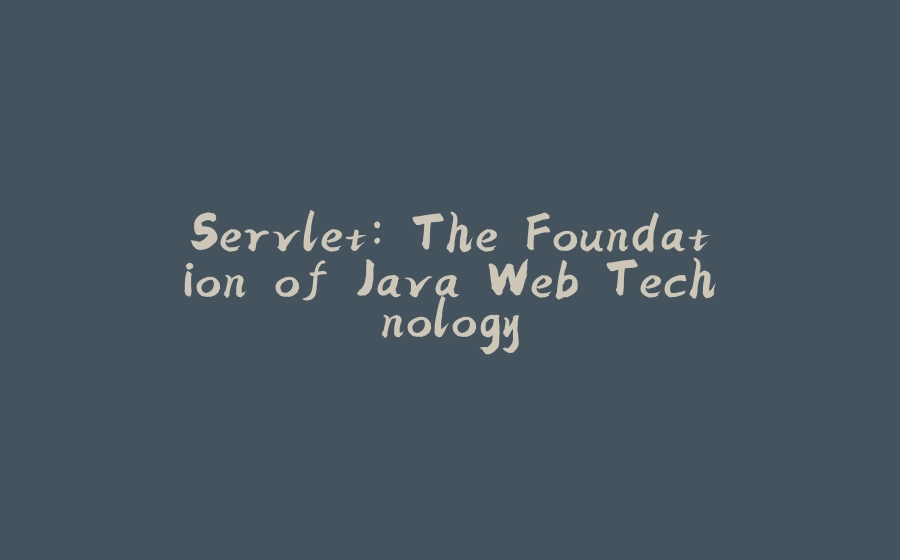



























暂无评论内容