Introduction
In the world of programming, strings play a crucial role in representing and manipulating text data. Java, as a versatile programming language, offers robust support for handling strings, making it an essential topic for developers. This blog provides a comprehensive overview of Java Strings, covering their creation, manipulation, and best practices.
What is a String in Java?
A String in Java is an immutable sequence of characters. Unlike primitive data types, strings are objects that belong to the java.lang.String class. Being immutable means once a String object is created, it cannot be altered. Any modification results in the creation of a new String object.
Creating Strings
Java provides two main ways to create strings:
1.Using String Literals:
String str1 = "Hello, World!";
Enter fullscreen mode Exit fullscreen mode
When a string literal is used, it is stored in the String Pool, a special area of memory that optimises memory usage by reusing instances.
2.Using the new Keyword:
String str2 = new String("Hello, World!");
Enter fullscreen mode Exit fullscreen mode
This approach creates a new object in the heap memory, bypassing the String Pool.
String Methods
The String class in Java offers numerous methods for common operations:
1.Length of a String:
int length = str1.length();
Enter fullscreen mode Exit fullscreen mode
2.Character Extraction:
char ch = str1.charAt(0); // Gets the first character
Enter fullscreen mode Exit fullscreen mode
3.Substring:
String sub = str1.substring(0, 5); // "Hello"
Enter fullscreen mode Exit fullscreen mode
4.String Comparison:
boolean isEqual = str1.equals("Hello, World!");
int result = str1.compareTo("Hello");
Enter fullscreen mode Exit fullscreen mode
5.Case Conversion:
String lower = str1.toLowerCase();
String upper = str1.toUpperCase();
Enter fullscreen mode Exit fullscreen mode
6.Trimming Whitespaces:
String trimmed = str1.trim();
Enter fullscreen mode Exit fullscreen mode
7.Replacing Characters or Substrings:
String replaced = str1.replace("World", "Java");
Enter fullscreen mode Exit fullscreen mode
8.Splitting Strings:
String[] words = str1.split(", ");
Enter fullscreen mode Exit fullscreen mode
String Immutability and Performance
Why Strings are Immutable:
-
Security: Immutable strings are safer for handling sensitive data like passwords.
-
Performance: String Pool reuses immutable strings, reducing memory overhead.
-
Thread-Safety: Immutability makes strings inherently thread-safe.
Performance Tip: For scenarios involving frequent string modifications, use StringBuilder or StringBuffer instead of String to avoid creating multiple objects.
Example:
StringBuilder sb = new StringBuilder("Hello");
sb.append(", Java!");
System.out.println(sb.toString());
Enter fullscreen mode Exit fullscreen mode
String Pool in Java
The String Pool is a special memory area inside the Java Heap. It stores string literals to optimize memory usage. When a string literal is created, the JVM checks the pool for an existing identical string. If found, the reference is reused; otherwise, a new string is added to the pool.
Example:
String s1 = "Java";
String s2 = "Java";
System.out.println(s1 == s2); // true (same reference)
Enter fullscreen mode Exit fullscreen mode
However:
String s3 = new String("Java");
System.out.println(s1 == s3); // false (different references)
Enter fullscreen mode Exit fullscreen mode
Conclusion
Strings in Java are versatile and powerful. Understanding their immutability, the String Pool, and best practices ensures efficient and effective string manipulation. Whether you are formatting text, processing user inputs, or working with files, mastering Java strings is fundamental to becoming a proficient Java developer. Thanks for reading !!
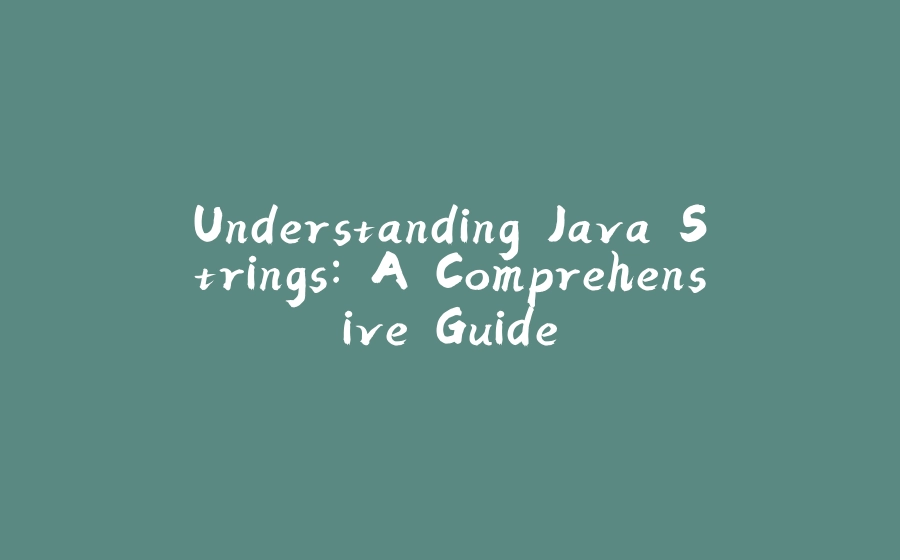






暂无评论内容