As a Java developer with years of experience, I’ve encountered numerous challenges in optimizing code for better performance. I’ve learned that effective optimization is not just about writing faster code, but also about creating more efficient and maintainable solutions.
One of the most impactful strategies I’ve used is the proper handling of string concatenation. In Java, strings are immutable, which means each concatenation operation creates a new string object. This can be particularly inefficient in loops. I’ve found that using StringBuilder can dramatically improve performance in these scenarios.
StringBuilder sb = new StringBuilder();
for (int i = 0; i < 1000; i++) {
sb.append("Item ").append(i).append(", ");
}
String result = sb.toString();
Enter fullscreen mode Exit fullscreen mode
This approach is significantly faster than using the + operator, especially for large numbers of concatenations.
Stream operations have revolutionized the way we process collections in Java. They provide a more declarative and often more efficient approach to data manipulation. I’ve found them particularly useful for complex operations on large datasets.
List<Integer> numbers = Arrays.asList(1, 2, 3, 4, 5, 6, 7, 8, 9, 10);
int sum = numbers.stream()
.filter(n -> n % 2 == 0)
.mapToInt(Integer::intValue)
.sum();
Enter fullscreen mode Exit fullscreen mode
This code efficiently filters even numbers and calculates their sum. The beauty of streams lies in their ability to perform operations lazily and potentially in parallel, which can lead to significant performance improvements.
Object creation is another area where I’ve seen substantial performance gains. In high-performance scenarios, creating new objects frequently can put unnecessary pressure on the garbage collector. I’ve often employed object pooling to mitigate this issue.
public class ObjectPool<T> {
private List<T> pool;
private Supplier<T> creator;
public ObjectPool(Supplier<T> creator, int initialSize) {
this.creator = creator;
pool = new ArrayList<>(initialSize);
for (int i = 0; i < initialSize; i++) {
pool.add(creator.get());
}
}
public T acquire() {
if (pool.isEmpty()) {
return creator.get();
}
return pool.remove(pool.size() - 1);
}
public void release(T obj) {
pool.add(obj);
}
}
Enter fullscreen mode Exit fullscreen mode
This simple object pool can be used to recycle expensive objects, reducing the overhead of frequent object creation and garbage collection.
I’ve also learned to be mindful of using primitive types over wrapper classes when possible. Primitive types are more memory-efficient and faster to access. This can make a noticeable difference in performance-critical code.
// Less efficient
Integer sum = 0;
for (Integer i = 0; i < 1000000; i++) {
sum += i;
}
// More efficient
int sum = 0;
for (int i = 0; i < 1000000; i++) {
sum += i;
}
Enter fullscreen mode Exit fullscreen mode
The second version using primitive int is significantly faster and uses less memory.
Loop optimization is another technique I frequently employ. Moving invariant code outside of loops can lead to substantial performance improvements, especially in tight loops.
// Less efficient
for (int i = 0; i < list.size(); i++) {
doSomething(list.get(i), ExpensiveOperation.compute());
}
// More efficient
ExpensiveResult result = ExpensiveOperation.compute();
for (int i = 0; i < list.size(); i++) {
doSomething(list.get(i), result);
}
Enter fullscreen mode Exit fullscreen mode
By moving the expensive computation outside the loop, we avoid redundant calculations and improve overall performance.
Lazy initialization is a technique I’ve found particularly useful for resource-intensive objects that may not always be used. It ensures that we only incur the cost of initialization when necessary.
public class LazyResource {
private ExpensiveObject resource;
public ExpensiveObject getResource() {
if (resource == null) {
resource = new ExpensiveObject();
}
return resource;
}
}
Enter fullscreen mode Exit fullscreen mode
This pattern ensures that the expensive object is only created when it’s first accessed, potentially saving resources if it’s never used.
While these strategies can significantly improve performance, it’s crucial to remember that premature optimization can lead to more complex and less maintainable code. I always advise to measure performance before and after optimization to ensure that the changes are actually beneficial.
In my experience, one often overlooked aspect of optimization is algorithm choice. Sometimes, the most significant performance improvements come from selecting a more appropriate algorithm rather than micro-optimizing existing code. For example, using a HashMap instead of a List for frequent lookups can dramatically improve performance for large datasets.
// Less efficient for frequent lookups
List<User> users = new ArrayList<>();
User user = users.stream()
.filter(u -> u.getId().equals(searchId))
.findFirst()
.orElse(null);
// More efficient for frequent lookups
Map<String, User> userMap = new HashMap<>();
User user = userMap.get(searchId);
Enter fullscreen mode Exit fullscreen mode
The HashMap approach provides O(1) lookup time compared to O(n) for the List, which can make a significant difference for large collections.
Another area where I’ve seen substantial performance gains is in database operations. Proper indexing, query optimization, and batch processing can often yield more significant improvements than code-level optimizations.
// Less efficient
for (User user : users) {
entityManager.persist(user);
}
// More efficient
entityManager.getTransaction().begin();
for (User user : users) {
entityManager.persist(user);
if (i % BATCH_SIZE == 0) {
entityManager.flush();
entityManager.clear();
}
}
entityManager.getTransaction().commit();
Enter fullscreen mode Exit fullscreen mode
This batch processing approach can significantly reduce the number of database round-trips and improve overall performance for bulk operations.
I’ve also found that proper use of Java’s concurrency utilities can lead to substantial performance improvements in multi-threaded applications. For example, using CompletableFuture for asynchronous operations can improve responsiveness and throughput.
CompletableFuture<String> future1 = CompletableFuture.supplyAsync(() -> fetchDataFromSource1());
CompletableFuture<String> future2 = CompletableFuture.supplyAsync(() -> fetchDataFromSource2());
CompletableFuture<Void> combinedFuture = CompletableFuture.allOf(future1, future2);
combinedFuture.join();
String result1 = future1.get();
String result2 = future2.get();
Enter fullscreen mode Exit fullscreen mode
This code allows two operations to run concurrently, potentially reducing overall execution time.
Memory management is another critical aspect of Java optimization. Proper use of soft references can help balance memory usage and performance, especially for caching scenarios.
Map<Key, SoftReference<ExpensiveObject>> cache = new HashMap<>();
public ExpensiveObject get(Key key) {
SoftReference<ExpensiveObject> ref = cache.get(key);
if (ref != null) {
ExpensiveObject obj = ref.get();
if (obj != null) {
return obj;
}
}
ExpensiveObject newObj = createExpensiveObject(key);
cache.put(key, new SoftReference<>(newObj));
return newObj;
}
Enter fullscreen mode Exit fullscreen mode
This approach allows the JVM to reclaim memory from the cache when needed, while still providing fast access to cached objects when memory is available.
In my experience, effective logging strategies can also contribute to better performance. While logging is crucial for debugging and monitoring, excessive logging can impact performance. I often use guard clauses to avoid unnecessary string concatenation in log statements.
if (logger.isDebugEnabled()) {
logger.debug("Processing user {} with data: {}", userId, expensiveToStringMethod(userData));
}
Enter fullscreen mode Exit fullscreen mode
This approach ensures that expensive logging operations are only performed when the log level is actually set to debug.
Another optimization technique I’ve found useful is the appropriate use of final keywords. While not always a direct performance boost, final can help the JVM make certain optimizations and can prevent accidental modifications.
public final class ImmutableClass {
private final int value;
public ImmutableClass(int value) {
this.value = value;
}
public int getValue() {
return value;
}
}
Enter fullscreen mode Exit fullscreen mode
Immutable classes like this can be more efficiently handled by the JVM and are inherently thread-safe.
In conclusion, Java optimization is a multifaceted endeavor that requires a deep understanding of the language, its ecosystem, and the specific requirements of your application. While the strategies discussed here can lead to significant performance improvements, it’s crucial to approach optimization systematically, always measuring the impact of your changes. Remember, the goal is not just to write faster code, but to create efficient, maintainable, and scalable applications that provide value to users. As Java continues to evolve, staying updated with the latest features and best practices will be key to writing optimized code in the future.
Our Creations
Be sure to check out our creations:
Investor Central | Investor Central Spanish | Investor Central German | Smart Living | Epochs & Echoes | Puzzling Mysteries | Hindutva | Elite Dev | JS Schools
We are on Medium
Tech Koala Insights | Epochs & Echoes World | Investor Central Medium | Puzzling Mysteries Medium | Science & Epochs Medium | Modern Hindutva
原文链接:Java Performance Mastery: Expert Tips for Optimizing Code Efficiency
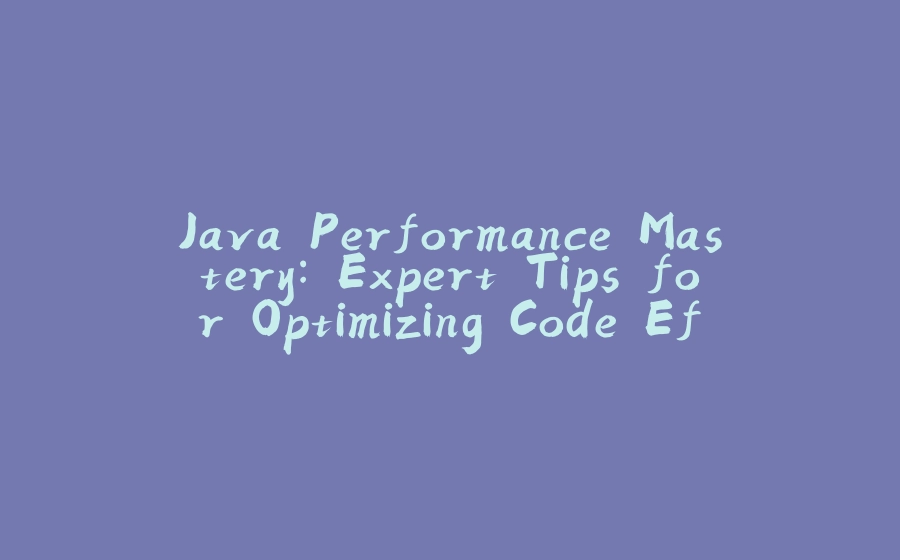

























暂无评论内容