In today’s software development landscape, the ability to run multiple tasks simultaneously is not just a luxury — it’s a necessity. Java’s multithreading capabilities empower developers to optimize performance and enhance user experience by executing multiple threads concurrently.
Key Takeaways
-
Learn the main ideas of Java multithreading and its significance in modern software development.
-
Discover essential aspects of thread management, including thread states, priority, and grouping.
-
Understand how to create and start threads using the Runnable interface and Thread class.
What is Java Multithreading and Why It Matters
Java multithreading allows developers to optimize resource utilization and performance in their applications. Here are several key reasons why multithreading is essential:
-
Improved Performance: By distributing tasks across threads, applications can better utilize CPU resources, resulting in faster execution times and reduced user wait times.
-
Enhanced Responsiveness: Multithreading ensures that applications remain interactive, even during intensive processing workloads, thereby providing a smoother user experience.
-
Efficient Resource Utilization: By leveraging system resources like CPU, memory, and I/O effectively, multithreaded applications achieve better overall performance and scalability.
Mastering Java multithreading opens up new possibilities for building high-quality, concurrent applications and is a critical skill for developers aiming to create responsive software in today’s competitive landscape.
Core Concepts of Thread Management in Java
Understanding the core concepts of thread management is essential for effectively utilizing Java’s multithreading capabilities. Key areas include:
1. Thread States and Lifecycle
Java threads transition through several states:
-
New: The thread is created but not started
-
Runnable: The thread is ready to execute but waiting for CPU time.
-
Running: The thread is actively executing.
-
Blocked/Waiting: The thread is paused while waiting for resources.
-
Terminated: The thread has completed execution.
Understanding these states helps manage thread behavior effectively.
public class ThreadLifecycleExample extends Thread {
public void run() {
System.out.println("Thread is running…");
}
public static void main(String[] args) {
ThreadLifecycleExample thread = new ThreadLifecycleExample();
System.out.println("Thread state: " + thread.getState()); // NEW
thread.start();
System.out.println("Thread state after start: " + thread.getState()); // RUNNABLE
}
}
Enter fullscreen mode Exit fullscreen mode
2. Thread Priority and Scheduling
Java allows you to set thread priorities, influencing the order in which threads are scheduled for execution. Priorities range from 1 (MIN_PRIORITY) to 10 (MAX_PRIORITY). High-priority threads may receive more CPU time, but this does not guarantee execution order.
Thread thread1 = new Thread(() -> System.out.println("Thread 1"));
thread1.setPriority(Thread.MAX_PRIORITY);
Thread thread2 = new Thread(() -> System.out.println("Thread 2"));
thread2.setPriority(Thread.MIN_PRIORITY);
thread1.start();
thread2.start();
Enter fullscreen mode Exit fullscreen mode
Thread Groups and Naming
Organizing threads into groups simplifies management, especially in complex applications. Naming threads and groups can improve code readability and debugging capabilities.
ThreadGroup group = new ThreadGroup("Group1");
Thread thread = new Thread(group, () -> System.out.println("Thread in group"), "Thread1");
thread.start();
System.out.println("Thread Group: " + group.getName());
Enter fullscreen mode Exit fullscreen mode
“Understanding thread states, priority scheduling, and groups is crucial for creating efficient, robust multithreaded applications”
Creating and Starting Threads in Java
In Java, knowing how to create and start threads is key for performance optimization. There are two primary approaches to create threads: extending the Thread class or implementing the Runnable interface.Thread Creation and Instantiation
To create a thread in Java, you can either extend the Thread class or implement the Runnable interface.
1. Extending the Thread Class
You can create a new class that extends Thread and overrides the run() method. This is beneficial for threads needing specific tasks or access to Thread methods.
class MyThread extends Thread {
public void run() {
System.out.println("Running a thread by extending Thread!");
}
}
MyThread thread = new MyThread();
thread.start();
Enter fullscreen mode Exit fullscreen mode
2. Implementing the Runnable Interface
A better approach for larger applications is to implement the Runnable interface, allowing you to separate thread logic from thread management.
class MyRunnable implements Runnable {
public void run() {
System.out.println("Running a thread using Runnable!");
}
}
Thread thread = new Thread(new MyRunnable());
thread.start();
Enter fullscreen mode Exit fullscreen mode
Starting Threads
Once you create a thread, start it using the start() method on the thread object. This method allocates resources and schedules the thread’s execution.
“Understanding thread creation, instantiation, and starting is vital for leveraging Java’s multithreading capabilities effectively.”
**Implementing the Runnable Interface vs. Extending the Thread Class
**In Java, you can create threads either by using the Runnable interface or by extending the Thread class. Each method has unique benefits and use cases
Benefits of the Runnable Interface
Using the Runnable interface typically offers several advantages:
-
Code Reuse and Flexibility: You can pass a single Runnable object to multiple threads.
-
Separation of Concerns: The thread logic remains distinct from the thread creation and management code.
-
Ease of Testing and Debugging: Runnable implementations can be tested independently.When to Use Thread Class Extension
Extending the Thread class may be preferred in certain scenarios:
-
If you need to change the default behavior of the Thread class.
-
When direct access to Thread state and properties is required.
-
If you want to use the inheritance hierarchy to share common functionality.
Best Practices for Implementation
Regardless of which approach you choose, following best practices is important:
-
Avoid Excessive Thread Creation: Over-creating threads can lead to resource contention and reduced performance.
-
Manage Thread Lifecycle Events: Properly manage starting, stopping, and interrupting threads.
-
Safeguard Shared Resources: Synchronize access to shared resources and use concurrent data structures where necessary.
-
Leverage Java’s Concurrency Utilities: Use tools like ExecutorService and ThreadPool for more efficient thread management.
Thread Synchronization and Resource Management
In Java multithreading, coordinating threads to protect shared resources is essential. The synchronized keyword and lock objects are essential tools for managing access to critical sections of code, preventing race conditions and ensuring data integrity..
The synchronized keyword is a strong tool for methods or code blocks. It makes sure only one thread can run the synchronized code at once. This prevents race conditions, where threads fight for the same resource, causing data issues.
1. Synchronized methods
Java provides the synchronized keyword to enforce mutual exclusion on method calls. This ensures that only one thread executes a synchronized method at a time.
public class SynchronizedMethods {
private int counter = 0;
public synchronized void increment() {
counter++;
}
public synchronized int getCounter() {
return counter;
}
public static void main(String[] args) throws InterruptedException {
SynchronizedMethods counterObject = new SynchronizedMethods();
Thread thread1 = new Thread(() -> {
for (int i = 0; i < 10000; i++) {
counterObject.increment();
}
});
Thread thread2 = new Thread(() -> {
for (int i = 0; i < 10000; i++) {
counterObject.increment();
}
});
thread1.start();
thread2.start();
thread1.join();
thread2.join();
System.out.println("Final counter value: " + counterObject.getCounter());
}
}
Enter fullscreen mode Exit fullscreen mode
2. Synchronized blocks
Synchronized blocks allow you to control access to specific sections of code rather than entire methods, providing finer control over synchronization.
class Counter {
private int count = 0;
public synchronized void increment() {
count++;
}
public int getCount() {
return count;
}
}
Counter counter = new Counter();
Thread t1 = new Thread(() -> {
for (int i = 0; i < 1000; i++) counter.increment();
});
Thread t2 = new Thread(() -> {
for (int i = 0; i < 1000; i++) counter.increment();
});
t1.start();
t2.start();
t1.join();
t2.join();
System.out.println("Final Count: " + counter.getCount());
Enter fullscreen mode Exit fullscreen mode
Lock Objects
Java also provides more flexible synchronization options through lock objects. These offer better control over critical sections, allowing threads to acquire and release locks as needed.
“Proper thread synchronization is crucial in multithreaded applications to ensure the correct behavior and integrity of shared resources.”
Synchronization Mechanisms
Synchronization restricts access to shared resources to ensure thread safety. Java provides several synchronization constructs, including the synchronized keyword and ReentrantLock.
Familiarizing yourself with thread safety and concurrent collections is vital for creating Java applications that effectively utilize multithreading. Safe data structures, atomic operations, and proper synchronization can enhance application performance and reliability.
“Concurrent programming is all about managing access to shared resources.” — Brian Goetz, Java Concurrency in Practice
Common Multithreading Problems and Solutions
While multithreading enriches Java applications, several challenges may arise:
-
Race Conditions: Occur when two or more threads concurrently modify shared data. Use synchronization to prevent these.
-
Deadlocks: Happen when two threads wait for each other to release resources. Design carefully to avoid circular waits.
-
Starvation: Occurs when a thread is perpetually denied access to resources. Proper thread management can mitigate this issue.
Conclusion
Java multithreading empowers developers to build responsive, efficient applications. Understanding thread lifecycles, priorities, and synchronization lays a strong foundation for advanced concurrency.
Stay tuned for the next article, where we’ll delve into advanced multithreading concepts and performance optimization!
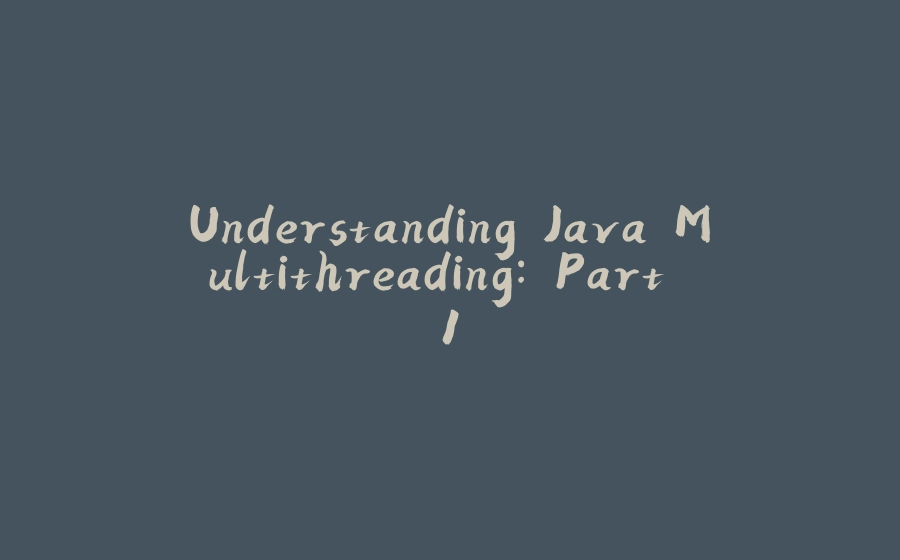




























暂无评论内容