Java’s memory management system is a cornerstone of the language’s efficiency and ease of use. As a developer, I’ve found that mastering this system can significantly enhance application performance. Let’s explore five key techniques for optimizing memory usage in Java.
First, selecting the right data structures is crucial. In my experience, this choice can make or break an application’s performance. Java offers a rich set of collections, each with its strengths. For instance, ArrayList shines when you need fast random access, while LinkedList is the go-to for frequent insertions and deletions, especially at the beginning or end of the list. HashSet is my preferred choice for rapid lookups.
Here’s a simple example of using ArrayList for efficient random access:
List<Integer> numbers = new ArrayList<>();
for (int i = 0; i < 1000000; i++) {
numbers.add(i);
}
// Fast random access
int randomNumber = numbers.get(500000);
Enter fullscreen mode Exit fullscreen mode
For more specialized needs, I often turn to third-party libraries. Trove, for example, offers collections optimized for primitive types, which can significantly reduce memory overhead:
import gnu.trove.list.array.TIntArrayList;
TIntArrayList intList = new TIntArrayList();
for (int i = 0; i < 1000000; i++) {
intList.add(i);
}
// Efficient storage and access for primitives
int value = intList.get(500000);
Enter fullscreen mode Exit fullscreen mode
The second technique I frequently employ is the use of soft references for caching. Soft references are a powerful tool in Java’s arsenal, allowing objects to be garbage collected when memory is running low. This makes them ideal for implementing memory-sensitive caches.
Here’s how I typically implement a cache using soft references:
import java.lang.ref.SoftReference;
import java.util.HashMap;
import java.util.Map;
public class SoftCache<K, V> {
private final Map<K, SoftReference<V>> cache = new HashMap<>();
public V get(K key) {
SoftReference<V> ref = cache.get(key);
if (ref != null) {
V value = ref.get();
if (value != null) {
return value;
} else {
cache.remove(key);
}
}
return null;
}
public void put(K key, V value) {
cache.put(key, new SoftReference<>(value));
}
}
Enter fullscreen mode Exit fullscreen mode
This cache will automatically release memory when the system is under pressure, helping to prevent OutOfMemoryErrors while still providing performance benefits.
The third technique, string interning, is particularly useful when dealing with large volumes of textual data. String interning ensures that equal string literals share the same memory, which can lead to significant memory savings.
Here’s an example of how string interning can be used:
String s1 = new String("Hello").intern();
String s2 = new String("Hello").intern();
System.out.println(s1 == s2); // Outputs: true
Enter fullscreen mode Exit fullscreen mode
In this case, s1 and s2 refer to the same memory location, saving space. However, it’s important to use this technique judiciously, as excessive use of intern() can lead to increased memory usage in the string pool.
The fourth technique I’ve found invaluable is the use of weak references for listener management. In event-driven systems, failing to remove listeners can lead to memory leaks. Weak references solve this problem by allowing unused listeners to be garbage collected.
Here’s an example of how to implement a listener system using weak references:
import java.lang.ref.WeakReference;
import java.util.ArrayList;
import java.util.List;
public class EventManager {
private List<WeakReference<EventListener>> listeners = new ArrayList<>();
public void addListener(EventListener listener) {
listeners.add(new WeakReference<>(listener));
}
public void fireEvent() {
listeners.removeIf(ref -> ref.get() == null);
for (WeakReference<EventListener> ref : listeners) {
EventListener listener = ref.get();
if (listener != null) {
listener.onEvent();
}
}
}
}
interface EventListener {
void onEvent();
}
Enter fullscreen mode Exit fullscreen mode
This implementation ensures that listeners are automatically removed when they’re no longer referenced elsewhere in the application, preventing memory leaks.
The fifth and final technique is optimizing JVM flags for your specific application. This is where understanding your application’s behavior becomes crucial. By tuning garbage collection parameters and heap sizes, you can significantly improve your application’s performance and memory usage.
For example, if your application creates a lot of short-lived objects, you might benefit from using the Garbage-First (G1) collector:
java -XX:+UseG1GC -Xmx4g -Xms4g YourApplication
Enter fullscreen mode Exit fullscreen mode
Or, if you have a large heap and want to minimize pause times, you might consider the ZGC:
java -XX:+UseZGC -Xmx16g -Xms16g YourApplication
Enter fullscreen mode Exit fullscreen mode
To effectively tune these parameters, it’s essential to monitor your application’s memory usage and GC behavior. Tools like jstat and VisualVM are invaluable for this purpose. Here’s an example of using jstat to monitor GC activity:
jstat -gcutil <pid> 1000
Enter fullscreen mode Exit fullscreen mode
This command will display GC statistics every 1000 milliseconds for the specified process ID.
In my experience, memory management in Java goes beyond these five techniques. It’s also crucial to be aware of common pitfalls. For instance, I’ve seen many developers unknowingly create memory leaks by misusing static fields or inner classes. Here’s an example of a potential memory leak:
public class OuterClass {
private static List<InnerClass> instances = new ArrayList<>();
public class InnerClass {
public InnerClass() {
instances.add(this);
}
}
}
Enter fullscreen mode Exit fullscreen mode
In this case, the InnerClass instances will never be garbage collected because they’re held by a static list in the outer class. To fix this, you could use a WeakHashMap instead:
import java.util.WeakHashMap;
public class OuterClass {
private static WeakHashMap<InnerClass, Void> instances = new WeakHashMap<>();
public class InnerClass {
public InnerClass() {
instances.put(this, null);
}
}
}
Enter fullscreen mode Exit fullscreen mode
Another area where I’ve seen developers struggle is with off-heap memory. While most Java objects are allocated on the heap, some operations (like file I/O) use off-heap memory. It’s important to properly manage these resources to prevent memory leaks. Here’s an example using NIO’s ByteBuffer:
import java.nio.ByteBuffer;
ByteBuffer directBuffer = ByteBuffer.allocateDirect(1024 * 1024);
// Use the buffer
// ...
// It's a good practice to set the buffer to null when you're done with it
// This allows the GC to reclaim the off-heap memory
directBuffer = null;
Enter fullscreen mode Exit fullscreen mode
When dealing with large datasets, I’ve found that memory-mapped files can be a game-changer. They allow you to work with files that are larger than available memory:
import java.io.RandomAccessFile;
import java.nio.MappedByteBuffer;
import java.nio.channels.FileChannel;
try (RandomAccessFile file = new RandomAccessFile("largeFile.dat", "rw")) {
MappedByteBuffer buffer = file.getChannel().map(FileChannel.MapMode.READ_WRITE, 0, file.length());
// Now you can work with the file as if it were in memory
buffer.put(0, (byte) 1);
// ...
}
Enter fullscreen mode Exit fullscreen mode
This technique can dramatically reduce memory usage for applications that need to process large files.
When it comes to reducing object creation, especially in performance-critical code, object pooling can be beneficial. Here’s a simple object pool implementation:
import java.util.concurrent.ConcurrentLinkedQueue;
import java.util.function.Supplier;
public class ObjectPool<T> {
private ConcurrentLinkedQueue<T> pool;
private Supplier<T> supplier;
public ObjectPool(Supplier<T> supplier, int initialSize) {
this.supplier = supplier;
pool = new ConcurrentLinkedQueue<>();
for (int i = 0; i < initialSize; i++) {
pool.add(supplier.get());
}
}
public T borrow() {
T object = pool.poll();
return (object != null) ? object : supplier.get();
}
public void returnObject(T object) {
pool.offer(object);
}
}
Enter fullscreen mode Exit fullscreen mode
This pool can be used to recycle objects, reducing the load on the garbage collector:
ObjectPool<StringBuilder> pool = new ObjectPool<>(StringBuilder::new, 100);
StringBuilder sb = pool.borrow();
try {
// Use the StringBuilder
sb.append("Hello, World!");
// ...
} finally {
sb.setLength(0); // Clear the StringBuilder
pool.returnObject(sb); // Return it to the pool
}
Enter fullscreen mode Exit fullscreen mode
Another technique I’ve found useful is lazy initialization, especially for expensive objects that might not always be used. Here’s an example using double-checked locking for thread safety:
public class LazyInitialization {
private volatile ExpensiveObject instance;
public ExpensiveObject getInstance() {
if (instance == null) {
synchronized (this) {
if (instance == null) {
instance = new ExpensiveObject();
}
}
}
return instance;
}
}
Enter fullscreen mode Exit fullscreen mode
This ensures that the ExpensiveObject is only created when it’s actually needed, potentially saving memory if it’s never used.
When working with large collections, especially if the size is known in advance, I always make sure to initialize them with the expected capacity. This prevents costly resizing operations:
List<String> list = new ArrayList<>(10000);
Map<String, Integer> map = new HashMap<>(10000, 0.75f);
Enter fullscreen mode Exit fullscreen mode
Finally, I’ve found that regular profiling is key to maintaining good memory hygiene. Tools like JProfiler or YourKit can help identify memory leaks and inefficient object usage. Even simple techniques like taking heap dumps at regular intervals can reveal memory issues:
import java.lang.management.ManagementFactory;
import com.sun.management.HotSpotDiagnosticMXBean;
public class HeapDumper {
public static void dumpHeap(String filePath, boolean live) throws Exception {
HotSpotDiagnosticMXBean mxBean = ManagementFactory.newPlatformMXBeanProxy(
ManagementFactory.getPlatformMBeanServer(),
"com.sun.management:type=HotSpotDiagnostic",
HotSpotDiagnosticMXBean.class);
mxBean.dumpHeap(filePath, live);
}
}
Enter fullscreen mode Exit fullscreen mode
This method can be called periodically to create heap dumps, which can then be analyzed to track down memory issues.
In conclusion, effective memory management in Java is a multifaceted challenge that requires a deep understanding of the language and its runtime environment. By applying these techniques and remaining vigilant about memory usage, it’s possible to create Java applications that are not only functional but also efficient and scalable. Remember, good memory management is an ongoing process, not a one-time task. Regular monitoring, profiling, and optimization are key to maintaining high-performance Java applications.
Our Creations
Be sure to check out our creations:
Investor Central | Investor Central Spanish | Investor Central German | Smart Living | Epochs & Echoes | Puzzling Mysteries | Hindutva | Elite Dev | JS Schools
We are on Medium
Tech Koala Insights | Epochs & Echoes World | Investor Central Medium | Puzzling Mysteries Medium | Science & Epochs Medium | Modern Hindutva
原文链接:5 Essential Java Memory Optimization Techniques for Peak Performance
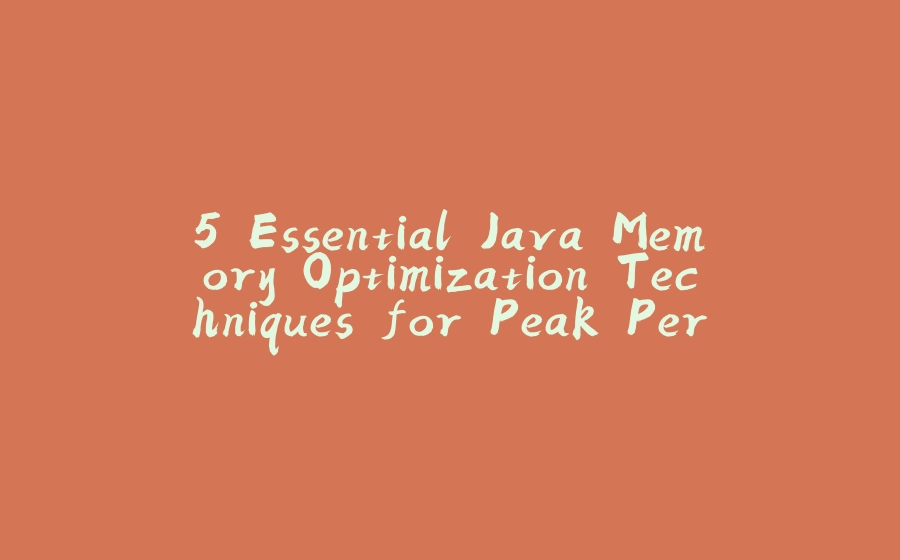

























暂无评论内容