Collections Framework Essentials (8 Part Series)
1 Understanding ArrayList: Essential Knowledge for Interviews
2 Arrays vs. ArrayLists: A Must-Know Topic for Java Interviews
… 4 more parts…
3 Cracking the Basics of HashMap: Key Concepts for Java Developers
4 Exploring HashSet: A Dive into Unordered Collections
5 HashMaps in Action: Tackling a Common Java Interview Challenge
6 Demystifying hashCode() and equals(): The Backbone of Java Hash Collections
7 Sorting Smarts in Java: Comparable and Comparator
8 Sorting Smarts in Java: TreeSet and TreeMap
When working with Java’s hash-based collections like HashMap and HashSet, the methods hashCode() and equals() play a critical role. Understanding their interplay can help you avoid subtle bugs and optimize object comparison.
Introduction
While determining the equality of primitive values is straightforward, comparing custom objects requires additional guidance.
For instance, collections like HashMap and HashSet rely on you to define how your custom objects should be differentiated. This is where hashCode() and equals() step in, providing the logic needed for these collections to function correctly.
How Elements Are Stored in a HashMap
To understand why hashCode() and equals() are important, let’s first explore how HashMap stores elements under the hood:
1. Array of Buckets:
A HashMap internally maintains an array where each slot (or bucket) holds one or more entries. These entries are key-value pairs.
2. Index Calculation Using hashCode():
-
When you add a key to the map, its
hashCode()method computes a numeric hash value. -
This value determines the index of the bucket where the key-value pair will be stored.
3. Handling Collisions:
-
If multiple keys produce the same bucket index (due to a hash collision), they are stored as a linked list or a balanced tree (depending on Java version).
-
Within the bucket, the
equals()method distinguishes between the keys.
Visualization
Let’s imagine adding three keys to a HashMap where two keys collide:
| Bucket Index | Content |
|---|---|
| 0 | [Key1, Value1] |
| 1 | [Key2, Value2] → [Key3, Value3] |
-
Key1 is stored in Bucket 0.
-
Key2 and Key3 are stored in Bucket 1 because they have the same hash index. The
equals()method differentiates them.
Why hashCode() and equals() Matter
Java collections like HashMap and HashSet rely on these methods to:
- Store objects efficiently.
- Determine equality for lookups and retrievals.
Failing to implement these methods correctly can lead to:
- Duplicate entries: When logically identical objects are treated as distinct.
- Unexpected behaviors: Keys failing to retrieve values.
How They Work Together
1. hashCode() Determines the Bucket
-
A
hashCode()generates a numeric hash for an object. -
This hash value determines the bucket where the object will be stored in a hash table.
2. equals() Resolves Collisions Within the Bucket
-
If two objects have the same hash code, they end up in the same bucket (collision).
-
The
equals()method is then used to identify the specific object.
The Contract Between hashCode() and equals()
The relationship between hashCode() and equals() is governed by a strict contract to ensure consistent behavior in hash-based collections:
1. If two objects are equal according to equals(), they must have the same hashCode().
- This ensures that logically identical objects are stored in the same bucket.
2. Two objects with the same hashCode() are not guaranteed to be equal.
-
This is known as a hash collision, where different objects map to the same hash code.
-
In such cases, the
equals()method is used to determine whether the objects are genuinely equal.
Remember: Breaking this contract can lead to unpredictable behavior in collections like
HashMapandHashSet, such as duplicate entries or lookup failures.
Implementation Example
Let’s implement hashCode() and equals() for a custom Person class:
import java.util.HashMap;
import java.util.Objects;
class Person {
private final String name; // final ensures immutability
private final int id; // final ensures immutability
Person(String name, int id) {
this.name = name;
this.id = id;
}
@Override
public int hashCode() {
// Use Objects.hash() to compute hashCode based on the fields
/* Benefit: * > This eliminates the need to manually compute the hash code, * and it also handles null values * > If any of the fields are null, it won't throw a * NullPointerException * */
// Using both 'id' and 'name' for hash value
return Objects.hash(id, name);
}
@Override
public boolean equals(Object o) {
// Checking whether the two references point to the same memory
// If true, it implies that they are the exact same object
if (this == o) return true;
// Checking type to see if the classes are derivative of each other
if (o == null || getClass() != o.getClass()) return false;
// Type-casting
Person person = (Person) o;
// Use Objects.equals() for null-safe 'name' comparison
/* > The Objects.equals() method compares the name fields of two * Person objects, safely handling null values (returns true * if both are null, or if both are non-null and equal) * > Benefit: This reduces the need for manual null checks and * simplifies the comparison process * */
return id == person.id && Objects.equals(name, person.name);
}
}
public class HashcodeEqualContract {
public static void main(String[] args) {
HashMap<Person, String> map = new HashMap<>();
Person p1 = new Person("Alice", 123);
Person p2 = new Person("Bob", 123);
Person p3 = new Person("Alice", 123);
System.out.println(p1.equals(p3)); // true
map.put(p1, "Engineer");
map.put(p2, "Doctor");
map.put(p3, "Scientist");
System.out.println(map.size()); // 2
System.out.println(map.get(p1)); // Scientist
System.out.println(map.get(p2)); // Doctor
}
}
Enter fullscreen mode Exit fullscreen mode
What’s Happening in the Code?
-
Bucket Assignment:
ThehashCode()method placesp1andp3in the same bucket because their hash codes are identical. -
Equality Check:
Theequals()method confirms thatp1andp3are logically equal. Hence, the value forp1is overridden byp3. -
Distinct Keys:
p2has the sameidasp1but a differentname. Therefore, it’s stored in a separate bucket.
Best Practices and Takeaways
-
Always override both
hashCode()andequals().- Only overriding one of them can lead to inconsistent behavior in collections.
-
Rely on immutable fields when implementing these methods.
- Changes to mutable fields used in equality or hash computations can disrupt collections.
-
Use
Objects.hash()andObjects.equals().- These utility methods simplify implementation and handle null values gracefully.
Key Takeaways
-
hashCode()places objects in buckets;equals()distinguishes them. -
Correct implementation ensures consistent behavior in collections like
HashMapandHashSet. -
Using best practices makes your code robust and less error-prone.
By understanding and implementing the hashCode() and equals() methods correctly, you can leverage the full power of hash-based collections in Java.
Related Posts
Happy Coding!
Collections Framework Essentials (8 Part Series)
1 Understanding ArrayList: Essential Knowledge for Interviews
2 Arrays vs. ArrayLists: A Must-Know Topic for Java Interviews
… 4 more parts…
3 Cracking the Basics of HashMap: Key Concepts for Java Developers
4 Exploring HashSet: A Dive into Unordered Collections
5 HashMaps in Action: Tackling a Common Java Interview Challenge
6 Demystifying hashCode() and equals(): The Backbone of Java Hash Collections
7 Sorting Smarts in Java: Comparable and Comparator
8 Sorting Smarts in Java: TreeSet and TreeMap
原文链接:Demystifying hashCode() and equals(): The Backbone of Java Hash Collections
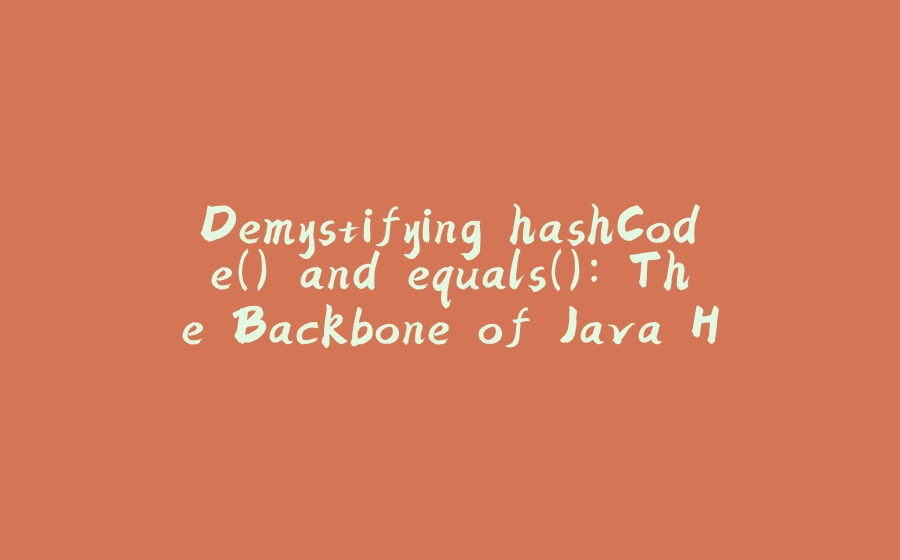

























暂无评论内容