Java reflection is a powerful feature that lets you peek into the inner workings of your code at runtime. It’s like having x-ray vision for your programs. With reflection, you can inspect classes, create objects, call methods, and even modify code behavior on the fly.
Let’s start with the basics. Reflection allows you to get information about classes, methods, and fields at runtime. This is super useful when you’re dealing with code you don’t know much about ahead of time.
Here’s a simple example of how to use reflection to get information about a class:
Class<?> clazz = String.class;
System.out.println("Class name: " + clazz.getName());
System.out.println("Methods:");
for (Method method : clazz.getMethods()) {
System.out.println(method.getName());
}
Enter fullscreen mode Exit fullscreen mode
This code will print out the name of the String class and all its methods. Pretty cool, right?
But reflection isn’t just for looking at things. You can use it to create objects and call methods dynamically. This is where things get really interesting.
Let’s say you have a class name as a string, and you want to create an object of that class:
String className = "java.util.ArrayList";
Class<?> clazz = Class.forName(className);
Object obj = clazz.newInstance();
Enter fullscreen mode Exit fullscreen mode
Now you’ve created an ArrayList object without ever typing “new ArrayList()” in your code. This is powerful stuff when you’re writing flexible, plugin-based systems.
You can also call methods dynamically:
Method method = clazz.getMethod("add", Object.class);
method.invoke(obj, "Hello, Reflection!");
Enter fullscreen mode Exit fullscreen mode
This code calls the “add” method on our ArrayList, adding a string to it.
Now, let’s talk about some more advanced uses of reflection. One really cool application is creating proxies. Proxies let you intercept method calls and add your own behavior. This is great for things like logging, caching, or implementing security checks.
Here’s a simple example of creating a proxy:
interface MyInterface {
void doSomething();
}
class MyInterfaceImpl implements MyInterface {
public void doSomething() {
System.out.println("Doing something");
}
}
MyInterface proxy = (MyInterface) Proxy.newProxyInstance(
MyInterface.class.getClassLoader(),
new Class<?>[] { MyInterface.class },
(proxy, method, args) -> {
System.out.println("Before method call");
Object result = method.invoke(new MyInterfaceImpl(), args);
System.out.println("After method call");
return result;
}
);
proxy.doSomething();
Enter fullscreen mode Exit fullscreen mode
This code creates a proxy that wraps calls to MyInterface methods with some extra logging.
Another powerful use of reflection is annotation processing. Annotations let you add metadata to your code, and with reflection, you can read and act on this metadata at runtime.
Here’s an example of a custom annotation and how to process it:
@Retention(RetentionPolicy.RUNTIME)
@Target(ElementType.METHOD)
@interface Timed {
}
class MyClass {
@Timed
public void myMethod() {
// Some time-consuming operation
}
}
for (Method method : MyClass.class.getMethods()) {
if (method.isAnnotationPresent(Timed.class)) {
long start = System.currentTimeMillis();
method.invoke(new MyClass());
long end = System.currentTimeMillis();
System.out.println("Method took " + (end - start) + " ms");
}
}
Enter fullscreen mode Exit fullscreen mode
This code defines a @Timed annotation and uses reflection to find methods with this annotation and time their execution.
Now, let’s talk about some really advanced stuff: runtime code generation. With reflection, you can actually create new classes and methods at runtime. This is super powerful for things like implementing domain-specific languages or creating highly optimized code paths.
One way to generate code at runtime is to use the JavaCompiler API. Here’s a simple example:
import javax.tools.*;
String sourceCode = "public class DynamicClass { public void sayHello() { System.out.println(\"Hello, Dynamic World!\"); } }";
JavaCompiler compiler = ToolProvider.getSystemJavaCompiler();
JavaFileObject file = new SimpleJavaFileObject(URI.create("string:///DynamicClass.java"), JavaFileObject.Kind.SOURCE) {
public CharSequence getCharContent(boolean ignoreEncodingErrors) {
return sourceCode;
}
};
compiler.getTask(null, null, null, null, null, Arrays.asList(file)).call();
Class<?> dynamicClass = Class.forName("DynamicClass");
Object obj = dynamicClass.newInstance();
Method method = dynamicClass.getMethod("sayHello");
method.invoke(obj);
Enter fullscreen mode Exit fullscreen mode
This code compiles a new class at runtime, loads it, and calls its method. It’s like your program is writing and running new code on its own!
Another powerful technique is bytecode manipulation. Libraries like ASM or Javassist let you modify the bytecode of classes at runtime. This is great for things like adding instrumentation to your code without changing the source.
Here’s a simple example using Javassist:
ClassPool pool = ClassPool.getDefault();
CtClass cc = pool.get("com.example.MyClass");
CtMethod m = cc.getDeclaredMethod("myMethod");
m.insertBefore("System.out.println(\"Entering method\");");
m.insertAfter("System.out.println(\"Exiting method\");");
Class<?> modifiedClass = cc.toClass();
Enter fullscreen mode Exit fullscreen mode
This code adds logging statements to the beginning and end of a method at runtime.
These techniques open up a whole new world of possibilities. You can create adaptive algorithms that optimize themselves based on runtime conditions. You can build flexible plugin systems where new functionality can be added without recompiling the main application. You can even create your own mini programming languages that compile down to Java bytecode at runtime.
But with great power comes great responsibility. Reflection can be slower than regular Java code, and it can make your code harder to understand and maintain if overused. It also bypasses some of Java’s compile-time checks, which can lead to runtime errors if you’re not careful.
When using reflection, always consider the performance implications. Cache reflective lookups where possible, and try to do as much as you can at startup rather than in frequently called code paths.
Also, be aware of security implications. Reflection can potentially bypass access controls, so be careful when using it with untrusted code.
Despite these caveats, reflection remains an incredibly powerful tool in the Java developer’s toolkit. It’s what enables many of the frameworks and libraries we use every day, from dependency injection containers to ORM tools.
As you delve deeper into reflection, you’ll find it opens up new ways of thinking about and structuring your code. You’ll start seeing opportunities for more flexible, adaptable designs. You might even find yourself reimagining what’s possible with Java.
Remember, reflection is just a tool. Like any tool, it’s not about using it everywhere, but about knowing when and where it can solve problems in elegant and powerful ways. As you gain experience, you’ll develop an intuition for when reflection is the right solution and when it’s overkill.
So go forth and reflect! Experiment, explore, and see what you can create. The world of runtime code generation and optimization is vast and exciting. Who knows what you might discover?
Our Creations
Be sure to check out our creations:
Investor Central | Smart Living | Epochs & Echoes | Puzzling Mysteries | Hindutva | Elite Dev | JS Schools
We are on Medium
Tech Koala Insights | Epochs & Echoes World | Investor Central Medium | Puzzling Mysteries Medium | Science & Epochs Medium | Modern Hindutva
原文链接:Java Reflection Unveiled: Unleash Runtime Magic and Supercharge Your Code
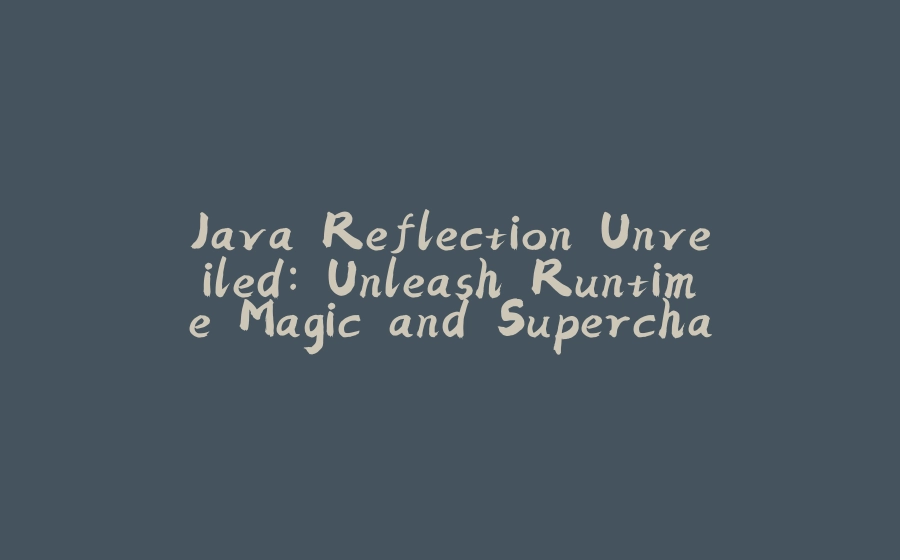

























暂无评论内容