1. Introduction to Cron Job Time Patterns
Cron jobs operate on predefined schedules, known as Cron time patterns. These patterns consist of five fields representing different units of time, allowing you to schedule tasks with precision. Each field controls a specific aspect of the schedule, such as the minute, hour, day of the month, month, and day of the week.
1.1 Understanding the Cron Time Pattern Format
The Cron time pattern format consists of five fields:
* * * * *
| | | | |
| | | | +---- Day of the Week (0-7, Sunday=0 or 7)
| | | +------ Month (1-12)
| | +-------- Day of the Month (1-31)
| +---------- Hour (0-23)
+------------ Minute (0-59)
Enter fullscreen mode Exit fullscreen mode
Minute : The minute field specifies the minute of the hour when the job will run, with a range of 0-59.
Hour : The hour field determines the hour of the day, using a 24-hour format, ranging from 0-23.
Day of the Month : This field defines the specific day of the month, ranging from 1-31.
Month : The month field allows you to schedule jobs for specific months, with a range of 1-12.
Day of the Week : The day of the week field represents the days of the week, with Sunday being either 0 or 7.
1.2 Commonly Used Cron Time Patterns
Here are some examples of commonly used Cron time patterns:
0 0 * * * – Runs the job every day at midnight.
0 12 * * 1-5 – Executes the job at noon every weekday (Monday to Friday).
0 */2 * * * – Runs the job every 2 hours.
30 14 1 * * – Runs the job at 2:30 PM on the 1st day of every month.
1.3 Practical Example of a Cron Job
Consider a scenario where you want to schedule a database backup every day at 2 AM. The Cron time pattern for this job would be:
0 2 * * * /path/to/backup/script.sh
Enter fullscreen mode Exit fullscreen mode
This pattern ensures that the backup script runs at exactly 2:00 AM every day, automating the backup process without manual intervention.
2. Managing Time Zones in Cron Jobs
Cron jobs are typically scheduled based on the server’s local time zone. However, this can lead to complications when dealing with servers in different time zones or when adjusting schedules for daylight saving time. Properly managing time zones ensures that your Cron jobs run at the intended times, regardless of geographical location.
2.1 Setting the Time Zone in the Cron Job
To specify a time zone for a particular Cron job, you can define the TZ environment variable at the beginning of the Cron job entry. For example, to run a job every day at midnight in the America/New_York time zone, you would write:
TZ=America/New_York
0 0 * * * /path/to/script.sh
Enter fullscreen mode Exit fullscreen mode
This configuration ensures that the job runs at midnight according to the America/New_York time zone, regardless of the server’s local time.
2.2 Handling Daylight Saving Time (DST) in Cron Jobs
Daylight Saving Time (DST) can complicate Cron job scheduling, as the clock shifts forward or backward by an hour. To avoid issues, consider the following tips:
- Use UTC : Scheduling jobs in Coordinated Universal Time (UTC) avoids DST complications, as UTC does not observe DST.
- Check Time Zone Behavior : Some time zones automatically adjust for DST. Ensure your time zone settings accommodate this to avoid unintended job execution times.
- Monitor and Adjust : If your application relies heavily on Cron jobs, monitor the execution times closely during DST transitions and adjust the schedule if necessary.
3. Conclusion
Mastering Cron job time patterns and managing time zones effectively are essential skills for automating tasks on servers. By understanding the intricacies of time patterns, setting the appropriate time zones, and troubleshooting common issues, you can ensure your Cron jobs run smoothly and at the correct times.
If you have any questions or need further clarification on any of the topics covered, feel free to leave a comment below, and I’ll be happy to help!
Read posts more at : Tips for Writing Effective Cron Job Time Patterns and Managing Time Zones
原文链接:Tips for Writing Effective Cron Job Time Patterns and Managing Time Zones
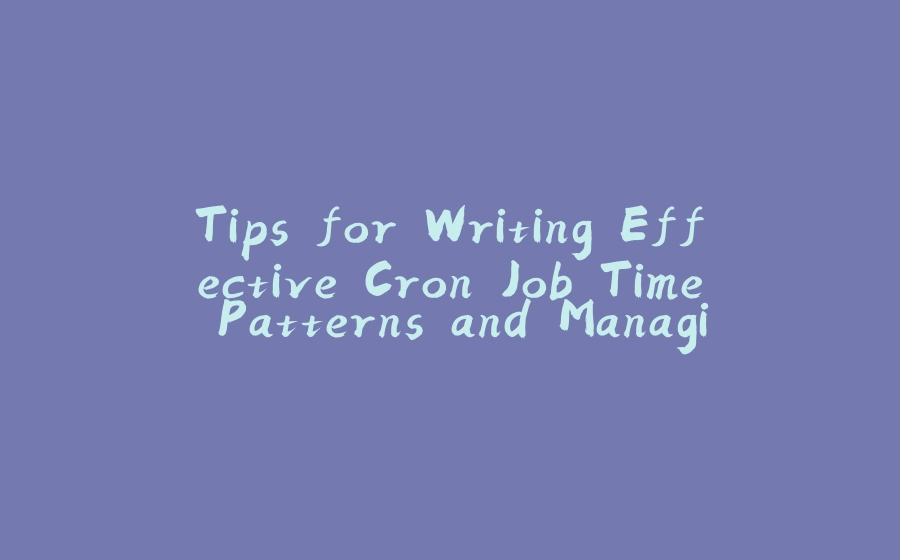



























暂无评论内容