In the world of message queuing, handling failed messages gracefully is crucial for maintaining a robust and resilient system. RabbitMQ’s Dead Letter Exchanges (DLX) offer a powerful solution for managing messages that can’t be processed successfully. ️
What are Dead Letter Exchanges?
A Dead Letter Exchange (DLX) in RabbitMQ routes messages that are rejected, expire, or reach a maximum number of delivery attempts. DLXs help isolate problematic messages, allowing analysis and issue resolution without disrupting the main message flow.
Why Use Dead Letter Exchanges?
-
Error Handling: DLXs centralize failed message handling for easier issue identification and troubleshooting.
-
Improved Reliability: By routing problematic messages to DLXs, the primary queue remains clean and operational, ensuring smooth system operation. ️
-
Flexibility: Configure DLXs to route messages based on criteria like message TTL, rejections, or specific error types, enabling tailored error handling strategies. ️
How to Implement Dead Letter Exchanges
Implementing DLXs in RabbitMQ involves a few simple steps:
- Declare a Dead Letter Exchange: Create an exchange specifically for handling dead letters.
- Set Queue Parameters: Configure the primary queue to specify the DLX and other relevant parameters like TTL or maximum delivery attempts.
- Bind Queues: Bind the DLX to a queue where the dead letters will be stored.
Best Practices:
- Monitoring: Regularly monitor DLX queues to address issues promptly.
- Alerting: Set up alerts to notify your team of messages routed to DLXs.
- Analysis: Utilize DLX data for root cause analysis and system resilience improvement.
Harnessing the power of RabbitMQ’s Dead Letter Exchanges can significantly enhance your message handling strategy, ensuring a more reliable and efficient system. Dive into the world of DLXs and transform how you manage message failures!
原文链接: Unlocking the Power of RabbitMQ: Dead Letter Exchanges Explained
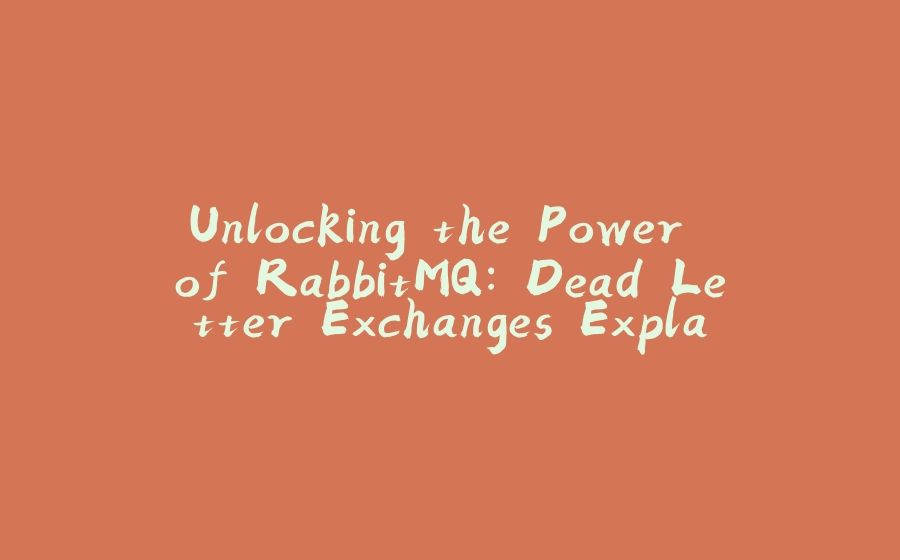

























暂无评论内容