OOPs Essentials (6 Part Series)
1 Cracking OOP in Java: A PIE You’ll Want a Slice Of
2 Abstraction: Decoding Abstract Classes in Java
… 2 more parts…
3 Abstraction: Decoding Interfaces in Java
4 Abstraction: Abstract Class vs Interface
5 Polymorphism: Decoding Method Overloading in Java
6 Polymorphism: Decoding Method Overriding in Java
Method overloading is a form of compile-time polymorphism that allows us to define multiple methods with the same name but different parameters. This post dives into method overloading concepts, rules, and real-world examples, as well as a demonstration of how Java’s println() method handles overloading.
What is Method Overloading?
Method overloading allows the same method name to perform different functions based on parameter type, number, or order. It is also referred to as static polymorphism since the appropriate method is determined at compile time.
Note: Differences in access modifiers or return types alone do not qualify as valid overloads.
Rules for Method Overloading
-
Different Parameter Type, Number, or Order (Within the Same Class):
Methods with the same name can be defined within the same class if they differ in type, number, or order of parameters. -
Access Modifiers and Return Types Do Not Count:
Overloading is based solely on the method signature. Variations in return types or access modifiers alone result in compile-time errors.
Example: Method Overloading
package oops.polymorphism;
public class MethodOverloading {
// Overloaded method without parameters
public int display() {
return 0;
}
// Overloaded method with one parameter (int type)
public int display(int num) {
return num;
}
// Overloaded method with one parameter (float type)
public int display(float num) {
return (int) num;
}
public static void main(String[] args) {
MethodOverloading obj = new MethodOverloading();
// Calling all overloaded methods
System.out.println(obj.display()); // Result: 0
System.out.println(obj.display(5)); // Result: 5
System.out.println(obj.display(3.14f)); // Result: 3
}
}
Enter fullscreen mode Exit fullscreen mode
This setup demonstrates the correct approach to overloading, where each method’s signature is unique.
Now, Let’s Dive Deeper
Having established the foundational concepts of method overloading, let’s delve into some of the nuances and subtleties that will enhance our understanding of this powerful feature in Java. By exploring these intricacies, we’ll gain a comprehensive view of how method overloading works and how to leverage it effectively in our code.
1. Access Modifiers and Return Types
In the code below, methods with identical names but different return types or access modifiers will trigger compile-time errors.
Example: Overloading with Different Access Modifiers or Return Types
package oops.polymorphism;
public class MethodOverloading {
private int display() {
return 1;
}
// Attempt to overload by changing the return type
// Causes Compile-Error: Duplicate Methods
private String display() {
return "Hello";
}
// Attempt to overload by changing access modifier
// Causes Compile-Error: Duplicate Methods
public int display() {
return 1;
}
}
Enter fullscreen mode Exit fullscreen mode
Explanation: Only the method signature (name, parameter type, and parameter number) qualifies for overloading, while differences in return type or access modifiers do not.
2. Primitive vs. Wrapper Type Parameters
Java treats primitive types (like int) and their corresponding wrapper types (like Integer) as distinct parameter types in method signatures. This allows us to overload methods using primitive types and their wrapper counterparts.
Example: Overloaded Methods with Primitives and Wrappers
package oops.polymorphism;
public class MethodOverloading {
// Overloaded method for primitive int
private int display(int num) {
System.out.println("Primitive data type Method");
return num;
}
// Overloaded method for Wrapper class Integer
private int display(Integer num) {
System.out.println("Wrapper Class Method");
return num;
}
public static void main(String[] args) {
MethodOverloading obj = new MethodOverloading();
// Calls the version with int
obj.display(1); // Output: Primitive data type Method
// Calls the version with Integer
obj.display(Integer.valueOf(1)); // Output: Wrapper Class Method
}
}
Enter fullscreen mode Exit fullscreen mode
In the main method, calling display() with an int will invoke the primitive version, while passing an Integer invokes the wrapper version.
Explanation: Despite having the same name and return type,
display(int)anddisplay(Integer)are distinct overloads due to the parameter type difference.
3. Method Overloading in println(): A Real-World Example
Java’s println() method is an excellent example of method overloading, as it’s overloaded to handle different data types and scenarios.
package oops.polymorphism;
public class MethodOverloading {
private void overloadedPrintln() {
// Overloaded for int
System.out.println(2);
// Overloaded for char
System.out.println('a');
// Overloaded for String
System.out.println("Prints String");
// Overloaded for Objects
// Prints the result of toString() method
// Output: oops.polymorphism.MethodOverloading@hashcode
System.out.println(this);
// Special Case: Overloaded for character array
// Prints a String
char[] charArray = {'a', 'b', 'c'};
System.out.println(charArray); // Output: abc
// Overloaded for no arguments (prints an empty line)
System.out.println();
}
public static void main(String[] args) {
MethodOverloading obj = new MethodOverloading();
obj.overloadedPrintln();
}
}
Enter fullscreen mode Exit fullscreen mode
Explanation of println() Overloads:
-
Primitive Types: Handles
int,char, and other primitive data types, allowing direct printing. -
Strings: Prints
Stringvalues without modification. -
Objects: Calls the
toString()method for the object passed. IftoString()is not overridden in the class, theObjectclass’stoString()method is called, which prints in the format:oops.polymorphism.MethodOverloading@hashcode. -
Character Arrays: Converts a character array into a
Stringbefore printing (e.g.,{'a', 'b', 'c'}becomesabc). -
No Arguments: When no arguments are given, it outputs an empty line.
Summary: The overloaded
println()methods showcase how method overloading enables flexibility and reusability by providing variations to handle various data types and behaviors.
When Should You Use Method Overloading?
- Improving Code Readability: Method overloading makes the code more readable by reusing the same method name for similar operations.
- Handling Different Data Types: It allows methods like
println()to work seamlessly with various data types without additional code.
- Providing Default Values: Constructors or methods can be overloaded to provide default values when no parameters are supplied.
Conclusion
Method overloading is a powerful demonstration of polymorphism in Java. It enhances code clarity by using the same method name for different types and use cases. However, it’s crucial to understand the rules around method signatures, as mistakes in access modifiers or return types can lead to compiler errors.
Related Posts
Happy Coding!
OOPs Essentials (6 Part Series)
1 Cracking OOP in Java: A PIE You’ll Want a Slice Of
2 Abstraction: Decoding Abstract Classes in Java
… 2 more parts…
3 Abstraction: Decoding Interfaces in Java
4 Abstraction: Abstract Class vs Interface
5 Polymorphism: Decoding Method Overloading in Java
6 Polymorphism: Decoding Method Overriding in Java
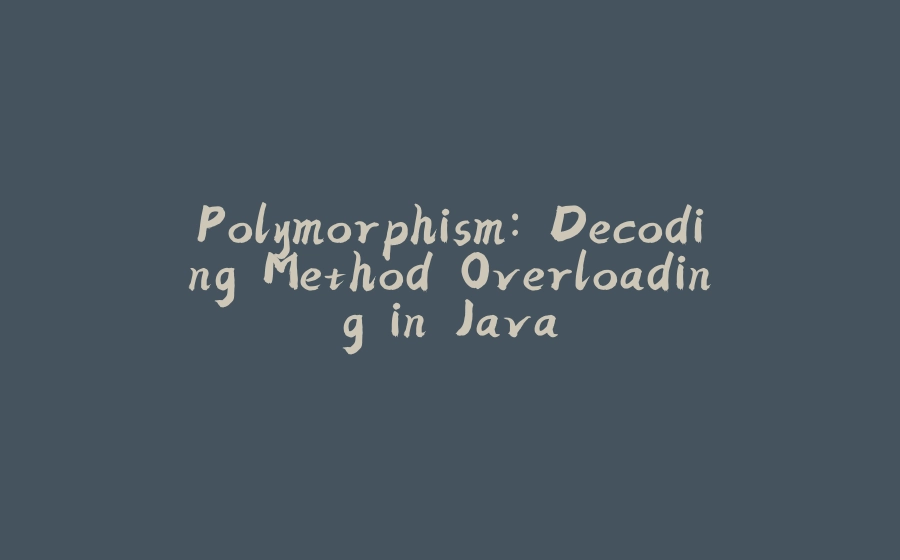

























暂无评论内容