This is the first part of a 10-post series describing the background and motivation behind Ulyp.
Introduction
The article presents Ulyp which is an open-source instrumentation agent that records method calls (including argument and return values) of all third-party libraries of JVM apps. Software engineer can later upload a recording file to the UI desktop app in order to better understand the internals of libraries and even the whole applications. The tool can help developers understand the internals of frameworks faster, gain deeper insights, find inefficiencies in software, as well as debug more effectively.
In a few words, Ulyp converts this:
LoadingCache<Integer, DatabaseEntity> cache = Caffeine.newBuilder()
...
.build(databaseSource::findById);
DatabaseEntity fromCache = cache.get(5);
Enter fullscreen mode Exit fullscreen mode
to this:
Challenges in Modern Software engineering
The software engineering field nowadays is completely different from what it was 10 years ago. As scale of IT solutions rises, the complexity of systems is now is on entirely different level. A typical application may have thousands of instances in multiple availability zones. At the same time, the amount of code is usually around hundreds thousands lines.
The number of frameworks and libraries used as a dependency in a typical app is also higher than it was before. When it comes to gigantic frameworks which require tons of boilerplate, Java language is somewhat notorious. The ecosystem carries the largest frameworks ever created. Some examples are Spring, Hibernate and others.
One of the problem a modern Java developer faces is understanding code quickly. An average engineer spends way more time reading code than writing it. Understanding how libraries and frameworks work under the hood and what they do is extremely vital for proper software development.
Another problem is debugging a running instance of an application on some environment where classic debugger might not be available. Usually, it’s possible to use logs and APM tracers, but these tools might not always suffice the needs.
One possible way to mitigate some of these problems is code execution recording for later analysis. The idea is by far not new as there are already dozens of time-travel debuggers for different languages.
Introducing Ulyp: A recording debugger for Java/Kotlin
Ulyp is an instrumentation agent written specifically for this task. Recording all function calls along with return values and arguments is possible thanks to JVM bytecode instrumentation. This effectively eliminates the need of breakpoints in certain cases. It’s also feasible to record the execution flow in several apps at the same time via remote control. A developer is able to record and observe what happened in a distributed environment.
All data is dumped to the file a user specified via system properties. There are auxiliary threads which do the job of converting objects to binary format and writing to file. The resulting file can later be opened in UI app and entire flow can be analyzed.
Currently, Ulyp uses bytebuddy library which does an immense job of handling all the work of instrumentation and makes it extremely easy for all Java developers. The rest is relatively straightforward to implement. The ongoing blogposts will shed a light on how the tool is implemented. Right now, let’s move to action.
Case Study: Hibernate internals
Let’s start with on of the well known Java frameworks — Hibernate. We are going to use Spring to setup the demo and use Hiberante with H2 embedded data source. We will write very simple code snippet which takes a newly created entity and persists it to the database. We then observe the execution flow by recording it using Ulyp.
The demo is quite straightforward. Our entity is as follows:
@Entity
public class Person {
@Id
@GeneratedValue
private long id;
@Basic
private String firstName;
@Basic
private String lastName;
@Basic
private String phoneNumber;
@Basic
private int age;
...
}
Enter fullscreen mode Exit fullscreen mode
We also have a JPA repository to save entities.
@Repository
public interface PersonRepository extends JpaRepository<Person, Long> {
}
Enter fullscreen mode Exit fullscreen mode
There is also a service which is marked with transactional annotation, so that it opens a transaction whenever any of its’ public method is called.
@Service
@Transactional
public class PersonStoreService {
@Autowired
private PersonRepository repository;
public void save(Person person) {
repository.save(person);
}
public Person find(long id) {
return repository.findOne(id);
}
}
Enter fullscreen mode Exit fullscreen mode
Now, we have main method which looks like this:
public static void main(String[] args) {
ApplicationContext context = new AnnotationConfigApplicationContext(Configuration.class);
PersonStoreService store = context.getBean(PersonStoreService.class);
Person person = new Person();
person.setFirstName("John");
person.setLastName("Doe");
person.setAge(42);
store.save(person);
System.out.println("Stored: " + person);
Person foundPerson = store.find(person.getId());
System.out.println("Found: " + foundPerson);
}
Enter fullscreen mode Exit fullscreen mode
The whole code is available at the repo. After we execute the code, it will print the result:
Stored: org.example.hibernate.util.Person@52d14571
Found: org.example.hibernate.util.Person@75268ef2
Enter fullscreen mode Exit fullscreen mode
We’d like to understand what exactly happened when we call the code. Let’s start using Ulyp. The only thing we need to do is to specify system properties, nothing else is changed.
-javaagent:/home/user/ulyp-agent-0.3.1-SNAPSHOT.jar
-Dulyp.file=/tmp/test-spring.dat
-Dulyp.methods=**.PersonStoreService.*
-Dulyp.record-constructors
-Dulyp.record-collections=JDK
-Dulyp.record-arrays
Enter fullscreen mode Exit fullscreen mode
The first property tells the JVM that the agent should be used. The second property ulyp.file specifies file path where ulyp should store all recorded data. The next property tells Ulyp when it should start recording. In this case, whenever any method of class named PersonStoreService is called, ulyp will start recording all nested calls. ulyp.record-constructors tells to instrument and record constructors, and ulyp.record-collections=JDK allows to partially record collection values, but only for JDK standard library collections. The collections itself are not instrumented, i.e. Ulyp do not record calls like ArrayList.add, but can record some items from ArrayList if it is passed as an argument (or returned from) to some recorded method call.
After running the demo with properties set, we can upload the file to UI desktop app. The first thing we see is the list of recorded methods on the left.
Every entry in the list is a recorded method of some instance of PersonStoreService class. We can also see the duration of methods, as well as the number of recorded calls inside. There are 90,000 calls for just storing an entity with Spring, Hibernate and H2 inside. But keep in mind, there is a lot of bootrstrapping is done once the method is called for the first time. Next call would probably have less methods recorded. Duration is also quite high for storing just a single entity. There is an explanation to this — not only there was not enough time for JVM to warm up, but we also instrumented all third party classes, as well as recorded all method calls. There are benchmarks which measure the overhead of instrumenting and recording apps. The data shows that for a typical enterprise app, the overhead is around x3-x5 with proper warm up comparing to not using the agent at all.
Another thing you probably noticed, is that the name of the class is PersonStoreService$$EnhancerBySpringCGLIB$$fd7728fe rather that just PersonStoreService. That’s simply because the class is marked with @Transactional annotation. Spring will create a proxy for managing transactions, and then recording starts upon the proxy call.
Let’s dive deep into save method recorded calls. The recording data is presented in form of a tree with collapsible nodes. Every node is a recorded method call. Nodes are also marked with black pane which hints how many nested calls a node has comparing to the other nodes. The first thing we can see is that Spring proxy actually calls the instance of TransactionInterceptor:
If we dive deeper, we can see that our PersonStoreService is called after the transaction is started. Our transaction manager is an instance of JpaTransactionManager class. We can also see a call to TransactionInterceptor.commitTransactionAfterReturning where the opened transaction is supposedly commited.
The further exploration points where the instance of EntityManager is called:
At this point we see only simple class names (i.e. no package name), and it might be hard to tell which classes belong to Hibernate. That’s exactly why Ulyp can show full class names. Just select a node and hold the Shift button, and it you will see fully qualified names:
If we dive even deeper, we start seeing Hibernate SessionImpl in action. It calls JpaPersistEventListener.onPersist method:
The next method gets primary key value from the sequence for inserting the entuty into the table. First, JDBC statement is prepared. Then, the result set is obtained. Finally, we get primary key value (which is “1”) for storing our entity.
Here we start seeing JDBC layer, prepared statements to be exact. Those prepared statements are a part of H2 library:
Next, this newly obtained primary key is passed to JpaPersistEventListener. However, we do not see any inserts here! The only thing we see is attaching an entity to the instance of StatefulPersistenctConext. The actual inserting to the database will happen when Hibernate session is flushed later. Session flush may happen at either commit time, or when the entity table is queried inside the ongoing transaction.
In order to confirm this guess, we can check the recorded internals of commit method we saw earlier. Just dive into TransactionInterceptor.commitTransactionAfterReturning. After expanding some nodes, you can see the insert into the table with actual values:
Conclusion
This was the most simple demo for using Ulyp. Other cases include (but not limited to):
- tracing distributed systems running in clouds
- gathering gigs of data for later analysis
- recording realtime apps where stopping a thread using a conventional debugger is not an option
- finding inefficiencies in a gigantic frameworks
Ulyp doesn’t try to solve all the existing problems and it’s definitely not a silver bullet. The overhead of instrumenting could be quite high. You might now want to run it on production environment, but dev/test are usually ok. But if one can run their software app locally or on dev environment, it opens the opportunity to see things at completely different angle.
Ulyp is fully open-source and is available at https://github.com/0xaa4eb/ulyp
Part 1 has just covered a relatively basic case, Part2 will cover some more examples for Spring Boot. Future blog posts will cover more sophisticated use cases like recording several apps in a distributed system. Subscribe and stay tuned.
原文链接:Ulyp: Recording Java code execution for faster debugging (Part 1)
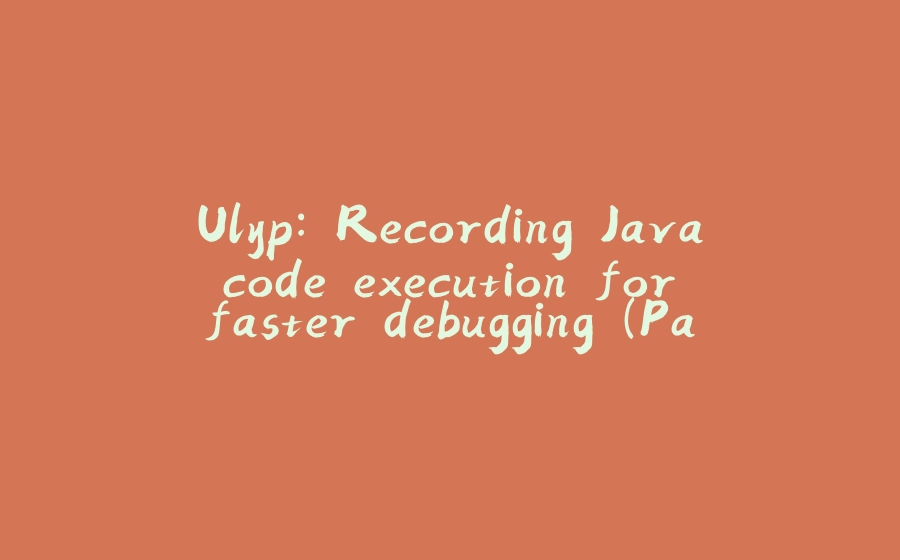




































暂无评论内容