In software development, adhering to clean code practices is essential to creating maintainable, scalable, and efficient applications. One approach that encourages this discipline is Object Calisthenics, a set of rules designed to guide developers in writing better object-oriented code.
In this post, I’ll explore the principles of Object Calisthenics and how they can be applied to write cleaner, more structured code. If you’re interested in diving deeper into practical code examples or learning how these principles are implemented in a real project, feel free to check out my GitHub repository for more details.
For a more hands-on explanation, visit my GitHub repository.
What is Object Calisthenics?
Object Calisthenics is a programming exercise consisting of nine rules that encourage you to adhere to object-oriented principles. The rules themselves were introduced by Jeff Bay in his book The ThoughtWorks Anthology. The aim is to encourage a deeper focus on the design and structure of your code by following these constraints.
Here are the 9 rules:
1. Only One Level of Indentation Per Method
This principle states that each method should have only one level of indentation. By keeping the level of indentation low, we can improve readability and make the code easier to maintain. If a method has too many levels of indentation, it’s often a sign that the logic inside is too complex and needs to be broken down into smaller pieces.
Example of Implementation
Here’s an example of a method that does not follow this principle:
public class OrderService {
public void processOrder(Order order) {
if (order.isValid()) {
if (order.hasStock()) {
if (order.hasEnoughBalance()) {
order.ship();
} else {
System.out.println("Insufficient balance.");
}
} else {
System.out.println("Stock unavailable.");
}
} else {
System.out.println("Invalid order.");
}
}
}
Enter fullscreen mode Exit fullscreen mode
In the code above, there are multiple levels of indentation in the processOrder method, which makes it harder to read, especially when the logic grows more complex.
Now, let’s look at how we can follow the principle by simplifying the logic:
public class OrderService {
public void processOrder(Order order) {
if (!isOrderValid(order)) return;
if (!hasStock(order)) return;
if (!hasEnoughBalance(order)) return;
shipOrder(order);
}
private boolean isOrderValid(Order order) {
if (!order.isValid()) {
System.out.println("Invalid order.");
return false;
}
return true;
}
private boolean hasStock(Order order) {
if (!order.hasStock()) {
System.out.println("Stock unavailable.");
return false;
}
return true;
}
private boolean hasEnoughBalance(Order order) {
if (!order.hasEnoughBalance()) {
System.out.println("Insufficient balance.");
return false;
}
return true;
}
private void shipOrder(Order order) {
order.ship();
}
}
Enter fullscreen mode Exit fullscreen mode
This version has one level of indentation per logic block, making the code cleaner and easier to maintain.
2. Don’t Use the else Keyword
n object-oriented programming, the use of the else keyword often leads to cluttered and hard-to-maintain code. Instead of relying on else statements, you can structure your code using early returns or polymorphism. This approach enhances readability, reduces complexity, and makes your code more maintainable.
Let’s first look at an example that uses the else keyword:
public class Order {
public void processOrder(boolean hasStock, boolean isPaid) {
if (hasStock && isPaid) {
System.out.println("Order processed.");
} else {
System.out.println("Order cannot be processed.");
}
}
}
Enter fullscreen mode Exit fullscreen mode
In this example, the else statement forces us to handle the negative case explicitly, adding additional complexity. Now, let’s refactor this to avoid using else:
public class Order {
public void processOrder(boolean hasStock, boolean isPaid) {
if (!hasStock) {
System.out.println("Order cannot be processed: out of stock.");
return;
}
if (!isPaid) {
System.out.println("Order cannot be processed: payment pending.");
return;
}
System.out.println("Order processed.");
}
}
Enter fullscreen mode Exit fullscreen mode
By eliminating else, you write code that is more focused, with each section handling a single responsibility. This aligns with the “Single Responsibility Principle” and helps create cleaner, more maintainable software.
3. Wrap All Primitives and Strings
One of the key practices in Object Calisthenics is to wrap all primitives and strings in custom classes. This rule encourages developers to avoid using raw primitive types or strings directly in their code. Instead, they should encapsulate them within meaningful objects. This approach leads to code that is more expressive, easier to understand, and can grow in complexity without becoming unmanageable.
Let’s consider an example where we use primitive types and strings directly:
public class Order {
private int quantity;
private double pricePerUnit;
private String productName;
public Order(int quantity, double pricePerUnit, String productName) {
this.quantity = quantity;
this.pricePerUnit = pricePerUnit;
this.productName = productName;
}
public double calculateTotal() {
return quantity * pricePerUnit;
}
}
Enter fullscreen mode Exit fullscreen mode
In this code, int, double, and String are used directly. While this might seem simple, it doesn’t express the intent of each value clearly and makes it harder to introduce new behaviors or constraints specific to those values later.
Now, let’s refactor this code to wrap the primitives and strings:
public class Quantity {
private final int value;
public Quantity(int value) {
if (value < 1) {
throw new IllegalArgumentException("Quantity must be greater than zero.");
}
this.value = value;
}
public int getValue() {
return value;
}
}
public class Price {
private final double value;
public Price(double value) {
if (value <= 0) {
throw new IllegalArgumentException("Price must be positive.");
}
this.value = value;
}
public double getValue() {
return value;
}
}
public class ProductName {
private final String name;
public ProductName(String name) {
if (name == null || name.isEmpty()) {
throw new IllegalArgumentException("Product name cannot be empty.");
}
this.name = name;
}
public String getValue() {
return name;
}
}
public class Order {
private final Quantity quantity;
private final Price pricePerUnit;
private final ProductName productName;
public Order(Quantity quantity, Price pricePerUnit, ProductName productName) {
this.quantity = quantity;
this.pricePerUnit = pricePerUnit;
this.productName = productName;
}
public double calculateTotal() {
return quantity.getValue() * pricePerUnit.getValue();
}
}
Enter fullscreen mode Exit fullscreen mode
Key Changes:
- Meaningful Classes, Instead of using raw int, double, and String, we created Quantity, Price, and ProductName classes. This gives meaning to each of these values and allows for custom validation or additional behavior.
- Enhanced Validation, We added validation to ensure that Quantity and Price always have valid values, such as non-negative amounts. This is much easier to manage when primitives are wrapped in their own classes.
- Improved Readability, The code is more self-explanatory. You no longer need to guess what a particular primitive value represents. Each value is encapsulated in a class that conveys its meaning clearly.
4. First-Class Collections
Whenever you use a collection like a List or Map, make it a dedicated object. This keeps your code clean and ensures that the logic related to the collection is encapsulated.
Problem: Using a Raw Collection Directly
public class Order {
private List<String> items;
public Order() {
this.items = new ArrayList<>();
}
public void addItem(String item) {
items.add(item);
}
public List<String> getItems() {
return items;
}
}
Enter fullscreen mode Exit fullscreen mode
In this example, Order directly uses a List<String> to manage its items. This design can lead to code that lacks clear meaning and responsibilities. It also allows external classes to manipulate the list freely, leading to potential misuse.
Solution: Using a First-Class Collection
public class Order {
private Items items;
public Order() {
this.items = new Items();
}
public void addItem(String item) {
items.add(item);
}
public List<String> getItems() {
return items.getAll();
}
}
class Items {
private List<String> items;
public Items() {
this.items = new ArrayList<>();
}
public void add(String item) {
items.add(item);
}
public List<String> getAll() {
return new ArrayList<>(items); // Return a copy to prevent external modification
}
public int size() {
return items.size();
}
}
Enter fullscreen mode Exit fullscreen mode
Explanation:
- First-Class Collection, The
Itemsclass is a wrapper around theList<String>. This pattern gives the collection its own class and behavior, making it easier to manage and encapsulate rules. For example, you can easily add validation or methods that operate on the list (e.g.,size()). - This makes the code more meaningful and prevents misuse of raw collections, as external classes don’t have direct access to the list.
Benefits of First-Class Collections:
- Encapsulation: Collection logic is kept in one place.
- Maintainability: Any changes to how the collection is handled can be done in the
Itemsclass. - Readability: Code that deals with collections is clearer and more meaningful.
6. One Dot Per Line
One Dot Per Line is an Object Calisthenics rule that encourages developers to avoid chaining multiple method calls on a single line. The principle focuses on readability, maintainability, and debugging ease by ensuring that each line in the code only contains a single method call (represented by one “dot”).
The Problem with Method Chaining (Multiple Dots Per Line)
When multiple methods are chained together on one line, it can become difficult to:
- Read: The longer the chain of method calls, the harder it is to understand what the code does.
- Debug: If something breaks, it’s not clear which part of the chain failed.
- Maintain: Changing a specific operation in a long chain can affect other parts of the code, leading to harder refactoring.
Example: Multiple Dots Per Line (Anti-Pattern)
public class OrderProcessor {
public void process(Order order) {
String city = order.getCustomer().getAddress().getCity().toUpperCase();
}
}
Enter fullscreen mode Exit fullscreen mode
In this example, we have multiple method calls chained together (getCustomer(), getAddress(), getCity(), toUpperCase()). This makes the line of code compact but harder to understand and maintain.
Solution: One Dot Per Line
By breaking down the method chain, we make the code easier to read and debug:
public class OrderProcessor {
public void process(Order order) {
Customer customer = order.getCustomer(); // One dot: getCustomer()
Address address = customer.getAddress(); // One dot: getAddress()
String city = address.getCity(); // One dot: getCity()
String upperCaseCity = city.toUpperCase(); // One dot: toUpperCase()
}
}
Enter fullscreen mode Exit fullscreen mode
This code follows the One Dot Per Line rule by breaking down a method chain into smaller, readable pieces, ensuring that each line performs only one action. This approach increases readability, making it clear what each step does, and improves maintainability by making future changes easier to implement. Moreover, this method helps during debugging, since each operation is isolated and can be checked independently if any errors occur.
In short, the code emphasizes clarity, separation of concerns, and ease of future modifications, which are key benefits of applying Object Calisthenics rules such as One Dot Per Line.
6. Don’t Abbreviate
One of the key rules in Object Calisthenics is Don’t Abbreviate, which emphasizes clarity and maintainability by avoiding cryptic or shortened variable names. When we name variables, methods, or classes, it’s important to use full, descriptive names that accurately convey their purpose.
Example of Bad Practice (With Abbreviations):
public class EmpMgr {
public void calcSal(Emp emp) {
double sal = emp.getSal();
// Salary calculation logic
}
}
Enter fullscreen mode Exit fullscreen mode
-
EmpMgris unclear; is it Employee Manager or something else? -
calcSalis not obvious at a glance—what kind of salary calculation does it perform? -
empandsalare vague and can confuse developers reading the code later.
Example of Good Practice (Without Abbreviations):
public class EmployeeManager {
public void calculateSalary(Employee employee) {
double salary = employee.getSalary();
// Salary calculation logic
}
}
Enter fullscreen mode Exit fullscreen mode
-
EmployeeManagermakes it clear that this class is managing employees. -
calculateSalaryis explicit, showing the method’s purpose. -
employeeandsalaryare self-explanatory and much more readable.
By avoiding abbreviations, we make our code more understandable and maintainable, especially for other developers (or even ourselves) who will work on it in the future.
7. Keep Entities Small
In Object Calisthenics, one of the fundamental rules is Keep Entities Small, which encourages us to break down large classes or methods into smaller, more manageable ones. Each entity (class, method, etc.) should ideally have one responsibility, making it easier to understand, maintain, and extend.
Example of Bad Practice (Large Class with Multiple Responsibilities):
public class Employee {
private String name;
private String address;
private String department;
public void updateAddress(String newAddress) {
this.address = newAddress;
}
public void promote(String newDepartment) {
this.department = newDepartment;
}
public void generatePaySlip() {
// Logic for generating a payslip
}
public void calculateTaxes() {
// Logic for calculating taxes
}
}
Enter fullscreen mode Exit fullscreen mode
In this example, the Employee class is doing too much. It’s handling address updates, promotions, payslip generation, and tax calculation. This makes the class harder to manage and violates the Single Responsibility Principle.
Example of Good Practice (Small Entities with Single Responsibilities):
public class Employee {
private String name;
private String address;
private String department;
public void updateAddress(String newAddress) {
this.address = newAddress;
}
public void promote(String newDepartment) {
this.department = newDepartment;
}
}
public class PaySlipGenerator {
public void generate(Employee employee) {
// Logic for generating a payslip for an employee
}
}
public class TaxCalculator {
public double calculate(Employee employee) {
// Logic for calculating taxes for an employee
return 0.0;
}
}
Enter fullscreen mode Exit fullscreen mode
By breaking the class into smaller entities, we:
- Keep the Employee class focused on core employee information.
- Extract responsibilities like payslip generation and tax calculation into their own classes (
PaySlipGeneratorandTaxCalculator).
8. No Getters/Setters/Properties
The principle of avoiding getters and setters encourages encapsulation by ensuring that classes manage their own data and behavior. Instead of exposing internal state, we should focus on providing meaningful methods that perform actions relevant to the class’s responsibility.
Consider the following example that uses getters and setters:
public class BankAccount {
private double balance;
public double getBalance() {
return balance;
}
public void setBalance(double balance) {
this.balance = balance;
}
public void deposit(double amount) {
balance += amount;
}
public void withdraw(double amount) {
if (amount <= balance) {
balance -= amount;
}
}
}
Enter fullscreen mode Exit fullscreen mode
In this example, the getBalance method exposes the internal state of the BankAccount class, allowing direct access to the balance variable.
A better approach would be to avoid exposing the balance directly and provide methods that represent the actions that can be performed on the account:
public class BankAccount {
private double balance;
public void deposit(double amount) {
balance += amount;
}
public void withdraw(double amount) {
if (amount <= balance) {
balance -= amount;
}
}
public boolean hasSufficientFunds(double amount) {
return amount <= balance;
}
}
Enter fullscreen mode Exit fullscreen mode
In this revised example, the BankAccount class no longer has getters or setters. Instead, it provides methods for depositing, withdrawing, and checking if there are sufficient funds. This approach maintains the integrity of the internal state and enforces rules about how the data can be manipulated, promoting better encapsulation and adherence to the single responsibility principle.
9. Separate UI from Business Logic
The principle of separating user interface (UI) code from business logic is essential for creating maintainable and testable applications. By keeping these concerns distinct, we can make changes to the UI without affecting the underlying business rules and vice versa.
Consider the following example where the UI and business logic are intertwined:
public class UserRegistration {
public void registerUser(String username, String password) {
// UI Logic: Validation
if (username.isEmpty() || password.length() < 6) {
System.out.println("Invalid username or password.");
return;
}
// Business Logic: Registration
System.out.println("User " + username + " registered successfully.");
}
}
Enter fullscreen mode Exit fullscreen mode
In this example, the registerUser method contains both UI logic (input validation) and business logic (registration). This makes the method harder to test and maintain.
A better approach is to separate the UI from the business logic, as shown in the following example:
public class UserRegistration {
public void registerUser(User user) {
// Business Logic: Registration
System.out.println("User " + user.getUsername() + " registered successfully.");
}
}
public class UserRegistrationController {
private UserRegistration userRegistration;
public UserRegistrationController(UserRegistration userRegistration) {
this.userRegistration = userRegistration;
}
public void handleRegistration(String username, String password) {
// UI Logic: Validation
if (username.isEmpty() || password.length() < 6) {
System.out.println("Invalid username or password.");
return;
}
User user = new User(username, password);
userRegistration.registerUser(user);
}
}
class User {
private String username;
private String password;
public User(String username, String password) {
this.username = username;
this.password = password;
}
public String getUsername() {
return username;
}
}
Enter fullscreen mode Exit fullscreen mode
In this improved design, the UserRegistration class contains only the business logic for registering a user. The UserRegistrationController is responsible for handling UI logic, such as input validation and user interaction. This separation makes it easier to test and maintain the business logic without being affected by changes in the UI.
By adhering to this principle, we enhance the maintainability and testability of our applications, making them easier to adapt to future requirements.
Conclusion
Object Calisthenics might seem a bit strict at first, but give it a try! It’s all about writing cleaner, more maintainable code that feels good to work with. So, why not challenge yourself? Start small, and before you know it, you’ll be crafting code that not only works but also shines. Happy coding!
原文链接:Understanding Object Calisthenics: Writing Cleaner Code
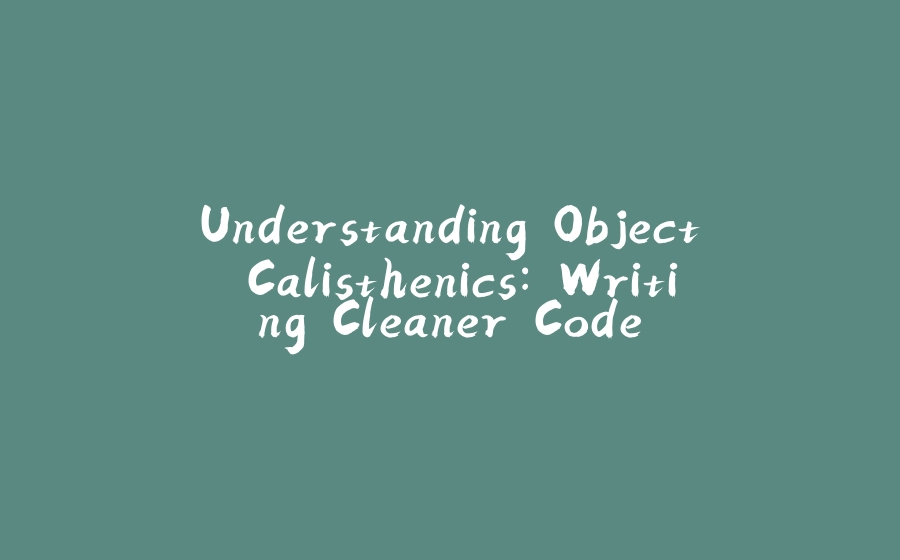

























暂无评论内容