The Collections.reverseOrder() method in Java provides a comparator that imposes the reverse of the natural ordering on a collection of objects that implement the Comparable interface.
There is no parameter required for this method; however, it is a common misconception that the method takes an argument. Let’s clarify this by providing some more details and examples.
Method Signature
The method signature of Collections.reverseOrder() is:
public static <T> Comparator<T> reverseOrder()
Enter fullscreen mode Exit fullscreen mode
This method returns a comparator that imposes the reverse of the natural ordering.
There is also an overloaded version of the method which takes a comparator as an argument:
public static <T> Comparator<T> reverseOrder(Comparator<T> cmp)
Enter fullscreen mode Exit fullscreen mode
This version returns a comparator that imposes the reverse ordering of the specified comparator.
Example 1: Using Collections.reverseOrder() with Natural Ordering
Here’s an example of how to use Collections.reverseOrder() to sort a list of integers in descending order:
import java.util.ArrayList;
import java.util.Collections;
import java.util.List;
public class Main {
public static void main(String[] args) {
List<Integer> numbers = new ArrayList<>();
numbers.add(3);
numbers.add(1);
numbers.add(4);
numbers.add(1);
numbers.add(5);
System.out.println("Original list: " + numbers);
// Sort the list in descending order using reverseOrder()
Collections.sort(numbers, Collections.reverseOrder());
System.out.println("List sorted in reverse order: " + numbers);
}
}
Enter fullscreen mode Exit fullscreen mode
Example 2: Using Collections.reverseOrder(Comparator cmp)
Here’s an example of how to use Collections.reverseOrder(Comparator cmp) to sort a list of custom objects in reverse order based on a specific comparator:
import java.util.ArrayList;
import java.util.Collections;
import java.util.Comparator;
import java.util.List;
class Person {
String name;
int age;
Person(String name, int age) {
this.name = name;
this.age = age;
}
@Override
public String toString() {
return name + " (" + age + ")";
}
}
public class Main {
public static void main(String[] args) {
List<Person> people = new ArrayList<>();
people.add(new Person("Alice", 30));
people.add(new Person("Bob", 25));
people.add(new Person("Charlie", 35));
people.add(new Person("David", 28));
System.out.println("Original list: " + people);
// Sort the list by age in ascending order
people.sort(Comparator.comparingInt(person -> person.age));
System.out.println("List sorted by age: " + people);
// Sort the list by age in descending order using reverseOrder
Collections.sort(people, Collections.reverseOrder(Comparator.comparingInt(person -> person.age)));
System.out.println("List sorted by age in reverse order: " + people);
}
}
Enter fullscreen mode Exit fullscreen mode
Explanation of the Code
Original List: The list of Person objects is created and populated with some sample data.
Sorting by Age in Ascending Order: The list is sorted by the age field in ascending order using Comparator.comparingInt.
Sorting by Age in Descending Order: The list is sorted by the age field in descending order using Collections.reverseOrder with the age comparator.
Output: The sorted list is printed in both ascending and descending order based on the age field.
Summary
Collections.reverseOrder() provides a comparator that sorts in reverse natural order.
Collections.reverseOrder(Comparator cmp) reverses the order defined by a given comparator.
These methods are useful for sorting collections in descending order, either by natural ordering or by a specific comparator.
These examples demonstrate the usage of both Collections.reverseOrder() and Collections.reverseOrder(Comparator cmp) to sort lists in descending order.
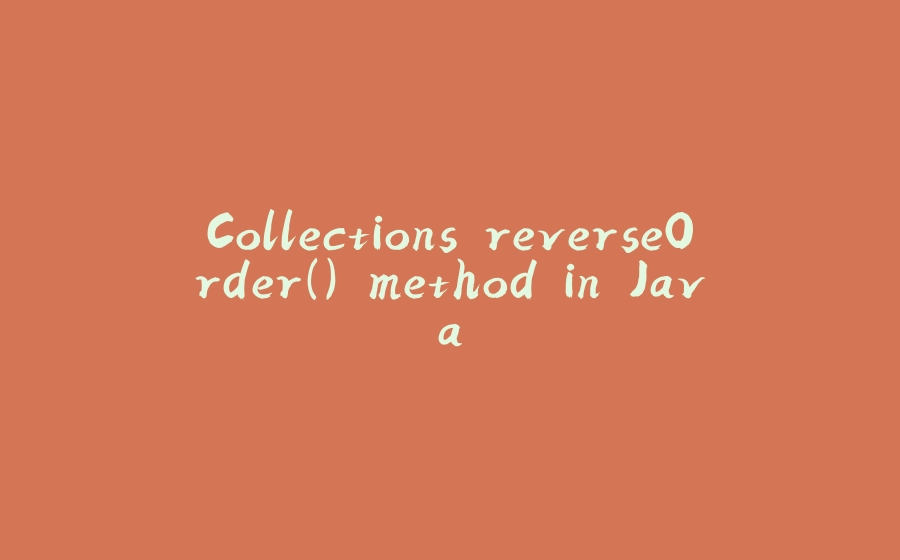

























暂无评论内容