Design Patterns (3 Part Series)
1 Design Patterns: Singleton
2 Design Patterns: Factory Method
3 Design Patterns: Observer
Factory method
Second stop in my journey through the design patterns: the Factory Method.
The Factory Method Pattern defines an interface for creating an object, but lets subclasses decide which class to instantiate. Factory Method lets a class defer instantiation to subclasses.
Now, that might not be very clear so consider this diagram.
As you can see, we have a Creator class that declares a factory method, called createProduct. We can declare it as an abstract method, to force the all subclasses to implement their own createProduct logic.
The Product is an interface that is common to all subclasses and the creator. Concrete Products are different implementations of the Product interface.
This all sounds very generic, so maybe we can try a more “real-world” example.
Coffee Shop Empire
To illustrate a factory, we’ll imagine ourselves running a coffee shop chain.
Below is a class diagram describing how things would be organized.
We have our Coffee Shop class that defines an abstract method orderCoffee. This is our factory method. Each coffee shop will implement their version of the orderCoffee method.
The goal of the factory design pattern is to let the subclasses decide which products they want to create. Let’s look at the code.
public abstract class CoffeeShop {
abstract Coffee orderCoffee(String type);
abstract void openShop();
abstract void closeShop();
abstract void cleanTables();
}
Enter fullscreen mode Exit fullscreen mode
This is our abstract class CoffeeShop. That’s our creator class that every CoffeeShop will inherit. But, because it’s an abstract class, it’s up to the individual coffee shops to implement these methods.
Now, let’s create two coffee shops, one in Paris, another one in New York.
public class ParisCoffeeShop extends CoffeeShop{
@Override
public Coffee orderCoffee(String type){
Coffee coffee = null;
if(Objects.equals(type, "Espresso")){
coffee = new Espresso();
} else if(Objects.equals(type, "Café au lait")) {
coffee = new CafeAuLait();
}
coffee.brew();
return coffee;
}
@Override
public void openShop() {
System.out.println("It's 10 AM!");
System.out.println("Opening the Coffee Shop in Paris. Un petit café?");
}
@Override
public void closeShop() {
System.out.println("It's 4 PM!");
System.out.println("Closing the Coffee Shop in Paris. A demain!");
}
@Override
public void cleanTables() {
System.out.println("Cleaning is occuring here...");
}
}
public class NYCoffeeShop extends CoffeeShop{
@Override
public Coffee orderCoffee(String type){
Coffee coffee = null;
if(Objects.equals(type, "Espresso")){
coffee = new Espresso();
} else if(Objects.equals(type, "Cappuccino")) {
coffee = new Cappuccino();
}
coffee.brew();
return coffee;
}
@Override
public void openShop() {
System.out.println("It's 9 AM!");
System.out.println("Opening the Coffee Shop in New York! Come in!");
}
@Override
public void closeShop() {
System.out.println("It's 6 PM!");
System.out.println("Closing the Coffee Shop in New York! See you tomorrow!");
}
@Override
public void cleanTables() {
System.out.println("Cleaning in progress....");
}
}
Enter fullscreen mode Exit fullscreen mode
We can see here that each coffee shop determines at their subclass level which Coffee they need to make. The coffee shop in Paris doesn’t need Cappuccino for example, so it doesn’t even know the product’s existence. However, their clients love some “Café au lait”, so they added it to their menu.
In the same way, the coffee shop in New York added a Cappuccino to their menu. But, the “Café au lait” is nowhere to be found because their customers don’t want that product.
Each coffee shop knows and instantiate only the products they need. What is interesting about this approach is that whenever we need to remove or add a product to a coffee shop, we only need to touch the coffee shop in question. The other coffee shops are totally independent from this implementation.
So, what about our products?
public interface Coffee {
void brew();
}
public class Espresso implements Coffee{
@Override
public void brew() {
System.out.println("Brewing Espresso!");
}
}
public class CafeAuLait implements Coffee{
@Override
public void brew() {
System.out.println("Brewing a Café au Lait");
}
}
public class Cappuccino implements Coffee{
@Override
public void brew() {
System.out.println("Brewing Cappuccino");
}
}
Enter fullscreen mode Exit fullscreen mode
We have a Coffee interface that declares a brew method. Then, every coffee type implements our interface and decide what they want to do in the brew method. The Coffee interface is common to all sub-products and coffee shops.
We are ready to open up our coffee shop chain! Let’s run some code!
public static void main(String[] args){
ParisCoffeeShop parisCoffeeShop = new ParisCoffeeShop();
NYCoffeeShop nyCoffeeShop = new NYCoffeeShop();
nyCoffeeShop.openShop();
parisCoffeeShop.openShop();
parisCoffeeShop.orderCoffee("Café au lait");
parisCoffeeShop.orderCoffee("Espresso");
nyCoffeeShop.orderCoffee("Espresso");
nyCoffeeShop.orderCoffee("Cappuccino");
}
Enter fullscreen mode Exit fullscreen mode
This code will log out:
It's 9 AM!
Opening the Coffee Shop in New York! Come in!
It's 10 AM!
Opening the Coffee Shop in Paris. Un petit café?
Brewing a Café au Lait
Brewing Espresso!
Brewing Espresso!
Brewing Cappuccino
Enter fullscreen mode Exit fullscreen mode
Nice!
Now, what happens if we actually need to change some things? Few weeks after the opening, we realise that the customers needs are not what we thought they were!
In Paris, turns out the Espresso doesn’t really work out, but the Cappuccino is in high demand! Meanwhile, in New York, clients are demanding a new product: Iced Coffee.
How do we handle this? Well, first step: creating our Iced Coffee product:
public class IcedCoffee implements Coffee{
@Override
public void brew() {
System.out.println("Brewing a Iced Coffee!");
}
}
Enter fullscreen mode Exit fullscreen mode
Perfect! Now, let’s got to Paris. We need to update the menu to remove the Espresso and add the Cappuccino. Easy fix in our orderCoffee method:
public Coffee orderCoffee(String type){
Coffee coffee = null;
if(Objects.equals(type, "Cappuccino")){
coffee = new Cappuccino();
} else if(Objects.equals(type, "Café au lait")) {
coffee = new CafeAuLait();
}
coffee.brew();
return coffee;
}
Enter fullscreen mode Exit fullscreen mode
That’s taken care of, let’s update the New York coffee shop menu:
public Coffee orderCoffee(String type){
Coffee coffee = null;
if(Objects.equals(type, "Espresso")){
coffee = new Espresso();
} else if(Objects.equals(type, "Cappuccino")) {
coffee = new Cappuccino();
} else if(Objects.equals(type, "Iced Coffee")) {
coffee = new IcedCoffee();
}
coffee.brew();
return coffee;
}
Enter fullscreen mode Exit fullscreen mode
There we go! Menus updated! Customers happy! And each coffee shop is able to update its products without all the different shops ever knowing about it!
Hopefully, that was an helpful explanation on the factory design pattern.
Have fun <3
Design Patterns (3 Part Series)
1 Design Patterns: Singleton
2 Design Patterns: Factory Method
3 Design Patterns: Observer
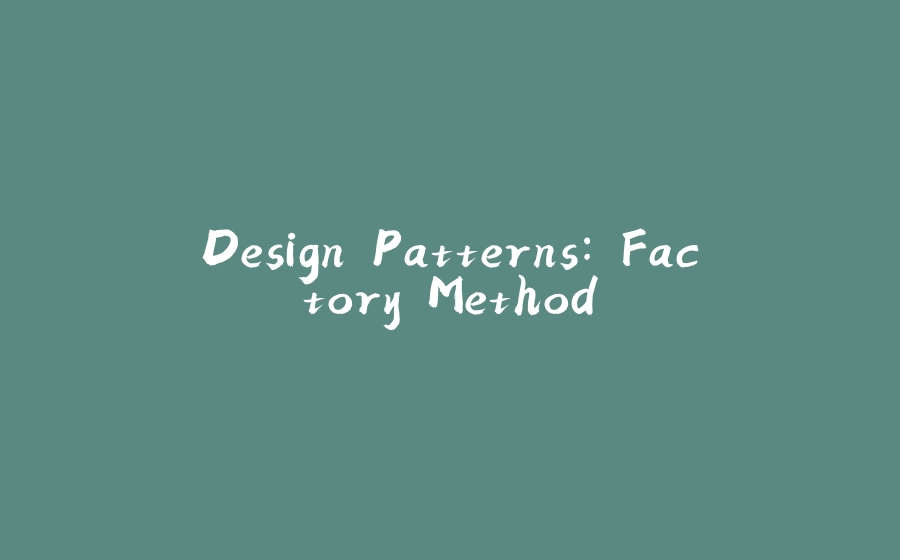



























暂无评论内容