What is it?
This time, I try to add some contribution to Cuttle, which is a card game that utilize poker cards. No expensive or specialized packs to buy…just get some poker cards.
The game can be run locally, but it can also be ran online to match against others.
The PR
![图片[1]-Inspection: Enabling Debugging By Default - 拾光赋-拾光赋](https://media2.dev.to/dynamic/image/width=800%2Cheight=%2Cfit=scale-down%2Cgravity=auto%2Cformat=auto/https%3A%2F%2Fdev-to-uploads.s3.amazonaws.com%2Fuploads%2Farticles%2F2wiutks4bdipvuh9q7eg.png)
![图片[2]-Inspection: Enabling Debugging By Default - 拾光赋-拾光赋](https://media2.dev.to/dynamic/image/width=800%2Cheight=%2Cfit=scale-down%2Cgravity=auto%2Cformat=auto/https%3A%2F%2Fdev-to-uploads.s3.amazonaws.com%2Fuploads%2Farticles%2F7xkhv3j1fw415r0xw925.png)
One of the issues was about enabling debugging by default to make development experience better. I took it on to add the --inspect flag to node app.js command that would be ran by some scripts specified in package.json, as well as updating README.md to guide devleopers toward using VSCode’s node debugger to assist the development experience. This one is more specific toward debugging the backend server.
Once node app.js --inspect is ran, one can enter Debug: Attach to node process at the top window opened by ctrl+shift+p to select a process to watch for to debug.
The documentation is here.
Proces
Because it’s a new repo for me, I started by reading the README.md and then the CONTRIBUTING.md, to familiarize with how to use he tool and setup my environment.
I then look at issues to understand what need to be done and follow the conversation inside, if any.
After all that, I try tackle the issue and follow requirement lay out by the maintainers and the person filed the issues.
Learning
From inspecting the code, I got to look at a lot of script that uses in package.json. As I’m not familiar with setting up these, it’s definitely nice to see how others who do it, especially for a larger project with many contributors. There are also different tool I would not be aware of before this.
For instance, they use Cypress which allows you to set up certain test cases would normally require user input/interaction. With a click you can automate the specific test instead of having to operate manually. It’s pretty neat! I definitely learn more than what I know before. If I learn something new, I consider it a progress from before.
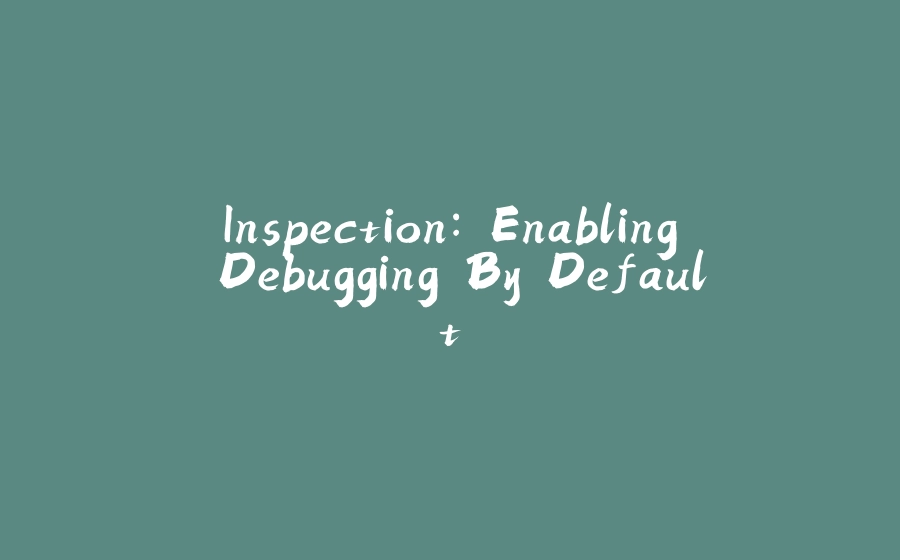






















暂无评论内容