Today I would like to introduce my Static Site Generator called OpenSSG. I tried to come up with more identical name for my project. But I found that I should use a short name to run the command efficiently, and indicate what this can do from a name. So I decided it to be OpenSSG.
What it does is, as I explained above, that it generates static website on terminal. It gets text file from user specified text file or folder and translate it to HTML file. So basically it turns text files into website!
It is built with Java. My primary language is Javascript. And I believe I used C and C++ much more than Java. Maybe I’m not right, but what I realized from my co-op experience is that I need to be proficient in C# or Java as both languages are widely used object-oriented languages in web development. I had some experiences with C#. I prefer UNIX terminal to Windows Powershell. That’s why I chose Java in this project.
I have implemented basic features as below.
OpenSSG -v or OpenSSG --version will show program information
![图片[1]-OpenSSG - Static Site Generator - 拾光赋-拾光赋](https://res.cloudinary.com/practicaldev/image/fetch/s--YsajXS_1--/c_limit%2Cf_auto%2Cfl_progressive%2Cq_auto%2Cw_880/https://dev-to-uploads.s3.amazonaws.com/uploads/articles/7os3i0mgo5psjbqf78u4.png)
OpenSSG -h or OpenSSG --help will show basic manual of the program
OpenSSG -i <FILE OR FOLDER> or OpenSSG --input <FILE OR FOLDER> will translate a specified file or txt files in the specified folder
OpenSSG -o <FOLDER> or OpenSSG --output <FOLDER> will create the specified folder to create output files in that folder
OpenSSG -s <LINKS> or OpenSSG --stylesheet <LINKS> will add provided links to each html file head. Multiple links can be provided.
Current version is 0.1.0 released on Sep 13, 2022. Project link is not available to public yet. But I will make it public once it’s ready to open to public.
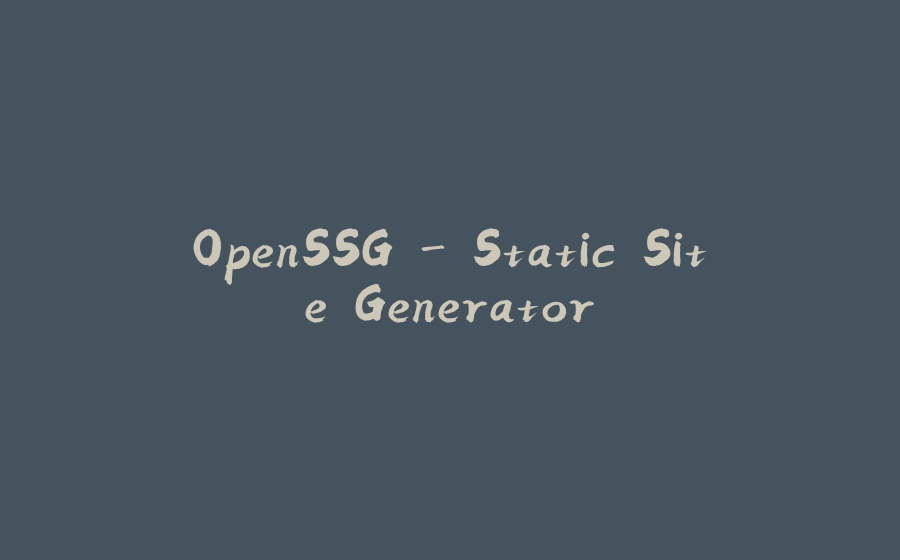

























暂无评论内容