WHAT IT DOES?
Generates Salesforce object classes in Kotlin code so you don’t have to write them all manually.
HOW?
- you grant permissions to the site to your salesforce objects
- then site can load salesforce objects in a list
- you select those objects that you need for your use-case
- when you are done, you proceed to the next button which loads fields of selected objects
- all this is done in the context of the website, from your browser, it works similar as Postman. You can even inspect all api calls. By clicking generate button, your selected objects and fields are passed to the backend which generates the code and in few milliseconds it’s printed on your site
- as a bonus, I’m also providing simple rest api client so you can load data of your objects but so far it’s not the main objective of this site.
Easy, huh?
FUTURE?
- add cookies so you stay logged-in after you refresh the page
- option to pass gist token so the generated code is stored under your GitHub account
- login so your preferred settings are stored between sessions
- Gradle/Maven integration so you can run it from command/pipeline and generate/update objects code whenever needed.
DOUBTS?
When you are not logged-in, I added mocked data so you can first load those and try the functionality before granting the access.
Or you can create free developer account and try that one.
Bellow I recorded video on how to use CodeGen and how to implement generated code into your project.
DEMO
Let me know in the comments what you think.
© 版权声明
THE END
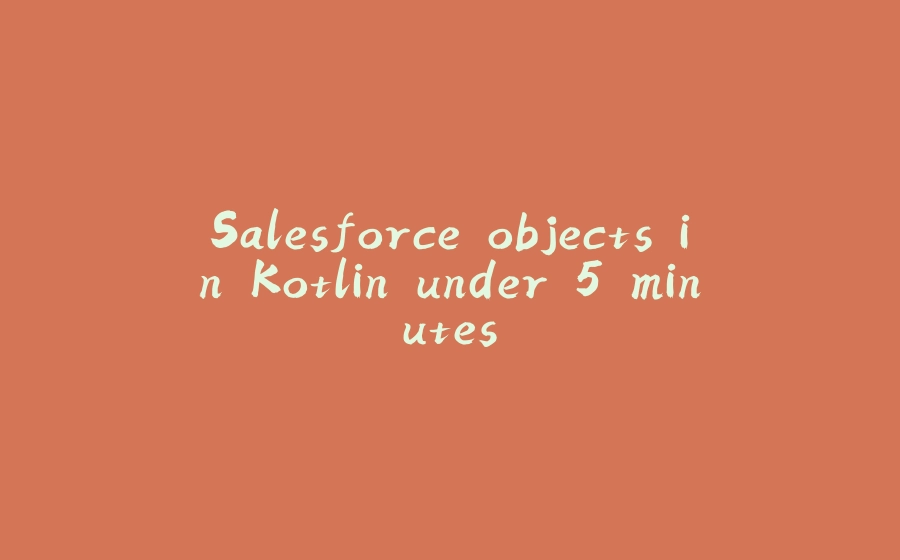






















暂无评论内容