Table Of Contents
- Install OpenJDK with “Terminal”
- Install OpenJDK with “Software Manager”
- Check Java Version
- Check Javac Version
Install OpenJDK with “Terminal”
- Open your Terminal
- Type
pamac install openjdkon your terminal and then press [ENTER] - Wait for the downloading and installation progress.
Installing Java using Terminal
Install OpenJDK with “Software Manager”
- Open Add/Remove Software
- On the Search Box, type
openjdkand then press [ENTER] - Use the appropriate one for whichever Java version you wish to install.
Installing Java from Add/Remove Software
Check Java Version
You can check if Java is installed and see what version you’re running by executing this command:
java -version
Check “java version” command
Check Javac Version
You can check if Javac is installed and see what version you’re running by executing this command:
javac -version
Check “javac version” command
Finish.
© 版权声明
THE END
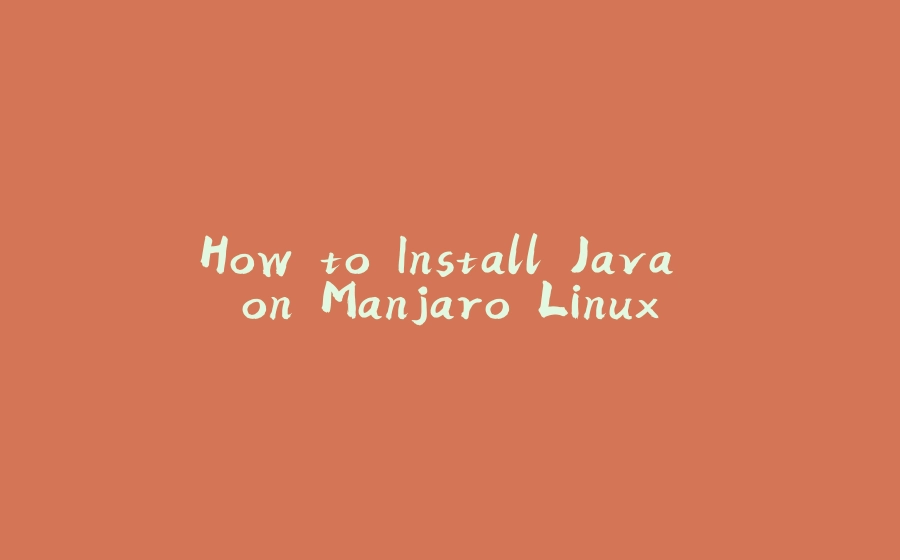


























暂无评论内容