As I ask upon:
How I can prompt a file manager into a known path in an android app?
Jan 30 ’22
Comments: 1
Answers: 2


I have the following activity in my application:
public class DisplaySettingsActivity extends AppCompatActivity implements View.OnClickListener {
Button saveIntoFile;
TextView msg;
private ActivityResultLauncher<String> requestPermissionLauncher;
@Override
protected void onCreate(Bundle savedInstanceState) {
super.onCreate(savedInstanceState);
setContentView(R.layout.activity_display_settings);
requestPermissionLauncher = registerForActivityResult(new ActivityResultContracts.RequestPermission(), isGranted -> {
Log.d("H300s","Permissions Callback");
if (isGranted) {
Log.d("H300s","Permission Accepted 2");
saveFile();
} else {I save a file into a pre-calculated path:
private void saveFile(){
String state = Environment.getExternalStorageState();
if (!Environment.MEDIA_MOUNTED.equals(state)) {
saveMsgHandler(null);
return;
}
this.saveIntoFile.setEnabled(false);
DateTimeFormatter pattern = DateTimeFormatter.ofPattern("yyyMMdd");
File file = Environment.getExternalStoragePublicDirectory(Environment.DIRECTORY_DOWNLOADS);
file = new File( file.getAbsolutePath(),"voip_h300s_"+pattern.format(LocalDate.now())+".txt");
try {
file.createNewFile();
PrintWriter out = new PrintWriter(new FileWriter(file));
out.println("SOME VALUES");
out.close();
saveMsgHandler(file.getAbsolutePath());
} catch (Exception e) {
saveMsgHandler(null);
}
}
Enter fullscreen mode Exit fullscreen mode
And I want once a file is successfully saved to prompt the device’s file manager in order to convince the user that file is successfully saved.
But I do not know how to do that. Do far I found this piece of code:
public void displayFileIntoFileManager(String path){
Intent intent = new Intent(Intent.ACTION_GET_CONTENT);
intent.setType("*/*");
startActivity(intent, 7);
}
Enter fullscreen mode Exit fullscreen mode
But I do not know how to provide the path to the Intent or whether is the correct one. Can you help me?
原文链接:How I can prompt a file manager of a known path in an android app?
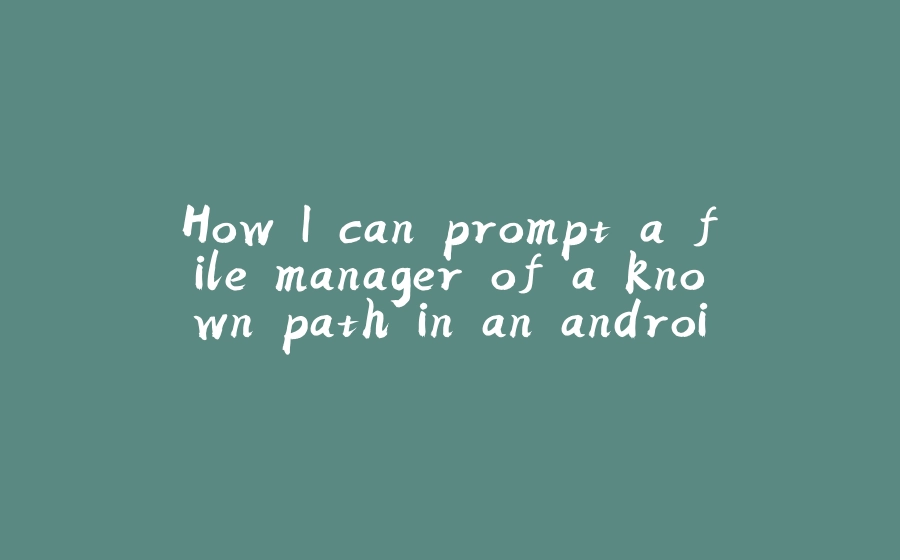


![图片[1]-How I can prompt a file manager of a known path in an android app? - 拾光赋-拾光赋](https://res.cloudinary.com/practicaldev/image/fetch/s--AoTUKOcU--/c_limit%2Cf_auto%2Cfl_progressive%2Cq_auto%2Cw_800/https://dev.to/assets/stackoverflow-logo-b42691ae545e4810b105ee957979a853a696085e67e43ee14c5699cf3e890fb4.svg)























暂无评论内容