Using ubuntu-latest machines in an Azure DevOps pipeline, there is currently no support for versions beyond 11. So using a Maven@3 task to compile using a newer version fails. The workaround is to use a container version of Maven.
jobs:
# build uberjar
- job: ${{ parameters.jobName }}
pool:
vmImage: ubuntu-latest
container: maven:3.8.1-openjdk-17-slim
variables:
- name: JAVA_HOME_11_X64
value: /usr/local/openjdk-17
steps:
- template: steps-prepare-maven.yml
- task: Maven@3
displayName: build ${{ parameters.moduleName }} uberJar
inputs:
mavenPomFile: pom.xml
mavenOptions: -Xmx3072m $(MavenOpts)
javaHomeSelection: 'path'
jdkDirectory: '/usr/local/openjdk-17'
publishJUnitResults: true
testResultsFiles: "**/surefire-reports/TEST-*.xml"
effectivePomSkip: true
goals: -P production -pl ${{ parameters.moduleName }} -am $(MavenOpts) -Dmaven.test.skip=${{ parameters.skipTests }} $(BuildGoal)
Enter fullscreen mode Exit fullscreen mode
We are using openjdk-17 and explicitly using javaHomeSelection and jdkDirectory to set our JAVA_HOME to match where the container puts the JDK.
So why are we also defining the environment variable JAVA_HOME_11_X64, you ask? Well, I have reusable templates that are used outside the container setting. For example, the steps-prepare-maven.yml file is a template that creates a settings.xml file using the project secrets and updates the revision based on my build parameters – I also use it on Windows jobs. Such steps use the default version, Java 11. When running inside the container, the JAVA_HOME_11_X64 takes precedence and the Maven steps in the reusable templates work correctly.
This is extracted from a template file, replace the parameters with what you need.
Credit: sfragata’s answer to a github issue got me started. Then I stumbled around until I could fix my included templates using the environment variable.
原文链接:Compiling Java 17 using Maven in an Azure DevOps Pipeline
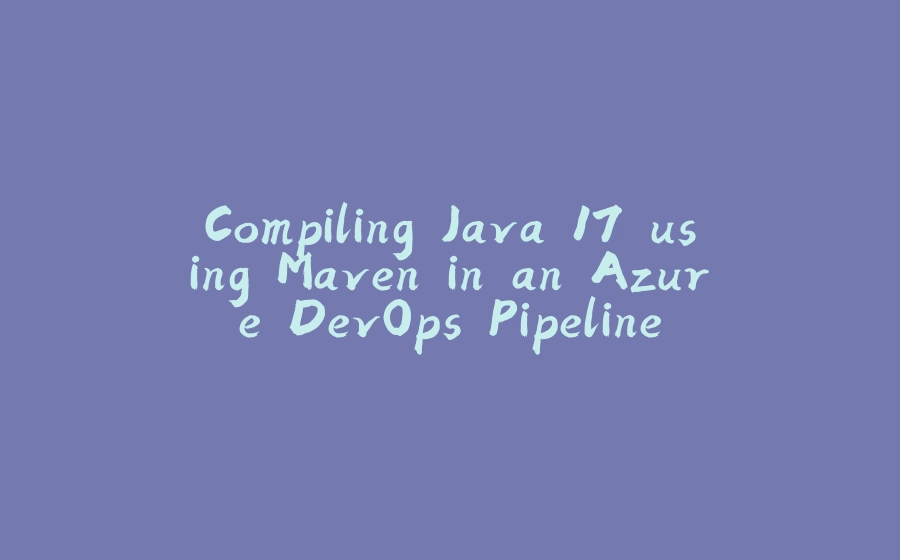

























暂无评论内容