What is Control Flow?
- A program’s control flow is the order in which the program’s code executes thus the use of control flow in a Java program being crucial.
- The control flow in a Java program is regulated by conditional statements and loops.
Java supports the usual logical conditions from mathematics:
- Less than: a < b
- Less than or equal to: a <= b
- Greater than: a > b
- Greater than or equal to: a >= b
- Equal to a == b
- Not Equal to: a != b You can use these conditions to perform different actions for different decisions.
Java has the following conditional statements:
- Use if to specify a block of code to be executed, if a specified condition is true
- Use else to specify a block of code to be executed, if the same condition is false
- Use else if to specify a new condition to test, if the first condition is false
- Use switch to specify many alternative blocks of code to be executed
The if Statement
- Use the if statement to specify a block of Java code to be executed if a condition is true.
Syntax:
if (condition) {
// block of code to be executed if the condition is true
}
Enter fullscreen mode Exit fullscreen mode
Note that if is in lowercase letters. Uppercase letters (If or IF) will generate an error.
In the example below, we test two values to find out if 20 is greater than 18. If the condition is true, print some text:
Example:
if (20 > 18) {
System.out.println("20 is greater than 18");
}
Enter fullscreen mode Exit fullscreen mode
We can also test variables:
Example:
int x = 20;
int y = 18;
if (x > y) {
System.out.println("x is greater than y");
}
Enter fullscreen mode Exit fullscreen mode
The else Statement
Use the else statement to specify a block of code to be executed if the condition is false.
Syntax:
if (condition) {
// block of code to be executed if the condition is true
} else {
// block of code to be executed if the condition is false
}
Enter fullscreen mode Exit fullscreen mode
Example:
int time = 20;
if (time < 18) {
System.out.println("Good day.");
} else {
System.out.println("Good evening.");
}
// Outputs "Good evening."
Enter fullscreen mode Exit fullscreen mode
The else if Statement
Use the else if statement to specify a new condition if the first condition is false.
Syntax:
if (condition1) {
// block of code to be executed if condition1 is true
} else if (condition2) {
// block of code to be executed if the condition1 is false and condition2 is true
} else {
// block of code to be executed if the condition1 is false and condition2 is false
}
Enter fullscreen mode Exit fullscreen mode
Example:
int time = 22;
if (time < 10) {
System.out.println("Good morning.");
} else if (time < 20) {
System.out.println("Good day.");
} else {
System.out.println("Good evening.");
}
// Outputs "Good evening."
Enter fullscreen mode Exit fullscreen mode
Short Hand If…Else (Ternary Operator):
- There is also a short-hand if else, which is known as the ternary operator because it consists of three operands.
- It can be used to replace multiple lines of code with a single line. It is often used to replace simple if else statements:
Syntax:
variable = (condition) ? expressionTrue : expressionFalse;
Enter fullscreen mode Exit fullscreen mode
- Instead of writing:
Example:
int time = 20;
if (time < 18) {
System.out.println("Good day.");
} else {
System.out.println("Good evening.");
}
Enter fullscreen mode Exit fullscreen mode
- You can simply write:
Example:
int time = 20;
String result = (time < 18) ? "Good day." : "Good evening.";
System.out.println(result);
Enter fullscreen mode Exit fullscreen mode
For a more detailed introduction to java programming, I would surely encourage you to check out this wonderful toturial Conditionals and Loops + Calculator Program by Kunal Kushwaha
Feel free to connect with me on github and linkedin, thank you.
Splendid week to you’ll
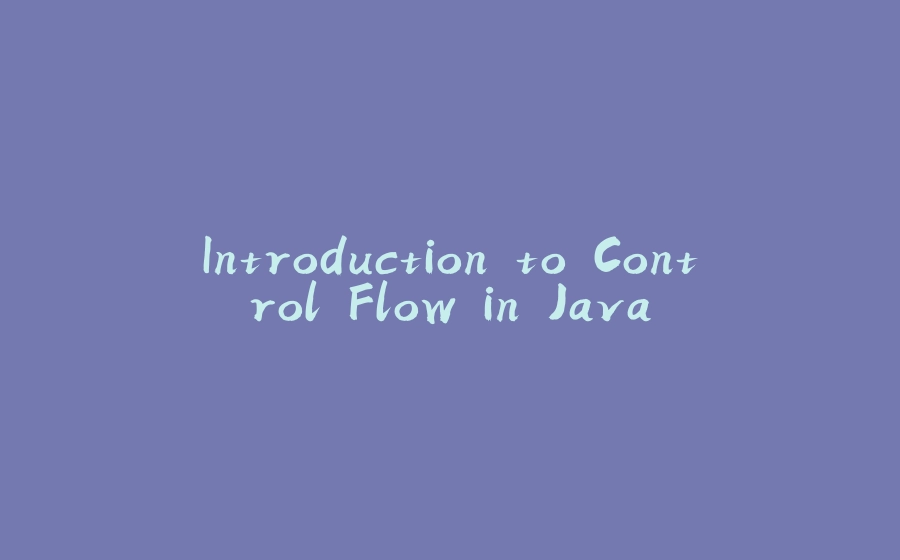






















暂无评论内容