I will demonstrate a Generic Java Class that will read and write the objects any type of object passed to it (any Primitive Datatype or your custom classes Like Explained in this example)
Consider, you have a Class Named Students in which there is name and id for a student.
Now Also Consider another class named Employees which also has name, id and workhours.
Now we want to implement a Generic class which will automatically writes the object to a file with file name begin the name of the class. Now if there is already a .txt file of that same class then it should append the file with given new object.
The Program should also be capable to read the required file. The read() method will return the generic ArrayList which we can type cast to our required object like if we want to read the Students list stored in txt file then the read() method will return a Generic ArrayList and we can typecast it to Students ArrayList and Easily Use it.
Hence Completes our Requirement,
A Program the read and write any type of objects plus it writes the same type objects in their own text files (Appends if already present or create new if object of such type is written for the 1st time) making it awesome code that handles the files automatically.
QUICK THINGS TO KNOW BEFORE STARTING
So First I have made two classes named Students.java and Employees.java and my main class is Main.java.
Main.java is shown at the end of this post, while Student.java & Employees.java is not shown for the sake of complexity but if you do need to see them.
Visit Here for more detailed explanation with output explanation.
In Students.java I have made a Constructor, getters and setters for name and id
IN Both Classes I Have Made A Method Named getData() That Just Displays The Data (Name, Id, workhours etc) of our Object.
Implementing Generic Class
Making A Generic Class
I have made a class name GenericRead_Write.java and I have parameterized it by using . We also created a field named object with Type T. Now in Constructor I have set the instance object with the locally passed object. The Purpose of state variable is explained in code.
public class GenericRead_Write<T>{
T object;
int state = 0;
public GenericRead_Write(T object){
this.object = object;
}
public void write(){/* CODE EXPLAINED NEXT */};
public ArrayList<T> read(){/* CODE EXPLAINED NEXT */};
}
Enter fullscreen mode Exit fullscreen mode
Generic write() Method
public void write(){
state = 1;
String fileName = object.getClass().getName() + ".txt";
ArrayList<T> list = new ArrayList<>();
list = read();
list.add(object);
try {
FileOutputStream file = new FileOutputStream(fileName);
ObjectOutputStream outputFile = new ObjectOutputStream(file);
for (T obj:
list) {
outputFile.writeObject(obj);
}
}catch (Exception e){
JOptionPane.showMessageDialog(null, e.getMessage());
}
}
Enter fullscreen mode Exit fullscreen mode
Explanation
String fileName = object.getClass().getName() + ".txt";
This basically gets the name of the object you passed in Generic Class with appending .txt at the end of it. Next we will make a ArrayList with T as type parameter with name list.
list = read()
At Forth Line we calls the read() method to check if there is file with name fileName is already present or not. If it is present then we read that file and store objects in list Assuming that there is not file present for Students or Employees [These are two test classes I made for the sake of demonstration] at this point, we add the object passed by the user to the ArrayList named list. And in Try and Catch Block we are make a object of FileOutStream with file name being the filename (it also automatically creates the file with that name if it is not present) and then we make an object for ObjectOutputStream to write the object to file. And finally, By Using Foreach Loop we are writing the object to file. Before compiling, There is no file.
![图片[1]-Read and Sort Data Generically - Generics in Java - 拾光赋-拾光赋](https://media2.dev.to/dynamic/image/width=800%2Cheight=%2Cfit=scale-down%2Cgravity=auto%2Cformat=auto/https%3A%2F%2Fsaimhafeez.com%2Fwp-content%2Fuploads%2F2021%2F08%2F1.png)
After Comiling Programs creates a text file with our class name and package name being at start. See Below

Generic read() Method
public ArrayList<T> read() {
String fileName = object.getClass().getName() + ".txt";
ArrayList<T> list = new ArrayList<>();
try{
FileInputStream file = new FileInputStream(fileName);
ObjectInputStream inputFile = new ObjectInputStream(file);
boolean END_OF_FILE = false;
while (!END_OF_FILE){
try {
list.add((T) inputFile.readObject());
}catch (EOFException e){
// When reaches END OF FILE we set the Boolean END_OF_FILE to TRUE
END_OF_FILE = true;
}catch (Exception e){
JOptionPane.showMessageDialog(null, e.getMessage());
}
}
}catch (FileNotFoundException j){
if(state == 1){
// Do Nothing... When state is 1 it means the write method is called
// Since, the wite method will automatcally create new file is not found
// So we don't require our program to show exception if read() is called from write()
}else {
// When state is 0 means the write() is not called so if file does not exits
// in this case we show Error Message that file is not found
JOptionPane.showMessageDialog(null, j.getMessage());
}
}catch (Exception e){
JOptionPane.showMessageDialog(null, e.getMessage());
}
return list;
}
Enter fullscreen mode Exit fullscreen mode
Explanation
First of All this method will return a generic ArrayList so we used ArrayList<T> as return type.
Just like Previous we are creating a accurate fileName and ArrayList named list. Now to read objects we will use object of FileInputStream and pass it to objectInputStream. Now we will make a boolean varibale named END_OF_FILE which initially will be false now in while loop we can not (!) the END_OF_FILE So, loop will run and read the objects and store them to ArrayList. Now in catch statement we can use EOFException (END OF FILE Exception) and when we reach the end we can simply put the END_OF_FILE equals to TRUE Hence Loop will end. Now we can simply return the list.
Now at Main.java we can access methods of our objects returned by this list by using type casting.

That’s it!, for now
If you have any question, ask me in the comment section.
Visit, my site for more Tutorials and examples
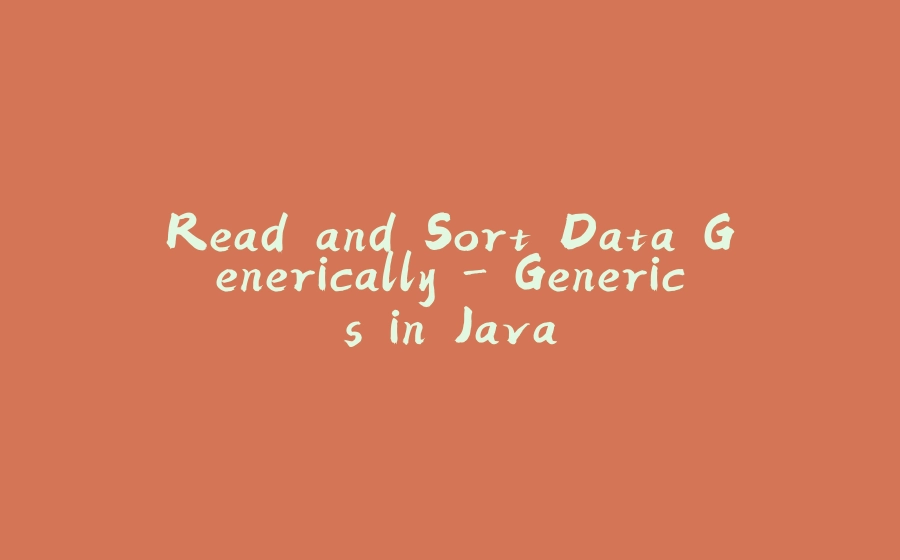






















暂无评论内容