What is OpenJDK?
An open-source implementation of the Java platform SE. To read more check out official site.
Why have multiple versions?
Why not? Not all apps are able to keep up with Java versions and those that do might need some time when a new version comes out. For example: I’m working with React-Native building mobile apps for both iOS and Android. To build the Android app it uses Gradle 6.5 which doesn’t support the latest version of Java (16) yet.
Installing
I have OpenJDK installed through AdoptOpenJDK using brew. I like to keep all my apps and libs as up-to-date as possible so I run brew upgrade a lot. One of those times it upgraded AdoptOpenJDK to 16. Lucky for me they also publish older versions on brew but there’s an extra step.
My initial thought was to run brew install adoptopenjdk@15 but it didn’t work. The versioned casks are contained in their Tap which I found out by checking out their brew page and subsequently their open-source tap code.
So the fix was to get into the tap (brew tap adoptopenjdk/openjdk) and run the command above again.
Switching between versions
Now I have two versions of OpenJDK available to my system: 16 and 15. To switch between them I found a little function to pop into my .zshrc file:
jdk() {
export JAVA_VERSION=$1
java -version
}
Enter fullscreen mode Exit fullscreen mode
Now to switch between JDK versions I run jdk 15 or any version I have installed.
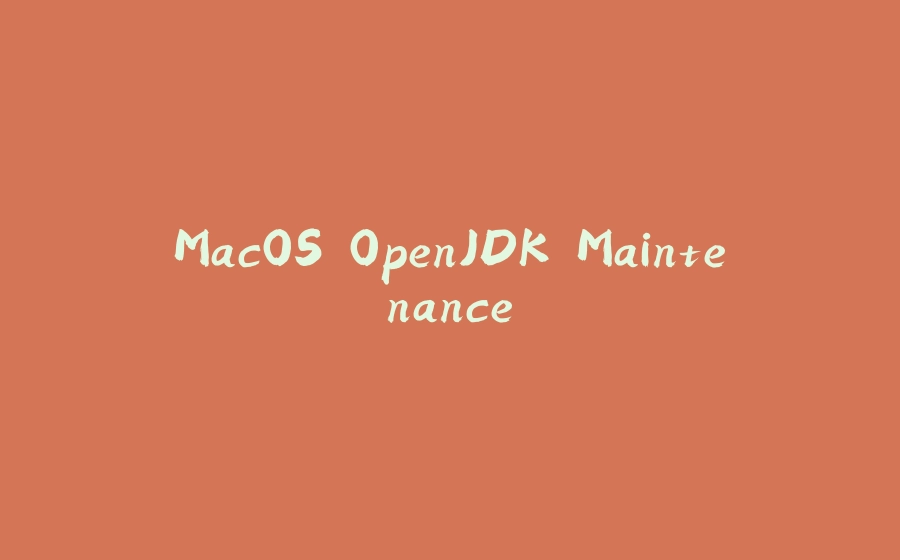






















暂无评论内容