Google Web Scraping (36 Part Series)
1 Scrape Google Ads in Python
2 Scrape Google Scholar with Python
… 32 more parts…
3 Ukrainian Coffee Shops Portfolio Analysis Project
4 How to Scrape Google Knowledge Graph with Python
5 Scrape Google Spell Check with Python
6 Scrape Google Organic Search with Python
7 Scrape Google Inline Videos with Python
8 Scrape Google Top Stories using Python
9 Scrape Google Shopping Tab with Python
10 Scrape Google Autocomplete Suggestion with Python
11 How to scrape Google Organic Events Results using Python
12 Scrape Google Inline Shopping Results with Python
13 Scrape Google Video Results using Python
14 Scrape Google Recipe Results with Python
15 Scrape Google News with Python
16 Scrape Google Local Place from organic search with Python
17 Scrape Google Local Place from Organic Search with Python
18 Scrape Google Shopping Product Results with Python
19 Scrape Google Twitter Results with Python
20 Scrape Google Inline Images with Python
21 Scrape and download Google Images with Python
22 Scrape Multiple Google Answer Box Layouts with Python
23 Scrape Google Carousel Results with Python
24 Scrape historic Google Scholar Organic, Cite results using Python
25 Scrape Google Scholar Case Law Results to CSV with Python and SerpApi
26 Scrape all Google Scholar Profile, Author Results to CSV with Python and SerpApi
27 Scrape Google Scholar Profiles based on University name in Python
28 Scrape Google Scholar Metrics Results to CSV with Python
29 Scrape Google Finance Ticker Quote Data in Python
30 Scrape Google Scholar Papers within a particular conference in Python
31 Scrape Google Scholar Publications within a certain website using Python
32 Scrape Google Scholar Publications from a particular website in Python
33 Web Scraping Google News with Python
34 Web Scraping Google Images and Saving locally with Python
35 Web Scraping Google Finance Main Page with Python
36 Web Scraping Google Finance Markets in Python
What will be scraped
- Google Regular Ads:
- Google Shopping Ads (top and right side block results):
Prerequisites
Basic knowledge scraping with CSS selectors
CSS selectors declare which part of the markup a style applies to thus allowing to extract data from matching tags and attributes.
If you haven’t scraped with CSS selectors, there’s a dedicated blog post of mine about how to use CSS selectors when web-scraping that covers what it is, pros and cons, and why they’re matter from a web-scraping perspective.
Separate virtual environment
In short, it’s a thing that creates an independent set of installed libraries including different Python versions that can coexist with each other at the same system thus preventing libraries or Python version conflicts.
If you didn’t work with a virtual environment before, have a look at the dedicated Python virtual environments tutorial using Virtualenv and Poetry blog post of mine to get familiar.
Note: this is not a strict requirement for this blog post.
Install libraries:
pip install requests, parsel, beautifulsoup4, lxml
Enter fullscreen mode Exit fullscreen mode
Note: You don’t need to install both beautifulsoup4 and parsel. This blog post contains examples using both libraries. Choose the one that you feel more comfortable with.
Reduce the chance of being blocked
There’s a chance that a request might be blocked. Have a look at how to reduce the chance of being blocked while web-scraping, there are eleven methods to bypass blocks from most websites.
Google Regular Ad Results
# using beautifulsoup
from bs4 import BeautifulSoup
import requests, lxml, json
params = {
"q": "coffee beans buy",
"hl": "en",
"gl": "us"
}
headers = {
"User-Agent": "Mozilla/5.0 (Windows NT 10.0; Win64; x64) AppleWebKit/537.36 (KHTML, like Gecko) Chrome/98.0.4758.87 Safari/537.36",
}
html = requests.get("https://www.google.com/search?", params=params, headers=headers)
soup = BeautifulSoup(html.text, "lxml")
ad_results = []
for index, ad_result in enumerate(soup.select(".uEierd"), start=1):
title = ad_result.select_one(".v0nnCb span").text
website_link = ad_result.select_one("a.sVXRqc")["data-pcu"]
ad_link = ad_result.select_one("a.sVXRqc")["href"]
displayed_link = ad_result.select_one(".qzEoUe").text
tracking_link = ad_result.select_one(".v5yQqb a.sVXRqc")["data-rw"]
snippet = ad_result.select_one(".MUxGbd div span").text
phone = None if ad_result.select_one("span.fUamLb span") is None else ad_result.select_one("span.fUamLb span") .text
inline_link_text = [title.text for title in ad_result.select("div.bOeY0b .XUpIGb a")]
inline_link = [link["href"] for link in ad_result.select("div.bOeY0b .XUpIGb a")]
ad_results.append({
"position": index,
"title": title,
"phone": phone,
"website_link": website_link,
"displayed_link": displayed_link,
"ad_link": ad_link,
"tracking_link": tracking_link,
"snippet": snippet,
"sitelinks": [{"titles": inline_link_text, "links": inline_link}]
})
print(json.dumps(ad_results, indent=2))
Enter fullscreen mode Exit fullscreen mode
Create search query parameters and request headers:
# https://docs.python-requests.org/en/master/user/quickstart/#passing-parameters-in-urls params = {
"q": "coffee beans buy",
"hl": "en",
"gl": "us"
}
# https://docs.python-requests.org/en/master/user/quickstart/#custom-headers headers = {
"User-Agent": "Mozilla/5.0 (Windows NT 10.0; Win64; x64) AppleWebKit/537.36 (KHTML, like Gecko) Chrome/98.0.4758.87 Safari/537.36",
}
Enter fullscreen mode Exit fullscreen mode
Make a request, pass headers and search query parameters, create BeautifulSoup() object, pass HTML parser, and temporary list to store extracted data:
html = requests.get("https://www.google.com/search", params=params, headers=headers)
selector = BeautifulSoup(html.text)
ad_results = []
Enter fullscreen mode Exit fullscreen mode
Extract the data and append to the temporary list and print it to see the result:
for index, ad_result in enumerate(soup.select(".uEierd"), start=1):
title = ad_result.select_one(".v0nnCb span").text
website_link = ad_result.select_one("a.sVXRqc")["data-pcu"]
ad_link = ad_result.select_one("a.sVXRqc")["href"]
displayed_link = ad_result.select_one(".qzEoUe").text
tracking_link = ad_result.select_one(".v5yQqb a.sVXRqc")["data-rw"]
snippet = ad_result.select_one(".MUxGbd div span").text
phone = None if ad_result.select_one("span.fUamLb span") is None else ad_result.select_one("span.fUamLb span") .text
inline_link_text = [title.text for title in ad_result.select("div.bOeY0b .XUpIGb a")]
inline_link = [link["href"] for link in ad_result.select("div.bOeY0b .XUpIGb a")]
ad_results.append({
"position": index,
"title": title,
"phone": phone,
"website_link": website_link,
"displayed_link": displayed_link,
"ad_link": ad_link,
"tracking_link": tracking_link,
"snippet": snippet,
"sitelinks": [{"titles": inline_link_text, "links": inline_link}]
})
print(json.dumps(ad_results, indent=2))
Enter fullscreen mode Exit fullscreen mode
Output:
[ { "position": 1, "title": "Bluestone Lane Coffee Beans - Straight to Your Door", "phone": "(718) 374-6858", "website_link": "https://shop.bluestonelane.com/", "displayed_link": "https://shop.bluestonelane.com/shop-online/beans", "ad_link": "https://shop.bluestonelane.com/collections/coffee", "tracking_link": "https://www.google.com/aclk?sa=l&ai=DChcSEwiP6r3a-rv2AhUGqpYKHdQzCsgYABAEGgJ0bA&ae=2&sig=AOD64_1zlaVI5SseAcinZkdqJ8NE73vcDw&q&adurl", "snippet": "Save 10% On Your Weekly Coffee At Home When You Subscribe. The Perfect Pour, Straight To Your Door. Shop Bluestone Lane Coffee Beans Now! Aussie Inspired Coffee. Healthy.", "sitelinks": [ { "titles": [ "Download New Loyalty App", "Our Commitment", "Subscribe Today", "Filter Blend 12oz Coffee" ], "links": [ "https://www.google.com/aclk?sa=l&ai=DChcSEwiP6r3a-rv2AhUGqpYKHdQzCsgYABAJGgJ0bA&ae=2&sig=AOD64_0xTS8u7xoSaM1L2zpjHW72MVf2rA&q=&ved=2ahUKEwjAorfa-rv2AhV0IqYKHV9GBogQpigoAHoECAUQBw&adurl=", "https://www.google.com/aclk?sa=l&ai=DChcSEwiP6r3a-rv2AhUGqpYKHdQzCsgYABAPGgJ0bA&ae=2&sig=AOD64_2iLZxTyzQIy4E-ppYcvnXR0N5NjQ&q=&ved=2ahUKEwjAorfa-rv2AhV0IqYKHV9GBogQpigoAXoECAUQCA&adurl=", "https://www.google.com/aclk?sa=l&ai=DChcSEwiP6r3a-rv2AhUGqpYKHdQzCsgYABAVGgJ0bA&ae=2&sig=AOD64_0EoBw_9CBqxqAOZdMI8q74-Ze_WQ&q=&ved=2ahUKEwjAorfa-rv2AhV0IqYKHV9GBogQpigoAnoECAUQCQ&adurl=", "https://www.google.com/aclk?sa=l&ai=DChcSEwiP6r3a-rv2AhUGqpYKHdQzCsgYABAbGgJ0bA&ae=2&sig=AOD64_2sn0YN-maincAYRdu_nANJvF83fg&q=&ved=2ahUKEwjAorfa-rv2AhV0IqYKHV9GBogQpigoA3oECAUQCg&adurl=" ] } ] }, ... other results ] Enter fullscreen mode Exit fullscreen mode
# using parsel
from parsel import Selector
import requests, json
params = {
"q": "coffee beans buy",
"hl": "en",
"gl": "us"
}
headers = {
"User-Agent": "Mozilla/5.0 (Windows NT 10.0; Win64; x64) AppleWebKit/537.36 (KHTML, like Gecko) Chrome/98.0.4758.87 Safari/537.36",
}
html = requests.get("https://www.google.com/search", params=params, headers=headers)
selector = Selector(html.text)
ad_results = []
for index, ad_result in enumerate(selector.css(".uEierd"), start=1):
title = ad_result.css(".v0nnCb span::text").get()
website_link = ad_result.css("a.sVXRqc::attr(data-pcu)").get()
ad_link = ad_result.css("a.sVXRqc::attr(href)").get()
displayed_link = ad_result.css(".qzEoUe::text").get()
tracking_link = ad_result.css(".v5yQqb a.sVXRqc::attr(data-rw)").get()
snippet = ad_result.css(".MUxGbd div span").xpath("normalize-space()").get()
phone = ad_result.css("span.fUamLb span::text").get()
inline_link_text = None if ad_result.css("div.bOeY0b .XUpIGb a::text").getall() == [] else ad_result.css("div.bOeY0b .XUpIGb a::text").getall()
inline_link = None if ad_result.css("div.bOeY0b .XUpIGb a::attr(href)").getall() == [] else ad_result.css("div.bOeY0b .XUpIGb a::attr(href)").getall()
ad_results.append({
"position": index,
"title": title,
"phone": phone,
"website_link": website_link,
"displayed_link": displayed_link,
"ad_link": ad_link,
"tracking_link": tracking_link,
"snippet": snippet,
"sitelinks": [{"titles": inline_link_text, "links": inline_link}]
})
print(json.dumps(ad_results, indent=2))
Enter fullscreen mode Exit fullscreen mode
Create search query parameters and request headers:
# https://docs.python-requests.org/en/master/user/quickstart/#passing-parameters-in-urls params = {
"q": "coffee beans buy",
"hl": "en",
"gl": "us"
}
# https://docs.python-requests.org/en/master/user/quickstart/#custom-headers headers = {
"User-Agent": "Mozilla/5.0 (Windows NT 10.0; Win64; x64) AppleWebKit/537.36 (KHTML, like Gecko) Chrome/98.0.4758.87 Safari/537.36",
}
Enter fullscreen mode Exit fullscreen mode
Make a request, pass headers and search query parameters, create Selector() object and temporary list to store extracted data:
html = requests.get("https://www.google.com/search", params=params, headers=headers)
selector = Selector(html.text)
ad_results = []
Enter fullscreen mode Exit fullscreen mode
Extract the data, append it to the temporary list and print it to see results:
for index, ad_result in enumerate(selector.css(".uEierd"), start=1):
title = ad_result.css(".v0nnCb span::text").get()
website_link = ad_result.css("a.sVXRqc::attr(data-pcu)").get()
ad_link = ad_result.css("a.sVXRqc::attr(href)").get()
displayed_link = ad_result.css(".qzEoUe::text").get()
tracking_link = ad_result.css(".v5yQqb a.sVXRqc::attr(data-rw)").get()
snippet = ad_result.css(".MUxGbd div span").xpath("normalize-space()").get()
phone = ad_result.css("span.fUamLb span::text").get()
inline_link_text = None if ad_result.css("div.bOeY0b .XUpIGb a::text").getall() == [] else ad_result.css("div.bOeY0b .XUpIGb a::text").getall()
inline_link = None if ad_result.css("div.bOeY0b .XUpIGb a::attr(href)").getall() == [] else ad_result.css("div.bOeY0b .XUpIGb a::attr(href)").getall()
ad_results.append({
"position": index,
"title": title,
"phone": phone,
"website_link": website_link,
"displayed_link": displayed_link,
"ad_link": ad_link,
"tracking_link": tracking_link,
"snippet": snippet,
"sitelinks": [{"titles": inline_link_text, "links": inline_link}]
})
print(json.dumps(ad_results, indent=2))
Enter fullscreen mode Exit fullscreen mode
-
enumerate()adds counter to an iterable and returns it, andstart=1will start counting from 1, instead from 0. -
css()will process passed CSS selectors to manipulate XML/HTML document. It’s likeselect()orselect_one()beautifulsoupmethods. -
::textand::attr(<attribute_name>)is aparselpseudo-elements which translates to XPath usingcssselctunder the hood. -
xpath("normalize-space()")will grab those blank text nodes since/text()will ignore blank text nodes. -
inline_link_textifstatement expression will returnNoneifselector returns a[], otherwise it will returnlistof matched data. Same goes for extractingattr(href)attribute. -
getall()wll return alistof matches.
Output:
[ { "position": 1, "title": "Our Coffee, Your Cup - Straight to Your Door - bluestonelane.com", "phone": "(718) 374-6858", "website_link": "https://shop.bluestonelane.com/", "displayed_link": "https://shop.bluestonelane.com/shop-online/beans", "ad_link": "https://shop.bluestonelane.com/collections/coffee", "tracking_link": "https://www.google.com/aclk?sa=l&ai=DChcSEwjyvZ7a-7v2AhXKIWAKHbB0CPUYABADGgJ0bQ&ae=2&sig=AOD64_36gM2Qo8gyYFj6BGQ2TBWx6UchxQ&q&adurl", "snippet": "Brew Flagstaff At Home: Our Balanced And Approachable Drip Blend. Save 10% On Your Weekly Coffee At Home When You Subscribe. Aussie Inspired Coffee. Australian Inspired.", "sitelinks": [ { "titles": null, "links": null } ] }, ... other results ] Enter fullscreen mode Exit fullscreen mode
Google Shopping Ad Results
# using beautiflsoup # handles both top and right side shopping results
# if top block shopping ads appears if soup.select_one(".commercial-unit-desktop-top"):
for index, shopping_ad in enumerate(soup.select(".mnr-c.pla-unit"), start=1):
title = shopping_ad.select_one(".pymv4e").text
link = shopping_ad.select_one(".pla-unit-title-link")["href"]
price = shopping_ad.select_one(".e10twf").text
source = shopping_ad.select_one(".LbUacb .zPEcBd").text
data.append({
"position": index,
"block_position": "top_block",
"title": title,
"link": link,
"price": price,
"source": source
})
# if right block shopping ads appears elif soup.select_one(".commercial-unit-desktop-rhs"):
for index, shopping_ad in enumerate(soup.select(".mnr-c.pla-unit"), start=1):
title = shopping_ad.select_one(".pymv4e").text
link = shopping_ad.select_one(".pla-unit-title-link")["href"]
price = shopping_ad.select_one(".e10twf").text
source = shopping_ad.select_one(".LbUacb, .zPEcBd").text
data.append({
"position": index,
"block_position": "right_block",
"title": title,
"link": link,
"price": price,
"source": source
})
print(json.dumps(data, indent=2, ensure_ascii=False))
Enter fullscreen mode Exit fullscreen mode
# using parsel # handles both top and right side shopping results
from parsel import Selector
import requests, json
# https://docs.python-requests.org/en/master/user/quickstart/#passing-parameters-in-urls params = {
"q": "graphics card buy",
"hl": "en",
"gl": "us"
}
# https://docs.python-requests.org/en/master/user/quickstart/#custom-headers headers = {
"User-Agent": "Mozilla/5.0 (Windows NT 10.0; Win64; x64) AppleWebKit/537.36 (KHTML, like Gecko) Chrome/99.0.4844.51 Safari/537.36",
}
html = requests.get("https://www.google.com/search", params=params, headers=headers, timeout=30)
selector = Selector(html.text)
data = []
# if top block shopping ads appears if selector.css(".commercial-unit-desktop-top").get():
for index, shopping_ad in enumerate(selector.css(".mnr-c.pla-unit"), start=1):
title = shopping_ad.css(".pymv4e::text").get()
link = shopping_ad.css(".pla-unit-title-link::attr(href)").get()
price = shopping_ad.css(".e10twf::text").get()
source = shopping_ad.css(".LbUacb .zPEcBd::text").get()
data.append({
"position": index,
"block_position": "top_block",
"title": title,
"link": link,
"price": price,
"source": source
})
# if right block shopping ads appears elif selector.css(".commercial-unit-desktop-rhs").get():
for index, shopping_ad in enumerate(selector.css(".mnr-c.pla-unit"), start=1):
title = shopping_ad.css(".pymv4e::text").get()
link = shopping_ad.css(".pla-unit-title-link::attr(href)").get()
price = shopping_ad.css(".e10twf::text").get()
source = shopping_ad.css(".LbUacb::text, .zPEcBd::text").get()
data.append({
"position": index,
"block_position": "right_block",
"title": title,
"link": link,
"price": price,
"source": source
})
print(json.dumps(data, indent=2, ensure_ascii=False))
Enter fullscreen mode Exit fullscreen mode
Top results output:
[ { "position": "top_block", "title": "Відеокарта Gigabyte GeForce RTX 3080 Ti Gaming OC 12288MB (GV-N308TGAMING OC-12GD)", "link": "https://telemart.ua/ua/products/gigabyte-geforce-rtx-3080-ti-gaming-oc-12288mb-gv-n308tgaming-oc-12gd/", "price": "UAH 61,999.00", "source": "telemart.ua" }, ... other results { "position": "top_block", "title": "Gigabyte GeForce RTX 3080 VISION OC 10G (rev. 2.0) NVIDIA 10 GB GDDR6X", "link": "https://www.grooves.land/gigabyte-geforce-rtx-3080-vision-10g-rev-grafikkarten-rtx-3080-gddr6x-pcie-x16-hdmi-displayport-gigabyte-hardware-electronic-pZZa1-2100509896.html?language=en¤cy=EUR&_z=ua", "price": "UAH 38,359.03", "source": "Grooves.Land" } ] Enter fullscreen mode Exit fullscreen mode
Right results output:
[ { "position": "right_block", "title": "MSI GeForce RTX 2060 Ventus 12G OC NVIDIA 12 GB GDDR6", "link": "https://www.grooves.land/msi-geforce-rtx-2060-ventus-12gb-grafikkarte-msi-hardware-electronic-pZZa1-2100485027.html?language=en¤cy=EUR&_z=ua", "price": "UAH 16,210.82", "source": "Grooves.Land" }, ... other results { "position": "right_block", "title": "RTX 3060Ti 8GB MSI VENTUS 2X 8G OCV1 LHR Hardware/Electronic", "link": "https://www.grooves.land/msi-geforce-rtx-3060-ventus-ocv1-lhr-grafikkarten-rtx-3060-gddr6-pcie-hdmi-displayport-msi-hardware-electronic-pZZa1-2100386549.html?language=en¤cy=EUR&_z=ua", "price": "UAH 20,997.98", "source": "Grooves.Land" } ] Enter fullscreen mode Exit fullscreen mode
Alternatively, you can do it using Google Ad Results API from SerpApi.
While using API, there’s no need to create the parser from scratch, maintain it overtime, figure out how to scale it and how to bypass blocks from search engines. Have a try using SerpApi.
# scrapes both regular and shopping ads (top, right blocks)
from serpapi import GoogleSearch
import json, os
params = {
"api_key": os.getenv("API_KEY"),
"engine": "google",
"q": "buy rtx 3080",
"gl": "us",
"hl": "en"
}
search = GoogleSearch(params)
results = search.get_dict()
if results.get("ads", []):
for ad in results["ads"]:
print(json.dumps(ad, indent=2))
if results.get("shopping_results", []):
for shopping_ad in results["shopping_results"]:
print(json.dumps(shopping_ad, indent=2))
else:
print("no shopping ads found.")
Enter fullscreen mode Exit fullscreen mode
Regular ads output:
{ "position": 1, "block_position": "top", "title": "Specialty roaster coffee beans - Specialty coffee bean delivery", "link": "https://www.bottomless.com/", "displayed_link": "https://www.bottomless.com/", "tracking_link": "https://www.google.com/aclk?sa=l&ai=DChcSEwiolvLqiM32AhUKnLMKHaQJC-sYABACGgJxbg&ae=2&sig=AOD64_0z23Z-mc1OkEpczNz-x2yF5YLSsQ&q&adurl", "extensions": [ "\u200eShop Products \u00b7 \u200eCoffee Subscription \u00b7 \u200eSend A Bottomless Gift \u00b7 \u200eCareers \u00b7 \u200ePartnerships \u00b7 \u200eGet Started \u00b7 \u200eFAQs \u00b7 \u200eBlog" ], "description": "Never have to buy coffee beans from the store again with our automated coffee delivery.", "sitelinks": [ { "title": "Shop Products", "link": "https://www.google.com/aclk?sa=l&ai=DChcSEwiolvLqiM32AhUKnLMKHaQJC-sYABADGgJxbg&ae=2&sig=AOD64_0HYHHtwrsAIGomuNVmydPd7v2TUA&q=&ved=2ahUKEwjKxenqiM32AhUxq3IEHcu2CvEQpigoAHoECAQQBQ&adurl=" }, { "title": "Coffee Subscription", "link": "https://www.google.com/aclk?sa=l&ai=DChcSEwiolvLqiM32AhUKnLMKHaQJC-sYABAEGgJxbg&ae=2&sig=AOD64_3wLVBOmaIcctrg5eeIpXUjncI8sg&q=&ved=2ahUKEwjKxenqiM32AhUxq3IEHcu2CvEQpigoAXoECAQQBg&adurl=" }, { "title": "Send A Bottomless Gift", "link": "https://www.google.com/aclk?sa=l&ai=DChcSEwiolvLqiM32AhUKnLMKHaQJC-sYABAFGgJxbg&ae=2&sig=AOD64_2QwYx_VHhBAzXoagpeVSVrLlUEqg&q=&ved=2ahUKEwjKxenqiM32AhUxq3IEHcu2CvEQpigoAnoECAQQBw&adurl=" }, { "title": "Careers", "link": "https://www.google.com/aclk?sa=l&ai=DChcSEwiolvLqiM32AhUKnLMKHaQJC-sYABAGGgJxbg&ae=2&sig=AOD64_2hIva8QgcQLurgDS09y-cwQONJsg&q=&ved=2ahUKEwjKxenqiM32AhUxq3IEHcu2CvEQpigoA3oECAQQCA&adurl=" }, { "title": "Partnerships", "link": "https://www.google.com/aclk?sa=l&ai=DChcSEwiolvLqiM32AhUKnLMKHaQJC-sYABAHGgJxbg&ae=2&sig=AOD64_2GyFC-hVyKRZzNwqxuCEJo0zu4qw&q=&ved=2ahUKEwjKxenqiM32AhUxq3IEHcu2CvEQpigoBHoECAQQCQ&adurl=" }, { "title": "Get Started", "link": "https://www.google.com/aclk?sa=l&ai=DChcSEwiolvLqiM32AhUKnLMKHaQJC-sYABAIGgJxbg&ae=2&sig=AOD64_3Xfw361uyxsaVLWQQEwdDsSaVlNQ&q=&ved=2ahUKEwjKxenqiM32AhUxq3IEHcu2CvEQpigoBXoECAQQCg&adurl=" }, { "title": "FAQs", "link": "https://www.google.com/aclk?sa=l&ai=DChcSEwiolvLqiM32AhUKnLMKHaQJC-sYABAJGgJxbg&ae=2&sig=AOD64_04tmkV2h42w8JZZII5WxfD6SLqow&q=&ved=2ahUKEwjKxenqiM32AhUxq3IEHcu2CvEQpigoBnoECAQQCw&adurl=" }, { "title": "Blog", "link": "https://www.google.com/aclk?sa=l&ai=DChcSEwiolvLqiM32AhUKnLMKHaQJC-sYABAKGgJxbg&ae=2&sig=AOD64_3f_UEHA546-i91dlA4_u0nIWhNCQ&q=&ved=2ahUKEwjKxenqiM32AhUxq3IEHcu2CvEQpigoB3oECAQQDA&adurl=" } ] } ... other results Enter fullscreen mode Exit fullscreen mode
Shopping ads output:
{ "position": 1, "block_position": "top", "title": "ASUS GeForce RTX 3080 Ti TUF Gaming OC Graphics Card Chipset NVIDIA, 12GB, Windows, DisplayPort 1.4 HDMI 2.1 5, Ports 2.1 x2, 1.4 x3, Bus PCIe 4.0 x16", "price": "$1,949.99", "extracted_price": 1949.99, "link": "https://www.google.com/aclk?sa=l&ai=DChcSEwj-ouaTic32AhXuam8EHTWvCRsYABAFGgJqZg&ae=2&sig=AOD64_3KbwY-1-lU3sxYJrrCtTuQ4vD1QA&ctype=5&q=&ved=2ahUKEwi6ytyTic32AhXck2oFHRLuA-gQ5bgDegQIARA5&adurl=", "source": "B&H Photo-Vid...", "reviews": 139, "thumbnail": "https://serpapi.com/searches/62331f6c2f542e30940b588f/images/f33950a51d54d017faac86bbc552ceadcb0d642f5a3d5ea2230be8c5c62ddd9c.png" } ... other results Enter fullscreen mode Exit fullscreen mode
Links
Outro
If you have anything to share, any questions, suggestions, or something that isn’t working correctly, reach out via Twitter at @dimitryzub, or @serp_api.
Yours,
Dmitriy, and the rest of SerpApi Team.
Join us on Reddit | Twitter | YouTube
Add a Feature Request or a Bug
Google Web Scraping (36 Part Series)
1 Scrape Google Ads in Python
2 Scrape Google Scholar with Python
… 32 more parts…
3 Ukrainian Coffee Shops Portfolio Analysis Project
4 How to Scrape Google Knowledge Graph with Python
5 Scrape Google Spell Check with Python
6 Scrape Google Organic Search with Python
7 Scrape Google Inline Videos with Python
8 Scrape Google Top Stories using Python
9 Scrape Google Shopping Tab with Python
10 Scrape Google Autocomplete Suggestion with Python
11 How to scrape Google Organic Events Results using Python
12 Scrape Google Inline Shopping Results with Python
13 Scrape Google Video Results using Python
14 Scrape Google Recipe Results with Python
15 Scrape Google News with Python
16 Scrape Google Local Place from organic search with Python
17 Scrape Google Local Place from Organic Search with Python
18 Scrape Google Shopping Product Results with Python
19 Scrape Google Twitter Results with Python
20 Scrape Google Inline Images with Python
21 Scrape and download Google Images with Python
22 Scrape Multiple Google Answer Box Layouts with Python
23 Scrape Google Carousel Results with Python
24 Scrape historic Google Scholar Organic, Cite results using Python
25 Scrape Google Scholar Case Law Results to CSV with Python and SerpApi
26 Scrape all Google Scholar Profile, Author Results to CSV with Python and SerpApi
27 Scrape Google Scholar Profiles based on University name in Python
28 Scrape Google Scholar Metrics Results to CSV with Python
29 Scrape Google Finance Ticker Quote Data in Python
30 Scrape Google Scholar Papers within a particular conference in Python
31 Scrape Google Scholar Publications within a certain website using Python
32 Scrape Google Scholar Publications from a particular website in Python
33 Web Scraping Google News with Python
34 Web Scraping Google Images and Saving locally with Python
35 Web Scraping Google Finance Main Page with Python
36 Web Scraping Google Finance Markets in Python

















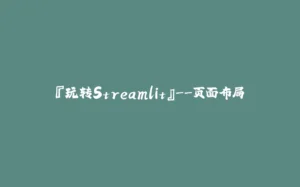











暂无评论内容