Animation can be used in Powerpoint to make the document more vivid and attractive. This article will give sample example of how to add animations to shapes in a PowerPoint document using Free Spire.Presentation for Java.
Import the Free Java API (2 Methods)
● Download the Free Spire.Presentation for Java and unzip it. Then add the Spire.Presentation.jar file to your project as dependency.
● You can also add the jar dependency to your maven project by adding the following configurations to the pom.xml.
<repositories>
<repository>
<id>com.e-iceblue</id>
<name>e-iceblue</name>
<url>http://repo.e-iceblue.com/nexus/content/groups/public/</url>
</repository>
</repositories>
<dependencies>
<dependency>
<groupId>e-iceblue</groupId>
<artifactId>spire.presentation.free</artifactId>
<version>3.9.0</version>
</dependency>
</dependencies>
Enter fullscreen mode Exit fullscreen mode
Add Animation to Shape:
import com.spire.presentation.*;
import com.spire.presentation.drawing.FillFormatType;
import com.spire.presentation.drawing.animation.AnimationEffectType;
import java.awt.*;
import java.awt.geom.Rectangle2D;
public class SetAnimation {
public static void main(String[] args) throws Exception {
//create a PowrePoint document
Presentation ppt = new Presentation();
//add a slide
ISlide slide = ppt.getSlides().get(0);
//Add a shape to slide
IAutoShape shape = slide.getShapes().appendShape(ShapeType.FIVE_POINTED_STAR, new Rectangle2D.Double(50, 150, 150, 150));
shape.getFill().setFillType(FillFormatType.SOLID);
shape.getFill().getSolidColor().setColor(Color.orange);
shape.getShapeStyle().getLineColor().setColor(Color.white);
//Add animation to the shape
slide.getTimeline().getMainSequence().addEffect(shape, AnimationEffectType.FADED_SWIVEL);
//save the document
ppt.saveToFile("AddAnimationToShape.pptx", FileFormat.PPTX_2013);
}
}
Enter fullscreen mode Exit fullscreen mode
© 版权声明
THE END
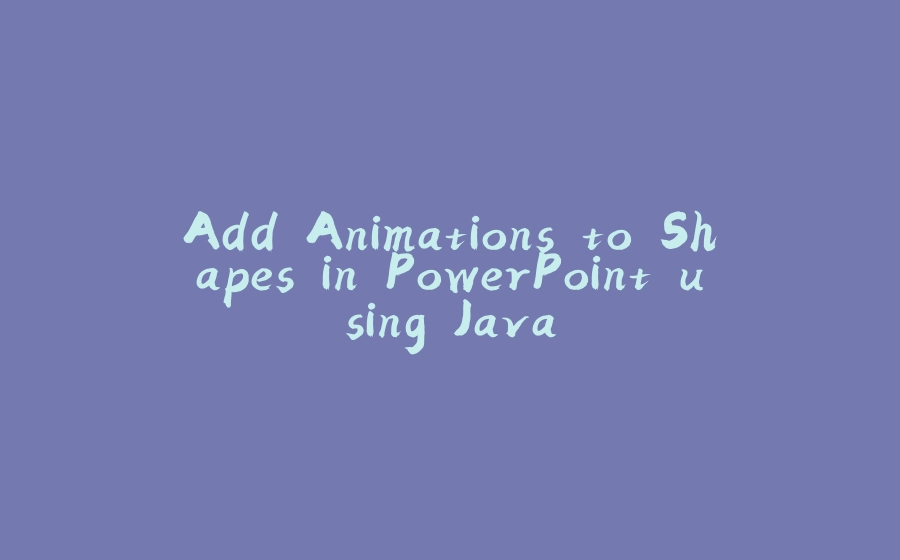























暂无评论内容