Are you a java/kotlin Developer, it is very important to maintain all its java versions and use them accordingly and it is very hard and want to maintain it, then this video is for you.
In this video, I try to explain how sdkman helps us to install, maintain and use different JDK tools for the Linux system.
To install sdkman you require to run the below commands:
curl -s “https://get.sdkman.io” | bash
source “$HOME/.sdkman/bin/sdkman-init.sh”
once sdkman verify its version using
- sdk version
you are ready to go, java is a single command from you let’s grab it
- sdk i java {version}
really done!!!
yes you are now if you want you can list all different version for java using
- sdk ls java
you can install another version on java too and to use that only run
- sdk use java {version}
In the next video, we saw how to configure your IDE.
Important Links:
https://sdkman.io/
https://www.oracle.com/java/technologies/java-se-support-roadmap.html
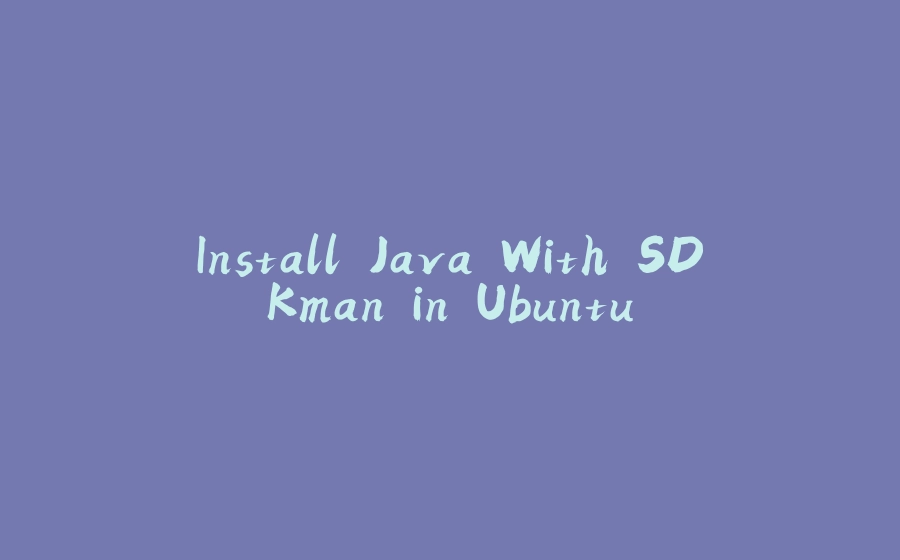

























暂无评论内容