Just another quick tip and trick for Python, and that is how you implement threading. This is surprisingly simple in Python, but basically it involves installing the threading library using pip
pip install threadingpip install threadingpip install threading
Enter fullscreen mode Exit fullscreen mode
From there the process is the following:
numThreads = 10threadList = []def RunTest(self, name):print(f"Hello {name}")for x in range(numThreads):t = threading.Thread(target=RunTest, args=(x))t.start()threadList.append(t)numThreads = 10 threadList = [] def RunTest(self, name): print(f"Hello {name}") for x in range(numThreads): t = threading.Thread(target=RunTest, args=(x)) t.start() threadList.append(t)numThreads = 10 threadList = [] def RunTest(self, name): print(f"Hello {name}") for x in range(numThreads): t = threading.Thread(target=RunTest, args=(x)) t.start() threadList.append(t)
Enter fullscreen mode Exit fullscreen mode
This will then kick off each thread and let them run in the background, now the next logical question being how do I wait for a thread to complete, and that would be the following:
for t in threadList:t.join()for t in threadList: t.join()for t in threadList: t.join()
Enter fullscreen mode Exit fullscreen mode
That’s really it, overall pretty easy.
原文链接:Threading in Python
© 版权声明
THE END










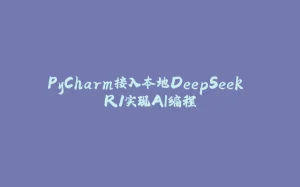
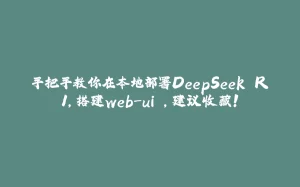
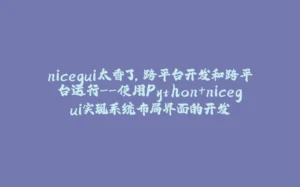

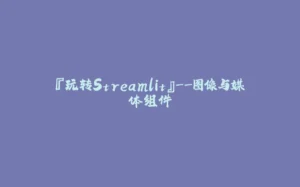












暂无评论内容