For Gradle
Use Latest Versions Plugin
Follow the instructions in the repo to add this plugin to your Gradle project, and viola, you should be able to run it with:
./gradlew useLatestVersions
Enter fullscreen mode Exit fullscreen mode
This will update all your Gradle dependencies to the latest. You’ll then need to manually run your tests to ensure everything look kosher.
For Node
updtr
updtr can be run as either a standalone command or a dev dependency. Once you have it installed, you can run:
updtr
Enter fullscreen mode Exit fullscreen mode
In your project directory to update all your dependencies. What is awesome about updtr is that it will run your tests to ensure that each dependency updated successfully. Custom test commands can be specified by using the --test flag.
This also works for Yarn
Wrap Up
Those are the tools I’ve been using since I’ve been entrenched in the Java / Node stack. If you have a similar tool for your favorite stack, let me know in the comments below!
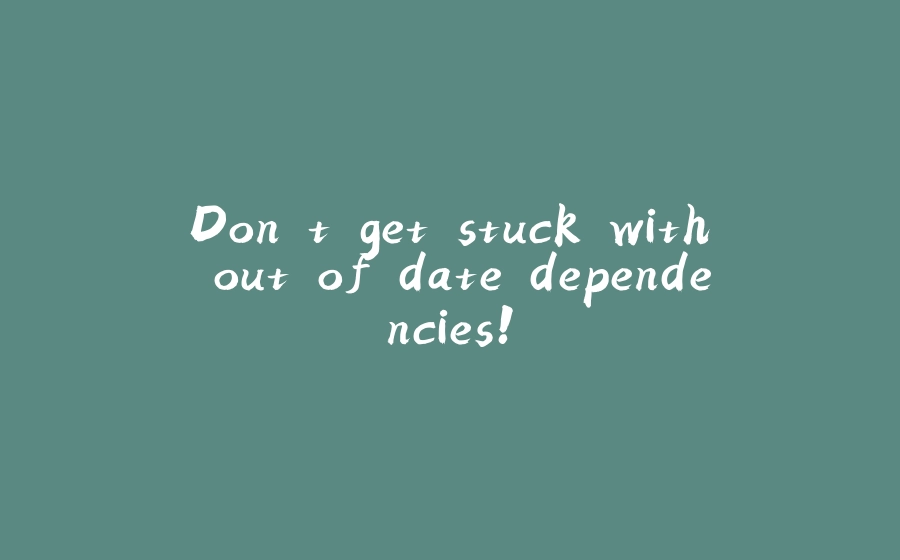

























暂无评论内容