Table of Contents
- Basic points about Comparator interface.
- Example of sorting using Comparator in java using anonymous class.
- Example of sorting using Comparator in java implementing Comparator interface.
- Example of Sorting using Comparator and Java 8.
- Soring list of an object using Comparator.comparing().
Basic points about Comparator interface.
Comparator is an interface available in java.util package, which provides multiple sorting(means we can sort the basis of id and name at the same time).
The Comparator interface contains compare(Object o1, Object o2) method which we can override and keep sorting logic there.
For sorting using Comparator interface we need to use Collections.sort(List list, Comparator c) method.
Different ways of sorting using Comparator interface.
Override compare() method.
@Override public int compare(Object o1, Object o2) {
Employee e1 = (Employee) o1;
Employee e2 = (Employee) o2;
return e1.getName().compareTo(e2.getName());
}
Using Java 8 lambda expression.
Collections.sort(employeeList, (employee1, employee2) -> employee1.getName().compareTo(employee2.getName()));
Using Comparator.comparing().
employeeList.sort(Comparator.comparing(Employee::getId));
Example of sorting using Comparator in java using anonymous class.
In this example, we are going to sort Employee type of list on the basis of the name without implementing Comparator(Employee class will not implement Comparator).
import java.util.Collections;
import java.util.*;
class Employee {
private String name;
private int id;
public Employee() {}
public Employee(String name, int id) {
super();
this.name = name;
this.id = id;
}
public String getName() {
return name;
}
public void setName(String name) {
this.name = name;
}
public int getId() {
return id;
}
public void setId(int id) {
this.id = id;
}
}
===============================================================
public class SortingUsingComparator {
public static void main(String[] args) throws Exception {
List emplist = new ArrayList < > ();
emplist.add(new Employee("mohan", 5));
emplist.add(new Employee("radhika", 1));
emplist.add(new Employee("gopi", 3));
emplist.add(new Employee("krishna", 2));
System.out.println("sorting using comparator by name ------");
Collections.sort(emplist, new Comparator() {
@Override public int compare(Object o1, Object o2) {
Employee e1 = (Employee) o1;
Employee e2 = (Employee) o2;
return e1.getName().compareTo(e2.getName());
}
});
for (Employee e: emplist) {
System.out.println(e.getId() + " " + e.getName());
}
System.out.println("sorting using comparator by id --------");
Collections.sort(emplist, new Comparator() {
@Override public int compare(Object o1, Object o2) {
Employee e1 = (Employee) o1;
Employee e2 = (Employee) o2;
return e1.getId() - e2.getId();
}
});
for (Employee e: emplist) {
System.out.println(e.getId() + " " + e.getName());
}
}
}
sorting using comparator by name ——
3 gopi 2 krishna 5 mohan 1 radhikasorting using comparator by id ——–
1 radhika 2 krishna 3 gopi 5 mohan
Example of sorting using Comparator in java implementing Comparator interface.
we can define a separate class which will implement Comparator interface.
import java.util.*;
import java.io.*;
class Employee {
String name;
int id;
Employee(String name, int id) {
this.name = name;
this.id = id;
}
}
class NameComparator implements Comparator {
@Override public int compare(Object o1, Object o2) {
Employee e1 = (Employee) o1;
Employee e2 = (Employee) o2;
return e1.name.compareTo(e2.name);
}
}
class IdComparator implements Comparator {
@Override public int compare(Object o1, Object o2) {
Employee e1 = (Employee) o1;
Employee e2 = (Employee) o2;
return e2.id - e1.id;
}
}
public class SortByUsingComparator {
public static void main(String[] args) {
List emplist = new ArrayList();
emplist.add(new Employee("rakesh", 105));
emplist.add(new Employee("bittu", 103));
emplist.add(new Employee("tituu", 110));
emplist.add(new Employee("asharaf", 108));
System.out.println("sorting by name-------");
Collections.sort(emplist, new NameComparator());
Iterator itr = emplist.iterator();
while (itr.hasNext()) {
Employee emp = (Employee) itr.next();
System.out.println(emp.name + " " + emp.id);
}
System.out.println("sorting by id---------");
Collections.sort(emplist, new IdComparator());
Iterator itr2 = emplist.iterator();
while (itr2.hasNext()) {
Employee emp = (Employee) itr2.next();
System.out.println(emp.name + " " + emp.id);
}
}
}
The output of the above program is –
anjali 108 bittu 103 rakesh 105 shibha 110sorting by id———
shibha 110 anjali 108 rakesh 105 bittu 103
Example of Sorting using Comparator and Java 8.
import java.util.ArrayList;
import java.util.Collections;
import java.util.List;
class Employee {
private String name;
private int id;
Employee(String name, int id) {
this.name = name;
this.id = id;
}
public String getName() {
return name;
}
public void setName(String name) {
this.name = name;
}
public int getId() {
return id;
}
public void setId(int id) {
this.id = id;
}
}
public class SortingUsingJava8 {
public static void main(String[] args) {
List employeeList = new ArrayList();
employeeList.add(new Employee("rakesh", 105));
employeeList.add(new Employee("bittu", 103));
employeeList.add(new Employee("shibha", 110));
employeeList.add(new Employee("anjali", 108));
System.out.println("sorting on basis of name-------");
Collections.sort(employeeList, (employee1, employee2) -> employee1.getName().compareTo(employee2.getName()));// Lambda expression for sorting on basis of name
for (Employee employee: employeeList) {
System.out.println(employee.getName() + " " + employee.getId());
}
Lambda expression
for sorting on basis of id System.out.println("sorting on basis of id-------");
Collections.sort(employeeList, (employee1, employee2) -> employee1.getId() - employee2.getId());// Lambda expression for sorting on basis of id
for (Employee employee: employeeList) {
System.out.println(employee.getName() + " " + employee.getId());
}
}
}
The output of above program.Sorting on basis of name——-
anjali 108 bittu 103 rakesh 105 shibha 110Sorting on basis of id——-
bittu 103 rakesh 105 anjali 108 shibha 110
Soring list of an object using Comparator.comparing().
import java.util.ArrayList;
import java.util.Comparator;
import java.util.List;
class Employee {
private String name;
private int id;
Employee(String name, int id) {
this.name = name;
this.id = id;
}
public String getName() {
return name;
}
public void setName(String name) {
this.name = name;
}
public int getId() {
return id;
}
public void setId(int id) {
this.id = id;
}
}
public class SortingUsingJava8 {
public static void main(String[] args) {
List employeeList = new ArrayList();
employeeList.add(new Employee("rakesh", 105));
employeeList.add(new Employee("bittu", 103));
employeeList.add(new Employee("shibha", 110));
employeeList.add(new Employee("anjali", 108));
System.out.println("sorting on basis of name-------");
employeeList.sort(Comparator.comparing(Employee::getName));
for (Employee employee: employeeList) {
System.out.println(employee.getName() + " " + employee.getId());
}
System.out.println("sorting on basis of id-------");
employeeList.sort(Comparator.comparing(Employee::getId));
for (Employee employee: employeeList) {
System.out.println(employee.getName() + " " + employee.getId());
}
}
}
The output of the above program. Sorting on basis of name: anjali 108 bittu 103 rakesh 105 shibha 110 Sorting on basis of id: bittu 103 rakesh 105 anjali 108 shibha 110
Learn more about collection in java
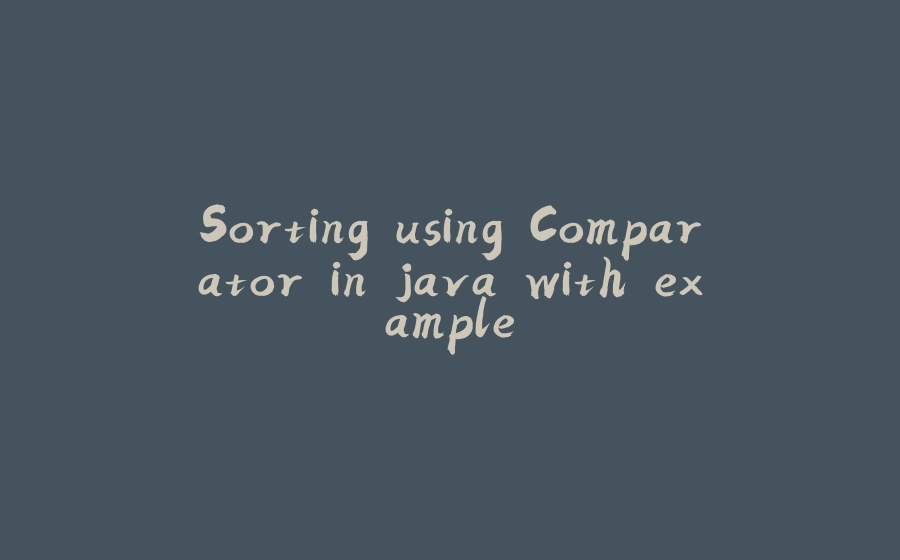

























暂无评论内容