I’m happy to share with you the release 1.0.1 of Spring Data Search.
This library allows to automatically expose endpoints to search for data using a powerful query language.
What’s New:
- Changing the base path
- Handle Map type fields on Entities
- Support for Reactive application
- 2 new sample applications added in Java and in Spring WebFlux, available in the distribution zip
 Kobee1203 / spring-data-search
Kobee1203 / spring-data-search
Automatically exposes endpoints to search for data using a powerful query language
If you don’t know this library, let me briefly explain its purpose and how to set it up in 5 minutes.
About
Spring Data Search allows to automatically expose endpoints in order to search for data related to JPA entities.
Spring Data Search provides an advanced search engine that does not require the creation of JPA repositories with custom methods needed to search on different fields of JPA entities.
We can search on any field, combine multiple criteria to refine the search, and even search on nested fields.
Why use Spring Data Search?
Spring Data Rest builds on top of the Spring Data repositories and automatically exports those as REST resources.
However, when we want to search for JPA entities according to different criteria, we need to define several methods in the Repositories to perform different searches.
Moreover, by default REST endpoints return JPA Entities content directly to the client, without mapping with a dedicated DTO class.
We can use Projections on Repositories, but this means that from the architecture level, we strongly associate the infrastructure layer with the application layer.
Spring Data Search allows to easily expose an endpoint for a JPA entity and thus be able to search on any fields of this entity, to combine several criteria and even search on fields belonging to sub-entities.
Let’s say you manage Persons associated with Addresses, Vehicles and a Job.
You want to allow customers to search for them, regardless of the search criteria:
- Search for Persons whose first name is “John” or “Jane”
- Search for Persons whose company where they work is “Acme”, and own a car or a motorbike
- Search for Persons who live in London
You could create a Repository with custom methods to perform all these searches, and you could add new custom methods according to the needs.
Alternatively, you can use Spring Data Search which allows you to perform all these searches with a minimum configuration, without the need of a custom Repository. If you want to do other different searches, you do not need to add new methods to do that.
Getting Started in 5 minutes
- Go to https://start.spring.io/
- Generate a new Java project
sample-app-javawith the following dependencies:- Spring Web
- Spring Data JPA
- H2 Database

-
Update the generated project by adding the dependency of Spring Data Search:
- For Maven project, add the dependency in the
pom.xmlfile:
<dependency> <groupId>com.weedow</groupId> <artifactId>spring-data-search</artifactId> <version>1.0.1</version> </dependency>- For Gradle project, add the dependency in the
build.gradlefile:
implementation "com.weedow:spring-data-search:1.0.1" - For Maven project, add the dependency in the
-
Create a new file
Person.javato add a new JPA EntityPersonwith the following content:import javax.persistence.*; import java.time.LocalDateTime; import java.util.Set; @Entity public class Person { @Id @GeneratedValue private Long id; @Column(nullable = false) private String firstName; @Column(nullable = false) private String lastName; @Column(unique = true, length = 100) private String email; @Column private LocalDateTime birthday; @Column private Double height; @Column private Double weight; @ElementCollection(fetch = FetchType.EAGER) private Set<String> nickNames; @ElementCollection @CollectionTable(name = "person_phone_numbers", joinColumns = {@JoinColumn(name = "person_id")}) @Column(name = "phone_number") private Set<String> phoneNumbers; public Long getId() { return id; } public Person setId(Long id) { this.id = id; return this; } public String getFirstName() { return firstName; } public String getLastName() { return lastName; } public String getEmail() { return email; } public LocalDateTime getBirthday() { return birthday; } public Double getHeight() { return height; } public Double getWeight() { return weight; } public Set<String> getNickNames() { return nickNames; } public Person setNickNames(Set<String> nickNames) { this.nickNames = nickNames; return this; } public Set<String> getPhoneNumbers() { return phoneNumbers; } public Person setPhoneNumbers(Set<String> phoneNumbers) { this.phoneNumbers = phoneNumbers; return this; } public boolean equals(Object object) { if (this == object) { return true; } if (object == null || getClass() != object.getClass()) { return false; } if (!super.equals(object)) { return false; } Person person = (Person) object; if (!firstName.equals(person.firstName)) { return false; } if (!lastName.equals(person.lastName)) { return false; } return true; } public int hashCode() { int result = super.hashCode(); result = 31 * result + firstName.hashCode(); result = 31 * result + lastName.hashCode(); return result; } } -
Add the following Configuration class to add a new
SearchDescriptor:import com.example.sampleappjava.entity.Person; import com.weedow.spring.data.search.config.SearchConfigurer; import com.weedow.spring.data.search.descriptor.SearchDescriptor; import com.weedow.spring.data.search.descriptor.SearchDescriptorBuilder; import com.weedow.spring.data.search.descriptor.SearchDescriptorRegistry; import org.springframework.context.annotation.Configuration; @Configuration public class SampleAppJavaConfiguration implements SearchConfigurer { @Override public void addSearchDescriptors(SearchDescriptorRegistry registry) { registry.addSearchDescriptor(personSearchDescriptor()); } private SearchDescriptor<Person> personSearchDescriptor() { return new SearchDescriptorBuilder<Person>(Person.class).build(); } } -
Create a new file
data.sqlin/src/main/resources, and add the following content:
INSERT INTO PERSON (id, first_name, last_name, email, birthday, height, weight)
VALUES (1, 'John', 'Doe', 'john.doe@acme.com', '1981-03-12 10:36:00', 174.0, 70.5);
INSERT INTO PERSON (id, first_name, last_name, email, birthday, height, weight)
VALUES (2, 'Jane', 'Doe', 'jane.doe@acme.com', '1981-11-26 12:30:00', 165.0, 68.0);
INSERT INTO PERSON_PHONE_NUMBERS (person_id, phone_number) VALUES (1, '+33612345678');
INSERT INTO PERSON_PHONE_NUMBERS (person_id, phone_number) VALUES (2, '+33687654321');
INSERT INTO PERSON_NICK_NAMES (person_id, nick_names) VALUES (1, 'Johnny');
INSERT INTO PERSON_NICK_NAMES (person_id, nick_names) VALUES (1, 'Joe');
Enter fullscreen mode Exit fullscreen mode
- Run the application:
- For Maven Project:
./mvnw spring-boot:run - For Gradle Project:
./gradlew bootRun - From your IDE: Run the Main Class
com.example.sampleappjava.SampleAppJavaApplication
- For Maven Project:
- Open your browser and go to the URL
http://localhost:8080/search/person
- You can filter the results by adding query parameters representing the JPA Entity fields. Here is an example where the results are filtered by the first name:

You can also filter using the Advanced Query.
If you are interested and want to know more, please go to the project page where you will find all the details.
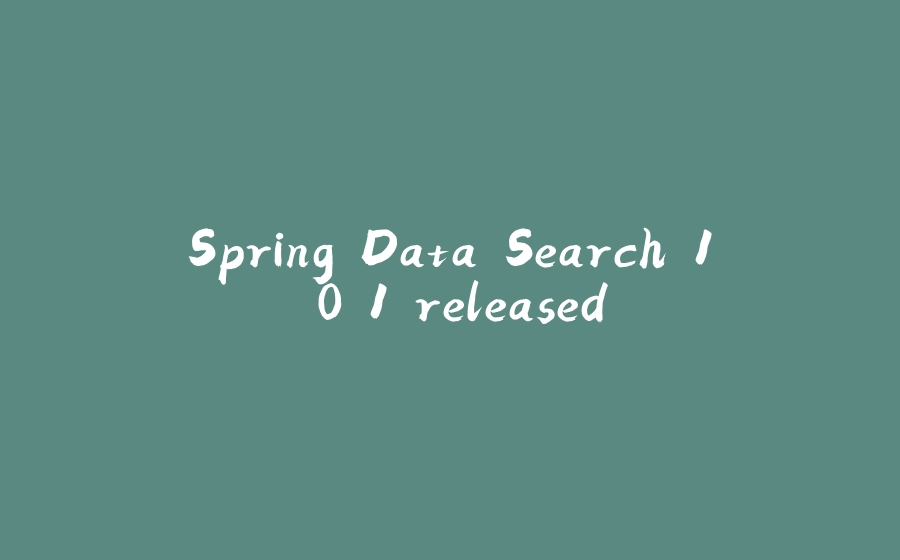





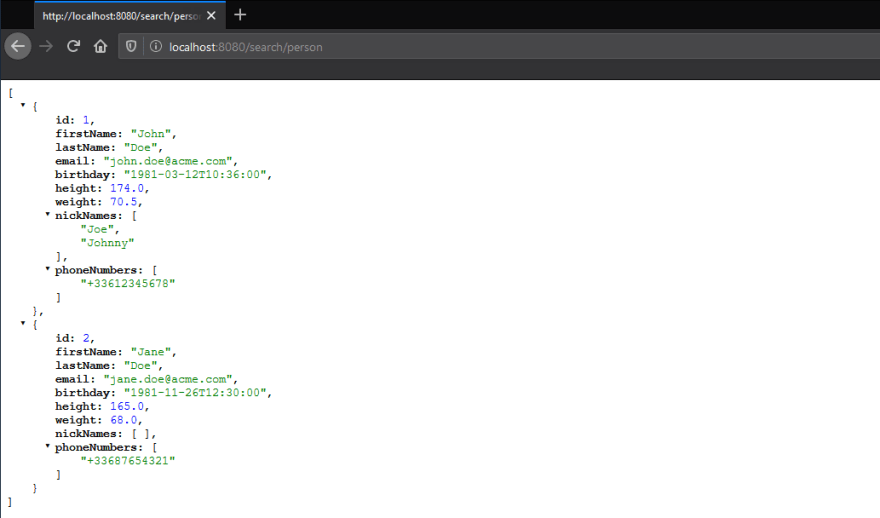
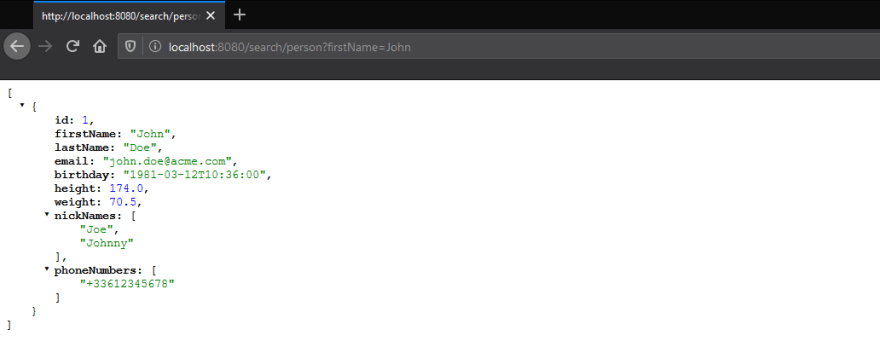




















暂无评论内容