Introduction
I have now in my personal GitHub repo a way you can ask me questions related to the Quality Engineering subject.
Rafael Teixeira sent me a question regarding the Data Management approach. As this topic is very interesting I created this blog post based on my answers and explanations.
Questions answered
Which type of management is better in which situation?
When is it better to restore a database without data?
It’s usually dependent on your context (your current situation in your project).
I like to use, independent of the project, that fake data generation and use static files as well.
When is it best to run scripts to define a specific configuration? And the main thing, when the system is very large and complex and requires several setups, what to do?
For me, the best way to set up data in your test is during the definition of your tests pre-condition, so you can share the same condition along with the tests that have the data condition in common.
I’m facing the same “problem” you’re: the system that I test is very large and has different data conditions. The approach we are adopting is to group the related tests into the same pre-conditions. We create a Base Test class with the pre and post conditions for that situation.
Example: the system can run the functionalities with or without levels of approvals, wherewith approvals require more configuration, different data setup, etc…
We have two different BaseTest classes based on that needs, so we can easily manage these conditions isolation (configuration, data, etc…)
Usually, I do 3 different approaches to data management…
Possible types to generate data
Fake data generation
This is the easiest one that I’m using all the time.
You can use a data generation library to pass the responsibility to it. I use Java Faker.
Instead of creating the data inside the test code (sometimes I do) I use this approach:
- I create the Object I want to model
- I create the Builder pattern for this model
- I create a Data Factory Class to create the object given the conditions I can create
The model will give you the possibility to easily create an object with the necessary data
The Build will allow you to easily get and set the data
The Data Factory class will give to you the flexibility to create a different set of data and a centralized point do to change it when necessary.
Examples
Let’s imagine we need to add the age of the person to enable him/her to apply for a driver’s license. I will assume that the age must be >= 16.
Object
public class Person {
private String name;
private int age;
public Person(String name, int age) {
this.name = name;
this.age = age;
}
public String getName() { return name; }
public void setName(String name) { this.name = name; }
public int getAge() { return age; }
public void setAge(int age) { this.age = age; }
}
Enter fullscreen mode Exit fullscreen mode
Builder
public class PersonBuilder {
private String name;
private int age;
public PersonBuilder setName(String name) {
this.name = name;
return this;
}
public PersonBuilder setAge(int age) {
this.age = age;
return this;
}
public Person build() {
return new Person(name, age);
}
}
Enter fullscreen mode Exit fullscreen mode
Data Factory
public class PersonFactory {
private final Faker faker;
public PersonFactory() {
faker = new Faker();
}
public Person personAbleToGetDriverLicense() {
return new PersonBuilder().
setName(faker.name().fullName()).
setAge(faker.number().numberBetween(16, 65)).
build();
}
public Person personNotAbleToGetDriverLicense() {
return new PersonBuilder().
setName(faker.name().fullName()).
setAge(faker.number().numberBetween(0, 16)).
build();
}
}
Enter fullscreen mode Exit fullscreen mode
Not you can use the Data Factory class in your tests to generate any data.
In the example below, you can see the usage of the personAbleToGetDriverLicense that will return a Person object with the age between 16 and 65, so you don’t need to fill in, create an attribute for that or generate the entire object like we Didi in the Data Factory into your test.
public class PersonTest {
@Test
public void personCanApplyForDriverLicense() {
PersonFactory personFactory = new PersonFactory();
Person person = personFactory.personAbleToGetDriverLicense();
person.getAge();
// your test goes here
}
}
Enter fullscreen mode Exit fullscreen mode
Consuming static files
I’m not using this approach that much but I think it’s a good one and must be used if you have a need.
You can use different static files to have the data you want to use into your tests, like txt, csv, json, yaml, etc…
With this approach, you need either a library that can read the file or create a class to do it.
Keep in mind that:
- all the static files (at least in Java projects) must be placed into the
resourcefolder, not together with your source - you might constantly change it, so it can follow you PR process (change -> commit -> push -> approve) to have it into your main branch
In the example below I’m using a csv file and a built-in JUnit 5 function to read a CSV file provided by the library junit-jupiter-params called CSVFileSource
CSV file
product,amount
Micro SD Card 16Gb,6.09
JBL GO 2,22.37
iPad Air Case, 14.99
Enter fullscreen mode Exit fullscreen mode
Test
class JUnitCSVSourceTest {
private static final String MAXIMUM_PRICE = "30.0";
@CsvFileSource(resources = "/products.csv", numLinesToSkip = 1)
void productsLassThan(String product, BigDecimal amount) {
assertThat(product).isNotEmpty();
assertThat(amount).isLessThanOrEqualTo(new BigDecimal(MAXIMUM_PRICE));
}
}
Enter fullscreen mode Exit fullscreen mode
The @CSVFileSource read the contents of the file place into resources, that should be into the resources folder and skip the first line because into the CSV file the first line is the header.
Dynamic consumption
I had this approach in my last project experience in a financial institution where we need to have different sets of data based in different requirements. Examples:
- an account with credit-card
- an account with a limit greater than $ 10.000 and investments
We had a production database replica where developers (backend and QA) when some data was needed, were doing this manual process:
- querying the replica database using a SQL script
- updating the data into the test or a static file
- running the tests
It was also a manual process (data setup) before the regression test… you can see it’s time-consuming.
The solution we had at that time was to create a DSL to automatically query based on the data requirements we needed.
public class MyTestWithDynamicData {
@Test
void cannotPayWithExpiredCreditCard() {
DynamicData dynamicData = new DynamicData();
CreditCard creditCard = dynamicData.creditCard().withRestriction(Restriction.EXPIRED);
// extraction the credit card information to use in the test
String holderName = creditCard.getHolderName();
String creditCardNumber = creditCard.getNumber();
String expirationDate = creditCard.getExpirationDate();
String cvv = creditCard.getCvv();
}
}
Enter fullscreen mode Exit fullscreen mode
In the example above we needed a credit card already expired. The method withRestriction got the Restriction.EXPIRED and added into the query the SQL statements (where clause) to return an object that matches these criteria.
Conclusion
We can apply different approaches to generate data. I didn’t mentioned (because I don’t use this approach right now) another one that is: generate data consuming and API.
If you have any questions, please feel free to comment on this post or send me a question.
Thanks for your time!
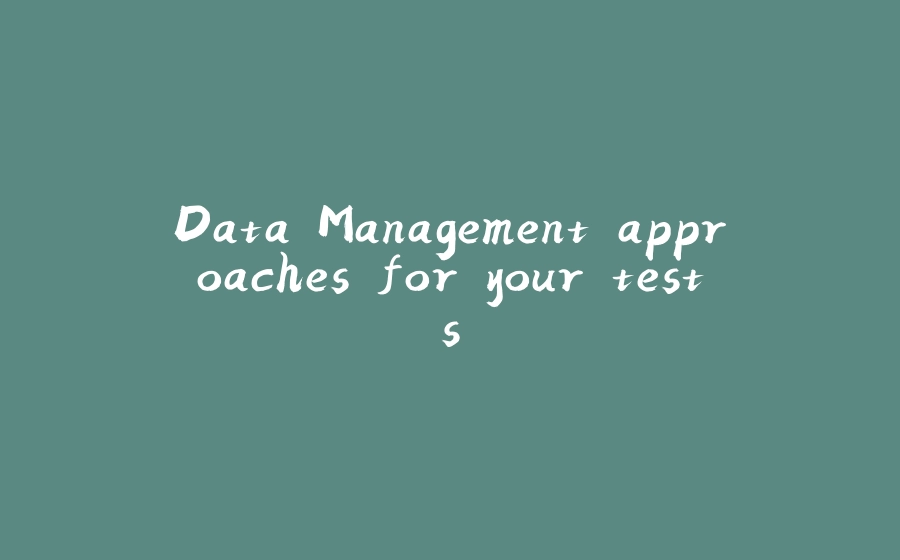

























暂无评论内容