The fundamental purpose of a software developer is to write code that are:
- Easily maintainable and testable.
- Loosely Coupled
- Easily extensible.
Building a distributed Java enterprise application required huge understanding in wiring various mainstream technologies across various application tiers, tying web controllers to database backend through a series of application and business services. This made it difficult to achieve the points highlighted above, making it a huge learning curve for developers to do what they do best: to write code.
Context and Dependency Injection (C.D.I) is one such technology that was introduced in Java EE 6 (JSR 299), with the goal to help knit the web tier with the transactional tier.
The Jakarta EE 8 CDI specification version is CDI 2.0, which is an update to CDI 1.2 (JSR 346).
Dependency Injection
According to Wikipedia:
In software engineering, dependency injection is a technique in which
an object receives other objects that it depends on. These other
objects are called dependencies. In the typical “using” relationship
the receiving object is called a client and the passed (that is,
“injected”) object is called a service.
Dependency injection helps eliminate the need of hard-coding dependencies (object creation and instantiation) thus making our application loosely coupled, maintanable, extendable and easier to test. With CDI, dependency resolution is done on runtime. The DI container (the injector) is responsible for injecting dependent beans.
So, what is C.D.I.?
CDI is a typesafe approach to Dependency Injection. Among various services and features, it provides lifecycle management of stateful beans bound to well defined contexts. This allows developers a great deal of flexibility to integrate various kinds of components in a loosely coupled and typesafe way.
This article discusses dependency injection in a tutorial format. It covers some of the features of CDI such as type safe annotations configuration, alternatives and more.
Dependency Injection with CDI
To use CDI to manage bean injection, we will need to do the following:
Setting up Bean archive.
Bean classes must exists in a bean archive in order to be discoverable by the CDI container.
To enable bean archive, beans.xml must exist in the following folder, with bean-discovery-mode set to all or annotated. If the bean discovery mode is set to none it’s no longer a bean archive file.
An example of beans.xml file, version 2.0
<?xml version="1.0" encoding="UTF-8"?>
<beans xmlns="http://xmlns.jcp.org/xml/ns/javaee"
xmlns:xsi="http://www.w3.org/2001/XMLSchema-instance"
xsi:schemaLocation="http://xmlns.jcp.org/xml/ns/javaee http://xmlns.jcp.org/xml/ns/javaee/beans_2_0.xsd "
version="2.0" bean-discovery-mode="all">
</beans>
Enter fullscreen mode Exit fullscreen mode
- In a WAR file, place your
beans.xmlinsideWEB-INFfolder. - In a JAR file, place your
beans.xmlinside theMETA-INFfolder. In a Mavenized project, this file must exist insidesrc/main/resources/META-INFdirectory.
The default bean discovery mode is annotated, if version number is specified (1.1 or later), else all otherwise. This mean that all bean classes must be annotated with Bean defining annotations in order to be qualified for bean discovey.
Note: The beans.xml file can be an empty file.
Now, let’s look at various examples on how we can create bean qualified for injection. This tutorial covers the basis of dependency injection, @Inject, @Produces and @Qualifiers.
CDI in action
In order to understand CDI we’ll have to bootstrap CDI in Java SE. Even though JSR 299 provides a requirements to implement our own CDI container, we will use existing JSR 299 Reference Implementation (RI). In this example we use JBoss Weld, a JSR 299 CDI RI.
We include weld-se-core dependency to your Maven project.
<dependency>
<groupId>org.jboss.weld.se</groupId>
<artifactId>weld-se-core</artifactId>
<version>${org.jboss.weld.se.core.version}</version>
</dependency>
Enter fullscreen mode Exit fullscreen mode
Where org.jboss.weld.se.core.version is 3.1.4.Final at the time of writing.
We, also, don’t want Weld specific beans to be discovered by the container, so we add the following exclusion on beans.xml:
<scan>
<exclude name="org.jboss.weld.**" />
</scan>
Enter fullscreen mode Exit fullscreen mode
Example of basic Dependency Injection in CDI
In this example, we will introduce basic injection by just injecting with @Inject a basic bean.
DefaultService.java
public class DefaultService {
public void doWork() {
System.out.println("Default Service work.");
}
}
Enter fullscreen mode Exit fullscreen mode
MainController.java
public class MainController {
@Inject
private DefaultService service;
public void execute() {
service.doWork();
}
}
Enter fullscreen mode Exit fullscreen mode
Main.java
public class Main {
public static void main(String[] args) {
SeContainer container = null;
try {
SeContainerInitializer containerInitializer = SeContainerInitializer.newInstance();
container = containerInitializer.initialize();
//Get bean via CDI
MainController controller = container.select(MainController.class).get();
controller.execute();
} finally {
if (container != null) {
container.close();
}
}
}
}
Enter fullscreen mode Exit fullscreen mode
By selecting the MainController from the container the CDI container resolve the bean in a typesafe way at runtime and inject it.
You’ll notice that DefaultService and the MainController has not been annotated by any qualified Bean annotation, so the bean is qualified as the @Default qualifier. Also, if no qualifier is passed to SeContainer.select() method, the @Default qualifier is assumed.
When we run the Main program, Weld will boostrap to the SeContainer and Weld becomes the CDI container to do the injection.
Output:
Jul 15, 2020 5:33:51 AM org.jboss.weld.bootstrap.WeldStartup <clinit>
INFO: WELD-000900: 3.1.4 (Final)
WARNING: An illegal reflective access operation has occurred
WARNING: Illegal reflective access by org.jboss.weld.util.bytecode.ClassFileUtils$1 (file:/C:/Users/buhake.sindi/.m2/repository/org/jboss/weld/weld-core-impl/3.1.4.Final/weld-core-impl-3.1.4.Final.jar) to method java.lang.ClassLoader.defineClass(java.lang.String,byte[],int,int)
WARNING: Please consider reporting this to the maintainers of org.jboss.weld.util.bytecode.ClassFileUtils$1
WARNING: Use –illegal-access=warn to enable warnings of further illegal reflective access operations
WARNING: All illegal access operations will be denied in a future release
Jul 15, 2020 5:33:52 AM org.jboss.weld.bootstrap.WeldStartup startContainer
INFO: WELD-000101: Transactional services not available. Injection of @Inject UserTransaction not available. Transactional observers will be invoked synchronously.
Jul 15, 2020 5:33:53 AM org.jboss.weld.environment.se.WeldContainer fireContainerInitializedEvent
INFO: WELD-ENV-002003: Weld SE container 0b2888f8-0582-4b76-a2db-2c04514757a4 initialized
Default Service work.
Jul 15, 2020 5:33:53 AM org.jboss.weld.environment.se.WeldContainer shutdown
INFO: WELD-ENV-002001: Weld SE container 0b2888f8-0582-4b76-a2db-2c04514757a4 shut down
We can see that Default Service work. is outputted on the console.
The full source code of this example can be found on the GitHub source tree.
Let’s pause for a moment. We will carry on with other various ways of DI injection provided by the CDI framework as well as other features present in the specs (such as events, interceptors, etc.).
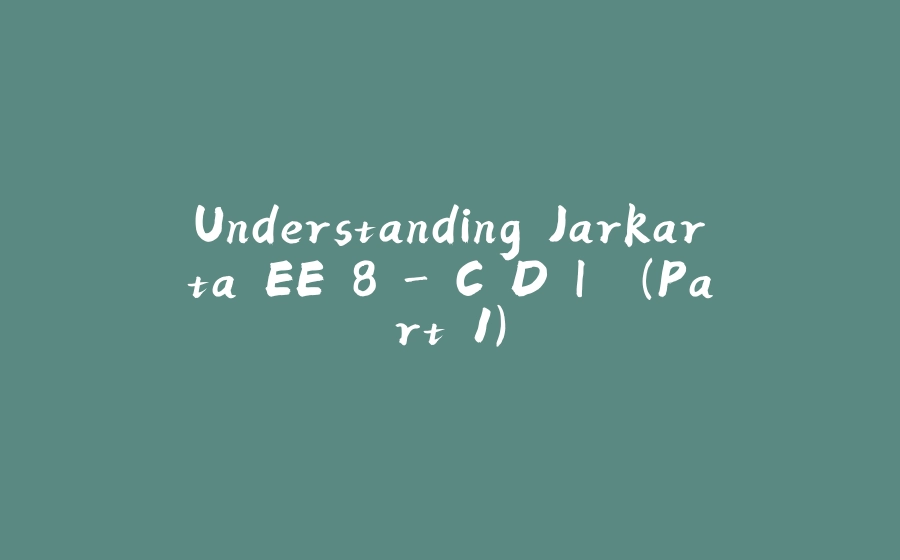






















暂无评论内容