The docs for the Black Python code formatter say that the formatter “is not configurable”. This is largely true, but if you have Black set up to work in VSCode, you can configure the line length.
In VSCode, go ‘Code -> Preferences -> Settings’ and search for “python formatting black args”.
Add two separate arguments, in this order: --line-length and n, where “n” is your desired number of allowed characters per line:
A few notes about line lengths in Python:
- PEP8 recommends a line length of 79 characters (72 for docstrings)
- Black sets line lengths to 88 characters by default
- The Django docs recommend a maximum line length of 119 characters (79 for docstrings)
If you are working on a shared project with a team, consider bypassing the VSCode settings entirely, and setting line lengths via the project’s pyproject.toml:
<span>[tool.black]</span><span>line-length</span> <span>=</span> <span>119</span><span>[tool.black]</span> <span>line-length</span> <span>=</span> <span>119</span>[tool.black] line-length = 119
Enter fullscreen mode Exit fullscreen mode
Was this helpful? Did I save you some time?
🫖 Buy Me A Tea! ️
原文链接:VSCode: Setting line lengths in the Black Python code formatter











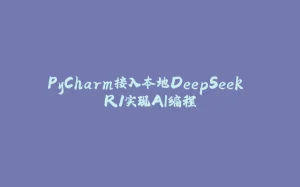
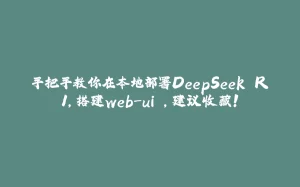
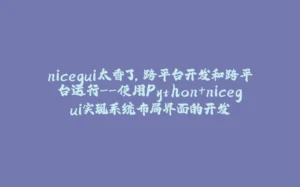

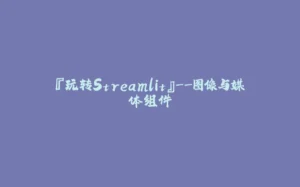


















暂无评论内容