Its been 2 days since my last update on my project status, as they were quite hectic. The focus of these days was to pick a good cloud service to host the user data, store data, and reviews. I will split the reviews by day:
Day 1
The entire day was invested in finding a maps API that would allow me to find a store programmatically. I started with Google Maps API; however, the features that I needed for my application were not free. I then went for the Bing Maps API, which had a simple pricing model, and detailed documentation (I found Google’s pricing model somewhat more complex).
I decided to go with Bing’s Maps API. The next part involved finding the right API to use. There was a wide variety; however, the one that best served my needs was the Local Search API. This one would allow me to pass in a simple query, like “Mcdonald’s redwood”, and it would return all the Mcdonalds in that area. The only downside is that this API only works in the United States (Sorry Canada ).
By the end of the day, I was able to use Java to prompt the user for a store name and location and return all the stores near or in that location.
Day 2
Originally, my plan was to use Amazon Web Services to host my platform. This is my first time working with any cloud computing platform, and I was planning on picking it up along the way. However, within 2 hours of navigating through AWS, I was lost. I then did a search on the best cloud platform for beginners and got Google’s Firebase in my results, which I found much easier to wrap my head around. So I took some time to set it up, and along with it, create a blank Android Studio project to pair with Firebase
Day 3
Day 3, which is today, involved me setting up user account functionality. In order to leave reviews, I needed to have a user sign-up and login mechanism, and Firebase made it easy to set up with its Authentication system. The longest part was to create an Android interface for it.
Now
Right now, I have a functioning login and sign-up system on my app, and I am able to access Bing’s Maps API. The next steps are:
- Set up a Cloud Firestore database with all the collections and documents necessary.
- Integrate the Bing Maps API functionality into the app
- Finalize the app’s flow by filling in and completing middle activities.
- Integrate Twilio’s API
- Improve the user interface.
This project is getting more and more exciting for me day by day, and I’m really looking forward to seeing how it turns out.
原文链接:Day 2 + 3
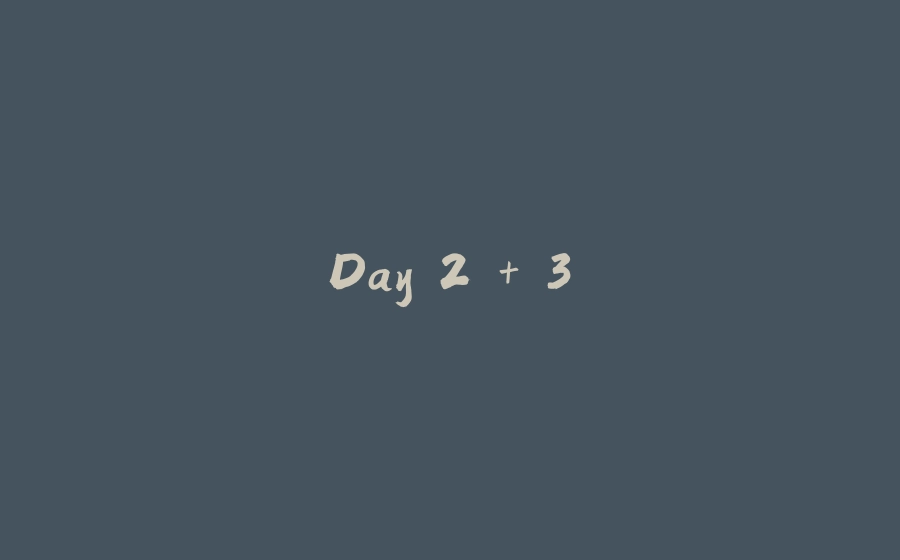

























暂无评论内容