ArrayList is serializable by default. This means you need not to implement Serializable interface explicitly in order to serialize an ArrayList. In this tutorial, we will learn how to serialize and de-serialize an ArrayList.
See original article: https://www.java8net.com/2020/03/serialize-arraylist-in-java.html
Serialization of ArrayList:
ArrayList arrayList = new ArrayList<>(
Arrays.asList(“A”, “B”, “C”, “D”, “E”));
try {
FileOutputStream fileOutputStream = new FileOutputStream(“data”);
ObjectOutputStream objectOutputStream
= new ObjectOutputStream(fileOutputStream);
objectOutputStream.writeObject(arrayList);
objectOutputStream.close();
fileOutputStream.close();
Enter fullscreen mode Exit fullscreen mode
} catch (IOException e) {
e.printStackTrace();
}
Deserialization of ArrayList:
try {
FileInputStream fileInputStream = new FileInputStream(“data”);
ObjectInputStream objectInputStream
= new ObjectInputStream(fileInputStream);
ArrayList<String> arrayList
= (ArrayList<String>) objectInputStream.readObject();
System.out.println(arrayList);
fileInputStream.close();
objectInputStream.close();
Enter fullscreen mode Exit fullscreen mode
} catch (IOException | ClassNotFoundException e) {
e.printStackTrace();
}
To learn in details, visit: https://www.java8net.com/2020/03/serialize-arraylist-in-java.html
Further Readings:
https://www.java8net.com/2020/03/synchronized-arraylist-in-java.html
https://www.java8net.com/2020/02/how-to-sort-arraylist-in-java.html
https://www.java8net.com/2020/03/initialize-arraylist-in-java.html
https://www.java8net.com/2020/03/arraylist-to-hashmap-in-java.html
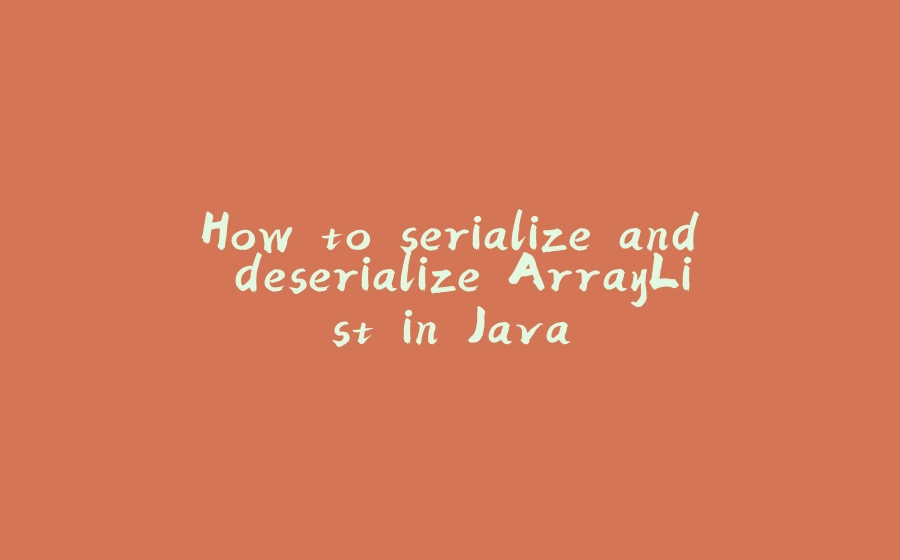

























暂无评论内容