Android is the most popular mobile operating system (not that there are too many of them anyway) and used in a variety of devices such as phones, tablets, watches, and TVs.
Do you want to skyrocket your income as an Android developer? Or do you have many app ideas, but you don’t know where to start?
Android App Development skillset will open many doors for you, however, before you start to program applications for Android, you will need to learn Java programming language!
Getting started with a lesson plan
So you have a great idea of a killer application and you are ready to turn it into reality and put it on the market. Obviously, you can’t wait to start getting your first downloads, reviews, and profits…
However, there is only one problem: you have no idea where or how to start!
- Start with the basics of object-oriented programming.
- Learn the basics of Java: data types, cyclicity, etc. This can be done in about a week.
- Now get training. Get access to a few simple problems and try to create a program to solve them.
- Finally, start with the basics of a graphical interface.
- Learn more about JVM. and about the stack and pile.
- Learn about the development of Android. Then, Finally, you can start anything you want! ## Step 1: Download Android Studio Programming, in most languages, requires a piece of software called IDE or “Integrated Development Environment”. The most common development environment for Android is Android Studio, which comes directly from Google itself. You can get it here.
Step 2: Configuring Android Studio
Before you start, you need to install Java on your computer in order to use Android Studio. You will specifically need to install the Java Development Kit (JDK). You will find the Java Development Kit here. Simply download and follow the simple installation instructions.
Step 3: Launching a new Android Studio project
Hit “Launch new Android Studio project” and enter the name you want for your application and your “company domain”. It will be used to create your package name in the following format:
com.companyname.appname
The package will be a compiled file or APK (“Android Package File”) that will eventually be uploaded to Google Play Store.
Step 4: Creating the actual thing
As soon as the application opens, the directory tree will appear on the left-hand side. All the files and folders it consists of, as well as an image of the phone with the words, “Hello World!” will also appear.
Where to get the materials
Below are 3 of my most highly recommended books on the theory of the development of Android.
Head First Android Development
This book is ideal for beginners or intermediate level Android developers. It will not take you to an advanced level, however, it will help you understand the basic principles.
Java: A guide for beginners, 6th edition
In order to learn how to work with Android or become better at developing Android, you need to get the basics of Java right, and this book is the perfect place to start.
Programming for Android: A guide to a large nerd ranch
Big Nerd Ranch Guide is an introductory book for those who are familiar with Java and want to learn more about the development of Android.
The practice is vital
Obviously, it is much better for a beginner to solve many small and simple tasks than a few complicated ones. A good ratio is 1 hard task for 10–20 simple tasks.
Where can you get tasks?
Over the years, I have found some great places. Here are some of them:
- CodeGym. As soon as I found CodeGym. I thought, “This is exactly what I have dreamed of.” The website is full of tasks to improve skills every day. I think there are about 1000 problems at each level.
You can use CodeGym’s IDE browser to solve them or the plugin for IntelliJ IDEA, which is the most popular Java IDE at the moment. An intelligent verification system checks your code and gives you a few recommendations if something should go wrong.
- Javarevisited. It is a huge website with good articles, courses and interesting problems to solve. Practice Java every day with tonnes of useful tutorials and practical tasks. It also has a Java developer RoadMap to guide you.
- CodinGame. This site is aimed at people who already know the basics of the programming language (Java and 22 other languages).
- Codewars is a site where developers achieve the mastery of codes with the help of complex tasks. Thus, it is a good site for intermediate to advanced level Java students. ## Community rulez You can ask any question in the Java section of the StackOverflow or Coderanch.
Reddit also has at least three large communities, such as /r/learnprogramming, /r/java and /r/learningjava, where you will find useful tips for learning Java and general programming.
If you need more specific information, such as tips on how to improve your code in certain tasks, try the special CodeGym help section, where you can get help from other students and “coding coaches” to solve any of your problems.
Finally, Oracle has an extensive Java community, which is open to both novice and experienced developers.
To sum it up on learning Java for Android App Development
So, you’re getting started. Congratulations! You can now use the experience of other programmers and avoid typical mistakes through self-education.
Start coding today! Don’t be shy. Do a lot of it. Practice every day. Read the theory and let Java work for you, and benefit fully from everything it has to offer you.



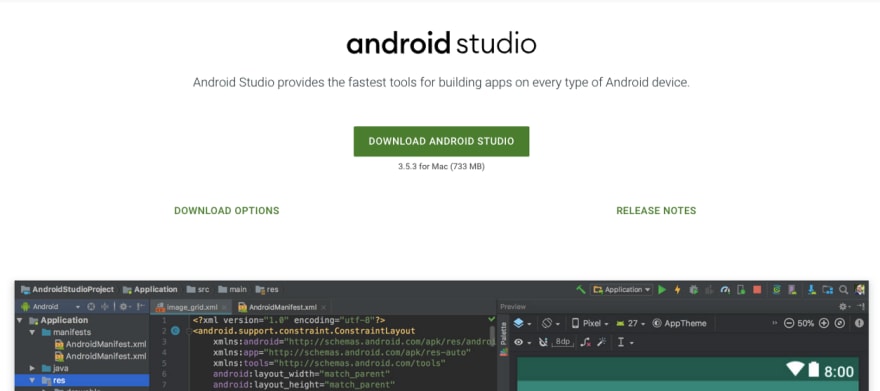





















暂无评论内容