(Editor’s note: At ~7800 words, you probably don’t want to try reading this on a mobile device. Bookmark it and come back later. And even on a desktop, eat read this elephant one bite at a time.)
Introduction
The complexity of the Spring ecosystem
A lot of companies are using Spring, but then you go to spring.io and see that the Spring universe actually consists of 21 different, active projects. Ouch!
Furthermore, if you started programming with Spring in the last couple of years, there is a very high chance that you went directly into Spring Boot or Spring Data.
However, this guide is solely about one, the most important one, of these projects: Spring Framework. Why?
Because it is essential to understand that Spring Framework is the basis for all other projects. Spring Boot, Spring Data, Spring Batch all build on top of Spring.
This has two implications:
-
Without proper Spring framework knowledge, you will sooner or later get lost. You won’t fully grok e.g. Spring Boot, no matter how unimportant you think that core knowledge is.
-
Spending ~15 minutes reading this guide, which covers the most important 80% of Spring framework, will pay-off a million times in your professional career.
What is Spring Framework?
The short answer:
At its core, Spring framework is really just a dependency injection container, with a couple of convenience layers (think: database access, proxies, aspect-oriented programming, RPC, a web mvc framework) added on top. It helps you build Java application faster and more conveniently.
Now, that doesn’t really help, does it?
Luckily, there’s also a long answer:
The remainder of this document.
Dependency Injection Basics
In case you already know what dependency injection is, feel free to skip straight to section_title. Otherwise, read on.
What is a dependency?
Imagine you are writing a Java class that lets you access a users table in your database. You would call these classes DAOs (data access object) or Repositories. So, you are going to write a UserDAO class.
public class UserDao {
public User findById(Integer id) {
// execute a sql query to find the user
}
}
Enter fullscreen mode Exit fullscreen mode
Your UserDAO has only one method which lets you find users in your database table by their respective IDs.
To execute the appropriate SQL query, your UserDAO needs a database connection. And in the Java world, you (usually) get that database connection from another class, called a DataSource. So, your code now would look something like this:
import javax.sql.DataSource;
public class UserDao {
public User findById(Integer id) throws SQLException {
try (Connection connection = dataSource.getConnection()) {
PreparedStatement selectStatement = connection.prepareStatement("select * from users where id = ?");
// use the connection etc.
}
}
}
Enter fullscreen mode Exit fullscreen mode
- The question is now, where does your UserDao get its dataSource dependency from? The DAO obviously depends on a valid DataSource to fire those SQL queries.
Instantiating dependencies with new()
The naive solution would be to simply create a new DataSource through a constructor, every time you need one. So, to connect to a MySQL database your UserDAO could look like this:
import com.mysql.cj.jdbc.MysqlDataSource;
public class UserDao {
public User findById(Integer id) {
MysqlDataSource dataSource = new MysqlDataSource();
dataSource.setURL("jdbc:mysql://localhost:3306/myDatabase");
dataSource.setUser("root");
dataSource.setPassword("s3cr3t");
try (Connection connection = dataSource.getConnection()) {
PreparedStatement selectStatement = connection.prepareStatement("select * from users where id = ?");
// execute the statement..convert the raw jdbc resultset to a user
return user;
}
}
}
Enter fullscreen mode Exit fullscreen mode
-
We want to connect to a MySQL database; hence we are using a MysqlDataSource and hardcoding url/username/password here for easier reading.
-
We use our newly created DataSource for the query.
This works, but let’s see what happens when we extend our UserDao class with another method, findByFirstName.
Unfortunately, that method also needs a DataSource to work with. We can add that new method to our UserDAO and apply some refactorings, by introducing a newDataSource method.
import com.mysql.cj.jdbc.MysqlDataSource;
public class UserDao {
public User findById(Integer id) {
try (Connection connection = newDataSource().getConnection()) {
PreparedStatement selectStatement = connection.prepareStatement("select * from users where id = ?");
// TODO execute the select , handle exceptions, return the user
}
}
public User findByFirstName(String firstName) {
try (Connection connection = newDataSource().getConnection()) {
PreparedStatement selectStatement = connection.prepareStatement("select * from users where first_name = ?");
// TODO execute the select , handle exceptions, return the user
}
}
public DataSource newDataSource() {
MysqlDataSource dataSource = new MysqlDataSource();
dataSource.setUser("root");
dataSource.setPassword("s3cr3t");
dataSource.setURL("jdbc:mysql://localhost:3306/myDatabase");
return dataSource;
}
}
Enter fullscreen mode Exit fullscreen mode
-
findById has been rewritten to use the new newDataSource() method.
-
findByFirstName has been added and also uses the new newDataSource() method.
-
This is our newly extracted method, able to create new DataSources.
This approach works, but has two drawbacks:
-
What happens if we want to create a new ProductDAO class, which also executes SQL statements? Your ProductDAO would then also have a DataSource dependency, which now is only available in your UserDAO class. You would then have another similar method or extract a helper class that contains your DataSource.
-
We are creating a completely new DataSource for every single SQL query. Consider that a DataSource opens up a real, socket connection from your Java program to your database. This takes time and is rather expensive. It would be much nicer if we opened just one DataSource and re-used it, instead of opening and closing tons of them. One way of doing this could be by saving the DataSource in a private field in our UserDao, so it can be reused between methods – but that does not help with the duplication between multiple DAOs.
Dependencies in a global Application class
To accommodate these issues, you could think about writing a global Application class, that looks something like this:
import com.mysql.cj.jdbc.MysqlDataSource;
public enum Application {
INSTANCE;
private DataSource dataSource;
public DataSource dataSource() {
if (dataSource == null) {
MysqlDataSource dataSource = new MysqlDataSource();
dataSource.setUser("root");
dataSource.setPassword("s3cr3t");
dataSource.setURL("jdbc:mysql://localhost:3306/myDatabase");
this.dataSource = dataSource;
}
return dataSource;
}
}
Enter fullscreen mode Exit fullscreen mode
Your UserDAO could now look like this:
import com.yourpackage.Application;
public class UserDao {
public User findById(Integer id) {
try (Connection connection = Application.INSTANCE.dataSource().getConnection()) {
PreparedStatement selectStatement = connection.prepareStatement("select * from users where id = ?");
// TODO execute the select etc.
}
}
public User findByFirstName(String firstName) {
try (Connection connection = Application.INSTANCE.dataSource().getConnection()) {
PreparedStatement selectStatement = connection.prepareStatement("select * from users where first_name = ?");
// TODO execute the select etc.
}
}
}
Enter fullscreen mode Exit fullscreen mode
It is an improvement in two ways:
-
Your UserDAO does not have to construct its own DataSource dependency anymore, instead it can ask the Application class to give it a fully-functioning one. Same for all your other DAOs.
-
Your application class is a singleton (meaning there will only be one INSTANCE created), and that application singleton holds a reference to a DataSource singleton.
There are however still several drawbacks to this solution:
-
The UserDAO actively has to know where to get its dependencies from, it has to call the application class → Application.INSTANCE.dataSource().
-
If your program gets bigger, and you get more and more dependencies, you will have one monster Application.java class, which handles all your dependencies. At which point you’ll want to try and split things up into more classes/factories etc.
Inversion of Control (IoC)
Let’s go one step further.
Wouldn’t it be nice if you and the UserDAO didn’t have to worry about finding dependencies at all? Instead of actively calling Application.INSTANCE.dataSource(), your UserDAO could shout (somehow) that it needs one, but has no control anymore when/how/where it gets it from?
This is what is called inversion of control.
Let’s have a look at what our UserDAO could look like, with a brand-new constructor.
import javax.sql.DataSource;
public class UserDao {
private DataSource dataSource;
private UserDao(DataSource dataSource) {
this.dataSource = dataSource;
}
public User findById(Integer id) {
try (Connection connection = dataSource.getConnection()) {
PreparedStatement selectStatement = connection.prepareStatement("select * from users where id = ?");
// TODO execute the select etc.
}
}
public User findByFirstName(String firstName) {
try (Connection connection = dataSource.getConnection()) {
PreparedStatement selectStatement = connection.prepareStatement("select * from users where first_name = ?");
// TODO execute the select etc.
}
}
}
Enter fullscreen mode Exit fullscreen mode
-
Whenever a caller creates a new UserDao through its constructor, the caller also has to pass in a valid DataSource.
-
The findByX methods will then simply use that DataSource.
From the UserDao perspective this reads much nicer. It doesn’t know about the application class anymore, or how to construct DataSources itself. It only announces to the world “if you want to construct (i.e. use) me, you need to give me a datasource”.
But imagine you now want to run your application. Whereas you could call “new UserService()” previously, you’ll now have to make sure to call new UserDao(dataSource).
public class MyApplication {
public static void main(String[] args) {
UserDao userDao = new UserDao(Application.INSTANCE.dataSource());
User user1 = userDao.findById(1);
User user2 = userDao.findById(2);
// etc ...
}
}
Enter fullscreen mode Exit fullscreen mode
Dependency Injection Containers
Hence the issue is that you, as a programmer are still actively constructing UserDAOs through their constructor and thus setting the DataSource dependency manually.
Wouldn’t it be nice if someone knew that your UserDAO has a DataSource constructor dependency and knew how to construct one? And then magically construct both objects for you: A working DataSource and a working UserDao?
That someone is a dependency injection container and is exactly what Spring framework is all about.
Spring’s IOC / Dependency Injection Container
As already mentioned at the very beginning, Spring Framework, at its core, is a dependency injection container that manages the classes you wrote and their dependencies for you (see the previous section). Let’s find out how it does that.
What is an ApplicationContext? What do you need it for?
That someone, who has control over all your classes and can manage them appropriately (read: create them with the necessary dependencies), is called ApplicationContext in the Spring universe.
What we want to achieve is the following code (I described the UserDao and DataSource in the previous section, go skim it if you came right here and skipped it):
import org.springframework.context.ApplicationContext;
import org.springframework.context.annotation.AnnotationConfigApplicationContext;
import javax.sql.DataSource;
public class MyApplication {
public static void main(String[] args) {
ApplicationContext ctx = new AnnotationConfigApplicationContext(someConfigClass);
UserDao userDao = ctx.getBean(UserDao.class);
User user1 = userDao.findById(1);
User user2 = userDao.findById(2);
DataSource dataSource = ctx.getBean(DataSource.class);
// etc ...
}
}
Enter fullscreen mode Exit fullscreen mode
-
Here we are constructing our Spring ApplicationContext. We’ll go into much more detail on how this works in the next paragraphs.
-
The ApplicationContext can give us a fully configured UserDao, i.e. one with its DataSource dependency set.
-
The ApplicationContext can also give us the DataSource directly, which is the same DataSource that it sets inside the UserDao.
This is pretty cool, isn’t it? You as the caller don’t have to worry about constructing classes anymore, you can simply ask the ApplicationContext to give you working ones!
But how does that work?
What is a ApplicationContextConfiguration? How to construct ApplicationContexts from Configurations.
In the code above, we put a variable called “someConfigClass” in the AnnotationConfigApplicationContext constructor. Here’s a quick reminder:
import org.springframework.context.annotation.AnnotationConfigApplicationContext;
public class MyApplication {
public static void main(String[] args) {
ApplicationContext ctx = new AnnotationConfigApplicationContext(someConfigClass);
// ...
}
}
Enter fullscreen mode Exit fullscreen mode
What you really want to pass into the ApplicationContext constructor, is a reference to a configuration class, which should look like this:
import org.springframework.context.annotation.Bean;
import org.springframework.context.annotation.Configuration;
@Configuration
public class MyApplicationContextConfiguration {
@Bean
public DataSource dataSource() {
MysqlDataSource dataSource = new MysqlDataSource();
dataSource.setUser("root");
dataSource.setPassword("s3cr3t");
dataSource.setURL("jdbc:mysql://localhost:3306/myDatabase");
return dataSource;
}
@Bean
public UserDao userDao() {
return new UserDao(dataSource());
}
}
Enter fullscreen mode Exit fullscreen mode
-
You have a dedicated ApplicationContext configuration class, annotated with the @Configuration annotation, that looks a bit like the Application.java class from section_title.
-
You have a method that returns a DataSource and is annotated with the Spring-specific @bean annotation.
-
You have another method, which returns a UserDao and constructs said UserDao by calling the dataSource bean method.
This configuration class is already enough to run your very first Spring application.
import org.springframework.context.ApplicationContext;
import org.springframework.context.annotation.AnnotationConfigApplicationContext;
public class MyApplication {
public static void main(String[] args) {
ApplicationContext ctx = new AnnotationConfigApplicationContext(MyApplicationContextConfiguration.class);
UserDao userDao = ctx.getBean(UserDao.class);
// User user1 = userDao.findById(1);
// User user2 = userDao.findById(1);
DataSource dataSource = ctx.getBean(DataSource.class);
}
}
Enter fullscreen mode Exit fullscreen mode
Now, let’s find out what exactly Spring and the AnnotationConfigApplicationContext do with that Configuration class you wrote.
Why did we construct an AnnotationConfigApplicationContext? Are there other ApplicationContext classes?
There are many ways to construct a Spring ApplicationContext, for example through XML files, annotated Java configuration classes or even programmatically. To the outside world, this is represented through the single ApplicationContext interface.
Look at the MyApplicationContextConfiguration class from above. It is a Java class that contains Spring-specific annotations. That is why you would need to create an Annotation ConfigApplicationContext.
If, instead, you wanted to create your ApplicationContext from XML files, you would create a ClassPathXmlApplicationContext.
There are also many others, but in a modern Spring application, you will usually start out with an annotation-based application context.
What does the @bean annotation do? What is a Spring Bean?
You’ll have to think of the methods inside your ApplicationContext configuration class as factory methods. For now, there is one method that knows how to construct UserDao instances and one method that constructs DataSource instances.
These instances that those factory methods create are called beans. It is a fancy word for saying: I (the Spring container) created them and they are under my control.
But this leads to the question: How many instances of a specific bean should Spring create?
What are Spring bean scopes?
How many instances of our DAOs should Spring create? To answer that question, you need to learn about bean scopes.
-
Should Spring create a singleton: All your DAOs share the same DataSource?
-
Should Spring create a prototype: All your DAOs get their own DataSource?
-
Or should your beans have even more complex scopes, like saying: A new DataSource per HttpRequest? Or per HttpSession? Or per WebSocket?
You can read up on a full list of available bean scopes here, but for now it is suffice to know that you can influence the scope with yet another annotation.
import org.springframework.context.annotation.Bean;
import org.springframework.context.annotation.Scope;
import org.springframework.context.annotation.Configuration;
@Configuration
public class MyApplicationContextConfiguration {
@Bean
@Scope("singleton")
// @Scope("prototype") etc.
public DataSource dataSource() {
MysqlDataSource dataSource = new MysqlDataSource();
dataSource.setUser("root");
dataSource.setPassword("s3cr3t");
dataSource.setURL("jdbc:mysql://localhost:3306/myDatabase");
return dataSource;
}
}
Enter fullscreen mode Exit fullscreen mode
The scope annotation controls how many instances Spring will create. And as mentioned above, that’s rather simple:
-
Scope(“singleton”) → Your bean will be a singleton, there will only be one instance.
-
Scope(“prototype”) → Every time someone needs a reference to your bean, Spring will create a new one. (There’s a couple of caveats here, like injecting prototypes in singletons, though).
-
Scope(“session”) → There will be one bean created for every user HTTP session.
-
etc.
The gist: Most Spring applications almost entirely consist of singleton beans, with the occasional other bean scope (prototype, request, session, websocket etc.) sprinkled in.
Now that you know about ApplicationContexts, Beans & Scopes, let’s have another look at dependencies, or the many ways our UserDAO could obtain a DataSource.
What is Spring’s Java Config?
So far, you explicitly configured your beans in your ApplicationContext configuration, with the help of @bean annotated Java methods.
This is what you would call Spring’s Java Config, as opposed to specifying everything in XML, which was historically the way to go with Spring. Just a quick recap of what this looks like:
import org.springframework.context.annotation.Bean;
import org.springframework.context.annotation.Configuration;
@Configuration
public class MyApplicationContextConfiguration {
@Bean
public DataSource dataSource() {
MysqlDataSource dataSource = new MysqlDataSource();
dataSource.setUser("root");
dataSource.setPassword("s3cr3t");
dataSource.setURL("jdbc:mysql://localhost:3306/myDatabase");
return dataSource;
}
@Bean
public UserDao userDao() {
return new UserDao(dataSource());
}
}
Enter fullscreen mode Exit fullscreen mode
- One question: Why do you have to explicitly call new UserDao() with a manual call to dataSource()? Cannot Spring figure all of this out itself?
This is where another annotation called @ComponentScan comes in.
What does @ComponentScan do?
The first change you’ll need to apply to your context configuration is to annotate it with the additional @ComponentScan annotation.
import org.springframework.context.annotation.Bean;
import org.springframework.context.annotation.ComponentScan;
import org.springframework.context.annotation.Configuration;
@Configuration
@ComponentScan
public class MyApplicationContextConfiguration {
@Bean
public DataSource dataSource() {
MysqlDataSource dataSource = new MysqlDataSource();
dataSource.setUser("root");
dataSource.setPassword("s3cr3t");
dataSource.setURL("jdbc:mysql://localhost:3306/myDatabase");
return dataSource;
}
// no more UserDao @Bean method!
}
Enter fullscreen mode Exit fullscreen mode
-
We added the @ComponentScan annotation.
-
Note, that the UserDAO definition is now missing from the context configuration!
What this @ComponentScan annotation does, is tell Spring: Have a look at all Java classes in the same package as the context configuration if they look like a Spring Bean!
This means if your MyApplicationContextConfiguration lives in package com.marcobehler, Spring will scan every package, including subpackages, that starts with com.marcobehler for potential Spring beans.
How does Spring know if something is a Spring bean? Easy: Your classes need to be annotated with a marker annotation, called @Component.
What do @Component & @Autowired do?
Let’s add the @Component annotation to your UserDAO.
import javax.sql.DataSource;
import org.springframework.stereotype.Component;
@Component
public class UserDao {
private DataSource dataSource;
private UserDao(DataSource dataSource) {
this.dataSource = dataSource;
}
}
Enter fullscreen mode Exit fullscreen mode
- This tells Spring, similarly to that @bean method you wrote before: Hey, if you find me annotated with @Component through your @ComponentScan, then I want to be a Spring bean, managed by you, the dependency injection container!
(When you look at the source code of annotations like @Controller, @Service or @Repository later on, you’ll find that they all consist of multiple, further annotations, always including @Component!).
There’s only one little piece of information missing. How does Spring know that it should take the DataSource that you specified as a @bean method and then create new UserDAOs with that specific DataSource?
Easy, with another marker annotation: @Autowired. Hence, your final code will look like this.
import javax.sql.DataSource;
import org.springframework.stereotype.Component;
import org.springframework.beans.factory.annotation.Autowired;
@Component
public class UserDao {
private DataSource dataSource;
private UserDao(@Autowired DataSource dataSource) {
this.dataSource = dataSource;
}
}
Enter fullscreen mode Exit fullscreen mode
Now, Spring has all the information it needs to create UserDAO beans:
-
UserDAO is annotated with @Component → Spring will create it
-
UserDAO has an @Autowired constructor argument → Spring will automatically inject the DataSource that is configured via your @bean method
-
Should there be no DataSources configured in any of your Spring configurations, you will receive a NoSuchBeanDefinition exception at runtime.
Constructor Injection & Autowired Revisited
I have been lying to you a tiny bit in the previous section. In earlier Spring versions (pre 4.2), you needed to specify @Autowired in order for constructor injection to work.
With newer Spring versions, Spring is actually smart enough to inject these dependencies without an explicit @Autowired annotation in the constructor. So this would also work.
@Component
public class UserDao {
private DataSource dataSource;
private UserDao(DataSource dataSource) {
this.dataSource = dataSource;
}
}
Enter fullscreen mode Exit fullscreen mode
Why did I mention @Autowired then? Because it does not hurt, i.e. makes things more explicit and because you can use @Autowired in many other different places, apart from constructors.
Let’s have a look at different ways of dependency injection – constructor injection just being one many.
What is Field Injection? What is Setter Injection?
Simply put, Spring does not have to go through a constructor to inject dependencies.
It can also directly inject fields.
import javax.sql.DataSource;
import org.springframework.stereotype.Component;
import org.springframework.beans.factory.annotation.Autowired;
@Component
public class UserDao {
@Autowired
private DataSource dataSource;
}
Enter fullscreen mode Exit fullscreen mode
Alternatively, Spring can also inject setters.
import javax.sql.DataSource;
import org.springframework.stereotype.Component;
import org.springframework.beans.factory.annotation.Autowired;
@Component
public class UserDao {
private DataSource dataSource;
@Autowired
public void setDataSource(DataSource dataSource) {
this.dataSource = dataSource;
}
}
Enter fullscreen mode Exit fullscreen mode
These two injection styles (fields, setters) have the same outcome as constructor injection: You’ll get a working Spring Bean. (In fact, there’s also another one, called method injection which we won’t cover here.)
But obviously, they differ from one another, which means there has been a great many debates about which injection style is best and which one you should use in your project.
Constructor Injection vs. Field Injection
There have been a great many debates online, whether constructor injection or field injection is better, with a number of strong voices even claiming that setter injection is harmful.
To not add further noise to these arguments, the gist of this article is:
-
I have worked with both styles, constructor injection and field injection in various projects over the recent years. Based solely on personal experience, I do not truly favor one style over the other.
-
Consistency is king: Do not use constructor injection for 80% of your beans, field injection for 10% and method injection for the remaining 10%.
-
Spring’s approach from the official documentation seems sensible: Use constructor injection for mandatory dependencies and setter/field injection for optional dependencies. Be warned: Be really consistent with that.
Summary: Spring’s IoC container
By now, you should know pretty much everything you need to know about Spring’s dependency container.
There is of course more to it, but if you have a good grasp of ApplicationContexts, Beans, dependencies and different methods of dependency injection, then you are already on a good path.
Let’s see what else Spring has to offer, apart from pure dependency injection.
Spring AOP (Aspect-Oriented Programming) & Proxies
Dependency injection might lead to better structured programs, but injecting a dependency here and there is not what Spring’s ecosystem is all about. Let’s have a look at a simple ApplicationContextConfiguration again:
import org.springframework.context.annotation.Bean;
import org.springframework.context.annotation.Configuration;
@Configuration
public class MyApplicationContextConfiguration {
@Bean
public UserService userService() {
return new UserService();
}
}
Enter fullscreen mode Exit fullscreen mode
- Let’s assume that UserService is a class that lets you find users from a database table – or save users to that database table.
Here’s where Spring’s hidden killer feature comes in:
Spring reads in that context configuration, containing the @bean method you wrote and therefore Spring knows how to create and inject UserService beans.
But Spring can cheat and create something else than your UserService class. How? Why?
Spring can create proxies
Because under the hood, any Spring @bean method can return you something that looks and feels like (in your case) a UserService, but actually isn’t.
It can return you a proxy.
The proxy will at some point delegate to the UserService you wrote, but first, will execute its own functionality.
More specifically, Spring will, by default, create dynamic Cglib proxies, that do not need an interface for proxying to work (like JDK’s internal proxy mechanism): Instead, Cglib can proxy classes through subclassing them on the fly. ( If you are unsure about the individual proxy patterns, read more about the proxies on Wikipedia. )
Why would Spring want to create proxies?
Because it allows Spring to give your beans additional features, without modifying your code. In a gist, that is what aspect-oriented (or: AOP) programming is all about.
Let’s have a look at the most popular AOP example, Spring’s @Transactional annotation.
Spring’s @Transactional
Your UserService implementation above could look a bit like this:
import org.springframework.stereotype.Component;
import org.springframework.transaction.annotation.Transactional;
@Component
public class UserService {
@Transactional
public User activateUser(Integer id) {
// execute some sql
// send an event
// send an email
}
}
Enter fullscreen mode Exit fullscreen mode
-
We wrote an activateUser method, which, when called, needs to execute some SQL to update the User’s state in the database, maybe send an email or a messaging event.
-
@Transactional on that method signals Spring that you need an open database connection/transaction for that method to work and that said transaction should also be committed at the end. And that Spring needs to do this.
The problem: While Spring can create your UserService bean through the applicationContext configuration, it cannot rewrite your UserService. It cannot simply inject code in there that opens a database connection and commits a database transaction.
But what it can do, is to create a proxy around your UserService that is transactional. So, only the proxy needs to know about how to open up and close a database connection and can then simply delegate to your UserService in between.
Let’s have a look at that innocent ContextConfiguration again.
@Configuration
@EnableTransactionManagement
public class MyApplicationContextConfiguration {
@Bean
public UserService userService() {
return new UserService();
}
}
Enter fullscreen mode Exit fullscreen mode
-
We added an annotation signaling Spring: Yes, we want @Transactional support, which automatically enables Cglib proxies under the hood.
-
With the above annotation set, Spring does not just create and return your UserService here. It creates a Cglib proxy of your bean, that looks, smells and delegates to your UserService, but actually wraps around your UserService and gives its transaction management features.
This might seem a bit unintuitive first, but most Spring developers encounter proxies very soon in debugging sessions. Because of the proxies, Spring stacktraces can get rather long and unfamiliar: When you step inside a method, you could very well step inside the proxy first – which scares people off. It is, however, completely normal and expected behavior.
Does Spring have to use Cglib proxies? What about real bytecode weaving?
Proxies are the default choice when programming AOP with Spring. You are however not restricted to using proxies, you could also go the full AspectJ route, that modifies your actual bytecode, if wanted. Covering AspectJ is however outside the scope of this guide.
Also see: section_title.
Spring’s AOP Support: A Summary
There is of course much more to be said about aspect-oriented programming, but this guide gives you an idea of how the most popular Spring AOP use-cases like @Transactional or Spring Security’s @Secured work. You could even go as far as write your own AOP annotations, if wanted.
As a consolation for the abrupt end, if you want to get more information on how Spring’s @Transactional management works in detail, have a look at my @Transactional guide.
Spring’s Resources Management
We’ve been talking about dependency injection & proxies for a while. Let’s now have a first look at what I would call important convenience utilities in Spring framework. One of these utilities is Spring’s resources support.
Think about how you would try to access a file in Java via HTTP or FTP. You could use Java’s URL class and write some plumbing code.
Similarly, how would you read in files from your application’s classpath? Or from a servlet context, that means from a web applications root directory (admittedly, this gets rarer and rarer in modern, packaged.jar application).
Again, you’d need to write a fair amount of boilerplate code to get that working and unfortunately the code would differ for each use case (URLs, classpaths, servlet contexts).
But there’s a solution: Spring’s resource abstraction. It is easily explained in code.
import org.springframework.core.io.Resource;
public class MyApplication {
public static void main(String[] args) {
ApplicationContext ctx = new AnnotationConfigApplicationContext(someConfigClass);
Resource aClasspathTemplate = ctx.getResource("classpath:somePackage/application.properties");
Resource aFileTemplate = ctx.getResource("file:///someDirectory/application.properties");
Resource anHttpTemplate = ctx.getResource("https://marcobehler.com/application.properties");
Resource depends = ctx.getResource("myhost.com/resource/path/myTemplate.txt");
Resource s3Resources = ctx.getResource("s3://myBucket/myFile.txt");
}
}
Enter fullscreen mode Exit fullscreen mode
-
As always, you need an ApplicationContext to start off.
-
When you call getResource() on an applicationContext with a string that starts with classpath:, Spring will look for a resource on your..well..application classpath.
-
When you call getResource() with a string that starts with file:, Spring will look for a file on your harddrive.
-
When you call getResource() with a string that starts with https: (or http), Spring will look for a file on the web.
-
If you don’t specify a prefix, it actually depends on what kind of applicationContext you configured. More on that here.
-
This does not work out of the box with Spring Framework, but with additional libraries like Spring Cloud, you can even directly access s3:// paths.
In short, Spring gives you the ability to access resources via a nice little syntax. The resource interface has a couple of interesting methods:
public interface Resource extends InputStreamSource {
boolean exists();
String getFilename();
File getFile() throws IOException;
InputStream getInputStream() throws IOException;
// ... other methods commented out
}
Enter fullscreen mode Exit fullscreen mode
As you can see, it allows you to execute the most common operations on a resource:
-
Does it exist?
-
What is the filename?
-
Get a reference to the actual File object.
-
Get a direct reference to the raw data (InputStream).
This lets you do everything you want with a resource, independent of it living on the web or on your classpath or your hard drive.
The resources abstraction looks like such a tiny feature, but it really shines when combined with the next convenience feature offered by Spring: Properties.
What is Spring’s Environment?
A big part of any application is reading in properties, like database username & passwords, email server configuration, Stripe payment detail configuration, etc.
At its simplest form, these properties live in .properties files and there could be many of them:
-
Some of them on your classpath, so you have access to some development related passwords.
-
Others in the filesystem or a network drive, so a production server can have its own, secure properties.
-
Some could even come in the form of operating system environment variables.
Spring tries to make it easy for you to register and automatically find properties across all these different sources, through its environment abstraction.
import org.springframework.core.env.Environment;
public class MyApplication {
public static void main(String[] args) {
ApplicationContext ctx = new AnnotationConfigApplicationContext(someConfigClass);
Environment env = ctx.getEnvironment();
String databaseUrl = env.getProperty("database.url");
boolean containsPassword = env.containsProperty("database.password");
// etc
}
}
Enter fullscreen mode Exit fullscreen mode
-
Through an applicationContext, you can always access the current program’s environment.
-
The environment on the other hand, let’s you, among other things, access properties.
Now, what is an environment exactly?
What are Spring’s @PropertySources?
In a nutshell, an environment consists of one to many property sources. For example:
-
/mydir/application.properties
-
classpath:/application-default.properties
(Note: An environment also consists of profiles, i.e. “dev” or “production” profiles, but we won’t go into detail on profiles in this revision of this guide).
By default, a Spring MVC web application environment consists of ServletConfig/Context parameter, JNDI and JVM system property sources. They are also hierarchical, that means they have an order of importance and override each other.
However, it is rather easy to define new @PropertySources yourself:
import org.springframework.context.annotation.PropertySources;
import org.springframework.context.annotation.PropertySource;
@Configuration
@PropertySources(
{@PropertySource("classpath:/com/${my.placeholder:default/path}/app.properties"),
@PropertySource("file://myFolder/app-production.properties")})
public class MyApplicationContextConfiguration {
// your beans
}
Enter fullscreen mode Exit fullscreen mode
Now it makes much more sense, why we talked about section_title before. Because both features go hand in hand.
The @PropertySource annotation works with any valid Spring configuration class and lets you define new, additional sources, with the help of Spring’s resources abstraction: Remember, it’s all about the prefixes: http://, file://, classpath: , etc.
Defining properties through @PropertySources is nice, but isn’t there a better way than having to go through the environment to access them? Yes, there is.
Spring’s @Value annotation & Property injection
You can inject properties into your beans, similarly like you would inject a dependency with the @Autowired annotation. But for properties, you need to use the @Value annotation.
import org.springframework.stereotype.Component;
import org.springframework.beans.factory.annotation.Value;
@Component
public class PaymentService {
@Value("${paypal.password}")
private String paypalPassword;
public PaymentService(@Value("${paypal.url}") String paypalUrl) {
this.paypalUrl = paypalUrl;
}
}
Enter fullscreen mode Exit fullscreen mode
-
The @Value annotation works directly on fields…
-
Or on constructor arguments.
There really isn’t much more to it. Whenever you use the @Value annotation, Spring will go through your (hierarchical) environment and look for the appropriate property – or throw an error message if such a property does not exist.
Additional Modules
There’s even more modules that Spring Framework consists of. Let’s have a look at them now.
Spring Web MVC
Spring Web MVC, also known as Spring MVC, is Spring’s Web framework. It lets you build anything web related, from HTML-based websites to RESTful web services that return JSON or XML. It also powers frameworks like Spring Boot.
Note – April 2020: You can find an extensive description of Spring MVC in my new guide: Spring MVC: In-Depth Guide.
Data Access, Testing, Integration & Languages
Spring framework consists of even more convenience utilities than you have seen so far. Let’s call them modules and do not confuse these modules with the 20 other Spring projects on spring.io. To the contrary, they are all part of the Spring framework project.
So, what kind of convenience are we talking about?
You’ll have to understand that basically everything Spring offers in these modules, is also available in pure Java. Either offered by the JDK or a third-party library. Spring framework always builds on top of these existing features.
Here’s an example: Sending email attachments with Java’s Mail API is certainly doable, but a bit cumbersome to use. See here for a code example.
Spring provides a nice little wrapper API on top of Java’s Mail API, with the added benefit that everything it offers blends in nicely with Spring’s dependency injection container. It is part of Spring’s integration module.
import org.springframework.core.io.FileSystemResource;
import org.springframework.mail.javamail.JavaMailSender;
import org.springframework.mail.javamail.MimeMessageHelper;
public class SpringMailSender {
@Autowired
private JavaMailSender mailSender;
public void sendInvoice(User user, File pdf) throws Exception {
MimeMessage mimeMessage = mailSender.createMimeMessage();
MimeMessageHelper helper = new MimeMessageHelper(mimeMessage, true);
helper.setTo("john@rambo.com");
helper.setText("Check out your new invoice!");
FileSystemResource file = new FileSystemResource(pdf);
helper.addAttachment("invoice.pdf", file);
mailSender.send(mimeMessage);
}
}
Enter fullscreen mode Exit fullscreen mode
-
Everything related to configuring an email server (url, username, password) is abstracted away into the Spring specific MailSender class, that you can inject in any bean that wants to send emails.
-
Spring offers convenience builders, like the MimeMessageHelper, to create multipart emails from, say, files as fast as possible.
So, to sum it up, Spring framework’s goal is to ‘springify’ available Java functionality, preparing it for dependency injection and therefore making the APIs easier to use in a Spring context.
Everything related to configuring an email server (url, username, password) is abstracted away into the Spring specific MailSender class, that you can inject in any bean that wants to send emails.
- Spring offers convenience builders, like the MimeMessageHelper, to create multipart emails from, say, files as fast as possible.
So, to sum it up, Spring framework’s goal is to ‘springify’ available Java functionality, preparing it for dependency injection and therefore making the APIs easier to use in a Spring context.
Module Overview
I’d like to give you a quick overview of the most common utilities, features and modules you might encounter in a Spring framework project. Note, however, that detailed coverage of all these tools is impossible in the scope of this guide. Instead, have a look at the official documentation for a full list.
-
Spring’s Data Access: Not to be confused with Spring Data (JPA/JDBC) libraries. It is the basis for Springs @Transactional support, as well as pure JDBC and ORM (like Hibernate) integration.
-
Spring’s Integration Modules: Makes it easier for you to send emails, integrate with JMS or AMQP, schedule tasks, etc.
-
Spring Expression Language (SpEL): Even though this is not really correct, think about it as a DSL or Regex for Spring Bean creation/configuration/injection. It will be covered in more detail in future versions of this guide.
-
Spring’s Web Servlet Modules: Allows you writing web applications. Includes Spring MVC, but also support for WebSockets, SockJS and STOMP messaging.
-
Spring’s Web Reactive Modules: Allows you writing reactive web applications.
-
Spring’s Testing Framework: Allows you to (integration) test Spring contexts and therefore Spring applications, including helper utilities for testing REST services.
Spring Framework: FAQ
What Spring version should I use?
Choosing a Spring version is relatively simple:
-
If you are building new Spring Boot projects, the version of Spring you are using is already pre-defined for you. If you are using Spring Boot 2.2.x, for example, you will be using Spring 5.2.x (though, in theory you could override this).
-
If you are using plain Spring in a greenfield project, you can obviously choose whatever version you want. The current latest version is Spring 5.2.3.RELEASE and you can always find new version announcements on the Spring Blog.
-
If you are using Spring in a legacy project, you can always think about upgrading to a newer Spring version if that makes sense from a business perspective (or if you want to respect the EOL announcements)- Spring versions have a high amount of compatibility (see next paragraph).
Realistically, you’ll find Spring versions 4.x-5.x used by companies, though the rare, legacy 3.x (initial release: 2009) Spring project also pops up.
How often do new versions of Spring get released? How long are they supported?
Here’s a nice, little graph showing you Spring’s version history:
You can see that the initial Spring release was ~17 years ago, with major framework versions being released every 3-4 year. This does not account for maintenance branches, however.
-
Spring 4.3 for example, has been released in June 2016, and will be supported until the end of 2020.
-
Even support for Spring 5.0 and 5.1 will be cut off at the end of 2020, in favor of Spring 5.2, which has been released in September 2019.
Note: The current EOL() (no more updates & support) for all Spring versions, except 5.2 is currently set to Dec 31st, 2020.
What libraries do you need to get started with Spring?
There is, in fact only one dependency you need whenever you want to setup a Spring project. It is called spring-context. It is the absolute minimum to get Spring’s dependency injection container working.
If you are working on a Maven or Gradle project, you can simply add the following dependency to it (also see: section_title) – instead of downloading said .jar file and adding it to your project manually.
<!-- Maven -->
<dependency>
<groupId>org.springframework</groupId>
<artifactId>spring-context</artifactId>
<version>5.2.3.RELEASE</version>
</dependency>
// Gradle
compile group: 'org.springframework', name: 'spring-context', version: '5.2.3.RELEASE'
Enter fullscreen mode Exit fullscreen mode
For additional Spring features (like Spring’s JDBC or JMS support), you’ll need other, additional libraries.
You can find a list of all available modules in the official Spring documentation, though in terms of Maven dependencies, the artifactIds really do follow the module’s name. Here’s an example:
<!-- Maven -->
<dependency>
<groupId>org.springframework</groupId>
<artifactId>spring-webmvc</artifactId>
<version>5.2.3.RELEASE</version>
</dependency>
<dependency>
<groupId>org.springframework</groupId>
<artifactId>spring-jdbc</artifactId>
<version>5.2.3.RELEASE</version>
</dependency>
Enter fullscreen mode Exit fullscreen mode
What are the differences between Spring versions?
Similar to the JVM, Spring versions are insanely backwards compatible, which means you can (essentially) still run your Spring 1.0 xml files with the latest Spring 5.0 (though I admittedly haven’t tried that out, yet). In addition, upgrading from, say 3 to 5 is also possible with a bit of effort (see this migration guide).
So, in general, newer Spring versions build on top of the older Spring versions and have minimal breaking changes (compared with, say Python 2 vs 3). So, all core concepts you learned for Spring version 3 or 4 are still true for Spring version 5.
You can get a great overview of what changed over the last 7 years in the individual Spring versions, here:
To give you an executive summary:
The core (dependency injection, transaction management etc.) always stays the same or gets extended. Spring, however, goes with time and offers support for newer Java language versions, test framework enhancements, Websockets, reactive programming, etc.
What do the 20 other Spring.io projects do now?
In the scope of this guide, I cannot go into detail of all the different projects, but let’s have a look at the ones you are most likely going to encounter.
-
Spring Boot: Probably the most popular Spring project. Spring Boot is an opinionated version of Spring Framework. Look at section_title to find out what that rather meaningless phrase actually means.
-
Spring Batch: A library that helps you write good old batch jobs.
-
Spring Cloud: A set of libraries that help your Spring project integrate easier with “the cloud” (think: AWS) or write microservices.
-
Spring Security: A library that helps you secure, e.g. your web-application with OAuth2 or Basic Auth.
-
and many more…
Takeaway: All these libraries extend Spring Framework and build on top of its dependency injection core principles.
What is the difference between Spring & Spring Boot?
If you have read this guide, you should understand by now that Spring Boot builds on top of Spring. While a comprehensive Spring Boot guide is coming up soon, here’s an example what “opinionated defaults” in Spring Boot mean.
Spring offers you the ability to read in .properties files from a variety of places, e.g. with the help of @PropertySource annotations. It also offers you the ability to write JSON REST controllers with the help of its Web MVC framework.
The issue is, you have to write and configure all these individual pieces yourself. Spring Boot, on the other hand, takes these single pieces and bundles them up together. Example:
-
Always and automatically look for application.properties files in various places and read them in.
-
Always booting up an embedded Tomcat so you can immediately see the results of writing your @RestControllers.
-
Automatically configuring everything for you to send/receive JSON, without needing to worry a ton about specific Maven/Gradle dependencies.
All, by running a main method in a Java class, which is annotated with the @SpringBootApplication annotation. Even better, Spring Boot offers Maven/Gradle plugins that let you package up your application into a .jar file, which you can run like this:
java -jar mySpringBootApp.jar
Enter fullscreen mode Exit fullscreen mode
So, Spring Boot is all about taking the existing Spring framework parts, pre-configuring and packaging them up – with as little development work needed as possible.
What is the difference between Spring AOP & AspectJ?
As mentioned in the section_title section, Spring is using proxy-based AOP by default. It wraps your beans in proxies to achieve things like transaction management. This has a couple of limitations and caveats but is a pretty simple and straightforward way of implementing the most common AOP problems that Spring developers face.
AspectJ on the other hand allows you to change actual bytecode through load-time-weaving or compile-time-weaving. This gives you a lot more possibilities, in exchange for a lot more complexity.
You can however configure Spring to use AspectJ’s AOP, instead of its default, proxy-based AOP.
Here are a couple of links if you want to get more information on this topic:
What is the difference between Spring & Spring Batch?
Spring Batch is a framework that makes it simpler to write batch jobs, i.e. “read in these 95 CSV files every night at 3am and call an external validation service for every single entry”.
Again, it builds on top of Spring Framework, but is very much its own project.
Do note, though, that it is essentially impossible to build a rock-solid batch job without having a good understanding of Spring Framework’s general transaction management and how this relates to Spring Batch.
What is the difference between Spring & Spring Web MVC?
If you have read this guide, you should understand by now that Spring Web MVC is part of Spring framework.
On a very high-level it allows you to turn your Spring application into a web application with the help of a DispatcherServlet that routes to @Controller classes.
These can be RestControllers (where you send XML or JSON to the client) or good old HTML Controllers where you generate HTML with frameworks like Thymeleaf, Velocity or Freemarker.
What is the difference between Spring & Struts?
The question should really be: What is the difference between Spring Web MVC & Struts?
The short, historical answer is: Spring Web MVC started out as a competitor of Struts, which was, allegedly, perceived as poorly designed by Spring developers (see wikipedia).
The modern answer is, that while Struts 2 is certainly still being used in the odd legacy project, Spring Web MVC is the basis for everything web-related in the Spring universe. From Spring Webflow to Spring Boot’s RestControllers.
Which is better? Spring XML or annotation or Java configuration?
Spring started out with XML configuration only. Then, slowly, more and more annotation / Java configuration features came out.
Today, you’ll find XML configuration mainly used in older, legacy projects – with newer projects all going for the Java / annotation-based configuration.
Do note two things though:
-
There is essentially nothing stopping you from combining XML / Annotations / Java Config in the same project, which usually leads to a mess.
-
You want to strive for homogeneity in your Spring configuration, i.e. not randomly generate some configurations with XML, some with Java config and some with component-scanning.
Which is better? Constructor or Field Injection?
As mentioned in the dependency injection section, this is a question which prompts many different opinions. Most importantly, your choice should be consistent across your project: Don’t use constructor injection for 83% of your beans and field injection for the other 17%.
A sensible approach would be to use the recommended way in the Spring documentation: Using constructor injection for mandatory dependencies, setter/field injection for optional dependencies and then null-checking those optional dependencies throughout your class.
Most importantly, keep in mind: The overall success of your software project will not depend on the choice of your favorite dependency injection method (pun intended).
Are there alternatives to Spring’s dependency injection container?
Yes, two popular ones in the Java ecosystem are:
-
Google’s Dagger, formerly Square’s.
Note that Dagger only offers dependency injection, with no additional convenience features. Guice offers dependency injection and other features like transaction management (with the help of Guice Persist).
Fin
If you have read this far, you should now have a pretty thorough understanding of what Spring framework is about.
You’ll find out how this connects to other Spring ecosystem libraries (like Spring Boot, or Spring Data) in the follow-up guides, but for now I want you to keep this metaphor in mind when trying to answer the question What is Spring Framework?
Imagine you want to renovate a house (~= build a software project).
Spring Framework is your DIY store (~=dependency injection container), which offers a ton different tools, from Bunsen burners (~= resources / properties) to sledgehammers (~= Web MVC) for your renovation. These tools simply help you renovate your house (=~ build your Java application) faster and more conveniently.
(note: Don’t ask me how I came up with these comparisons 😉 )
That’s it for today. If you have any questions or suggestions, drop me a mail at marco@marcobehler.com or leave a comment below. For hands-on practice, check out the Spring Framework exercise course.
Thanks for reading. Auf Wiedersehen.
Acknowledgements
Big thanks go out to:
-
Patricio Moschcovich, for doing an amazing job proof-reading this article and pointing out a ton of tiny mistakes.
-
Maciej Walkowiak, for pointing out that @RestController has always been part of Spring MVC, not Spring Boot.
Original Source
This article originally appeared at https://www.marcobehler.com/guides/spring-framework .
原文链接:What is Spring Framework? More than Dependency Injection
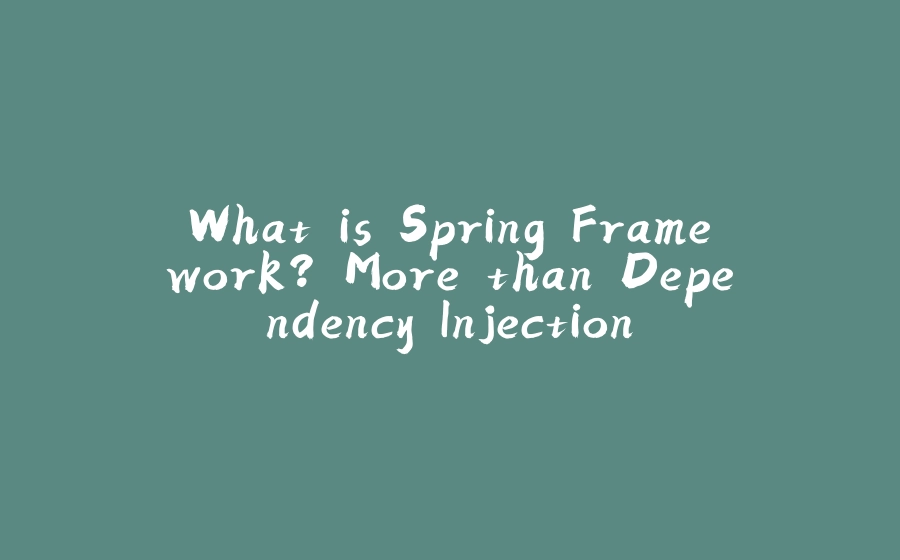




























暂无评论内容