Versión en Español:
Inyección de Dependencias en Java
Carlos Chacin ・ Feb 8 ’20
#java #dependencyinjection #di #bestpractices
The article was initially published at cchacin.github.io
UPDATE: Editorial changes to improve the readability, thanks to
Shefali Agarwal.UPDATE 2019-12-19: Editorial changes to improve the readability.
Java is an object-oriented language with some functional aspects included in its core. Like any other object-oriented language, classes and objects are the foundations of any functionality that we can write and use. The relationships between the classes/objects make it possible to extend and reuse functionality. However, the way that we choose to build those relationships determine how modular, decoupled, and reusable our codebase is, not only in terms of our production code but also in our test suites.
In this article, we are going to describe the concept of Dependency Injection in Java and how it helps us have a more modular and decoupled codebase, which makes our lives easier, even for testing, without the need of any sophisticated container or framework.
What is Dependency?
When a class ClassA uses any method of another class ClassB, we can say that ClassB is a dependency of ClassA.
class ClassA {
ClassB classB = new ClassB();
int tenPercent() {
return classB.calculate() * 0.1d;
}
}
Enter fullscreen mode Exit fullscreen mode
In this example, ClassA is calculating 10% of the value, and calculating that value, it’s reusing the functionality exposed by ClassB.
And it can be used like this:
class Main {
public static void main(String... args) {
ClassA classA = new ClassA();
System.out.println("Ten Percent: " + classA.tenPercent());
}
}
Enter fullscreen mode Exit fullscreen mode
Now, there is a big problem with this approach:
ClassAis tightly coupled withClassB
If we needed to change/replace ClassB with ClassC because ClassC has an optimized version of the calculate() method, we need to recompile ClassA because we don’t have a way to change that dependency, it’s hardcoded inside of ClassA.
The Dependency Injection Principle
The Dependency Injection Principle is nothing but being able to pass (inject) the dependencies when required instead of initializing the dependencies inside of the recipient class.
Decouple the construction of your classes from the construction of your classes’ dependencies
Forms of Dependency Injection in Java
Setter Injection (Not recommended)
class ClassA {
ClassB classB;
/* Setter Injection */
void setClassB(ClassB injected) {
classB = injected;
}
int tenPercent() {
return classB.calculate() * 0.1d;
}
}
Enter fullscreen mode Exit fullscreen mode
With this approach, we remove the new keyword from our ClassA. Thus, we move the responsibility for the creation of ClassB away from ClassA.
ClassA still has a hard dependency on ClassB but now it can be injected from the outside:
class Main {
public static void main(String... args) {
ClassA classA = new ClassA();
ClassB classB = new ClassB();
classA.setClassB(classB);
System.out.println("Ten Percent: " + classA.tenPercent());
}
}
Enter fullscreen mode Exit fullscreen mode
The above example is better than the initial approach because now we can inject in ClassA an instance of ClassB or even better, a subclass of ClassB:
class ImprovedClassB extends ClassB {
// content omitted
}
Enter fullscreen mode Exit fullscreen mode
class Main {
public static void main(String... args) {
ClassA classA = new ClassA();
ImprovedClassB improvedClassB = new ImprovedClassB();
classA.setClassB(improvedClassB);
System.out.println("Ten Percent: " + classA.tenPercent());
}
}
Enter fullscreen mode Exit fullscreen mode
But there is a significant problem with the Setter Injection approach:
We are hiding the ClassB dependency in ClassA because by reading the constructor signature, we cannot identify its dependencies right away. The code below causes a NullPointerException on runtime:
class Main {
public static void main(String... args) {
ClassA classA = new ClassA();
System.out.println("Ten Percent: " + classA.tenPercent()); // NullPointerException here
}
}
Enter fullscreen mode Exit fullscreen mode
In a statically typed language like Java, it’s always a good thing to let the compiler help us. See Constructor Injection
Constructor Injection (Highly recommended)
class ClassA {
ClassB classB;
/* Constructor Injection */
ClassA(ClassB injected) {
classB = injected;
}
int tenPercent() {
return classB.calculate() * 0.1d;
}
}
Enter fullscreen mode Exit fullscreen mode
ClassA still has a hard dependency on ClassB but now it can be injected from the outside using the constructor:
class Main {
public static void main(String... args) {
/* Notice that we are creating ClassB fisrt */
ClassB classB = new ImprovedClassB();
/* Constructor Injection */
ClassA classA = new ClassA(classB);
System.out.println("Ten Percent: " + classA.tenPercent());
}
}
Enter fullscreen mode Exit fullscreen mode
ADVANTAGES:
- The functionality remains intact compared with the
Setter Injectionapproach - We removed the
newinitialization from theClassA. - We still can inject a specialized subclass of
ClassBtoClassA. - Now the compiler is going to ask us for the dependencies that we need in compile time.
Field Injection (Kids don’t try this at home)
There is a 3rd way to inject dependencies in Java, and it is called Field Injection. The only way for field injection to work is:
- Mutating the field because it’s a non-private and non-final field
- Mutating a final/private field using reflection
This approach has the same problems exposed by the Setter Injection approach and additionally adds complexity due to the mutation/reflection required. Unfortunately, this is a pretty common pattern when people use a Dependency Injection Framework.
NOTE:
When a class
ClassAuses any method of another classClassBwe can say thatClassBis a dependency ofClassA.If
ClassAhas a dependency onClassB,ClassAconstructor should requireClassB.
Realistic Example
Every single Hello World example for any idea, concept, or pattern is super simple to understand, and it just works fine. But when we need to implement it in a real project, things get more complicated, and often, as engineers, we tend to try to solve the problem by introducing new layers to the problem instead of understanding what the real problem is.
Now that we know the advantages of the Dependency Injection Principle using the Constructor Injection approach, let’s create a more realistic example to see some inconveniences and how can we solve it without introducing a new layer to the mix.
The Todo’s Application
Let’s design a Todo’s Application to perform CRUD operations (Create, Read, Update, Delete) to manage our todo list, and an original architecture can be like this:
-
TodoAppis the main class that is going to initialize our application; this can be an android app, web page, or a desktop application using any framework. -
TodoViewis the class that would display a view to interact with, this class is going to delegate the data-related aspects to theTodoHttpClient. It’s only responsibility is to paint/draw/render the information and get the input to perform actions against the data using theTodoHttpClientdependency. -
TodoHttpClientis the class that contains a set of HTTP methods to persistsTodoobjects using a REST API. -
Todois a value object that represents a todo item in our data store.
Let’s write the Java classes for our design using the Constructor Injection approach that we just learned:
class Todo {
/* Value Object class */
// content omitted
}
Enter fullscreen mode Exit fullscreen mode
class TodoApp {
private final TodoView todoView;
TodoApp(final TodoView todoView) {
this.todoView = todoView;
}
// content omitted
}
Enter fullscreen mode Exit fullscreen mode
class TodoView {
private final TodoHttpClient todoHttpClient;
TodoView(final TodoHttpClient todoHttpClient) {
this.todoHttpClient = todoHttpClient;
}
// content omitted
}
Enter fullscreen mode Exit fullscreen mode
class Main {
public static void main(String... args) {
new TodoApp(new TodoView(new TodoHttpClient("https://api.todos.io/")));
}
}
Enter fullscreen mode Exit fullscreen mode
Now let’s focus our attention on the relationship between the TodoView and TodoHttpClient classes and add more details to them:
class TodoHttpClient extends MyMagicalHttpAbstraction {
TodoView(final String baseUrl) {
super(baseUrl);
}
@GET
List<Todo> getAll() {
return super.get(Todo.class);
}
@GET
Todo get(long id) {
return super.get(Todo.class, id);
}
@POST
long save(Todo todo) {
return super.post(todo);
}
@PUT
Todo update(Todo todo) {
return super.put(todo, todo.getId());
}
@DELETE
void delete(long id) {
super.delete(Todo.class, id);
}
}
Enter fullscreen mode Exit fullscreen mode
class TodoView extends MyFrameworkView {
private final TodoHttpClient httpClient;
// View initialized by the view library/framework
// or injected as a dependency as well
private ListView listView;
private DetailView detailView;
TodoView(final TodoHttpClient httpClient) {
this.httpClient = httpClient;
}
void showTodos() {
listView.add(httpClient.getAll());
}
void showTodo(Todo selected) {
detailView.print(httpClient.get(selected.getId()));
}
void save(Todo todo) {
httpClient.save(todo);
listView.add(todo)
}
void update(Todo todo) {
httpClient.update(todo);
detailView.refresh(todo);
}
void delete(long id) {
httpClient.delete(id);
listView.refresh();
}
}
Enter fullscreen mode Exit fullscreen mode
Testing our design
Let’s create a unit test for the TodoView class where we test the class in isolation without instantiating any of its dependencies. In this case, the dependency is TodoHttpClient:
@ExtendWith(MockitoExtension.class)
class TodoViewTest {
@Test
void shouldBeEmptyWhenEmptyList(@Mock TodoHttpClient httpClient) {
// Given
Mockito.when(httpClient.getAll()).thenReturn(List.of());
// When
TodoView todoView = new TodoView(httpClient);
todoView.showTodos();
// Then
Assertions.assertThat(todoView.getListView()).isEmpty();
}
}
Enter fullscreen mode Exit fullscreen mode
Now that we have our test case passing, let’s analyze how our design impacts the testing approach:
- We introduced the Mockito framework to be able to create a fake instance of
TodoHttpClient, and that adds much complexity. - We have to prepare our instance of
TodoHttpClientto fake the return of an empty list when calling thegetAll()method, now our unit test also contains implementation details about theTodoHttpClient. - Additionally, since
TodoHttpClientis a concrete class, we cannot change the implementation to call a DB instead without having to change theTodoViewclass as well, and we would need to rewrite the unit tests even when they should isolate this implementation detail.
Let’s improve our design
One thing that we can do to decouple our classes is to introduce an interface since the Java language is always a good thing to rely on abstractions instead of relying on actual implementations.
Let’s put an interface between TodoView and TodoHttpClient:
TodoProvider
interface TodoProvider {
List<Todo> getAll();
Todo get(long id);
long save(Todo todo);
Todo update(Todo todo);
void delete(long id);
}
Enter fullscreen mode Exit fullscreen mode
Let’s make the TodoHttpClient to implement that interface:
class TodoHttpClient extends MyMagicalHttpAbstraction implements TodoProvider {
TodoView(final String baseUrl) {
super(baseUrl);
}
@GET
List<Todo> getAll() {
return super.get(Todo.class);
}
@GET
Todo get(long id) {
return super.get(Todo.class, id);
}
@POST
long save(Todo todo) {
return super.post(todo);
}
@PUT
Todo update(Todo todo) {
return super.put(todo, todo.getId());
}
@DELETE
void delete(long id) {
super.delete(Todo.class, id);
}
}
Enter fullscreen mode Exit fullscreen mode
Now the TodoView class looks like this:
class TodoView extends MyFrameworkView {
private final TodoProvider provider;
// View initialized by the view library/framework
// or injected as a dependency as well
private ListView listView;
private DetailView detailView;
TodoView(final TodoProvider httpClient) {
this.provider = provider;
}
void showTodos() {
listView.add(provider.getAll());
}
void showTodo(Todo selected) {
detailView.print(provider.get(selected.getId()));
}
void save(Todo todo) {
provider.save(todo);
listView.add(todo)
}
void update(Todo todo) {
provider.update(todo);
detailView.refresh(todo);
}
void delete(long id) {
provider.delete(id);
listView.refresh();
}
}
Enter fullscreen mode Exit fullscreen mode
What do we gain with these changes?
We are able to change the TodoHttpClient with something like TodoDBProvider in the TodoApp and the application behavior would remain the same:
new TodoApp(new TodoView(new TodoDbProvider("dbName", "dbUser", "dbPassword")));
Enter fullscreen mode Exit fullscreen mode
Let’s see how that helps in unit tests
@ExtendWith(MockitoExtension.class)
class TodoViewTest {
@Test
void shouldBeEmptyWhenEmptyList(@Mock TodoProvider provider) {
// Given
Mockito.when(provider.getAll()).thenReturn(List.of());
// When
TodoView todoView = new TodoView(httpClient);
todoView.showTodos();
// Then
Assertions.assertThat(todoView.getListView()).isEmpty();
}
}
Enter fullscreen mode Exit fullscreen mode
The test is still green which is great, but wait… nothing changed actually 🙁
The only changes were related to naming:
-
TodoHttpClient->TodoProviderno value for the test. -
httpClient->providerno value for the test here. - We are still relying on the mocking framework.
- We are still coupling the test to the interface’s name:
TodoProvider. - We are still coupling the test to the method name:
getAll()
Can we remove the mocking framework?
If we have now an interface, why are we coupled to the mocking framework to create a fake object that we can manually create using an anonymous class? Let’s change that:
@ExtendWith(MockitoExtension.class)
class TodoViewTest {
// Given
TodoProvider provider = new TodoProvider() {
@Override
public List<TodoItem> getAll() {
return List.of();
}
@Override
public TodoItem get(long id) {
return null;
}
@Override
public long save(TodoItem todo) {
return 0;
}
@Override
public TodoItem update(TodoItem todo) {
return null;
}
@Override
public void delete(long id) {
}
};
// When
var todoView = new TodoView(provider);
todoView.displayListView();
// Then
assertThat(todoView.getTodoItemList()).isEmpty();
}
Enter fullscreen mode Exit fullscreen mode
Sweet, now our design is more flexible since we can inject a different TodoProvider implementation, and we can do the same in our tests without using a mocking framework. But, we are paying the price: Verbosity, the mocking framework removes the need for implementing every single method from the interfaces.
Only the beginning
In the next article, let’s remove the verbosity from the tests and write an even better design.
Stay tuned for more posts like this.
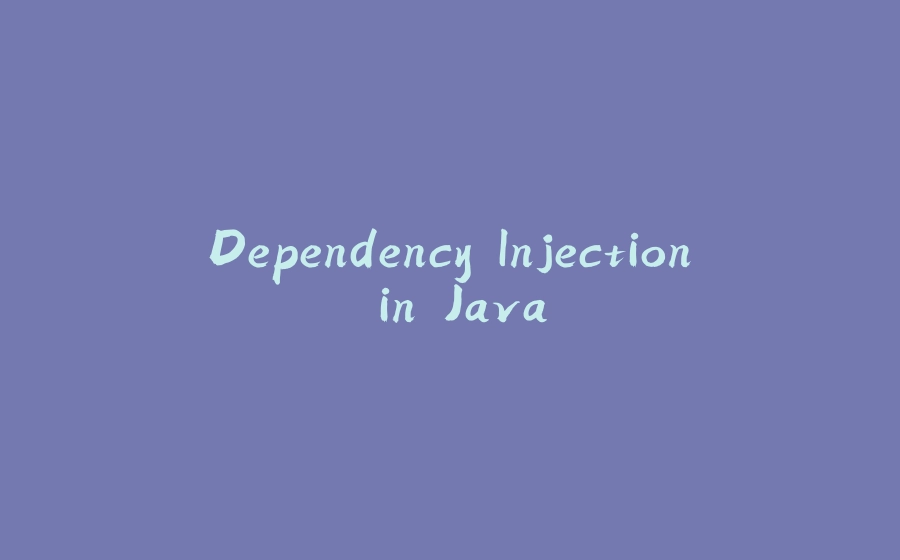


![图片[1]-Dependency Injection in Java - 拾光赋-拾光赋](https://media2.dev.to/dynamic/image/width=800%2Cheight=%2Cfit=scale-down%2Cgravity=auto%2Cformat=auto/https%3A%2F%2Fdev-to-uploads.s3.amazonaws.com%2Fuploads%2Fuser%2Fprofile_image%2F237618%2F5b5e74c7-42de-4fc2-b923-d09658bd35cd.jpeg)


































暂无评论内容