I’m back with the last part of Serenity, you can definitely check the previous parts in here:
Serenity part 1
Serenity part 2
Serenity part 3
In this blog post, we will go through the setup step for how to run serenity parallel tests with cucumber using maven fail safe plugin with cucumber-jvm-parallel-plugin.
You can definitely check the serenity book for details.
What you will need to do is simply this:
1.POM file:
maven failsafe plugin defined for running parallel test for each test class.
<plugin>
<artifactId>maven-failsafe-plugin</artifactId> <version>2.18</version> <configuration>
<parallel>classes</parallel> <threadCount>2</threadCount> </configuration> </plugin>
``` ````javascript <plugin> <groupId>com.github.temyers</groupId> <artifactId>cucumber-jvm-parallel-plugin</artifactId> <version>4.2.0</version> <executions> <execution> <id>generateRunners</id> <phase>generate-test-sources</phase> <goals> <goal>generateRunners</goal> </goals> <configuration> <!-- Mandatory --> <!-- List of package names to scan for glue code. --> <glue> <package>ui.cucumber</package> </glue> <parallelScheme>FEATURE</parallelScheme> </configuration> </execution> </executions> </plugin> ```
{% endraw %}
cucumber jvm parallel plugin to generate runners when you execute test.
Without it , the parallel test won't work. 2.Features file defined for the test: In this test we will run the test for facebook login page and qcCoccoc login page. - feature file for facebook login {% raw %} ````javascript @Login Scenario Outline: User login successfully with correct Given Navigate to facebook login page When Login facebook with '<phone>' and '<password>' Then Should navigate to facebook homepage Examples: |phone|password| |xxxxx|xxxxxx| ``` - feature file for qcCoccoc login ````javascript @Login Scenario Outline: Login successfully with email and password Given Navigate to quang cao coc coc login site When Login with '<email>' and '<password>' Then Should navigate to home page site Examples: |email|password| |xxxxx|xxxxx| ``` 3.Tests defined in cucumber format: - For facebook login page: ````javascript @Steps private pages.facebook.LoginPage loginPage_facebook; @Given("^Navigate to facebook login page$") public void navigateToFacebookLoginPage() { loginPage_facebook.navigate(); } @When("^Login facebook with '(.*)' and '(.*)'$") public void loginFacebookWithPhoneAndPassword(String phone, String password) { loginPage_facebook.login(phone,password); } @Then("^Should navigate to facebook homepage$") public void shouldNavigateToFacebookHomepage() { WebDriverWait wait = new WebDriverWait(getDriver(),2); wait.until(ExpectedConditions.not(ExpectedConditions.urlContains("login"))); softAssertImpl.assertAll(); } ``` First user navigate to facebook login page, then after fill in the credential details, we will assert whether the url still contain "login" text or not. -For qcCoccoc login page, the step is pretty the same: ````javascript public class LoginPage extends BaseTest { @Steps private pages.qcCocCoc.LoginPage loginPage_pageobject; @cucumber.api.java.en.Given("^Navigate to quang cao coc coc login site$") public void navigateToQuangCaoCocCocLoginSite() { loginPage_pageobject.open(); } @When("^Login with '(.*)' and '(.*)'$") public void loginWithEmailAndPassword(String email, String password) { loginPage_pageobject.login(email,password); } @Then("^Should navigate to home page site$") public void shouldNavigateToHomePageSite() { WebDriverWait wait = new WebDriverWait(getDriver(),2); wait.until(ExpectedConditions.urlContains("welcome")); softAssertImpl.assertAll(); } @Then("^Should prompt with '(.*)'$") public void shouldPromptWithErrormessage(String errorMessage) { softAssertImpl.assertThat("Verify message error",loginPage_pageobject.getMessageError().contains(errorMessage),true); softAssertImpl.assertAll(); } } ``` 4.Run the tests: - To run the test simply using mvn command line mvn clean verify -Dcucumber.options="--tags @Login" This will run the cucumber test has tag @Login - To run only the facebook test with serenity report, run command line: mvn clean verify -Dtest=ui.cucumber.facebook.AcceptanceTest serenity:aggregate  You can check out the source code in [github](https://github.com/cuongld2/serenityguideline) Leave a heart or comment if you have any!! Peace!!! Notes: If you feel this blog help you and want to show the appreciation, feel free to drop by : [<img src="https://thepracticaldev.s3.amazonaws.com/i/cno42wb8aik6o9ek1f89.png">](https://www.buymeacoffee.com/dOaeSPv ) This will help me to contributing more valued contents. Enter fullscreen mode Exit fullscreen mode
© 版权声明
THE END
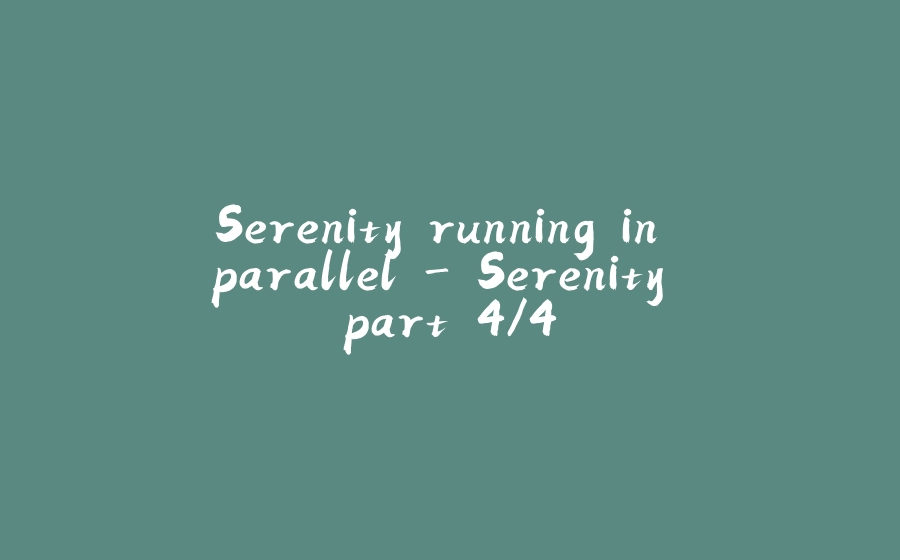






















暂无评论内容