The joy of Kotlin (20 Part Series)
1 How Kotlin makes editing your Gradle build less frustrating
2 Better dependency management in Android Studio 3.5 with Gradle buildSrcVersions
… 16 more parts…
3 with(ConfigObject) { “Language $KOTLIN”.isSparkingJoy() }
4 Use the Gradle build-scan!
5 Configuring Gradle with “gradle.properties”
6 Kotlin is Not (Only) Android
7 How to learn Kotlin: browser vs IDE, books vs tutorials, for newbies and Java devs
8 How to become Effective with Kotlin? Answers from Marcin Moskala
9 From marketing to backend developer in one year – the story of Adele Carpenter
10 Contribute to the Kotlin Libraries Playground for #hacktoberfest
11 Comment apprendre Kotlin? IDE et navigateur, livres et tutoriels, débutants et dev Java
12 From Java to Kotlin in 20 minutes ️
13 De Java à Kotlin en 20 minutes
14 How to build a GraphQL Gateway with Spring Boot and Kotlin
15 Practice what’s new in Java
16 How to Write a Command-Line Tool with Kotlin Multiplatform
17 GitHub Actions: a New Hope in YAML Programming Wasteland
18 Is There an Equivalent of Spring Boot for Kotlin?
19 Weeks of Debugging Your Build can Save Hours of Learning Gradle
20 Typesafe Github Workflows explained to a 5 years old
Android Studio 3.5 is released! Have you updated yet? Go to https://developer.android.com/studio, I will wait.
Personally, I’m most excited not by any new feature but by a bugfix which makes relevant again for android developers my open-source project for managing dependencies.
 Splitties / refreshVersions
Splitties / refreshVersions
Life is too short to google for dependencies and versions
What is refreshVersions?
refreshVersions helps Gradle users with the tedious manual work usually involved in adding and updating dependencies and their versions.
Documentation
- Start here
- Setup refreshVersions
- Migrate your project
- Find Available Dependencies Updates
- Add Dependencies
- Explore built-in Dependencies Notations
- Schedule the RefreshVersionsBot
- Use the buildSrc
- Changelog
See documentation at https://splitties.github.io/refreshVersions
Setup
// settings.gradle(.kts) plugins { // See https://splitties.github.io/refreshVersions id("de.fayard.refreshVersions") version "0.60.5" } refreshVersions { // Optional: configure the plugin // ... }
Enter fullscreen mode Exit fullscreen mode
Read the friendly documentation
Usage
Make sure the project is correctly set up (see just above).
Migrate project:
The refreshVersionsMigrate task can help you migrate your project in a few minutes, or less.
In version 0.50.0, support for Gradle’s Versions Catalogs was added (see discussion thread here), so a --mode option is now required.
Run it without it to see the complete list and the full description of…
This project was born out of a growing disgust for this dark corner of Android Studio:
Gradle project sync failed. [Try again]
“Try Again” is kind of misnomer here.
Android Studio support for editing the Gradle files was bad
Android Studio is in general a magnificent IDE, and integration with Gradle is an essential component of it. So you would expect to have great tooling support for editing your build files.
Instead, this error message is the exact moment where it all breaks down. Instead of Try Again, the wording should be more something like: “You have some error, somewhere, and you are on your own to fix it. Good luck, and tell me when you think you are done.“.
The developer experience becomes more like something you would expect from the JavaScript world. You copy/paste some stuff from some website, hopefully at the right place (which is non-trivial!). Hoping for the best, you run it and a cryptic error message is thrown. Rince and repeat.
Why is the tooling so bad? Pretty much the same reasons that in the javascript world: we are doing lots of meta-programming stuff (with Gradle plugins) using a dynamic language (Groovy).
Gradle has the right long-term plan to overcome this problem: write less Groovy and more Kotlin.
But while Kotlin is probably the future, Groovy is the present. And we need some incremental progress to help us here and now with our existing builds.
The Gradle “buildSrc” module
With Android Studio 3.5, the Gradle “buildSrc” module comes to the rescue.
The “buildSrc” is a Gradle module where you can write Kotlin code like usual (with full tooling support). That code is then be available to all your build files – not your final application. Crucially IntelliJ IDEA and Android Studio have good support for calling it from
build.gradle
You can put all the things there that are a bit complicated or should be reused, and keep your build.gradle files nice and tidy.
The main use-case I had in mind was to replace those Groovy libraries.gradle files we used to write:
That’s quite straightforward but… do I have to write all this code manually?
Laziness is one of the three great virtues of a programmer, so I wrote a plugin which asks Gradle which dependencies my project is using and let the KotlinPoet generate those files.
Gradle buildSrcVersions
Install the plugin by editing your root build.gradle(.kts) file like this:
The plugin adds a task to your build, also called :buildSrcVersions.
Run it like this:
Sync your Gradle build.
You can now start to replace your magic strings with the properties available in Libs.kt
Finally the IDE tooling we deserve:
- auto-completion
- jumping to definition
- …
But the more important half of what the plugin do is looking automatically for you what are the newer versions available for all your dependencies!
Search for dependencies updates
Upgrade dependencies tend to be tedious. But it is really important to manage them properly. Here are some reasons:
- Few projects have versioned documentation:
master/README.mdis their documentation. This means you can waste time trying out snippets that do not work in the version you are using. - When you open an issue, you will often be asked: Can you reproduce this problem in the latest version?
- On the other hand, you don’t want to break your app because there was a breaking change and you didn’t bother to read the CHANGELOG documenting it.
This plugin inherits from ben-manes/gradle-versions-plugin the feature to automatically determine which dependencies have updates.
When you decide you want to update some dependencies, run the plugin again:
The file Versions.kt is regenerated with a comment indicating which new version is available.
At that point, your build is exactly the same. Commit.
Don’t waste your time finding out manually what is the exact latest stable version available. Instead, spend it deciding whether you want or not to update the version. The format is optimized to update with one DELETE key:
This screencast shows this in action:
Once you are done:
- Sync your Gradle build
- Run your unit tests and otherwise verify that it works.
- Commit.
Show me an example!
I submitted a pull-request to dev.to‘s Android app
 Dependencies management with Gradle buildSrcVersions #44
Dependencies management with Gradle buildSrcVersions #44
jmfayard posted on
Aug 20, 2019
Description
Hello, I refactored the Gradle build to use my plugin buildSrcVersions to manage dependencies.
The files {Libs,Versions}.kt have been generated with the command $ ./gradlew buildSrcVersions
See https://github.com/jmfayard/buildSrcVersions
See this article https://dev.to/jmfayard/better-dependency-management-in-android-studio-3-5-with-gradle-buildsrcversions-34e9
Next Steps
Currently the versions in the dependencies are exactly the same as on master.
If you wish to update Kotlin, edit Versions.kt
If you want to update Gradle, run $ ./gradlew wrapper
New in Android Studio 3.5 ?
Let me backtrack a bit: the buildSrc is technically not a new thing. Gradle made it available a number of years ago and is widely used in JVM/IntelliJ projects. But it may well be new to you: the IDE integration that makes it a game changer launched in Android Studio 3.2. Without enough publicity. And then it got broken immediately after in Android Studio 3.3 and 3.4 with bug #123032843.
So you are excused if you missed the news, and now is a good time to give it a try.
As a conclusion, I will share my favorite reaction after first posting this story:
References
Github
 Splitties / refreshVersions
Splitties / refreshVersions
Life is too short to google for dependencies and versions
What is refreshVersions?
refreshVersions helps Gradle users with the tedious manual work usually involved in adding and updating dependencies and their versions.
Documentation
- Start here
- Setup refreshVersions
- Migrate your project
- Find Available Dependencies Updates
- Add Dependencies
- Explore built-in Dependencies Notations
- Schedule the RefreshVersionsBot
- Use the buildSrc
- Changelog
See documentation at https://splitties.github.io/refreshVersions
Setup
// settings.gradle(.kts) plugins { // See https://splitties.github.io/refreshVersions id("de.fayard.refreshVersions") version "0.60.5" } refreshVersions { // Optional: configure the plugin // ... }
Enter fullscreen mode Exit fullscreen mode
Read the friendly documentation
Usage
Make sure the project is correctly set up (see just above).
Migrate project:
The refreshVersionsMigrate task can help you migrate your project in a few minutes, or less.
In version 0.50.0, support for Gradle’s Versions Catalogs was added (see discussion thread here), so a --mode option is now required.
Run it without it to see the complete list and the full description of…
The joy of Kotlin (20 Part Series)
1 How Kotlin makes editing your Gradle build less frustrating
2 Better dependency management in Android Studio 3.5 with Gradle buildSrcVersions
… 16 more parts…
3 with(ConfigObject) { “Language $KOTLIN”.isSparkingJoy() }
4 Use the Gradle build-scan!
5 Configuring Gradle with “gradle.properties”
6 Kotlin is Not (Only) Android
7 How to learn Kotlin: browser vs IDE, books vs tutorials, for newbies and Java devs
8 How to become Effective with Kotlin? Answers from Marcin Moskala
9 From marketing to backend developer in one year – the story of Adele Carpenter
10 Contribute to the Kotlin Libraries Playground for #hacktoberfest
11 Comment apprendre Kotlin? IDE et navigateur, livres et tutoriels, débutants et dev Java
12 From Java to Kotlin in 20 minutes ️
13 De Java à Kotlin en 20 minutes
14 How to build a GraphQL Gateway with Spring Boot and Kotlin
15 Practice what’s new in Java
16 How to Write a Command-Line Tool with Kotlin Multiplatform
17 GitHub Actions: a New Hope in YAML Programming Wasteland
18 Is There an Equivalent of Spring Boot for Kotlin?
19 Weeks of Debugging Your Build can Save Hours of Learning Gradle
20 Typesafe Github Workflows explained to a 5 years old
原文链接:Better dependency management in Android Studio 3.5 with Gradle buildSrcVersions
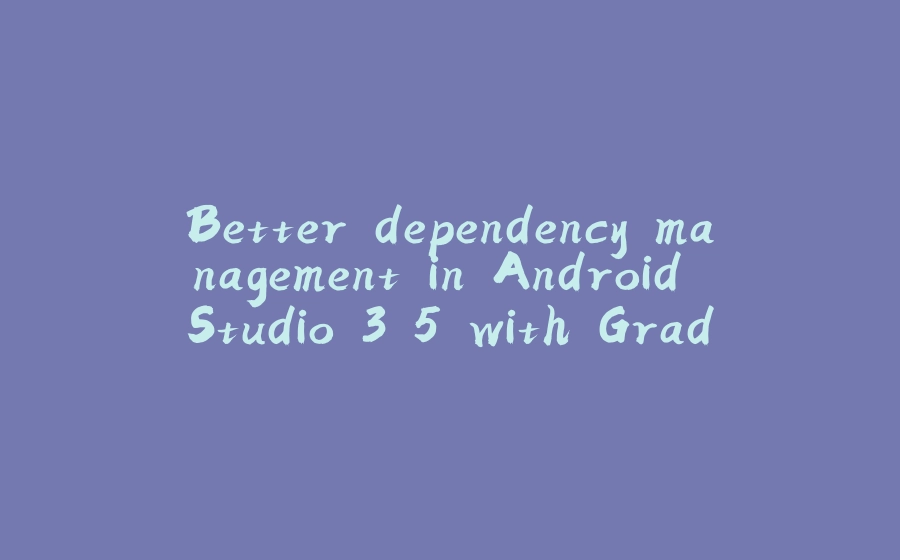

































暂无评论内容