Developers primarily work from their favorite IDE (integrated development environment). For that reason, good IDE extensions and plugins are becoming more and more important. For this blog, I examined Eclipse IDE plugins and then narrowed it down to the top 10 most helpful plugins that I have added to my own toolkit. All of the IDE extensions that I recommend here are production-grade, and they are available in the Eclipse marketplace. More importantly, all these plugins are free. So, without further ado … let’s look at the list!
SonarLint
SonarLint is an Eclipse IDE plugin that works like a spell checker. This plugin analyzes your code, detects potential bugs and helps you fix quality issues during development. The SonarLint plugin provides you with instant feedback for the most commonly used languages, including Java, Javascript, and Python.
SonarLint relies on a set of rules, SonarRules, which include PMD, CheckStyle and Findbugs rules, to name only a few. This means that this plugin is basically a one-stop-shop. In addition, the plugin integrates with SonarQube or SonarCloud, enabling you to use their quality profiles with which your app should comply.
Buildship Gradle Integration
While, unlike Maven, Gradle is not natively integrated with Eclipse, this plugin enables you to work seamlessly from the IDE in any case. Develop, import and run Gradle projects with the same convenience as the natively supported Maven projects.
Importing or creating Gradle-based projects works brilliantly thanks to this plugin. Additionally, the support for editing .gradle files is an important feature, regardless of whether you are using Groovy or Kotlin DSL (domain-specific languages).
The Buildshop Gradle Integration works seamlessly with my 2019 Eclipse version; so well in fact, that it actually feels like it is a native feature. In my honest opinion, I think this should be considered a default integration and automatically shipped with Eclipse.
Snyk Vuln Scanner
The Snyk plugin for Eclipse scans your dependencies, builds up a dependency tree and checks for any known vulnerabilities. The Snyk plugin offers broad language support within Eclipse, including Java, Scala, JavaScript, .NET, Ruby, and more. When a vulnerability is found, the plugin provides you with information about the vulnerability and even offers possible fixes when available.
I personally like the fact that the integrated view shows me where the vulnerability comes from and how many layers deep it is. Most of the time the vulnerability originates from an indirect dependency, and it would be difficult to find. Now I can analyze if I need to fix the problem with a newer version if that is available or I might choose to exclude the dependency altogether. When a vulnerability is found, the plugin provides a link to the Snyk website, which provides insights on the vulnerability severity and other important information. It helps me make good decisions about my project.
EGit
Git is currently the most-widely used versioning system. It is a distributed versioning system, which means every developer has a full copy of the entire history of every revision of the code.This makes all sorts of actions super fast: branching, merging and querying against the history are only a couple of examples.
EGit comes with multiple views so you can perform all sorts of Git actions in a nice and easy way without having to know the git commands by heart. Operations like easy branching, reverting a single file and an interactive diff view are just a few of the things that make this plugin worth a shot.
EGit brings all of this to Eclipse in ain a clear and easy- to- use way to Eclipse.
Spring Tools 4 for Spring Boot
Spring Tools 4 is an integration kit for Eclipse. It is a toolkit that is built to support you with your Spring-boot enterprise applications. Smooth integration with Spring Initialzr enables you to build up and run a Spring Boot application in a few easy steps. It helps you navigate through Spring-specific code to better understand and tweak your Spring Boot application. On top of that, the plugin helps with some smart Spring Boot-specific code completion and runtime information from the running app.
If you are developing with Spring Boot in Eclipse, this integration gives you the tools to run and monitor your app all from inside your Eclipse IDE. The Spring Boot-specific code completion is very helpful. In my opinion, installing this plugin is a no-brainer, and it just makes Spring Boot development in Eclipse a lot easier.
These are only the first 5 of my top 10.
Want to know more about the following 5?
Read more …
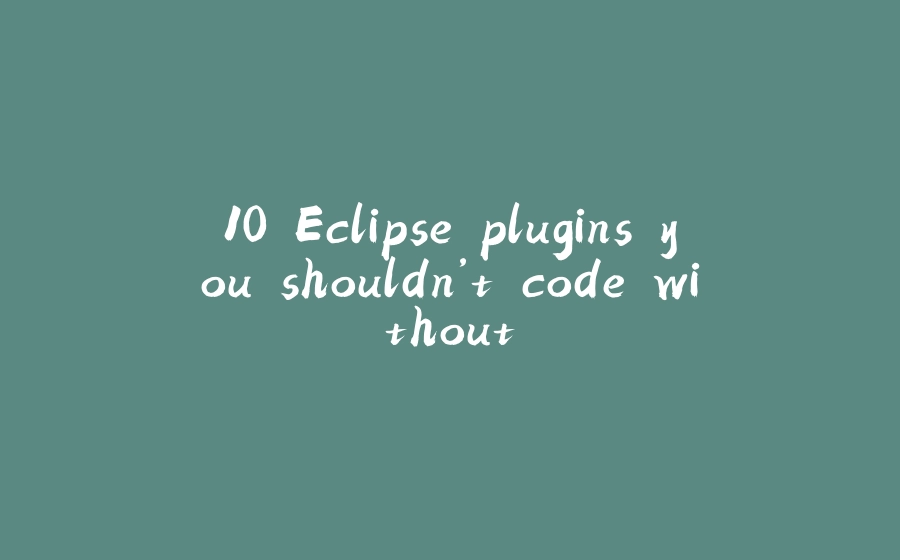































暂无评论内容